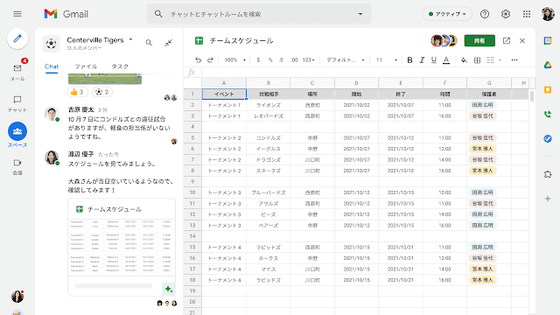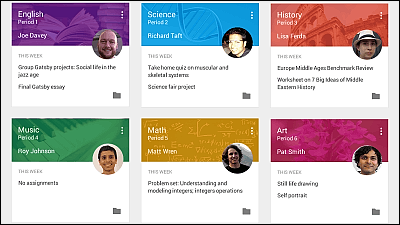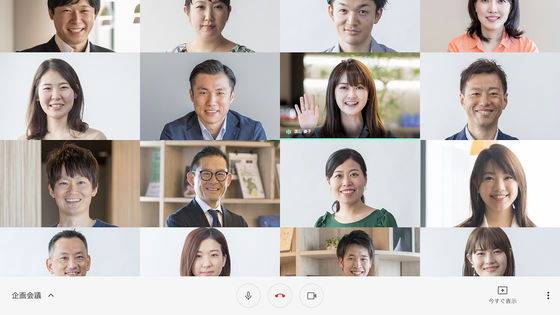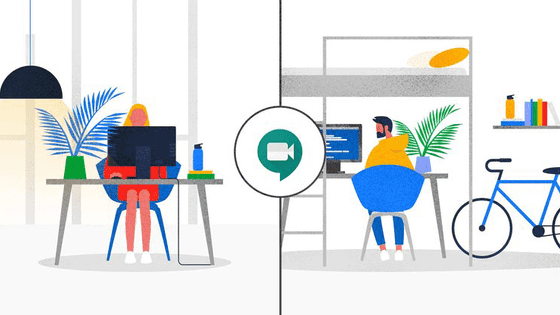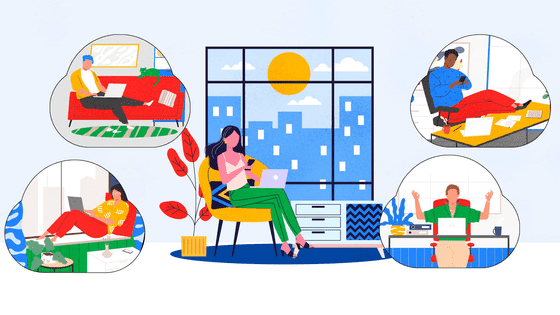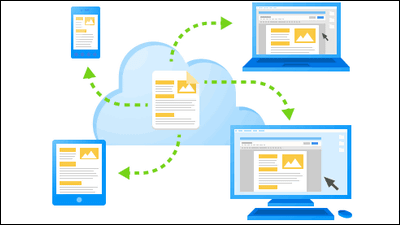Google announces renewed education plan, improved educational tools and Google Meet
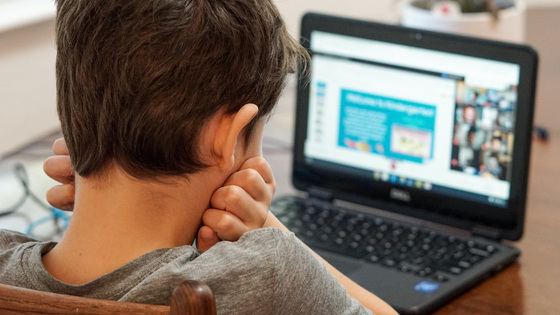
At the virtual event '
Learning with Google
https://blog.google/outreach-initiatives/education/learning-with-google-collection-2021/
Google Workspace for Education --The Keyword
https://blog.google/outreach-initiatives/education/google-workspace-for-education/
50 New Education Features --The Keyword
https://blog.google/outreach-initiatives/education/learning-with-google/
Safety and Engagement Features in Google Meet --The Keyword
https://blog.google/outreach-initiatives/education/google-meet-safety-and-engagement/
Chromebooks get an education refresh
https://blog.google/outreach-initiatives/education/learning-with-google-chromebook/
Google has announced that it will rename 'G Suite for Education,' which was previously offered as G Suite for educational institutions, to ' Google Workspace for Education .'
The free plan will be 'Google Workspace for Education Fundamentals', tools such as 'Google Classroom' that can manage student grades and evaluate assignments, services such as Google Docs, Google Spreadsheets, Google Slides, Google Forms, Google Meet, Gmail, etc. You can use the communication tools of.
In addition, there are three types of paid plans: 'Google Workspace for Education Standard,' 'Google Teaching and Learning Upgrade,' and 'Google Workspace for Education Plus.' The paid plan provides enhanced security and support, as well as more sophisticated remote management and Google Meet, advanced audit log output, and unique reporting capabilities .
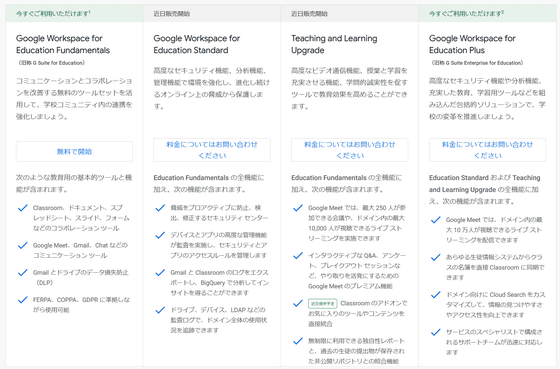
In addition, we changed the storage policy, which had unlimited cloud storage capacity, and changed it to 100 TB per domain from the viewpoint that resources should be used fairly.
Google Classroom , a core tool in Google Workspace for Education, allows you to apply extensions directly to students for paid plans. In addition, various functions will be added, such as setting classes directly in synchronization with the student information system (SIS) list, obtaining student audit logs, and visualizing student learning status in a batch. thing.
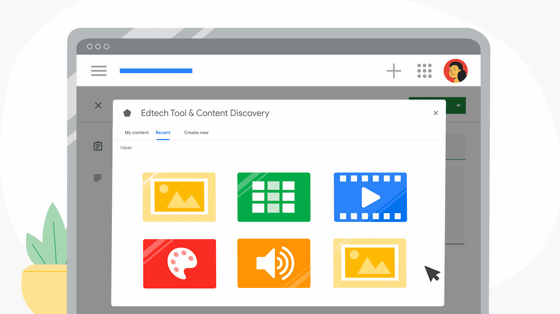
In addition, Google is promoting 'enhancement of offline function of Google Classroom'. If you are a student who does not have a sufficient internet connection at home, you will be able to complete the assignments downloaded at school on the day you go to school and submit them on the next day you go to school.
In addition, through Google Classroom for smartphones, it will be possible to send assignments to students all at once, and by taking pictures of assignments written on notebooks and paper with the smartphone camera, it will be possible to easily submit assignments remotely. Will be.
And Google Meet, an online video conferencing tool, mainly adds the following functions to improve convenience in the educational field.
・ It is now possible for a teacher who is a moderator to end a meeting during a call and leave everyone, or students to leave individually.
・ Teachers can mute the audio of all participants at once
・ It is possible to give lessons and share screens directly from a smartphone.
・ Improved cooperation with Google Classroom enables communication in different academic sections
· Improved performance on Chromebooks
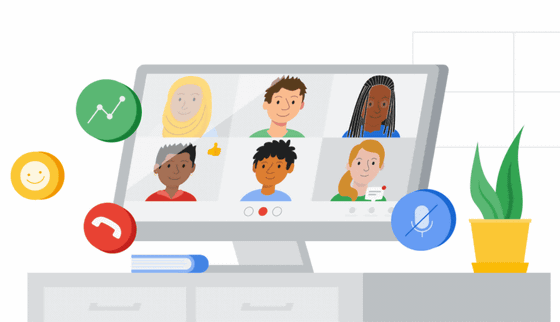
In addition, Google announced in its March 2021 update that it will include a screen recording tool for Chrome OS. This tool allows teachers to teach students directly while looking at the student's assignment screen.
'Over the past year, we've been educating and learning in spite of unexpected obstacles and unknowns, all of which are brave educators, from teachers and leaders to students and their families. We look forward to working together to rethink learning and push the boundaries of what is possible so that everyone has access to a quality learning experience that suits them. ' I commented.
Related Posts:
in Web Service, Posted by log1i_yk