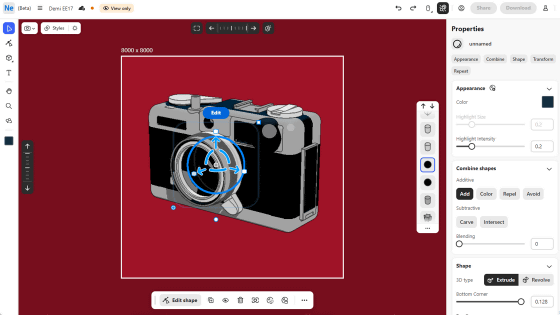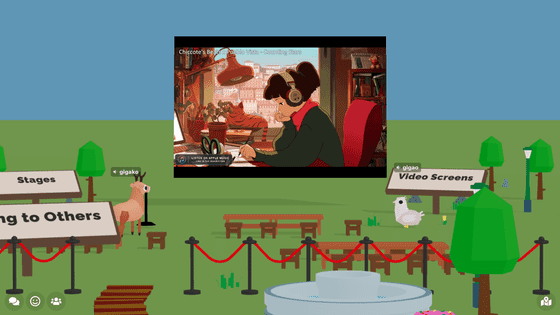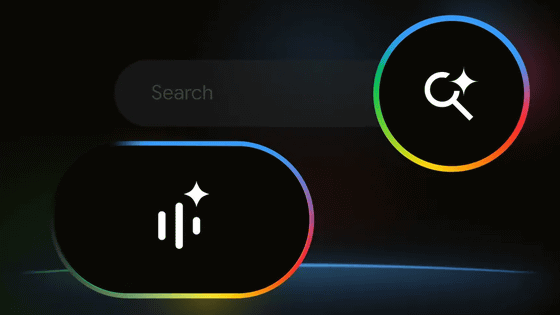I tried using the web application 'Pluto' that allows you to video chat while viewing images and videos in virtual space for free

' Pluto ' is a communication app that allows multiple people to freely walk around while creating a virtual space where images and videos can be displayed for free. I actually enjoyed a new sense of communication using Pluto.
Pluto | Create your virtual world in one click.
The top page of Pluto looks like this. You can experience the demo version of Pulto by clicking 'Try Pluto' on the left side of the screen.
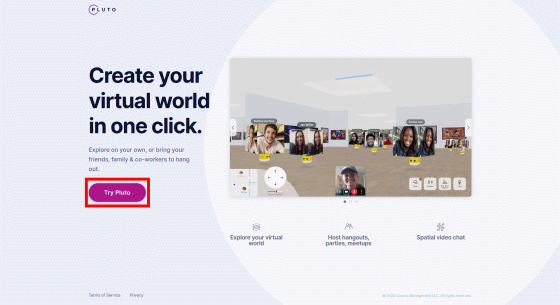
To use Pluto, you need to log in with your Google account, so click 'Log in with Google' to log in.
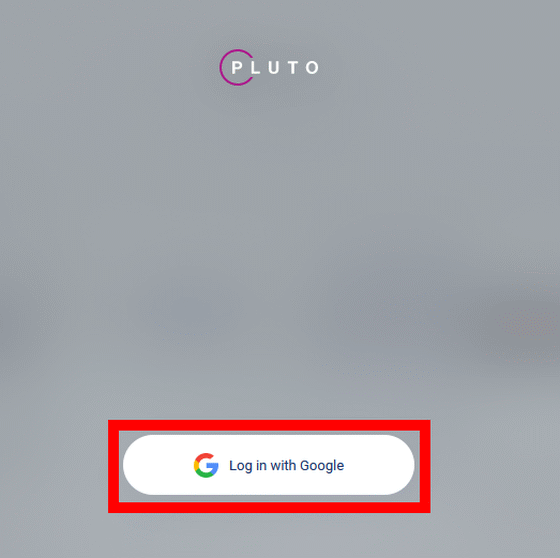
Enter your Google account email address and click 'Next' ...
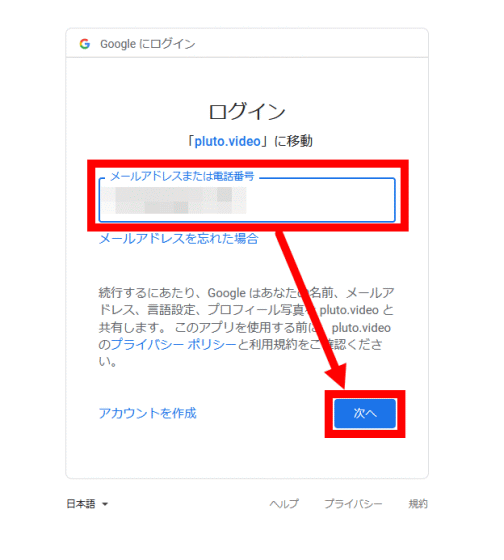
Enter your password and click 'Next' to complete login.

Once you have logged in to Pluto, you will be asked for permission to access your camera and microphone. Click Allow.
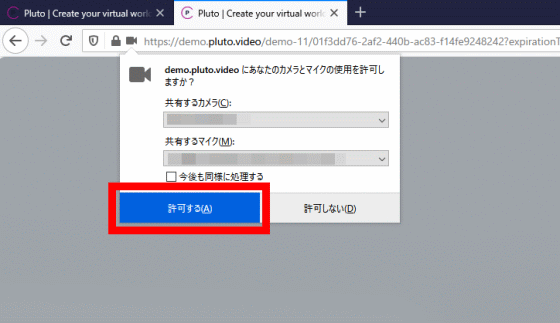
The screen of Pluto looks like this. Pluto is a service that allows you to create your own virtual space, but in the demo version you can explore the virtual space prepared for the demo. The basic operation method is displayed in the center of the screen, and 'mini map of virtual space', 'move button', and 'webcam image' are lined up from the left at the bottom of the screen. There is also a menu button at the bottom right of the screen to start chatting and editing your profile.
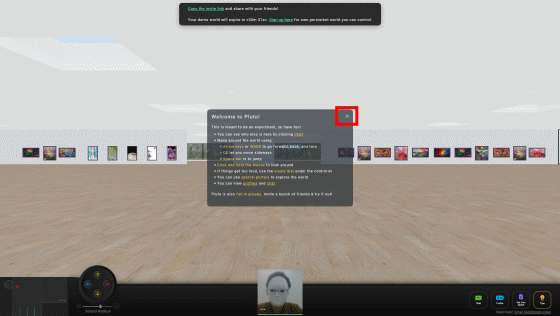
You can move the virtual space with the 'move button', but you can also move with the WASD key or arrow keys, so you can walk around the virtual space in any way you like. While exploring the virtual space, I found Banksy's painting '
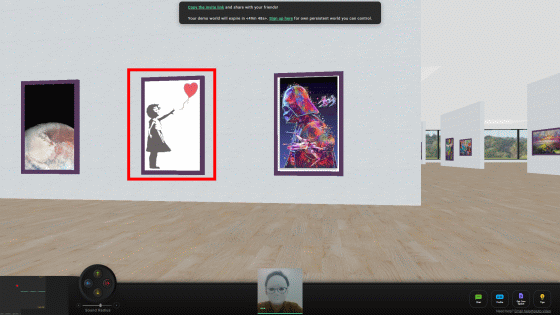
Then, the image of the moment when the painting was shredded into a shredder flowed like this. Pluto allows you to place the information you want to share in this way in virtual space.
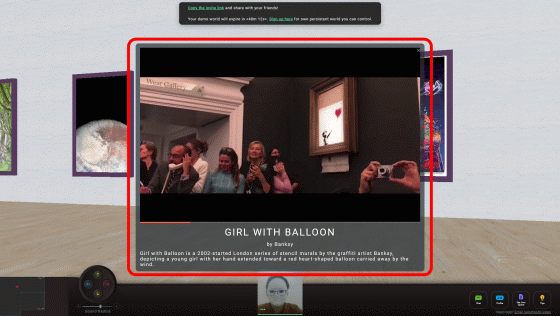
Continuing the search '
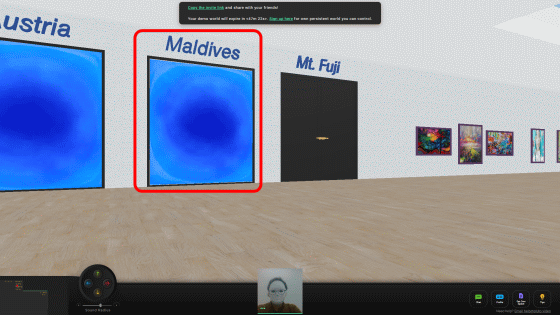
When the blue warp hole rushes to move to the Maldives ...
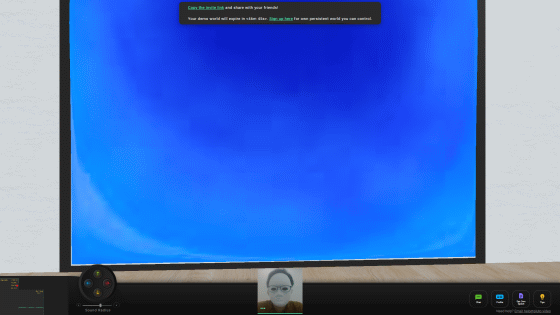
Transferred to a tropical virtual space. Pluto seems to be able to connect virtual spaces in this way.

With Polar, you can also invite users other than yourself to the virtual space to explore the virtual space with multiple people. To invite users, click 'Copy the invite link' displayed at the top of the screen, copy the invitation link, and share the invitation link via email or chat app.

The invited user will be displayed with the webcam image placed on top of the yellow character. Unlike regular video chat, as users move, their voices move farther and closer, giving them the feeling of being in the same space.
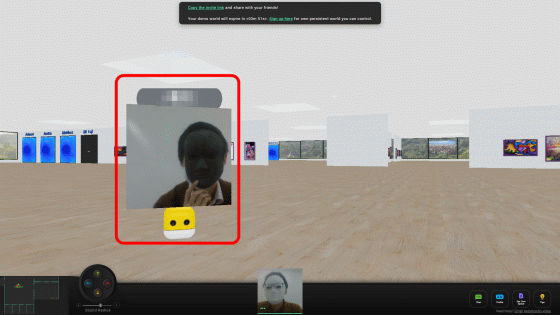
When I actually used it, Polar was a service that allows you to enjoy images and videos placed in virtual space at the same time as other users.

To create your own virtual space, you need
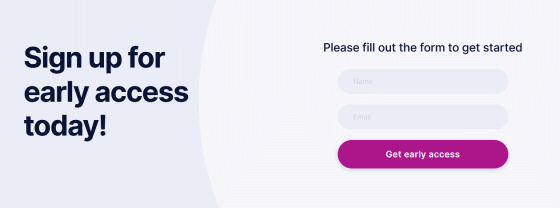
Related Posts:
in Software, Review, Web Application, Posted by log1o_hf