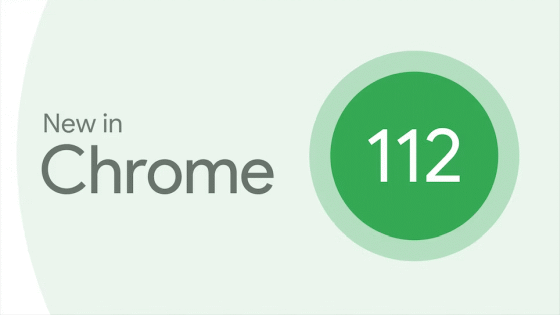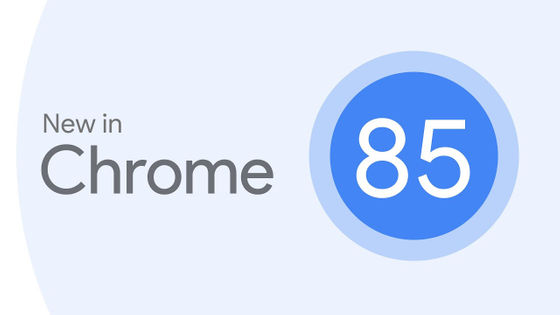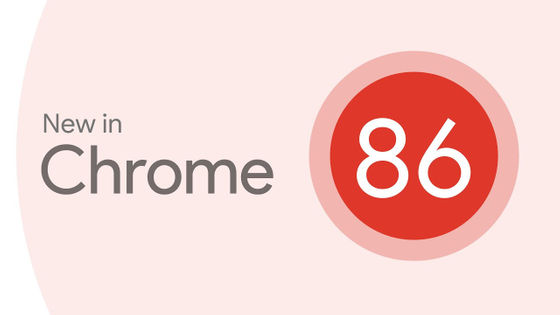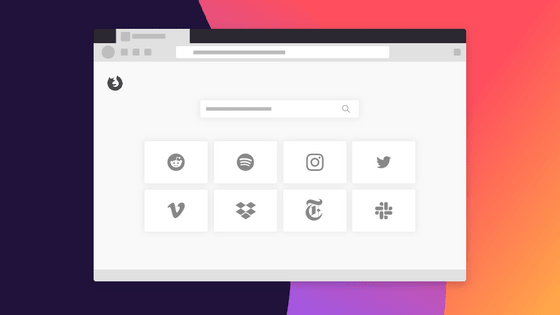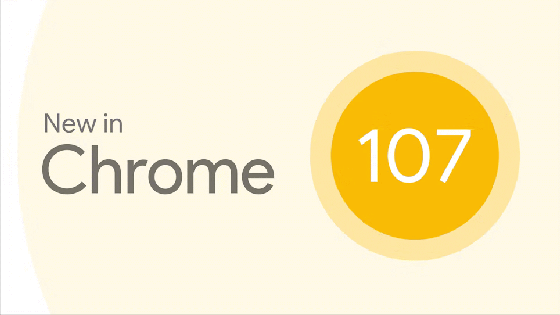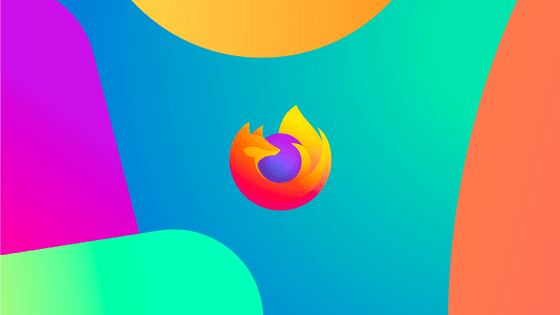Google Chrome 88 official release, new extension specification 'Manifest v3' finally arrived
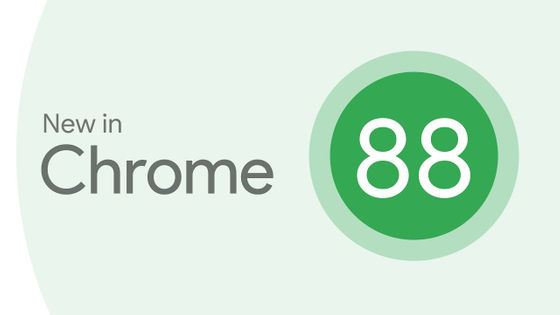
Version 88.0.4324.96, the latest stable version of the web browser ' Google Chrome ', has been released. New extension specification 'Manifest v3' is supported, aspect ratio can be specified by CSS, and Chrome does not become too heavy due to sites where the timer function of JavaScript is abused. It has been changed to.
New in Chrome 88 | Web | Google Developers
New in Chrome 88: Manifest v3, aspect-ratio, digital goods API, and more!
◆ Supports extensions created in Manifest v3
The manifest defines the Chrome extension, and has undergone a major update for the first time in about nine years since v2 in 2012. Three major enhancements have been made to privacy, security and performance, including the inability to load remote code and the ability for users to set access limits for extensions.
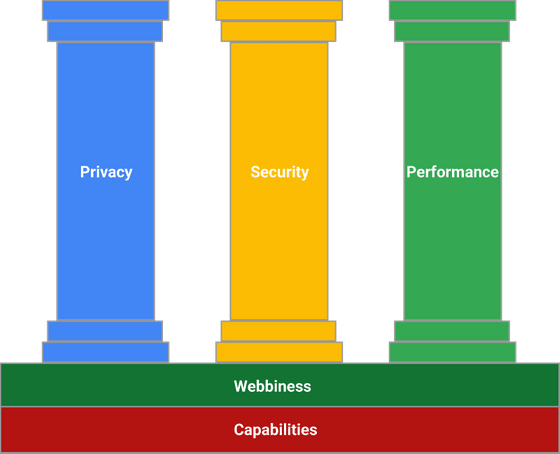
Manifest v3 has been
◆ Added a property that allows you to specify the aspect ratio with CSS
CSS now supports the aspect-ratio property, which allows you to set the aspect ratio for any element. Until now, in some elements such as images, when only one of the width or height was specified, the other was automatically calculated from the aspect ratio, but the same operation is performed with other elements such as div. You will be able to do it.
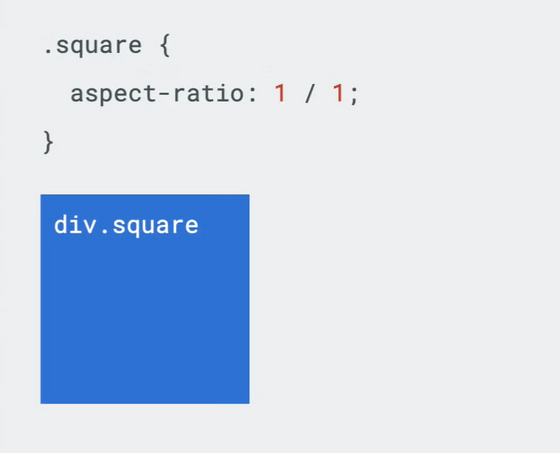
◆ The standard behavior of links that are set to open in a new window is now 'no opener'
The JavaScript of the opened page can no longer operate the original page, improving security.
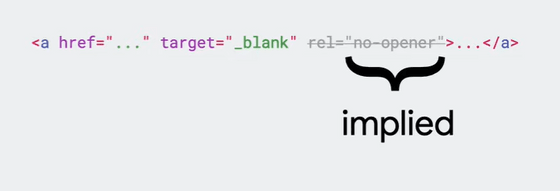
◆ It is possible to disable the 'mouse acceleration' function of the OS
'Mouse acceleration' is a function that 'the movement distance of the mouse cursor changes depending on the speed at which the mouse is moved', which is convenient when the movable range of the mouse is narrow, but mouse acceleration is turned on when playing the game. Since it becomes difficult to point accurately, Chrome 88
◆ Easy to delete event listener
The addEventListener now takes an ' abortion signal ' as an option, making it easier to remove event listeners.
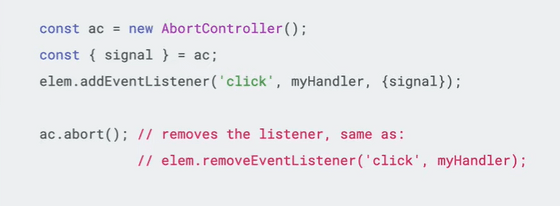
◆ Improved JavaScript behavior
It improves the behavior when the page that is not displayed is generating the JavaScript timer in a chain, and lowers the CPU usage. According to the Chrome team, we would like you to use an alternative timer in the following cases.
· If you want to know when an element enters the viewport, ' IntersectionObserver '
-If you want to know when the element is resized, use ' ResizeObserver '
· If you want to know when the DOM changes, ' MutationObserver ' or the lifecycle callback of the custom element
-If you want to poll the server, ' websocket ' ' server-sent events ' ' push API ' ' fetch streams '
-If you want to do something according to the state of the audio or movie, ' timeupdate or ended event ' or ' requestVideoFrameCallback '
·animation
If the content of the animation can be defined in advance, it is recommended to animate with CSS in the first place or use the ' web animations API '. Even when using JavaScript, it is possible to improve the operation in the hidden state by using ' requestAnimationFrame ' instead of the timer.
Chrome 88 also contains 36 security bug fixes .
Related Posts: