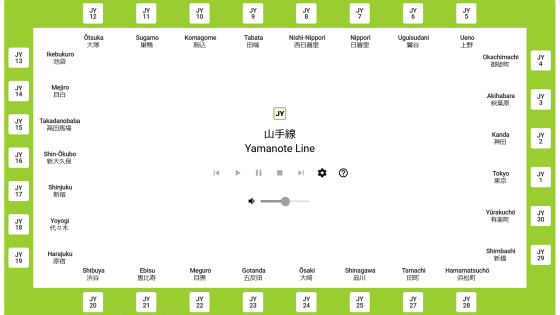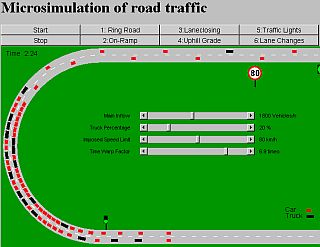I played with 'Micro simulation of Traffic Flow' that can simulate traffic congestion
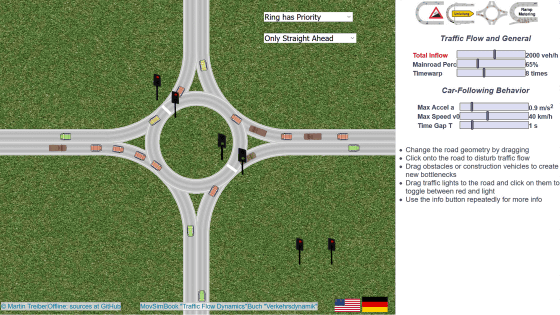
There are various
Microsimulation of Traffic Flow: Onramp
https://traffic-simulation.de/
When you visit the Microsimulation of Traffic Flow page, this page opens. The left side of the page shows a car driving on the road, and the right side of the page has several bars that can control traffic. By the way, contrary to Japan, the right lane of the road is the so-called 'driving lane' and the left side is the 'passing lane'.
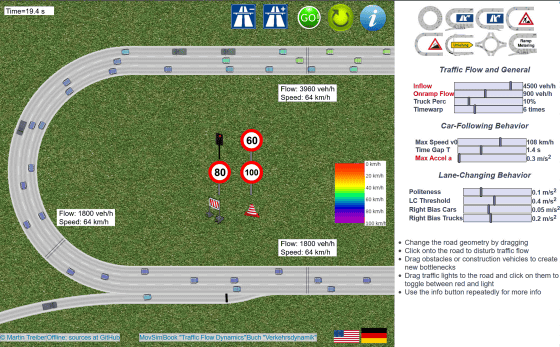
The bars are lined up from the top as follows.
・ Inflow of cars on the main line
・ Inflow of vehicles from the approach road
・ Truck inflow ratio
・ Flow of time
・ Maximum speed of the car
・ Inflow interval
・ Maximum acceleration
·Politeness
・ Threshold for lane change rate
・ Percentage of ordinary vehicles changing lanes to the right lane
・ Percentage of trucks changing to the right lane
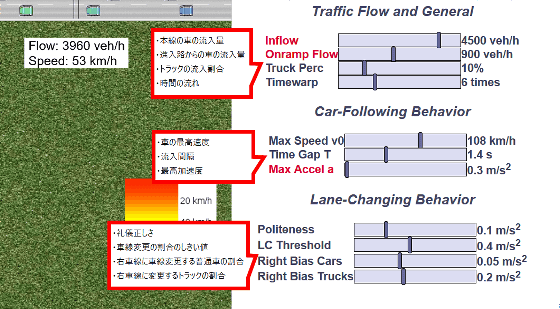
If you leave the default settings, traffic jams will gradually occur. You need to change the settings to eliminate the traffic jam.
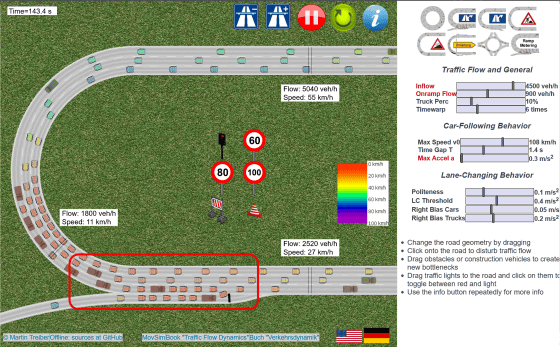
In the first place, it is clear that traffic congestion is likely to occur if there is a large inflow of cars, so turn the bars of 'Inflow (inflow of cars on the main line)' and 'Onramp Flow (inflow of cars from the approach road)' a little to the left. And reduce the inflow by one-third. And we will also reduce the 'Time Gap T (inflow)' a little and reduce the inflow of cars as a whole.
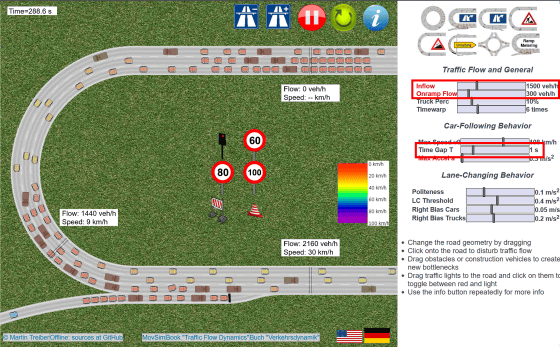
Next, 'Right Bias Cars (ratio of ordinary vehicles changing lanes to the right lane)' and 'Right Bias Trucks (ratio of trucks changing to the right lane)' so that vehicles can easily merge from the approach road in the right lane. Move the bar to the far left. This should eliminate the traffic jam.
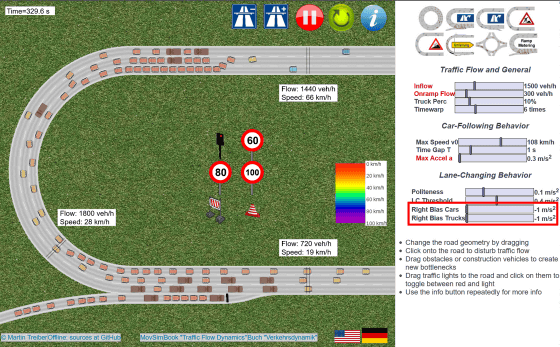
After a while, the traffic jam was cleared. The color of a car changes depending on the driving speed. The slower the speed, the closer to red, and the faster the speed, the closer to purple.
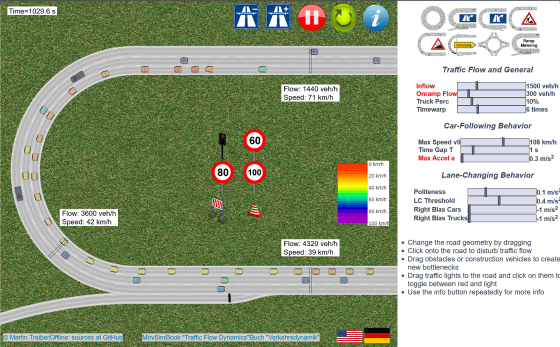
If you adjust the bar 'Politeness' that you are curious about the effect, some cars will change lanes one after another from right to left without worrying about other cars. became. If the value of politeness is low, traffic congestion is likely to occur.
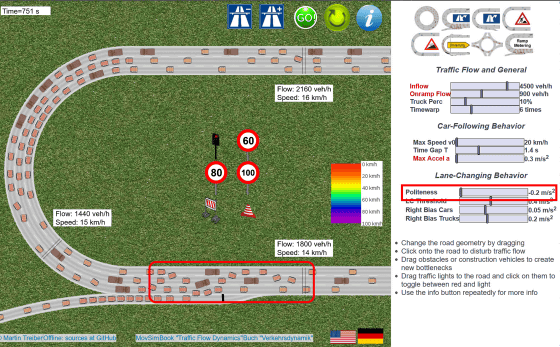
The sign placed in the middle can be moved and installed by clicking and dragging. By dragging to the location of the road you want to install, you can install signs and bars in this way, and the moving car will move according to the installation.
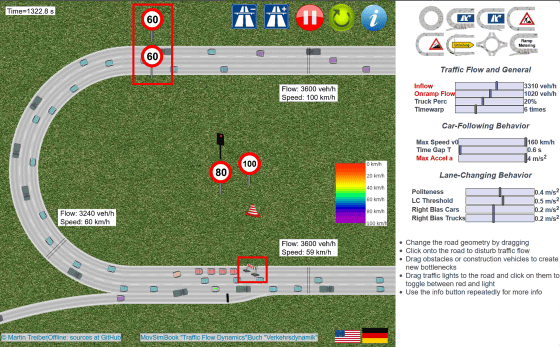
The mark on the road is a button of 'Delete one lane', 'Add one lane', 'Pause', 'Reset', and 'Information' from the left, and you can use it by clicking it.
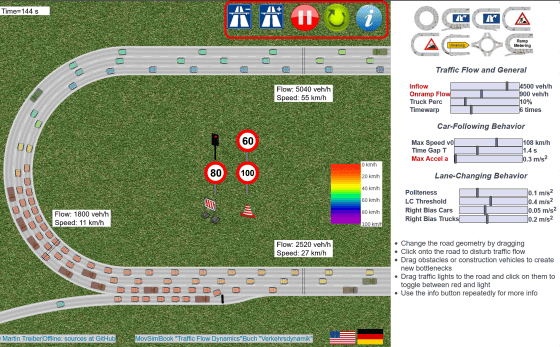
Click 'Information' to read more information in English, such as how this simulator is made.
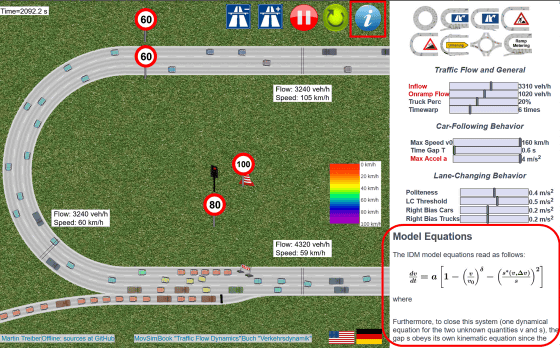
You can also play other stages by clicking the icon on the upper right. A stage where the road has two lanes and there is an impassable zone on the way ...
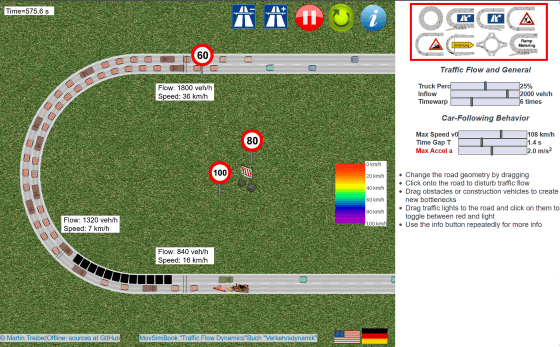
There were 7 types in total, including a
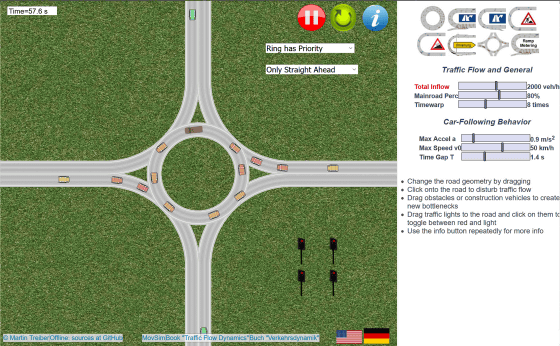
Related Posts:
in Review, Posted by log1p_kr