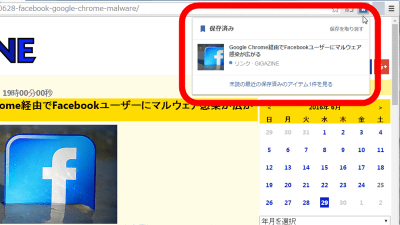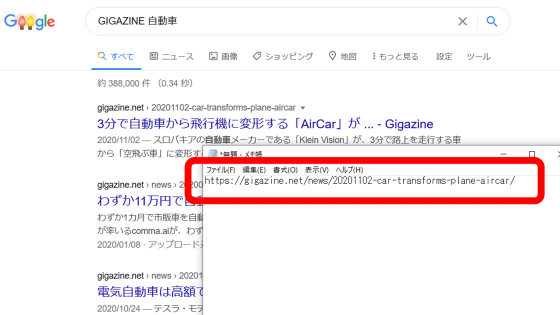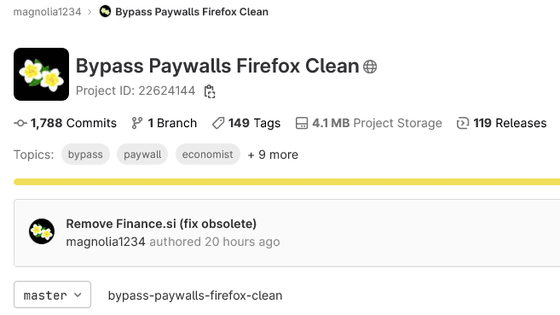Firefox extension 'Link Cleaner +' that automatically removes unnecessary garbage from URLs for free and prevents redirects and tracking
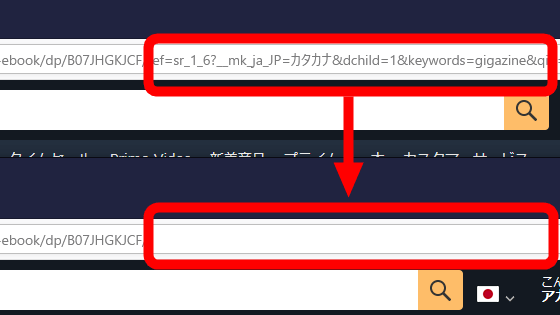
When clicking a link on Facebook or Steam bulletin boards, many people have had the experience of being frustrated because they were taken to a redirect page such as 'Go to an external site' and had to make an extra click. Should be. Also, if the URL of the link described in the e-mail etc. has a parameter for data collection such as '
Link Cleaner + – Get extensions for Firefox (ja)
https://addons.mozilla.org/ja/firefox/addon/link-cleaner-plus/
Some of the links on sites such as Steam ...
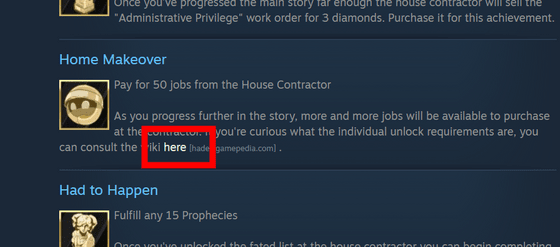
If you click it, you will be taken to a redirect page like this.
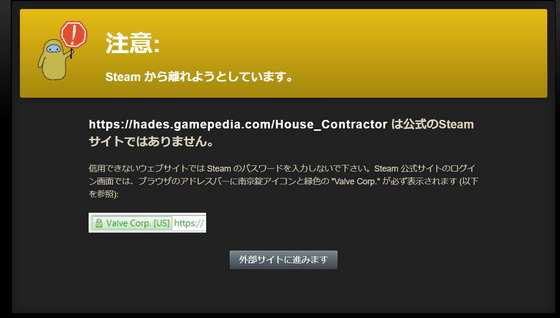
Facebook also has a spam prevention specification called '
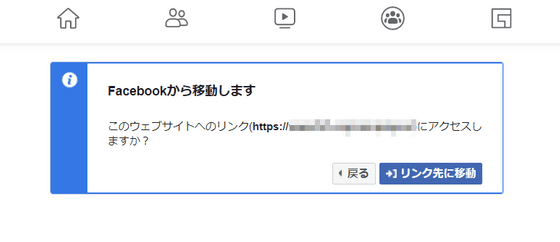
In addition, the URL described in the email has a tracking parameter like this attached to the URL, and the URL may be longer than it should be.
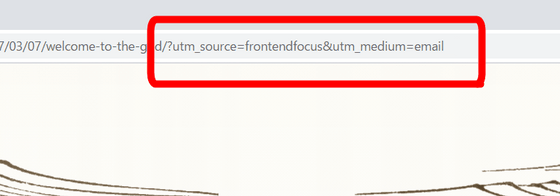
In such a case, if you use the Firefox extension 'Link Cleaner +', it will automatically remove unnecessary parameters from the URL. To install Link Cleaner +, go to the distribution page and click Add to Firefox.
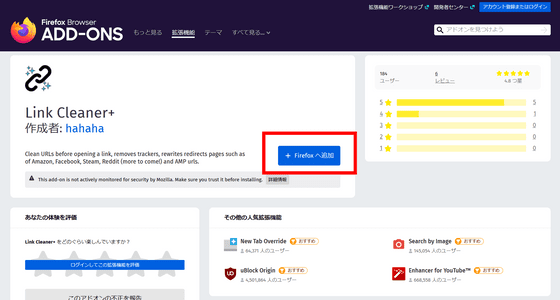
Click 'Add' to complete the installation.
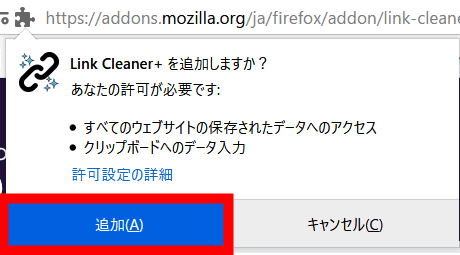
When 'Link Cleaner +' is installed, the parameters after '? Utm_ ~' are automatically deleted like this.
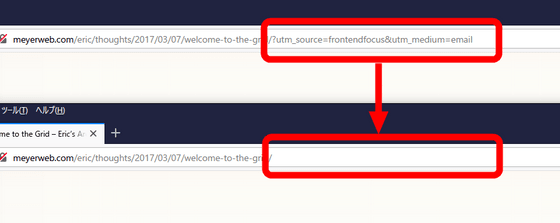
Amazon's URL is also refreshing.
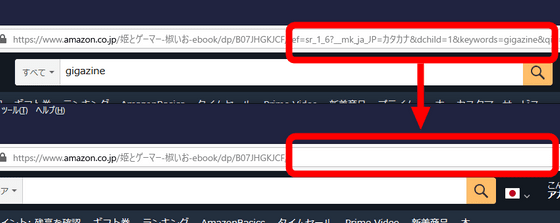
Steam links that were redirected before installation can now be accessed directly without being redirected.
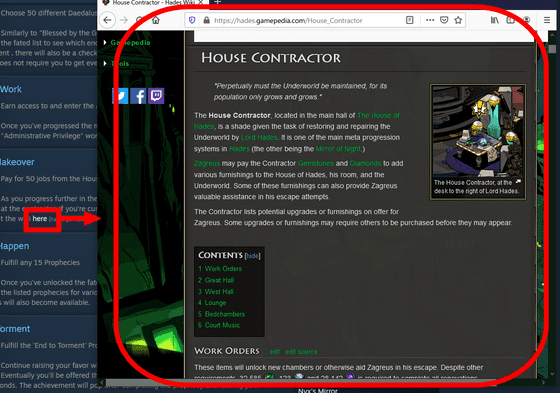
According to the 'Link Cleaner +' development team, 'Link Cleaner +' does not insert JavaScript into the page unlike other extensions, so it does not consume extra resources such as CPU and memory. However, as a caveat, 'If you clean up Slack 's redirect URL, you may leak URLs that you do not want to expose to the outside, so please follow the advice of the Slack Help Center and take measures,' the development team said. I am.
Related Posts: