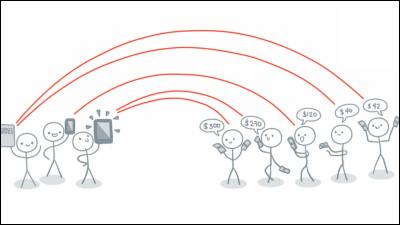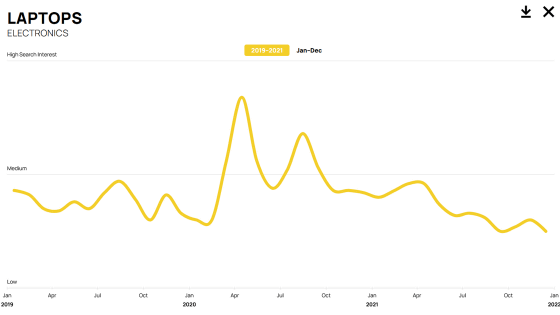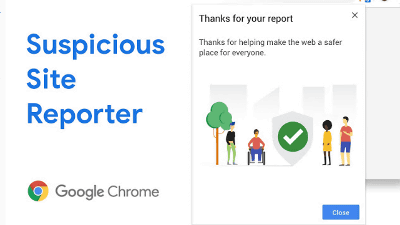I tried using the browser extension 'Amazon Price Tracker' that can display the price transition of Amazon.co.jp for free and notify the price drop
In the spring of 2020
Keepa --Amazon Price Tracker
https://keepa.com/
Amazon Price Tracker --Keepa.com – Get Extensions for Firefox (ja)
https://addons.mozilla.org/ja/firefox/addon/keepa/
Amazon Price Tracker is compatible with major browsers such as Firefox, Microsoft Edge and Google Chrome. I've reviewed the Amazon Price Tracker for Google Chrome before, so this time I'll try using the Firefox version of the extension. First, search for ' Amazon Price Tracker ' on the add-on search page to install Amazon Price Tracker on Firefox, and click 'Add to Firefox'.
A pop-up will be displayed in the upper left of the screen, so click 'Add'.
You will be asked for permission to use cookies to enable all features of Amazon Price Tracker. Click 'Accept functional cookies' to allow the use of cookies and the installation is complete.
This time, let's check the price transition of
The price transition graph looks like this. The vertical axis represents the price and the horizontal axis represents the date. In addition, the blue line shows the transition of the new price, the black line shows the transition of the used price, and the orange part shows the price of the product sold and shipped by Amazon.co.jp. In addition, on the right side of the graph, there are menus that allow you to change what is displayed on the graph. In the initial state, the price transition for the past 3 months was displayed, so click the menu labeled '1 year' to display the price transition for 1 year.
![]()
It looks like this when displaying the price transition for one year. It can be confirmed that the price increased from February to May, and returned to the same price as around January 2020 in December 2020 at the time of writing the article.
In addition, it is also possible to display only the new price and the used price. In addition, Amazon Price Tracker will display the price excluding shipping fee.
Amazon Price Tracker also has a feature that notifies you when the price of an item falls below the set price. To set up notifications, click 'Product Tracking', enter the price you want to be notified of, and click 'Update Tracking'.
You will then be asked to log in to your Keepa.com account. This time I clicked 'Keep as a guest' to continue without logging in.
When the notification method selection screen is displayed, select the notification method you like, such as email notification or
If you want to check the registered notification, click the Amazon Price Tracker icon displayed on the Firefox toolbar.
A list of registered products is displayed along with the price transition graph.
Furthermore, if you click 'Products' on the upper left, you can search for the product you are looking for while narrowing down based on the price of the product, the rate of price decline, and the evaluation.
Related Posts:
in Software, Review, Web Application, Posted by log1o_hf