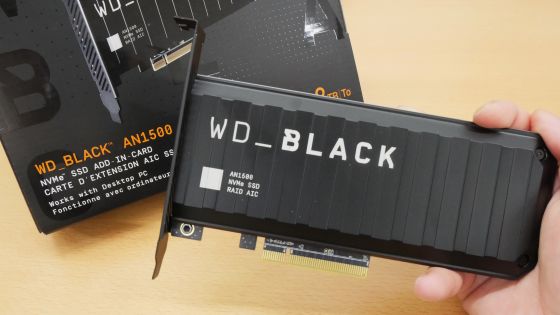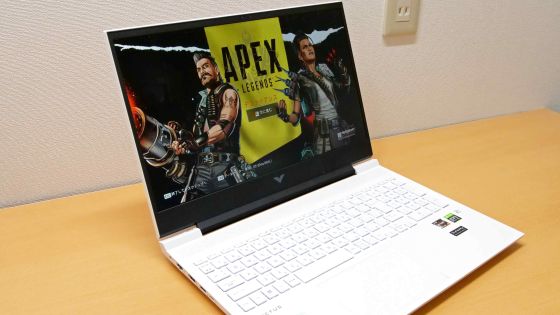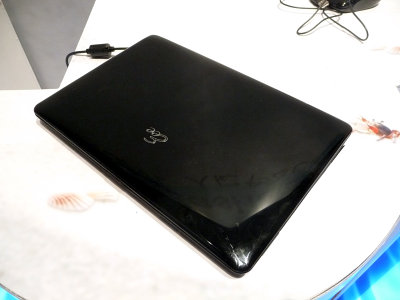'WD_BLACK D50 Game Dock' review that realizes a comfortable game environment on a notebook PC, peripherals in one Thunderbolt cable

WD_BLACK ™ D50 Game Dock NVMe ™ SSD | Western Digital Store
https://shop.westerndigital.com/ja-jp/products/external-drives/wd-black-d50-game-dock-nvme-thunderbolt-3-ssd

The outer box of 'WD_BLACK D50' looks like this. Like the other WD_BLACK series products, it has a black-based design.

On the back of the outer box, explanations of various ports and spec information were written.

As soon as you open the box, the D50 body appears.

Accessories include an AC cable, a Thunderbolt 3 compatible USB Type-C cable, and an instruction manual.

Like the

The letters 'D50 GAME DOCK NVMe SSD' are printed along with the letters 'WD_BLACK'. There are models with NVMe SSD and models without NVMe SSD in D50, and this time we will review the model with 2TB SSD.

On the right side of the front of the D50 are a power port, a Gigabit Ethernet port, two USB 3.1 Gen2 ports, two Thunderbolt 3 ports, DisplayPort 1.4, and a USB 3.2 Gen2 Type-C port.

On the left side are the USB 3.1 Gen2 Type-C port, the USB 3.1 Gen2 port, and the audio port. The printing is in the opposite direction to the right side, considering the appearance when placed vertically.

There is an exhaust port on the bottom.

There are no special ports on the top and back.

Comparing the size with the iPhone 12 mini with a long side of 131.5 mm and a short side of 64.2 mm, it looks like this.

The length of the depth when the D50 is placed vertically is one size smaller than the short side of the iPhone 12 mini. It is almost the same size as the

Please note that the AC adapter attached to the D50 has a different plug shape from that of a normal outlet.

If you really want to use it with a normal outlet, you can separate the adapter part and plug part of the AC adapter and replace it with a cord that has a normal plug.

The D50 does not have a power button, just insert the AC adapter and it will turn on.

Connect a Thunderbolt 3 compatible PC to the D50. One of the two ports supports power up to 87W, and you can charge the corresponding PC from the USB Type-C port.

However, in the Let'snote CF-SV series used for the review, the power was insufficient and the following pop-up was displayed. If you want to use the D50 while charging your laptop, you need to be aware of the power requirements on your PC.

When you connect the D50 to your PC with Thunderbolt, the LED on the bottom of the D50 lights up. The emission pattern can be changed on the

After connecting the D50 to your PC with Thunderbolt, all you have to do is connect the LAN cable, mouse, external HDD, and other peripherals you want to use on your PC to the D50.

If you connect to a display with DisplayPort, you can output video at resolutions up to 5K.

To check if the peripheral device is really recognized on the PC, check the disk connection status in 'Disk Management' of Windows. The NVMe SSD with built-in D50 is properly recognized as 'D50 SSD' and the external HDD is recognized as 'HDD'.

If you check the detailed information of the disk in 'Device Manager', the SSD with built-in D50 is recognized as a PCIe device. It should be noted, has become the name of the attached disk is 'WD_BLACK SN750 2TB', given also the specifications of the SSD, SSD mounted on the D50 is

On the other hand, you can see that the external HDD is recognized as a USB device. We found that we were able to recognize the device correctly while consolidating complicated peripherals into a single Thunderbolt cable.

Wired LAN is connected via USB.

When I benchmarked the built-in SSD, which is described as continuous reading 3000MB / sec on the specifications, the result was almost as nominal.

As a usage scene of D50, there are many cases of 'accessing both storage and network' such as loading a game saved in the built-in SSD and playing online.

The measurement results are as follows. There was no noticeable slowdown when using both the built-in SSD and Ethernet.

I was

ROG Strix Arion is compatible with USB 3.1 Gen2, so you can fully utilize the bandwidth of the USB port.

The screen during benchmark measurement is below. In particular, there is no decrease in network bandwidth.

The final result looks like this. The bandwidth of the built-in SSD has decreased, but the Ethernet and one USB port are using almost the full bandwidth.

I was wondering how many devices could be used at the same time, so in addition to the previous configuration, I decided to connect the Pixel 5 in file transfer mode and run the benchmark while writing a 10GB file.

Looking at the bandwidth during the benchmark, the network bandwidth dropped significantly from the time we approached the random access benchmark.

The final result is below. There was a big drop in the bandwidth of the built-in SSD and Ethernet. Since the bandwidth of Thunderbolt 3 is 40 Gbps, the bandwidth of the bus should be sufficient in theory, but it seems likely that the controller is the bottleneck.

When I checked the temperature at the time of running the benchmark on the dashboard, it was quite high, with a maximum of 82 ° C.

The surface temperature is 38.6 ° C, which makes you feel hot when you touch it directly. The fan was also spinning violently, so the lack of processing power of the internal controller is probably the cause of the slowdown.

In addition, when the game mode that was also available on the SN850 was turned on, the network bandwidth did not decrease even during the benchmark.

Although the reading speed of the built-in SSD is slowing down, the network bandwidth is stable and maintains 900Mbps. In the scene where the game of the built-in SSD is loaded and the data of the external SSD is also loaded, it seems better to turn on the game mode.

However, note that the maximum temperature in game mode is 88 ° C, which tends to be higher than in normal mode.
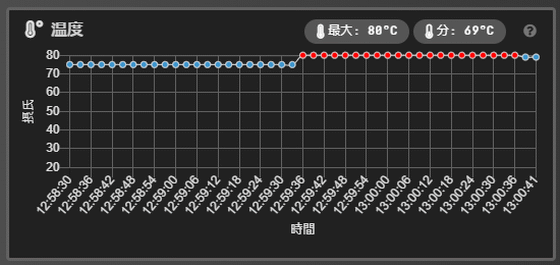
I also tried Cloudflare's

This is the measurement result when connecting to a wired LAN via D50. I didn't connect any peripherals, but the download speed dropped significantly.
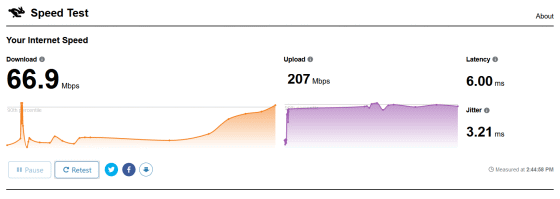
As for the performance of WD_BLACK D50, there was a slowdown when accessing many devices at once, but it seems that it is not a problem for normal use. Since it combines multiple peripherals into a single cable, I felt that it was a reliable presence for recent notebook PCs with few expansion ports.
The WD_BLACK D50 is available on Amazon.co.jp for 37,800 yen for the model without SSD, 56,800 yen for the model with 1TB SSD, and 74,800 yen for the model with 2TB SSD.
Amazon | WESTERN DIGITAL Notebook PC Game Dock Thunderbolt 3 Compatible WD_BLACK D50 Game Dock / 5 Year Warranty WDBA3U0000NBK-NESN | WHERE DIGITAL | Docking Station Online Shopping
Amazon | Game Dock SSD for WD Notebook PC 1TB Thunderbolt 3 Compatible WD_BLAC D50 Game Dock NVMe SSD / 5 Year Warranty WDBA3U0010BBK-NESN | Western Digital | Docking Station Online Shopping
Amazon | Western Digital Notebook PC Game Dock SSD Equipped with 2TB Thunderbolt 3 Compatible WD_BLAC D50 Game Dock NVMe SSD / 5 Year Warranty WDBA3U0020BBK-NESN | Western Digital | Docking Station Online Shopping
Related Posts: