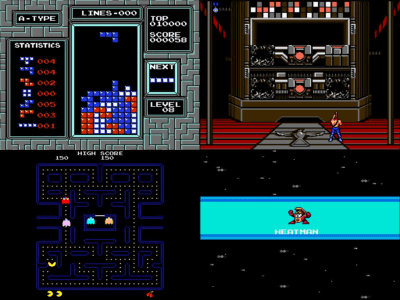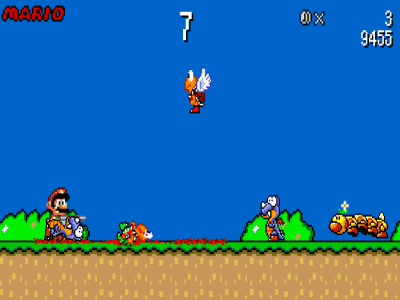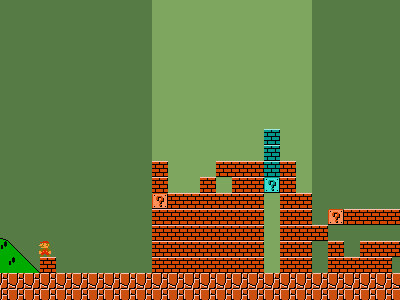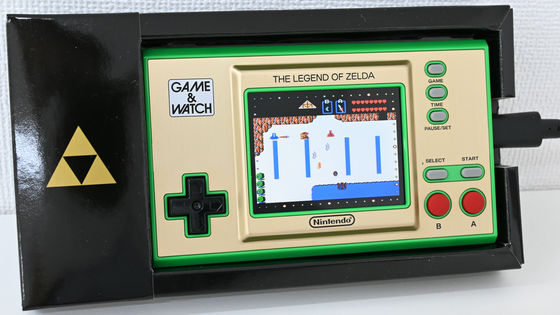I actually played 'Game & Watch Super Mario Brothers' where you can play the 'ball' of the first Mario and Game & Watch
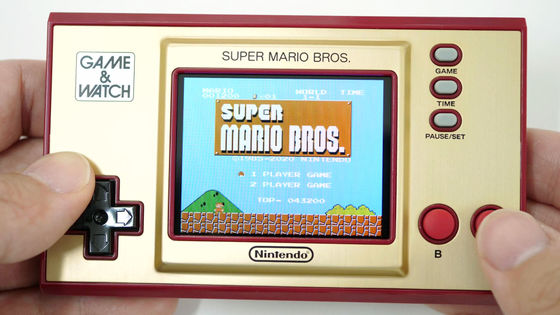
In addition to the family computer version of '
Game & Watch Super Mario Brothers | Nintendo
https://www.nintendo.co.jp/hardware/gamewatch/index.html
To play the game in 'Game & Watch Super Mario Brothers', press the 'GAME' button.

Then, the logos of 'Super Mario Bros.', 'Super Mario Bros. 2' and 'Ball' were displayed on the display. Move the cursor to the game you want to play with the up and down arrow keys and select with the A button to start the game.
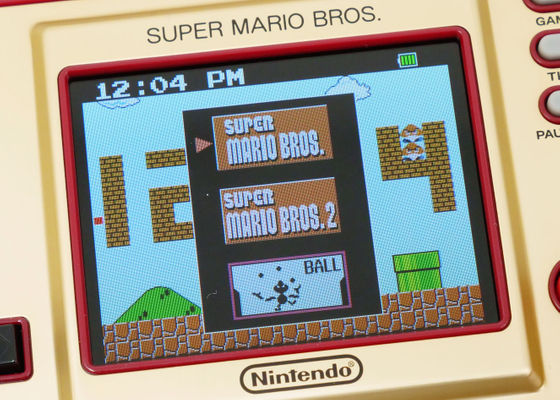
The title screen of 'Super Mario Bros.' released for Family Computers 35 years ago looks like this. Compared to the Family Computer version played on a CRT TV, the evolution of technology can be felt in the place where the image quality is significantly improved.
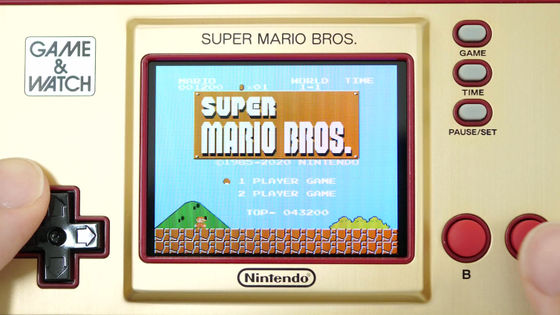
Below is the actual play of the first Super Mario Bros. The inertia when turning left and right and the behavior when jumping, which are unique to the family computer version of Mario, are reproduced perfectly. Since the family computer version of Mario was played on a cathode ray tube, I got the impression that the video was jagged, but 'Game & Watch Super Mario Bros.' has high image quality and smooth behavior. You can't feel the lag when pressing the button.
When you play Super Mario Bros. 2, which is released on the disk system and is said to be the most difficult in the Mario series, it looks like this. This is also a work that reminds us of the operation feeling of the family computer era.
Playing Super Mario Bros. 2 in 'Game & Watch Super Mario Bros.'-YouTube
On the other hand, since the screen part is small, it is difficult to see the display part, and the impression is that the distance between the screen and the eyes is inevitably close. If you move your hand a lot to push the button further, the display will shake in tandem, so the play feeling will be different from the family computer version that you could play on a CRT TV. Some people said that it was difficult to play for people with big hands.
In addition, in Super Mario Brothers 1 & 2 of 'Game & Watch Super Mario Brothers', you can also use the official cheat that if you press and hold the A button on the title screen, the remaining machines will be infinite.

In 'Game & Watch Super Mario Brothers', you can also play 'Ball' of Game & Watch. The ball has two modes with different difficulty levels, GAME A and GAME B. This time, select GAME A and press the A button to start the game.

The game & watch 'ball' is a game in which so-called 'beanbags' are continued for a long time. A simple system in which the hand of the person in the center is operated to repeatedly receive and throw back the ball flying in the air. In the original Game & Watch, the player was
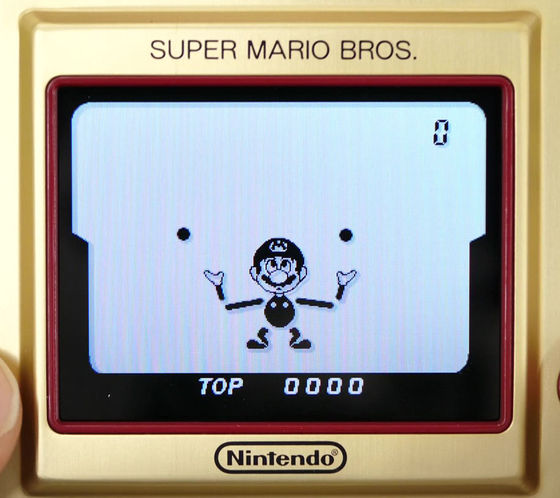
When you press the left and right of the cross key or the AB button, Mario bends and stretches his arm to the left and right.
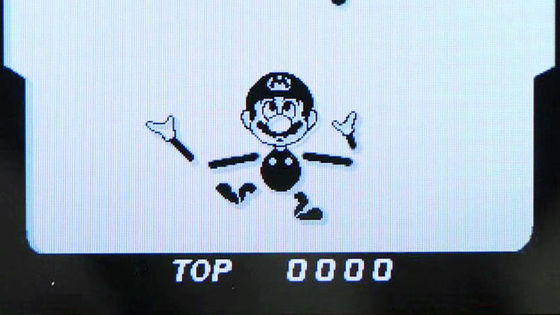
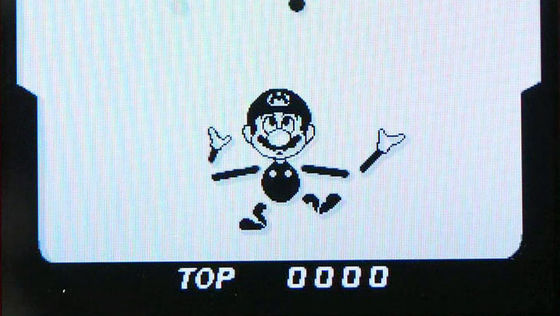
A ball is moving in an arc over Mario's head ...
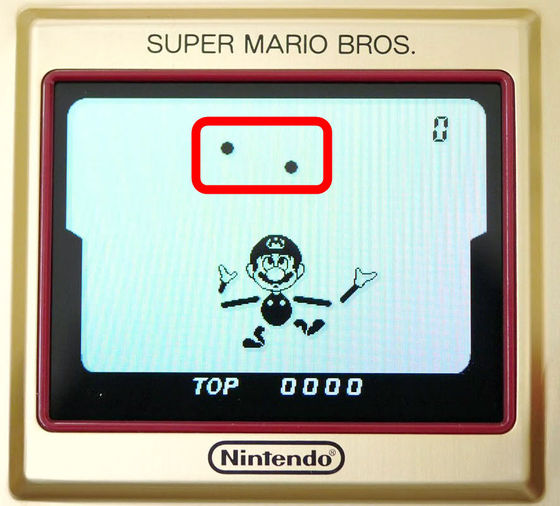
When you reach hand level, move your hand to the underside of the ball.
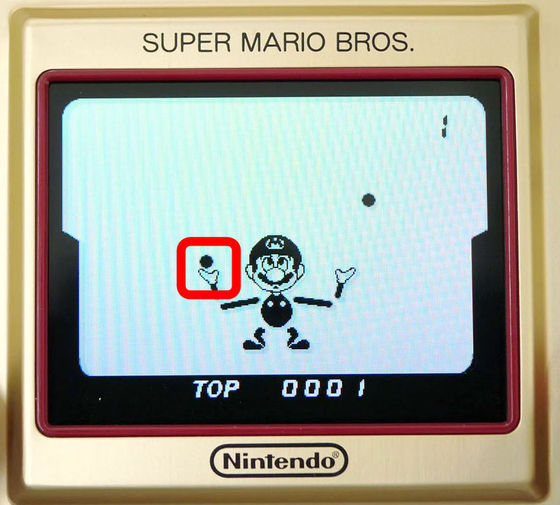
Then the ball will be thrown back automatically and the score will be added. If you drop the ball on the ground even once, the game is over, and if the score is high, the falling speed of the ball will increase, so you will not be able to concentrate.
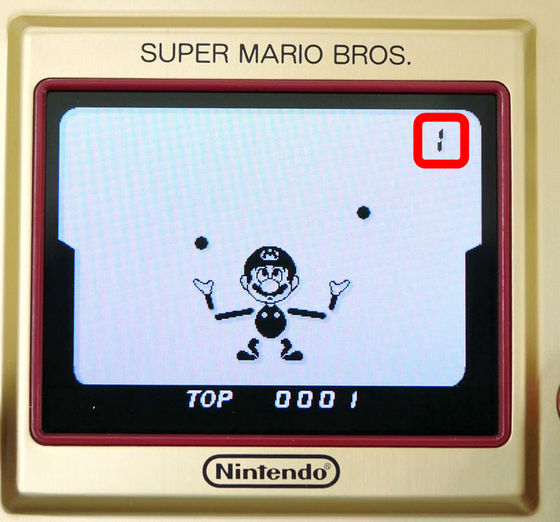
Sometimes two balls fall almost at the same time. It is necessary to find out which ball will fall first, operate it quickly, and catch it in the order in which it falls first.
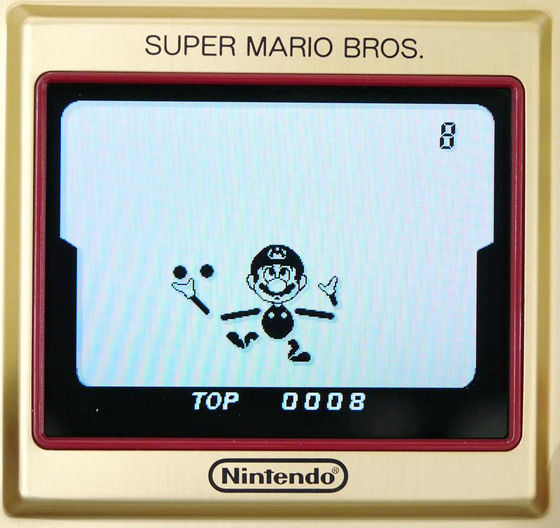
The state of actually playing is as follows. As I play, I feel indifferent and more focused. When the speed of the ball increases, the tension becomes full, and when the ball is dropped, I feel quite frustrated, 'Why didn't I make it in time ...!'.
In GAME B mode, the number of balls has increased to three.
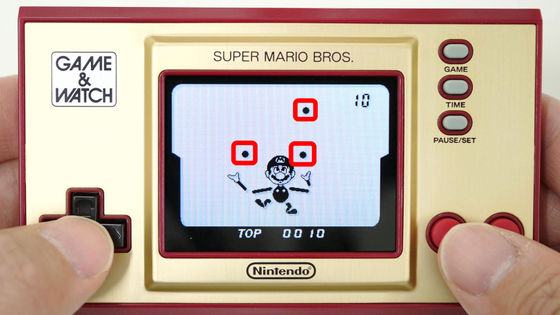
The state of playing is as follows. Only one ball has been added, but the amount of operation has doubled. Technology is required to monitor the ball by looking not only at one side but also at both sides.
By the way, if you press and hold the A button on the 'Ball' title screen, the player will switch to Luigi.
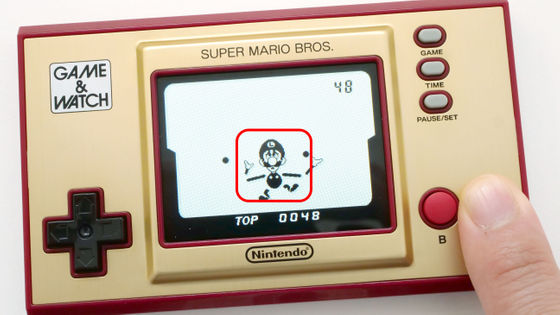
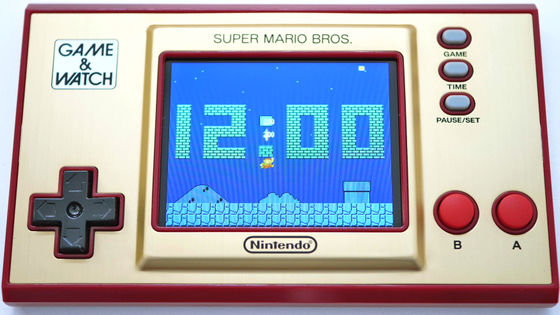
Related Posts: