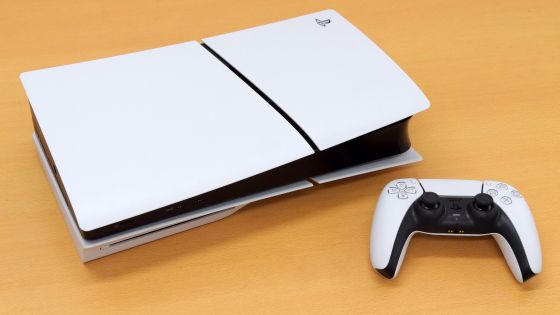Sony's next-generation game console 'PlayStation 5' has finally been released, and I opened it with peripherals

On November 12, 2020, Sony's next-generation game console ' PlayStation 5 ' was released. I got a PlayStation 5 that made it possible to play games on home video game consoles with '8K resolution' or '4K resolution / 120fps' that could only be played on an ultra-high performance gaming PC, so open the box immediately. Saw.
PlayStation®5 | Play Has No Limits | PlayStation
PlayStation 5 and peripherals have arrived at the GIGAZINE editorial department.

A 170 cm tall male editorial staff holds the package. There are two models of PlayStation 5, a regular version with an optical disc drive and a digital edition without an optical disc drive. The regular version of the package is designed based on white.

'8K 4K 120 (fps) HDR' was written in one corner of the package.

'Unprecedented gaming experience here'

Open the package at once.

Pull out the box at the top ...
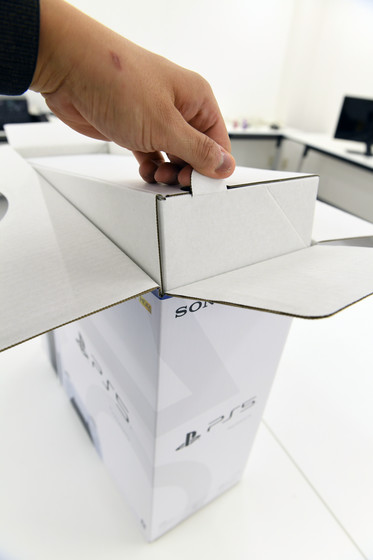
Take out the main body.
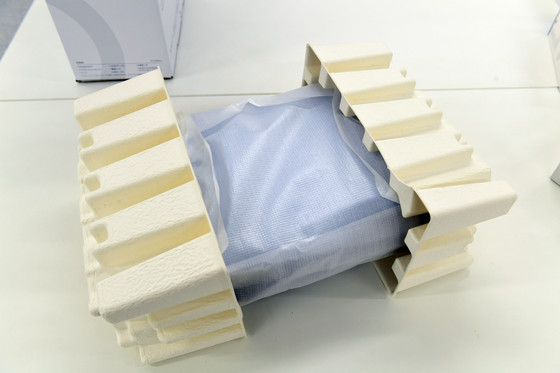
When you unwrap it, a white body appears.

The surface looks like this.
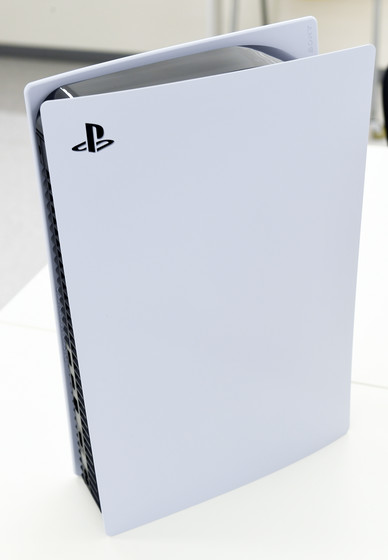
The PlayStation logo is engraved on the upper left.

In addition, 'SONY' is engraved on the inside.

The size is 390 mm in length x 260 mm in width x 104 mm in thickness. It looks like this when placed side by side with a 2 liter PET bottle.


Eject button and power button on the disk drive. Next to it is a disk drive slit.

Vents and connectors for exhaust heat on the back.

Along the vents, the PlayStation button □ △ ○ × was engraved.

There are two USB 3.0 connectors, a LAN port, an HDMI output terminal, and a power connector.

The model number, technical suitability mark, and serial number were written on the bottom.

The top surface is rounded and glossy, and has ventilation holes for exhaust heat.

When we weigh the main body with a weight scale ...

It was 4.4 kg.

I opened the box that was on the main body.

Included items are instruction manual, stand, power cable, HDMI cable, wireless controller.

I also missed it at first, but it also included a USB Type-C cable to connect the controller.

The stand looks like this.

Rubber feet are attached to the back.

The bottom of the stand can be turned, and the screw for fixing the stand is taken out from the notch in the square.

There is a screw hole for fixing the stand on the bottom of the PlayStation 5 main unit. The cap is covered, so remove it.

Place the stand on the bottom and turn the screw. The screws can be turned with coins, so you don't need to prepare a screwdriver.

It looks like this when the stand is attached and stood up.

The

Rating is 7A / 125V

The HDMI cable looks like this, nothing is written on the terminal side. The length is about 140 cm.

The white and black two-tone controller looks like this.

Charging port and audio output terminal on the bottom

side

USB Type-C port and Sony logo on the top.


The following is a close-up of the white part of the controller. If you look closely, the rough part of the surface is composed of □ △ ○ ×, which is a PlayStation button.

Technical suitability mark on the back

The actual weight was 280g.

The digital edition that does not have an optical disc drive is a black package.

The left is the digital edition and the right is the regular version. There is almost no difference in appearance.

The only difference you can see immediately is the presence or absence of an optical disc drive. The digital edition is thinner because it does not have an optical disc drive.

The actual weight is 3.9 kg, and the digital edition is about 0.5 kg lighter.

The included items are the same, but ...

Since the shape of the bottom surface is slightly different depending on the presence or absence of the optical disk drive, the shape of the stand is also different.

'Dual Sense Charging Stand'

Inside is the power cable, AC adapter, and charging stand body.

The AC adapter has an input of 100-240V / 0.4A and an output of 5.1V / 2.8A.

The charging stand looks like this.

The terminal of the controller is designed to go down when you push it in firmly ...

You can charge up to two controllers by connecting them.

'Media remote control'

Instruction manual, 2 AA batteries, media remote control

The 'SONY' logo was drawn on the AA batteries.

The media remote control body looks like this.

It supports voice recognition and has a microphone button.

It also had buttons to access Disney +, Netflix, Spotify, and YouTube.

'HD camera'

The contents are the instruction manual and the HD camera body.

You can see two cameras in front of the HD camera.

The connection is USB 3.0.

The side is like this.

The PlayStation logo is drawn.

The camera can be fixed with a clip. When you open the clip part as much as you can, it looks like the following.

That is the end of the opening ceremony. Next, let's actually play PlayStation 5.


Review of actually playing 'PlayStation 5', enjoy the beautiful graphics of 4K HDR & the realistic vibration of Dual Sense --GIGAZINE

Related Posts: