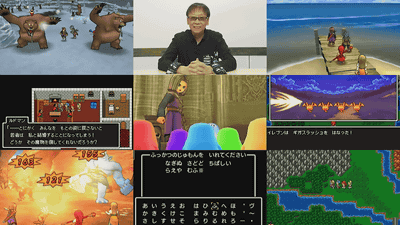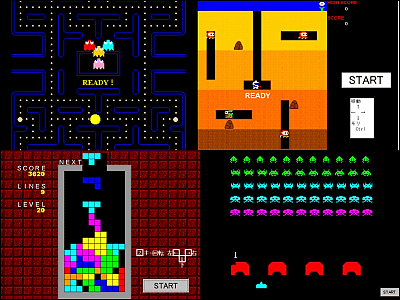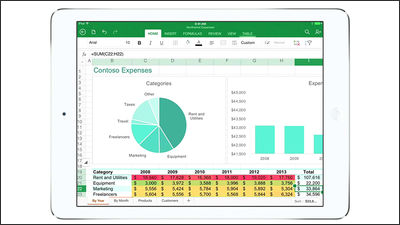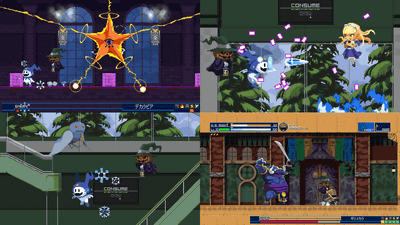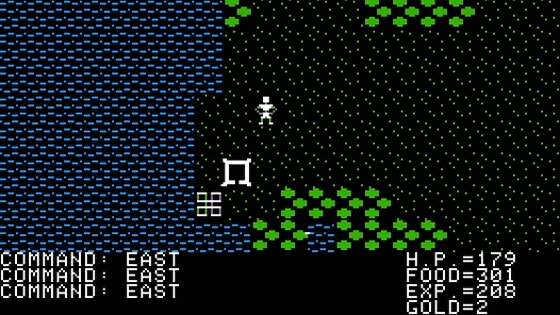A fierce man who reproduced 'Dragon Quest III' in Excel without a macro language has appeared, and the actual play is also open to the public
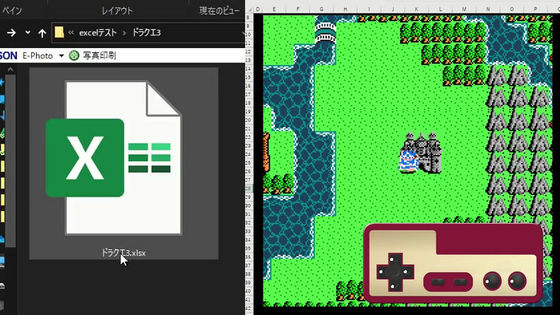
I tried to reproduce Dragon Quest 3 in Excel without using VBA-YouTube
Dragon Quest III for Excel is saved in xlsx format.
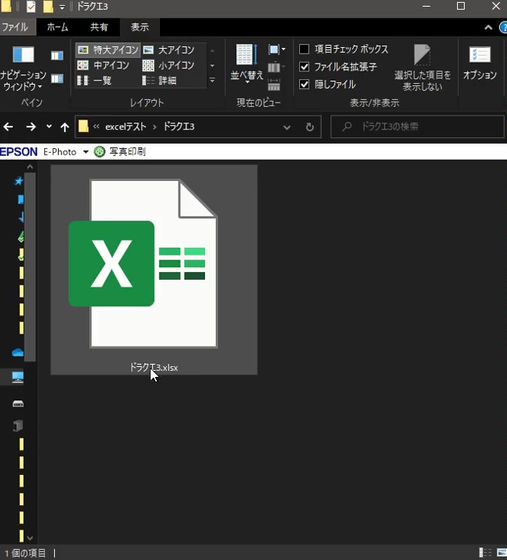
When started, the game starts from Alahan. Dragon Quest III has been ported to various hardware such as

It can be operated by clicking the controller of the family computer located at the bottom of the screen.
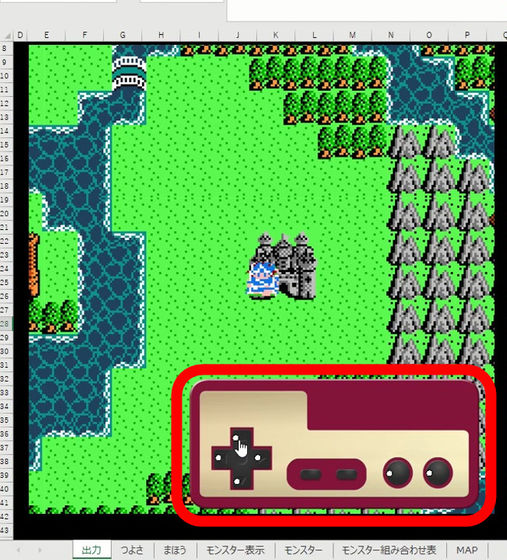
When you walk in the field, the effect is displayed ...
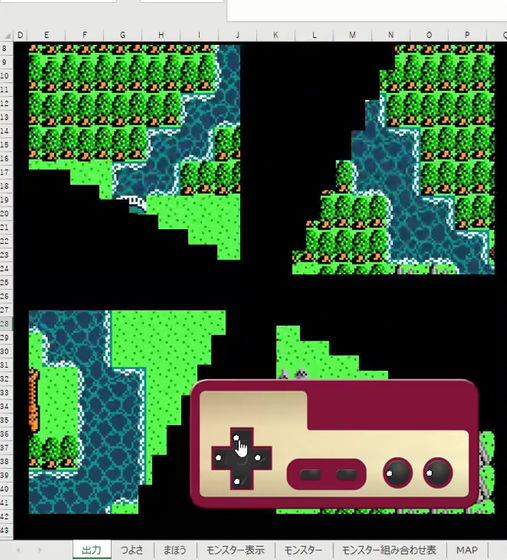
On the familiar battle screen.
The effect that the screen shakes up and down when attacked and the effect that the screen becomes white when chanting Mela are also reproduced perfectly. In addition, there is no BGM or SE, as he said, 'I still don't know how to make sounds freely without using VBA.'
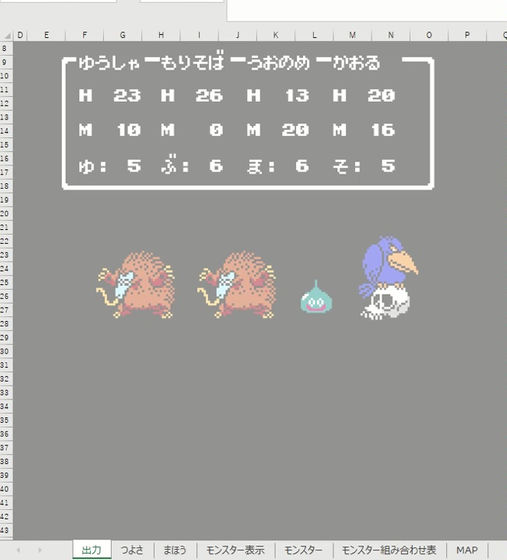
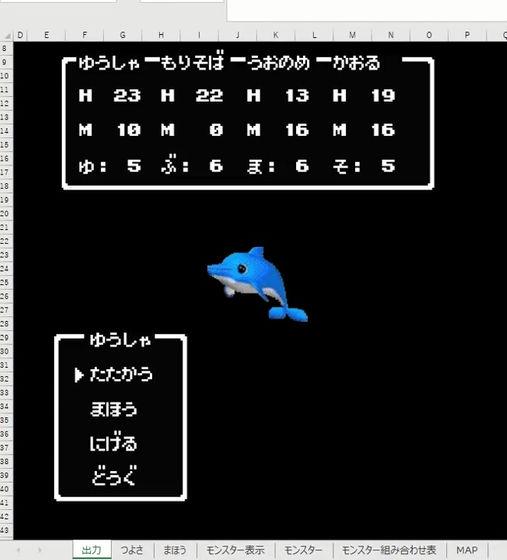
It launches a 'what do you want to find out?' Attack that has frustrated many Office users.
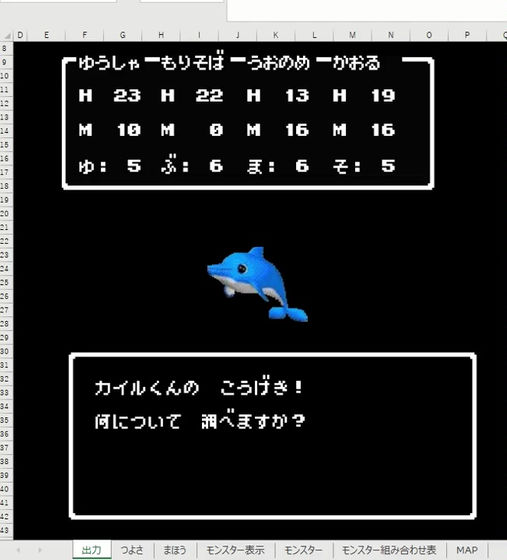
At the party in the initial state, Kyle didn't have teeth, so I moved to a sheet called 'Toughness'.
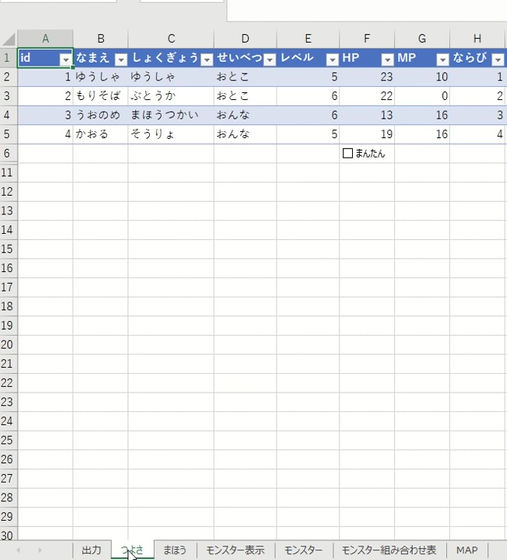
You can freely change the strength of the character on the 'Tsuyoshi' sheet. In order to beat Kyle, set the level to 99, set HP, MP, Chikara, Quickness, Tairyoku, Skill, and Goodness to 255, and rematch.
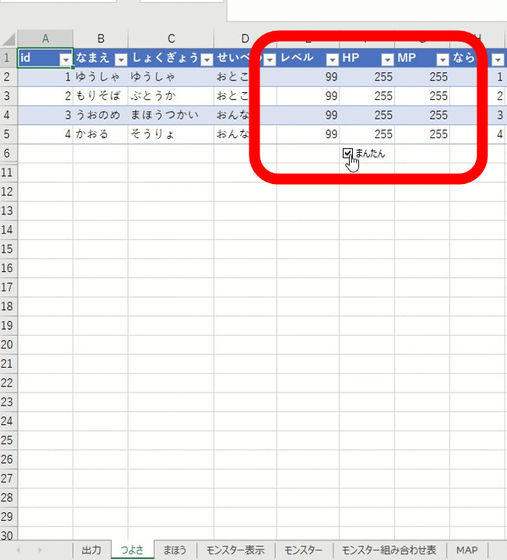
The rematch with Kyle, which is full of Excel material such as ' How to get rid of you ', starts around 2 minutes and 17 seconds in the movie. You can watch the movie from 2 minutes 17 seconds by clicking the embedded link below.
I tried to reproduce Dragon Quest 3 in Excel without using VBA-YouTube
The Excel version of Dragon Quest III was created by blogger Papa Sensei. The process of how to make it is published on the blog, and it explains in detail how to do pseudo programming on the cell.
Reproduce Dragon Quest 3 in Excel without using VBA | Papasensei 365
https://papasensei365.com/excel-game-dq3/
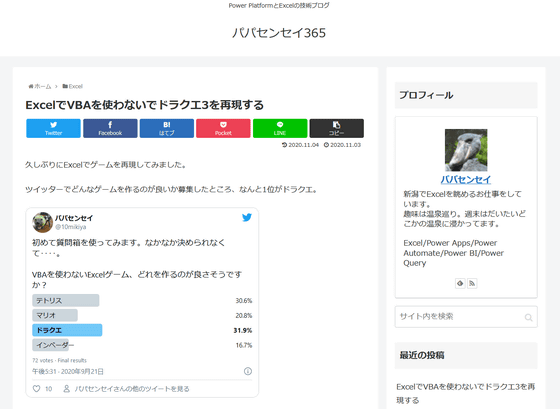
Related Posts: