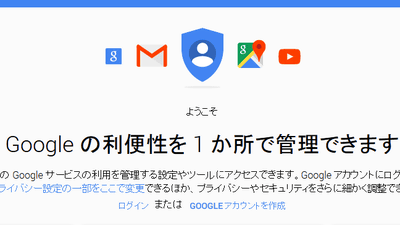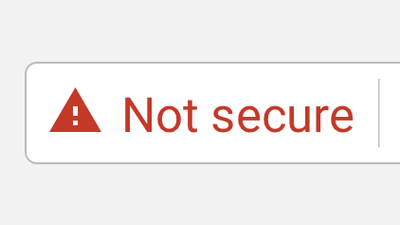Mozilla releases dedicated add-on to investigate YouTube video recommendation algorithm

Mozilla, which develops the web browser Firefox, has released an add-on ' RegretsReporter ' for the Firefox / Chrome browser that can report 'inappropriate videos that appear in the recommended video section of YouTube'. This add-on aims to understand how YouTube's video recommendation algorithms work and to find recommended video patterns.
Mozilla Foundation-Mozilla is Crowdsourcing Research into YouTube Recommendations
Mozilla wants your help to fix terrible YouTube recommendations --The Verge
https://www.theverge.com/2020/9/17/21436240/mozilla-browser-extension-youtube-crowdsource-recommendation-algorithm
Ashley Boyd, vice president of advocacy engagement at Mozilla, said YouTube 'has recommended users with harmful content, from pandemic plots to political disinformation,' on its official blog. YouTube's algorithm recommends inappropriate videos to users who normally watch harmless videos, and there is a risk of adverse effects.
In 2019, Mozilla announced the results of its own research on inappropriate videos that YouTube's algorithms recommended to users. According to the survey results, when a user searched for ' Vikings ', a video about 'white supremacism' was recommended, and when a user searched for 'failure', a video about 'life-threatening car accidents' was displayed. It has been reported.
Boyd said YouTube's video recommendation algorithm is one of the most influential curators on the Internet, and many people watch YouTube's recommended videos to form awareness and understanding of things. Claim. YouTube claims to be improving the content recommendation algorithm, but says no attempts have been made to validate that claim on a large scale.

Therefore, Mozilla has released an add-on 'Regrets Reporter' that can notify Mozilla when YouTube recommends 'disappointing content', and announced a mechanism to have YouTube users monitor the recommended algorithm.
Users can submit a report through an add-on if the recommended algorithm recommends an inappropriate video. The time you watched YouTube will be sent along with the report, but the information will not be linked to your YouTube account, but to a randomly generated user ID, so you will not be able to identify an individual from the data. The sent information does not include which video you watched or what search phrase you are using. Also, it seems that only Mozilla can access the data.
By investigating the tendency of content to be recommended for racism, violence, and conspiracy theory, patterns for the severity of harmful content, and the impact of specific YouTube usage on the frequency of harmful content recommendations, Boyd said. Researchers claim that journalists, policy makers, and even YouTube engineers can help build more reliable systems. Mozilla has not made a formal agreement with Google or YouTube, but Mr. Boyd has already contacted YouTube and is working on sharing information.
A YouTube spokeswoman told The Verge, an overseas media outlet, that YouTube is interested in investigating recommended algorithms. On the other hand, YouTube points out that it is difficult to draw case-based conclusions because the algorithm is constantly updated. He also argued that Mozilla's methodology was questionable, as the definition of 'disappointing content' was not clear.
'Regrets Reporter' can be installed on your browser from the official website below.
Mozilla Foundation --Regrets Reporter
'Regrets Reporter' is available in Firefox and Chrome versions. Click 'Add to Firefox' to install the Firefox version of the add-on.
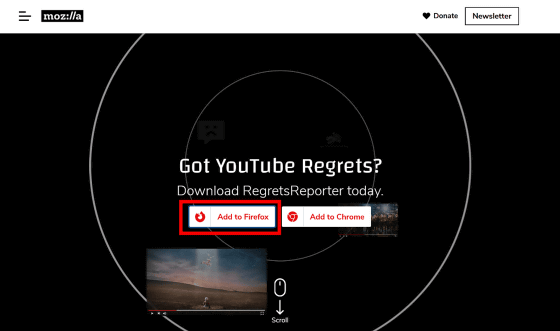
Then the add-on installation page opened. Click 'Add to Firefox'.
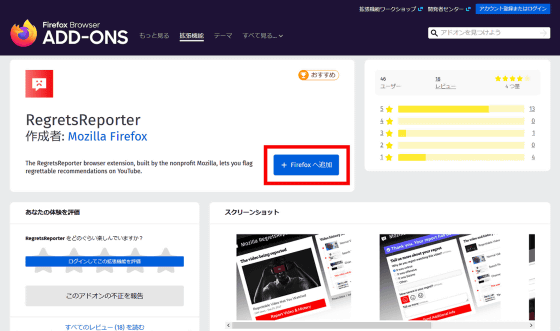
Click 'Add' ...
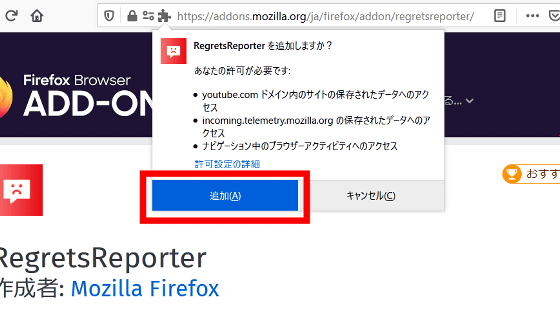
The add-on installation is complete and a balloon-shaped icon has been added.
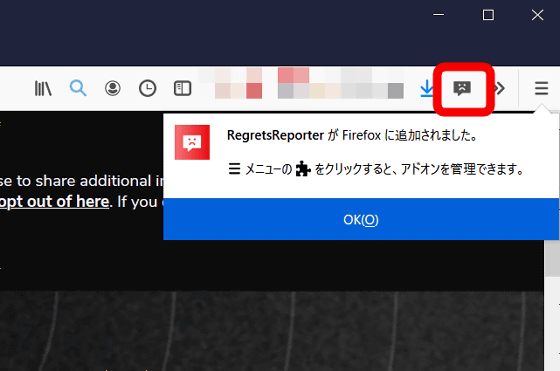
If YouTube's algorithm recommends a video with the wrong algorithm, you can send the report to Mozilla by clicking the icon and clicking Report Video & History.
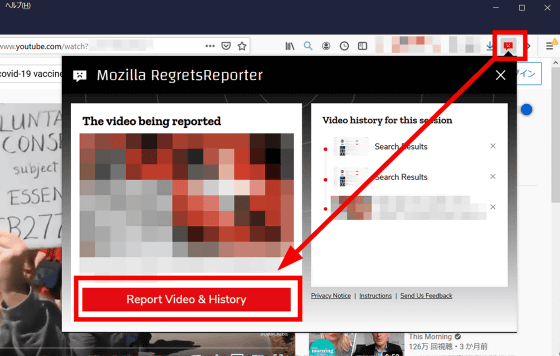
Related Posts:
in Web Service, Posted by log1h_ik