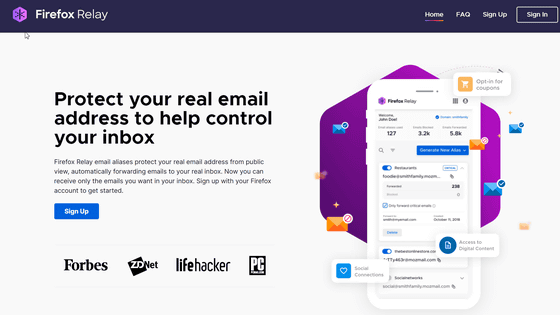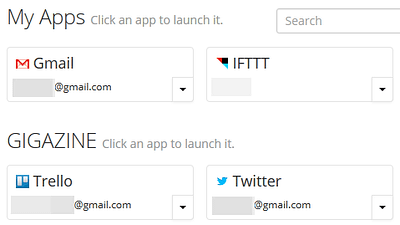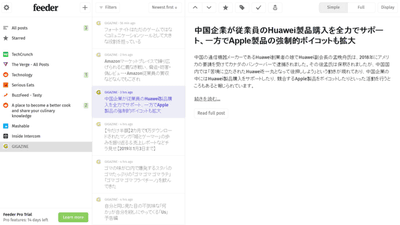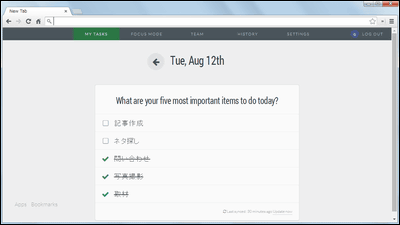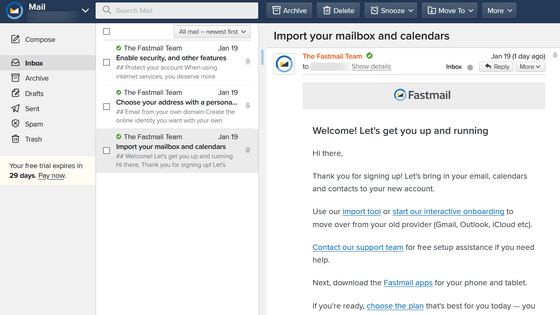Extended function 'Session Box' that allows you to log in to multiple accounts such as SNS for free with one browser at the same time

There are many people who create multiple accounts on SNS such as Twitter and Facebook and use different accounts according to their purposes. However, you cannot log in to different accounts from the same browser, so you have to use multiple browsers and use private browsing mode, which is troublesome. The free extension ' SessionBox ' helps you to log in to your favorite websites with multiple accounts at the same time.
SessionBox-Multi login
You can install the Chrome version extension from the following. There are Firefox and Opera versions of the SessionBox extension, but the Firefox version failed to install at the time of article creation.
SessionBox-Free multi login to any website-Chrome Web Store
https://chrome.google.com/webstore/detail/sessionbox-free-multi-log/megbklhjamjbcafknkgmokldgolkdfig
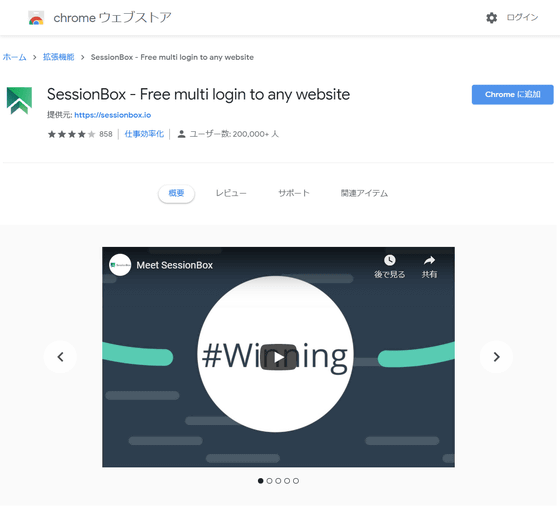
To add SessionBox to Chrome, access the above URL and click 'Add to Chrome'.
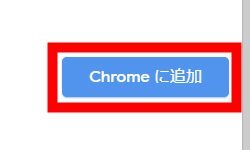
The icon in the red frame displayed next to the URL bar of the browser is the Session Box.
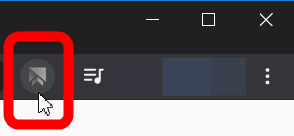
From the hamburger icon on the left end that is lined up at the top of the extension, you can set account settings, language settings, etc. The bell icon is the notification area, and you can sign out, send feedback, set hotkeys, etc. from the rightmost three-point menu.
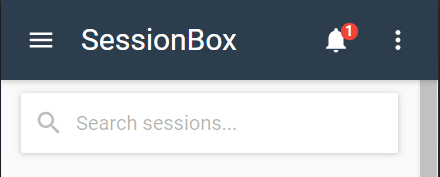
First, click the icon, then click 'CREATE ACCOUNT'.
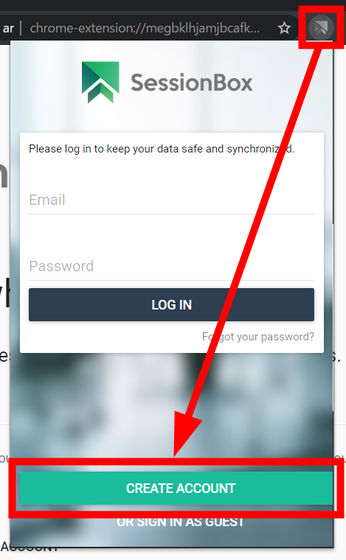
Next, enter your email address, password, password re-entry, password hint from the top, and click 'CREATE ACCOUNT'.
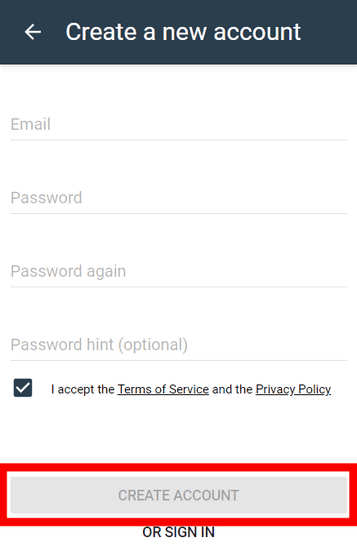
Once you have created your account, open the website you want to log in with multiple accounts and click the Session Box icon. This time I tried logging in to

The URL of the open web page is displayed in the place where 'Sessions for current site' is written. Click the circled + icon on the right side.
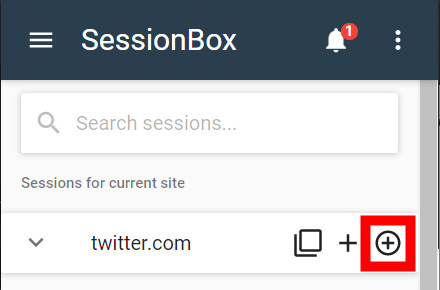
Then, from the top, you can set the icon, session name, whether to synchronize with other terminals, and group name. You can change the icon color freely, but you need to register for the paid version to change the icon shape. Click 'OK' when you are done.
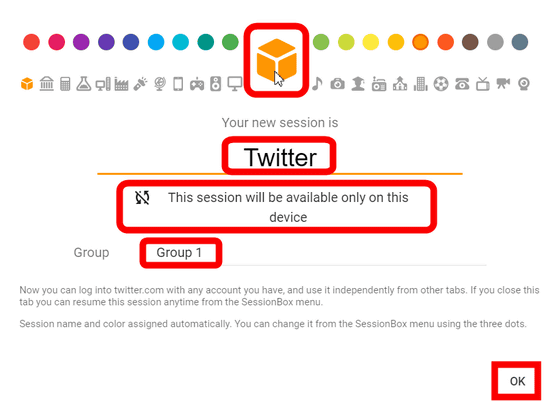
After that, log in with your favorite account and enjoy Twitter as usual.

The characteristics of SessionBox are demonstrated when logging in to the same website using the second and subsequent accounts. In this case, I have already logged in to GIGAZINE's Twitter account, so even if I open Twitter in another tab, the 'GIGAZINE Twitter account screen' will be displayed. However, if you click on one of the two + icons in the red frame of the Session Box, the 'Twitter login screen when you are not logged in' is displayed on another tab, and you can log in to the service with another account as it is. Will be. The session will not be recorded if you click the 'circle + icon' on the left, but you can record the session by logging in to Twitter from the circle '+ icon' on the right. You can generate a clone tab of the open page from the square icon next to the two + icons, but this is a paid function.
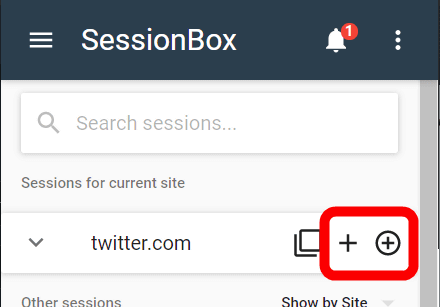
If you record a session, you can quickly open the tab from the extension. You can manage multiple accounts at the same time in different tabs of one browser, so you don't have to open many unnecessary windows.
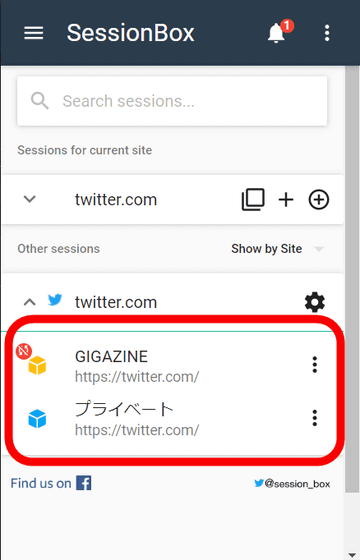
In addition, the menu buttons displayed next to the created session are the top two paid functions. 'Delete' allows you to delete the session, and 'Settings' allows you to change the session name and icon. Click “Share…” ……
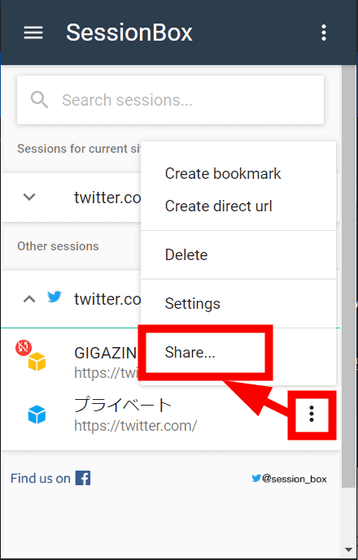
Click “TRY IT FOR FREE” ……
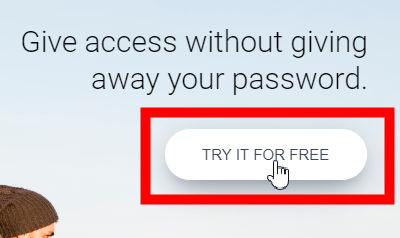
You can log in to your account without sharing your account password with others. To share your login status, you need to enter the email address of the person who owns the SessionBox account in the 'Share with' part.
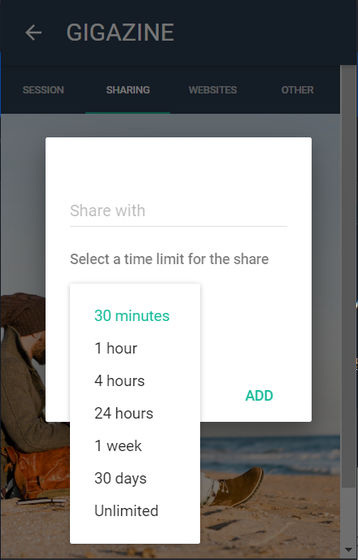
The shared account will have a green icon in the red frame as shown below.
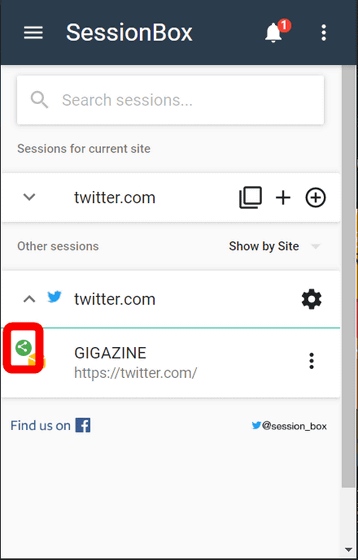
The shared side will be notified to the extension as follows: Click the notification icon ……
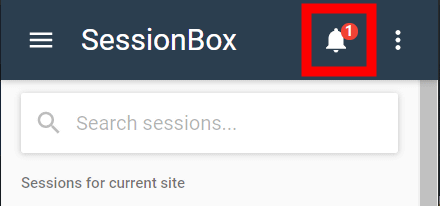
You can accept the invitation by clicking 'Accept'.
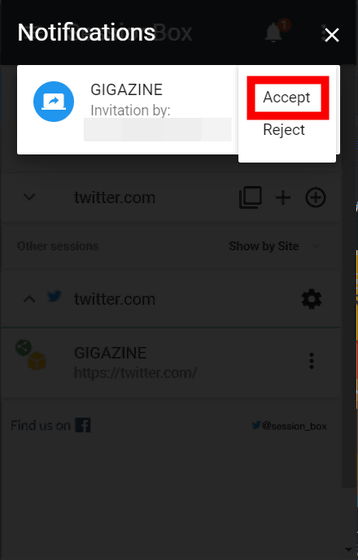
There are 3 paid options in SessionBox, so you need to register for a paid service to change the session icon. There are three paid versions: 'Extension Premium' that costs $ 3.99 (about 430 yen) per month, 'Extension Plus' that costs $ 8.99 (about 960 yen) per month, and ' Workstation ' that costs $ 59.99 (about 6400 yen) per month. Although the free version and Extension Premium and Extension Plus are provided as browser extensions, Workstation is distributed as a PC version application, and there are applications for Windows and macOS. The functions of the paid version are also installed in the free version, and when you actually click 'What is this function?', You will be guided to the guide page of the paid version.
SessionBox-Multi login
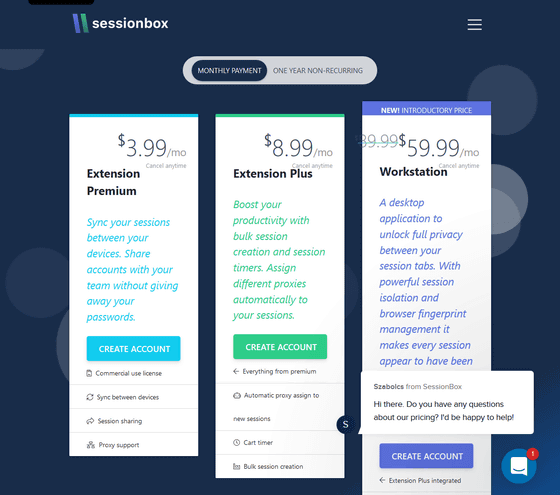
Related Posts: