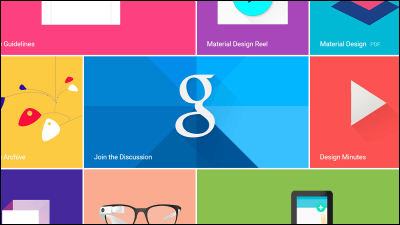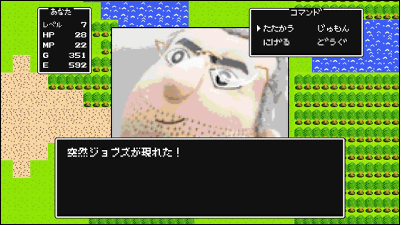Apple publishes a worksheet `` 30 creative activities for children '' that teaches children who are waiting at home how to be fun and creative

As the outbreak of the new coronavirus (COVID-19) expands, an increasing number of countries are taking measures to 'close schools.' Many schools in Japan have been closed for a long time, and nursery schools and kindergartens have also been closed, but for children aged 4 to 8 who have not had enough time at home, Apple's education team said , 30 creative activities for you 'has been released.
30 Days of Creativity-activities.pdf
(PDF file)
The published '30 Creative Activities for Children' is a worksheet like this. Click on the numbered activities to see their details.
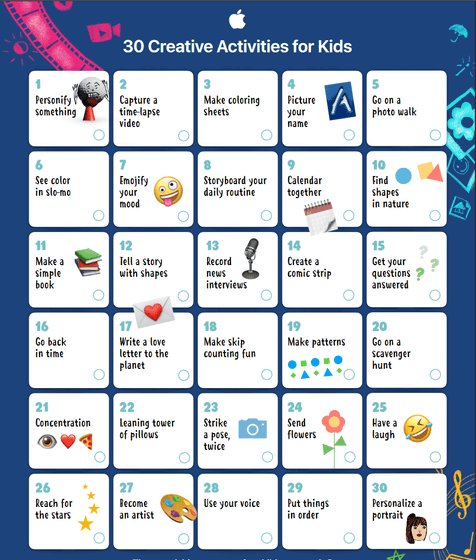
Details of each are as follows.
◆ 1: Let's anthropomorphize
Take pictures of things at home or outside every day and draw pictures on them to transform them into characters. Open a photo taken with your iPhone and tap 'Edit'. Tap the “…” icon at the top right and use “Markup”.

◆ 2: Shoot a time-lapse movie
Combine building blocks, make your favorite sweets, clear up toys, and shoot time-lapse movies of melting ice on your iPhone. Start the camera app, select 'Time Lapse' and tap the shooting button to start shooting. After shooting, tap the shooting button again.
◆ 3: Let's make a coloring book
Take a picture of your house or garden, make a black and white coloring book, and then color it with “markups”. Open the photo you want to color with the photo app and tap 'Edit'. Choose one of the black and white filters to complete your coloring book.
◆ 4: Let's make a name with a photo
Take letters from books and signs and create your own name. Extract only the characters from the photos you have taken and arrange them in the Keynote app.
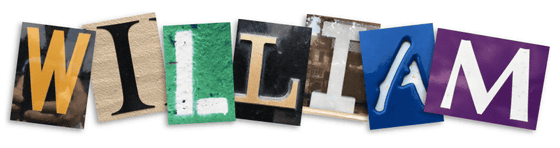
◆ 5: Let's go for a photo shoot
Choose your favorite color and text, and shoot objects of that color and those that start with that text around your home or garden. Create a rainbow by combining photos of colors, or make an alphabet by combining photos of letters. Add photos and voice recordings to slides in the Keynote app.
◆ 6: Shoot colors in slow motion
Let's take a picture of the food coloring dropping into the water. If you drop the color first, then drop another color, something interesting happens. Let's shoot with 'slow motion' of the camera application.
◆ 7: Express your mood with emoji
Write crazy eyes, happy faces, and eyebrows in a circle and share your mood with your friends. Add images to slides in the Keynote app and draw with the drawing tool.
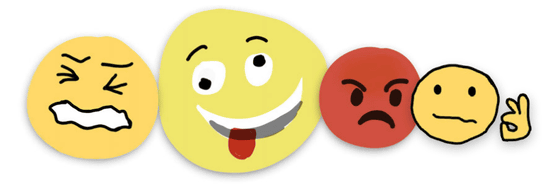
◆ 8 : Let's make a timetable of what we always do
Take a picture of what you do all the time, add a title and time to your photos, and create a timetable. Add photos to the Keynote app and add text and checkboxes.
◆ 9: Let's keep a diary
Download the 'calendar template' that can express the day, month, season, weather, temperature, mood, etc. and label the calendar.
Keynote's 'Calendar Template' can be downloaded from the link below.
calendar-together-template.key
https://education-static.apple.com/creativity-for-kids/calendar-together-template.key
◆ 10 : Let's find a figure in nature
Get out in the garden, take a picture, and try to find triangles and squares in it. Open the Photos app on your iPhone, tap 'Edit'-> '...'-> 'Markup' and trace the shapes you find.

◆ 11 : Let's make a book
Express your story with photos and videos. Add photos and videos to the Pages app and add titles and pictures.
◆ 12: Let's make a story only with figures
Create a story on a new page using only figures. Open the Pages app and tap “+”. Let's add various shapes from the 'Shapes' menu.
◆ 13: Let's take an interview
Take a picture of yourself asking and answering questions. Record voices like aliens are speaking with the recorder function of the
◆ 14: Let's make the movie look like an anime
Take a movie of yourself or your favorite toy with the Clips app and use the Comic Book filter. Join the movies and add your own stories.
◆ 15: Let's check what you care about
Say 'Hey Siri' to your iPhone or iPad and hear what makes you wonder, 'Why is the sky blue?' Siri will answer your questions.
◆ 16: Let's take old photos
Open your favorite photo in the Photos app and tap 'Edit'. Let's make the image black and white with the icon where three circles overlap.
◆ 17 : Let's write a love letter on the earth
Shoot and draw your favorite places, and explain aloud 'Why do you like it?' Add a photo to the Pages or Keynote app, choose 'Record Audio' from the '+' icon, or add shapes.
◆ 18 : Let's enjoy the multiplication tables
Record the multiplication tables with the GarageBand app and use effects to make monsters and aliens voice.

◆ 19: Let's make patterns by arranging figures
Let's make a pattern by arranging figures on a blank page. Tap the “+” icon on the Page app and select the shape menu. Drag shapes to arrange them. You can also draw a picture from 'Draw'.
◆ 20: Replace pictures and symbols
Open Keynote, tap the “+” icon and select the shape menu. Let's replace the following 'template' shapes with your favorite shapes.
The replacement template can be downloaded from the following.
scavenger-hunt-template.key
◆ 21: Let's solve a mystery with emoji
Create sentences with just emojis and share quizzes with your brothers and friends. Open a document in the Page app and combine emojis with the emoji icon at the bottom left of the keyboard.
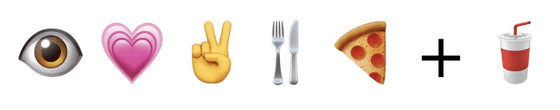
◆ 22 : Let's make a pillow tower
Stack the pillows to create a tower and shoot the crumble in slow motion. Select 'Slow' from the camera app and tap the record button.
◆ 23: Let's use the art of alter ego
Let's see it twice in a panoramic photo taken by someone. Select 'Panorama' from the camera app. Let's show it once when shooting starts, and then again after shooting behind the person holding the camera.
◆ 24: Give a bouquet
Tap the '+' icon from the Pages app and select 'Nature' from the shape menu. Choose a flower shape and give a bouquet to your loved ones.
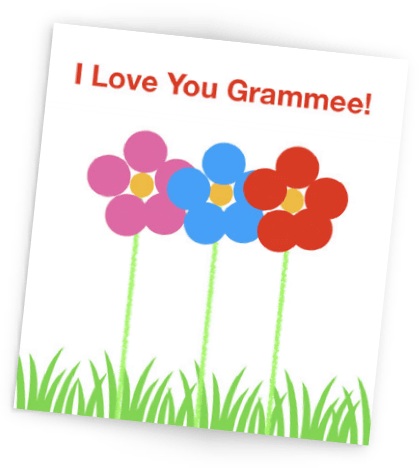
◆ 25: Listen to interesting stories
Say 'Hey Siri, make me laugh' to your iPhone or iPad.
◆ 26: Let's take a photo touching the sky
Take a photo of someone in your family jumping and reaching into the sky while lying on the ground and looking up. You can take photos as if you were touching the sky.
◆ 27: Let's become an artist
Open a blank slide in the Keynote app, add a photo, tap the '+' icon and select 'Draw'. You can easily draw a picture just by tracing around the photo and then erasing the photo.
◆ 28: Let's send audio to friends
Record funny stories and greetings with the voice memo app and send it to someone by email.
◆ 29: Arrange photos in the correct order
When washing your hands, take pictures of `` water out of the faucet '', `` water on your hands '', `` soap on your hands '', `` rub your hands '', `` soap soap with water '', `` wipe your hands '' Let's put them in the right order. With the Clips app you can make short movies.
◆ 30 : Let's cool my photo
Select your own photo in the Photos app, tap “Edit” and select the “…” icon. Let's cool your photo from 'Markup'. Color your hair and draw unicorn horns and cloaks.
Related Posts:
in Note, Posted by darkhorse_log