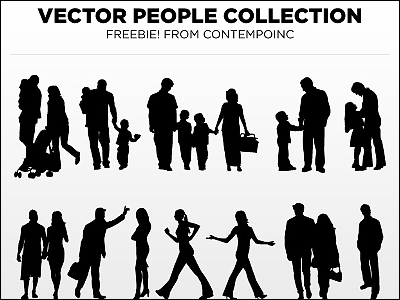`` Happy Island Designer '' to imagine how to develop your own island in `` Collected Animal Crossing Forest '' and to practice exercises for island creators

'
People who released the island creator function on Twitter have posted the development status of each island, and you can admire, 'Is it possible to develop an island so freely ?!'
Completion of the map of the 12th country! ! # Animal Crossing #AnimalCrossing #ACNH #NintendoSwitch # filed forest # island creators # and rolled Eita pic.twitter.com/aDncqtWond
— Natural forget-me-not (@ NiZ0h) April 2, 2020
Players who have recreated a modern residential area on the island are introducing the city in a movie.
The residential area is completed ~!
— Onigumo Hot Forest (@ Onigumo_06) April 6, 2020
The lights of the street lights are pretty good ~
It was hard to collect materials and cross flowers ... # Atsumori # Island creator # Atsumori layout pic.twitter.com/LNSwXtt6Nc
However, it takes a lot of game time to release the island creators in the collected animal forest. Therefore, there may be people who want to build an ideal island as soon as possible, or people who have already released island creators but have no idea what kind of island they want to make. We recommend “ Happy Island Designer ”, which can easily simulate your own island development.
Happy Island Designer
https://eugeneration.github.io/HappyIslandDesigner/
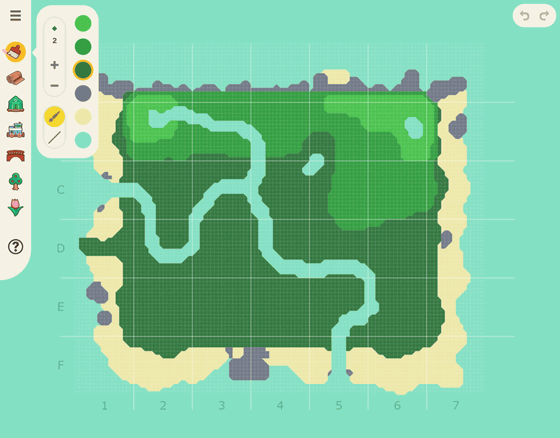
The tools available in Happy Island Designer are lined up on the left side of the screen, and you can freely edit the island's greenery, rivers, ponds, sandy beaches, rocky rocks, etc. by clicking the 'barge' icon at the top. You can change the size of the brush by pressing '+' or '-', and you can draw a straight line by pressing the straight line icon below the brush icon. The reason why there is a gradation in green is to express the height.
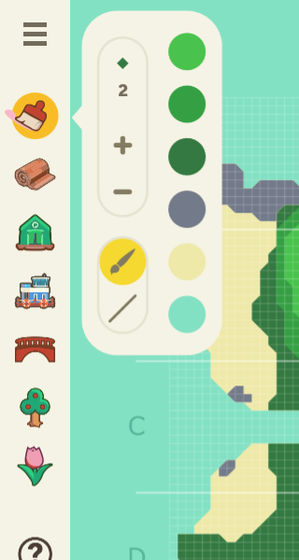
By clicking the second icon from the top, you can paint the ground in four colors.
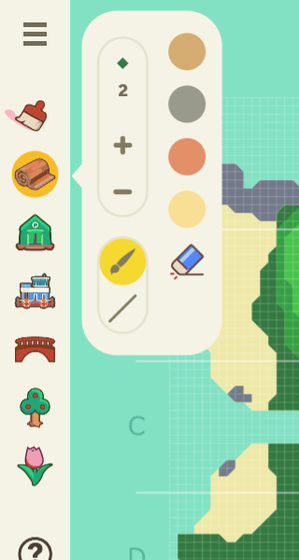
You can also set up a house or tent by selecting the third icon from the top.

From the fourth icon from the top, you can set up facilities on the island such as airports, information centers, shops, tailors, museums, campsites, and airfields.
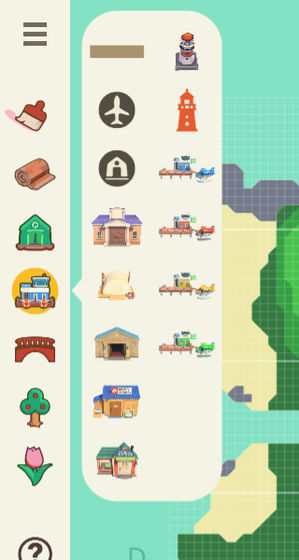
From the fifth bridge icon from the top, you can install a bridge and a slope.
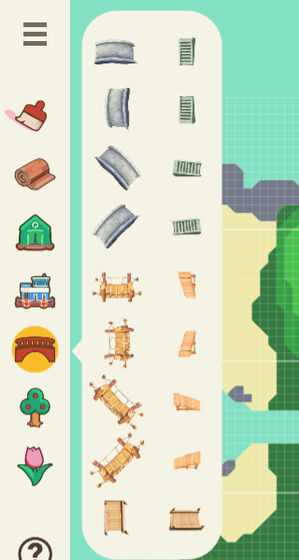
From the sixth tree icon from the top, you can plant trees that appear in the game, such as hardwood, conifer, and fruit trees.
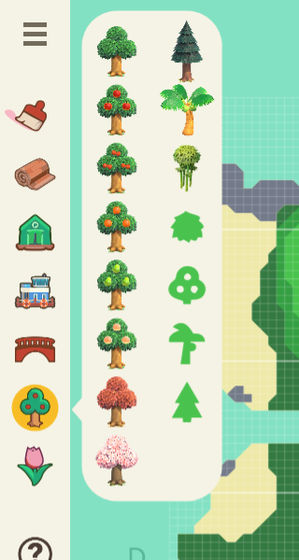
The flower icon at the bottom of the left-most menu is used to plant chrysanthemums, hyacinths, cosmos, pansies, anemones, tulips, and weeds that appear during the game.
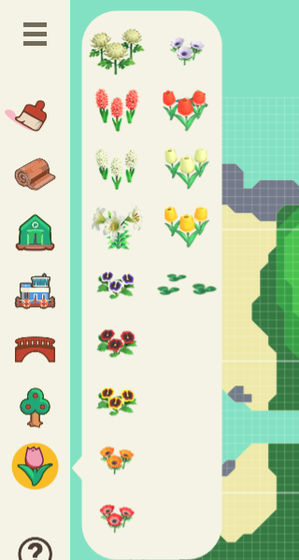
After freely setting up buildings, trees, flowers, etc. on the island, click 'Save as Image' from the hamburger icon at the top left of the screen.
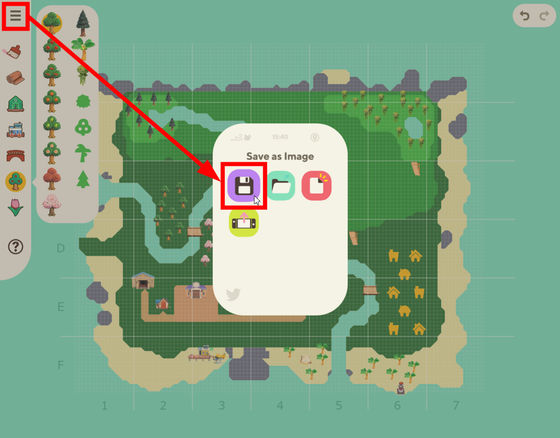
When you save the created island as an image, it looks like this. The image was saved in PNG format, the resolution was 1338 x 1102 pixels, and the file size was about 500KB.

While enjoying a slow life in the 'collected animal forest', it is ant to plan your own island using Happy Island Designer in preparation for the release of island creators.
Related Posts:
in Review, Web Service, Video, Game, Design, Posted by logu_ii