How to put three 24-inch monitors in a carry case and take them on a trip
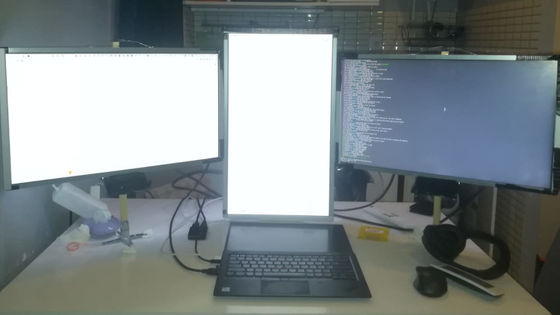
A blogger who wanted to take 'three 3kg 24-inch monitors' with him on a trip has released the process of reducing the weight of monitors to the level where they can be deposited on international flights.
Traveling with 24 'monitors --My blog
Paul, who lives in Paris, suddenly decides to travel one day. Fortunately, Paul's work didn't require him to commute to work, and he was free to work. However, Paul couldn't work without using three 55cm x 30cm 24-inch monitors, so he decided to bring all the monitors with him. However, the total weight of 3 monitors weighing 3 kg per unit, monitor arm, external graphic board, and notebook PC is 23 kg, which makes it too large to fit in a carry case and can be deposited on an airplane. It turns out that the size and weight of the luggage is exceeded.

The first thing Paul started with was 'lightening the monitor.' The monitor consists of a plastic case, a metal case that fixes the LCD screen, an LCD panel, a backlight, and a power supply. Paul removed the plastic case, power supply, and the back of the heaviest metal case, and integrated the rest of the parts. In addition, the power supply is not attached to the monitor, it will be operated in a separate state. As a result of this modification, the monitor weighs about 1.5 kg, which is about half the weight before the modification. The actual image is below.

Paul, who made the monitor itself lighter, decided to make his own 'monitor stand with height adjustment function' because 'the arm used to fix the monitor is too heavy, but I really want to adjust the height'. Below is the actual image, the monitor stand and the shaft that fixes the monitor are made of wood, and the support that is fixed to the desk is made of metal. The shaft can be moved up and down, and the height of the support can be adjusted, but according to Paul, the height adjustment function of the support does not move well.

Also, since the built-in GPU of Lenovo's ThinkPad X1 Carbon that Paul used for work did not support more than 3 monitors, Paul used an external graphic board to output video to 3 monitors. was doing. Mr. Paul said that he disabled the screen of the notebook PC body, increased the number of monitors that can be recognized by the built-in GPU by one, and made it possible to output video to three external monitors using an adapter that can branch the HDMI output. ..
The adapter used by Paul is this type of product.
Amazon | Sabrent USB Type-C to Dual HDMI Conversion Adapter <Supports up to 2 4K 30Hz monitors / Windows only> (DA-UCDH) | Sabrent | Display mail order

In addition, Paul created a cable that can power three monitors from one outlet because 'the monitor cable is a bit heavy'. The details of how it was created are unknown, and this is a completed state in which the plug part is wrapped around with tape.

That's why Paul, who made the monitor smaller and lighter, decided to put everything in a carry case. After a lot of trial and error, Paul discovered that 'a yoga mat is the best packaging material.' I put three monitors between yoga mats and pushed them into the carry case.


'It takes 8 minutes to store the modified monitor in the carry case and 12 minutes to take it out of the carry case and assemble it,' said Paul.
Related Posts:
in Hardware, Posted by darkhorse_log







