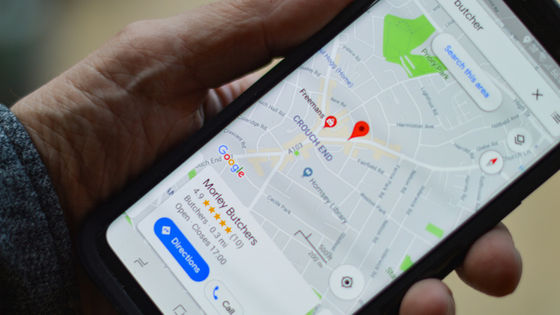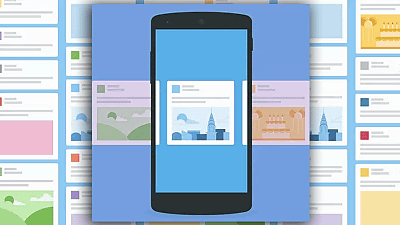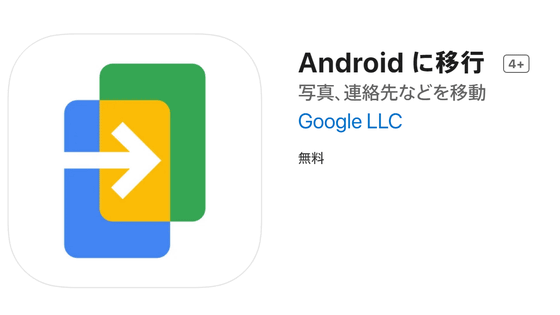Offline file sharing service `` Nearby Sharing '' available for Android or demonstration movie released

by
It is reported that features like AirDrop that can share files offline without consuming mobile communication capacity will also appear on Android smartphones.
First Look at Nearby Sharing-Google's AirDrop Clone for Android
https://www.xda-developers.com/nearby-sharing-airdrop-for-android-file-sharing/
Here's Android's 'Nearby Sharing' in action [Video]-9to5Google
https://9to5google.com/2020/01/24/android-nearby-sharing-airdrop-video/
When you play the following movie, you can see how Google is using the file sharing service 'Nearby Sharing' under development.
This is Nearby Sharing-Google's Version of AirDrop for Android-YouTube
Pixel 2 XL and Pixel 4 of Google smartphones appeared. 'Nearby Sharing' is a function called 'Fast Share' in 2019, and it is said to be positioned as AirDrop for Android. In addition, since it is an app distributed not through the OS but through Google Play, it is expected that it will be available on almost all Android devices, not just the Pixel series.

There is a 'Nearby Sharing' icon on the quick settings panel of both devices. First, tap the 'Nearby Sharing' icon on the left Pixel 2 XL ...
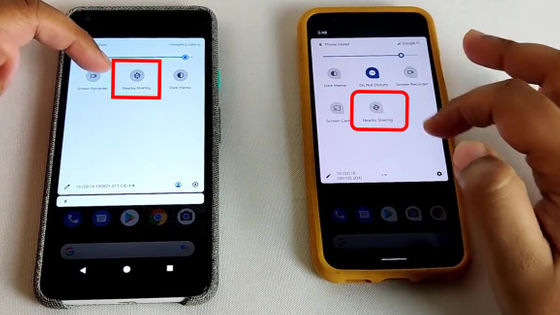
A setting screen where you can change the account used, device name, terminal visualization, etc. was displayed. 'Device visualization' can be selected from three options: 'Show on all nearby devices', 'Show only on specific account', and 'Hide'. When `` Hidden '', the terminal will not be displayed on other terminals unless the terminal receiving the file activates `` Nearby Sharing '' and goes into a standby state, so it was a problem with AirDrop before Don't worry about getting hit by '
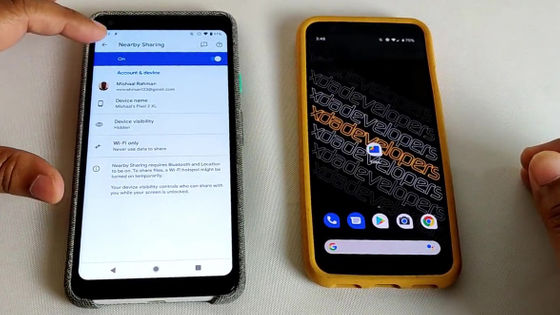
You can choose to share your files with 'Share via mobile' for small files, 'Share via Wi-Fi' by default, or 'Share without using the Internet' which can be used offline. In addition, you can share files between nearby terminals by linking with the location information service, so you do not have to worry about sharing data with unrelated people far away. It is said that the communication range is slightly longer than about 1 foot (about 30 cm).
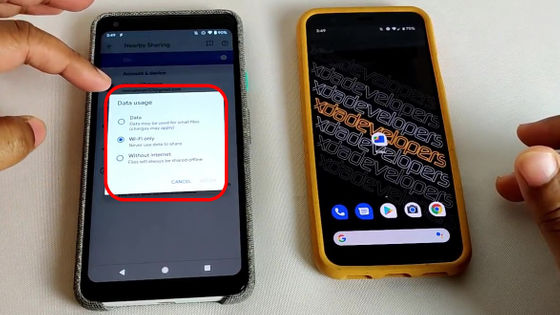
Start using immediately. First, press and hold the image you want to send from Pixel 4 to Pixel 2 XL to select it ...

Tap the share icon.

Then, the sharing method is displayed, so tap “Nearby Sharing”.

When the right Pixel 4 starts searching for the terminal, activate 'Nearby Sharing' of Pixel 2 XL.
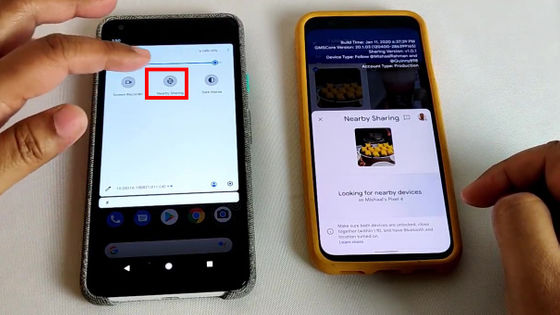
Now you are ready to share. Tap the “Accept” button on Pixel 2 XL and the “Share” button on Pixel 4
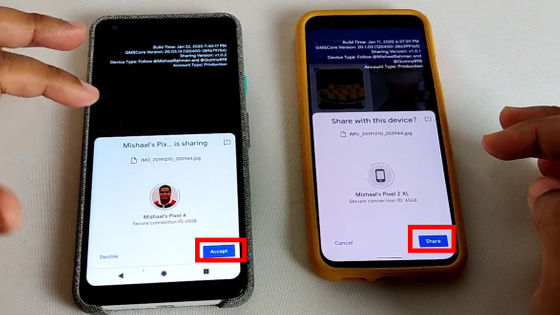
Data was instantly shared, and photos were shared to Pixel 2 XL.
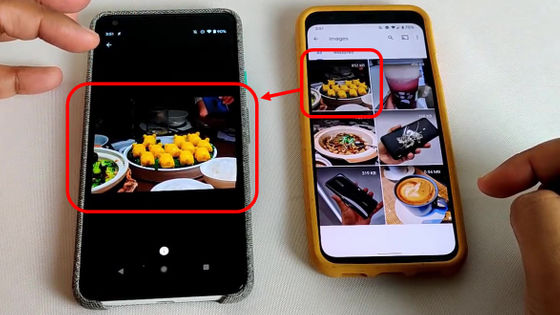
Multiple data can be sent and received simultaneously. However, due to incomplete functions during development or when sharing multiple data, it was not possible to open the shared image directly and display it in full screen.
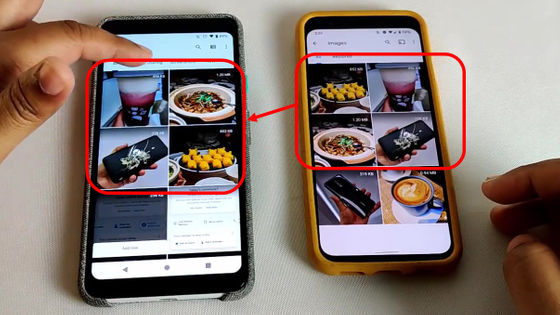
Also, once I failed to share the movie ...
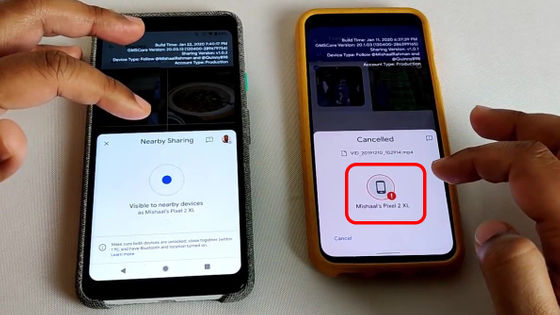
I was able to share safely in the second trial. Even movie files larger than photos can be shared smoothly. Actually, when I shared a huge data of 3.5GB, it took 2 minutes and 4 seconds, which is clearly faster than the file sharing function
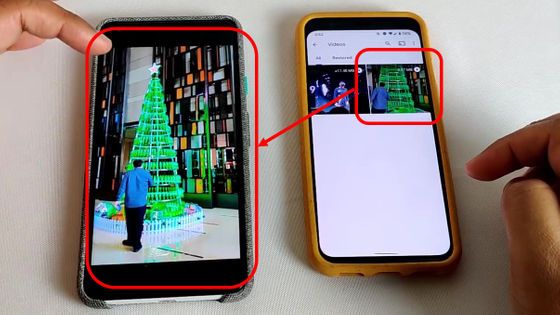
`` Similar services include Samsung, which has begun developing a service called Quick Share, and companies such as OPPO, Vivo, and Xiaomi in China who have their own file sharing services, '' said XDA Developers, a developer information site. Compared to these, Google's file sharing service works on almost all Android devices, so it will be a better user experience. '
The timing of the release of 'Nearby Sharing' is unknown, but new information may be released here, as Google 's annual developer conference Google I / O will be held on May 12, 2020.
Congratulations to everyone! The official date for Google I / O 2020 is May 12-14, 2020! That means there is only 110 days left until it begins.Can't wait to see you here soon! Pic.twitter.com/hNaSVFB5xd
— GoogleIO2020 (@ GoogleIO202X) January 24, 2020
Related Posts: