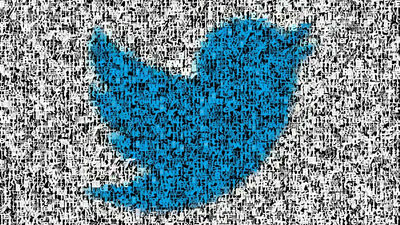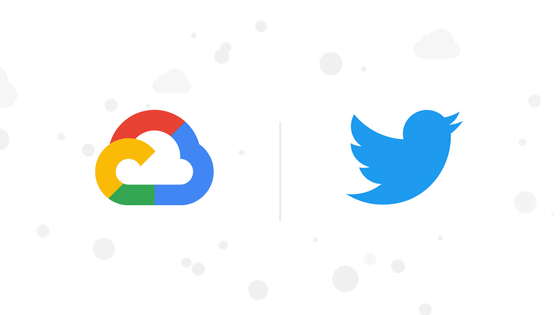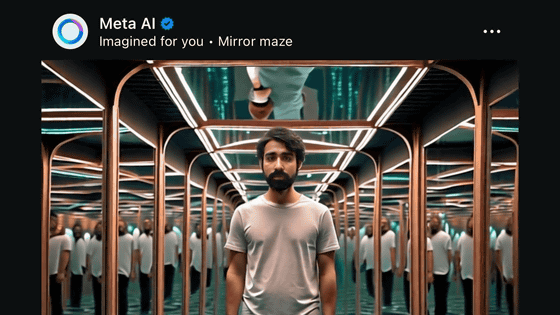How does Instagram AI choose which posts to display on the “explore” tab?

by
Using the Instagram app, you can easily find posts that match your preferences from the “explore” tab of the magnifying glass icon at the bottom of the home screen. Instagram reveals its secrets on the official blog, how exactly the content displayed on this “discovery” tab is selected.
Powered by AI: Instagram's Explore recommender system
https://ai.facebook.com/blog/powered-by-ai-instagrams-explore-recommender-system/
Inside the Instagram AI that fills Explore with fresh, juicy content | TechCrunch
https://techcrunch.com/2019/11/25/inside-the-instagram-ai-that-fills-explore-with-fresh-juicy-content/
The number of Instagram users exceeded 1 billion in 2018, and each user posts countless photos and movies every day. It is not easy for AI to search for content that matches the user's preference from such content, as well as impossible with human power. In Instagram, therefore, AI is used to select content in two major processes.
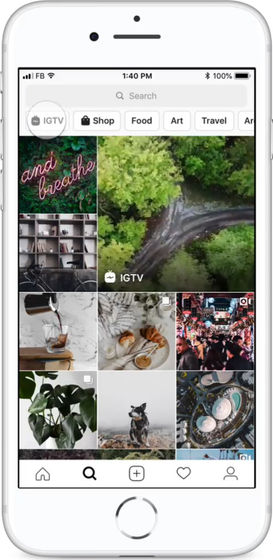
◆ Embedding
Instagram first uses a technique called “Embedding” to explore user preferences on a per-account basis rather than a post. For example, in a technology called “
As an example, if a user follows a user who has posted a large number of “dog pictures” or sends a “like”, then the user can predict that he likes a dog. . In this way, Instagram AI searches for user preferences by associating accounts with accounts through “embedding accounts” that are based on a series of user actions and using accounts as words. At this time, an account that is determined to be similar to the user is called a “seed account”.
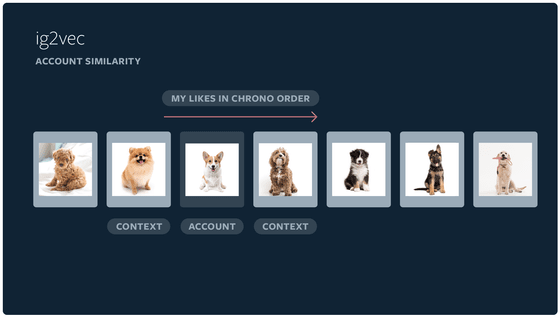
◆ Ranking
If you find a 'seed account' in 'Embedded', the next step is to select 500 pieces of content that the user will particularly like from the content posted by that account. Next, we rank 500 pieces of content in a three-step process, and finally select the content to be displayed on the discovery tab.
The first process is to reduce the content from 500 to 150 with a minimal filtering function. Next, sift from 150 to 50. Spam, fake news, and “content that is likely to violate policy” are excluded at this time. Finally, the top 25 items that match the user's preference are selected from among the 50 items, and the first 25 items displayed on the discovery tab are determined.
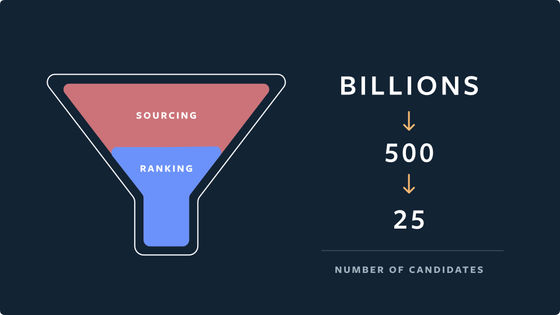
“The most exciting part of the discovery tab is looking for a way to continually find preferences so that you can find more interesting and relevant content,” said Instagram engineer Ivan Medvedev. The discovery tab is constantly evolving, ”he said.
Related Posts:
in Web Service, Smartphone, Web Application, Posted by log1l_ks