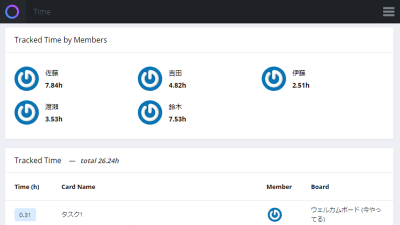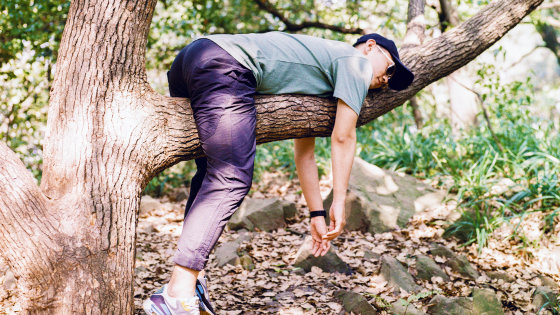Using the task management tool 'Trello' to concentrate on the project

by
If you have a lot of things you want to do or have to do, you may inadvertently forget what you were trying to do, or you may not be able to concentrate on your immediate efforts because there are too many things to do. Software engineer Brendon Bod published how to use the task management tool ' Trello ' that he is doing to concentrate on the project.
Staying Focused on Projects
https://www.brendonbody.com/2019/11/18/staying-focused/
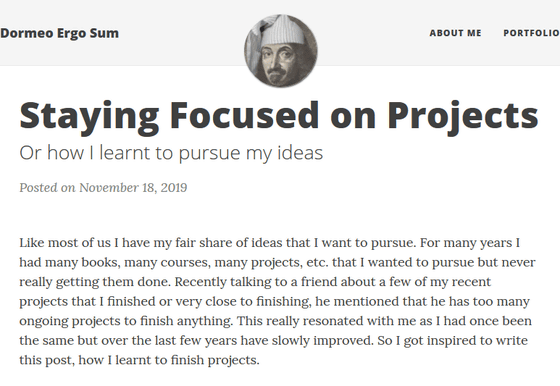
◆ Write down your ideas
You can start with a little note or a piece of paper at hand, so start by writing down all the ideas that come to mind. Mr. Brendon notes that there is no “too small project” or “irrational project”, so start with “write everything”.
◆ Register the exported idea in 'Trello'
After writing out the idea in your head, you can register it as a card in “Trello”. “Trello” is a tool that manages tasks by moving cards in a list that can be created in multiple boards and multiple boards, and can be used by multiple people.
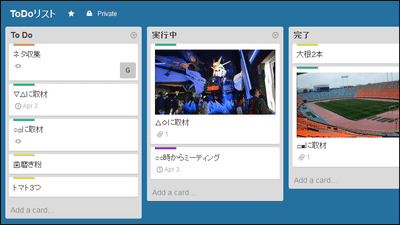
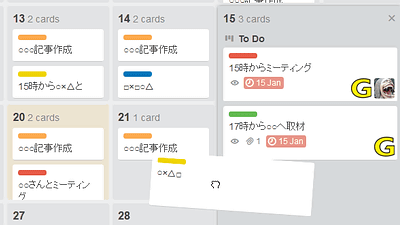
Mr. Brendon says the list is `` concept (still in the draft stage) '' `` promising (something you want to make someday) '' `` ongoing (ongoing) '' `` completed '' `` rejected (impossible or lost interest) '' It is said that it is divided into five.
◆ Define the purpose
The goal of the ideas that came up with is is 'to be run,' 'to be a form', whether it is such does it mean in concrete, 'SMART' (S pecific: clear / M easurable: measurable / A chievable : achievable / R ealistic: realistic / T imely: set the timely) goals, to define the purpose. This is to avoid having a goal that is too vague, never knowing that the goal has been reached, and never ending.
◆ Prioritize
After adding information about the goal to the idea card created in 'Trello', prioritize which card will be processed.
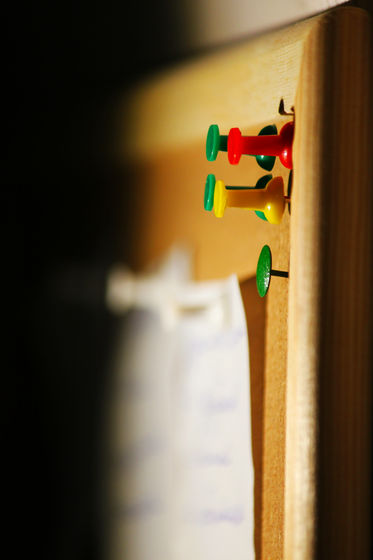
by Ivan Shilov
◆ Apply restrictions
The point here is to set a limit on the number of ongoing tasks in the same stage. In the case of Mr. Brendon, the number of cards that can be put into “ongoing” is limited to 2 cards, and the “promising” is limited to 5 cards, and if there are too many cards, it is said that it is returning to the previous stage. This number seems to be a sufficiently flexible setting for Brendon to stay focused and be flexible enough to start working on the other idea when he gets bored.
◆ Start work
All you have to do is move on.
◆ What if it does n’t work?
Even if you say, “I just move my hand”, it may not be so easy. Mr. Brendon said that he sometimes gets stuck in this way he built himself. In such cases, there are many problems with the task priority and the task that is set to “ongoing”, so it will be reviewed.
◆ Task completed
The task is complete when you reach the point where you can move the card to the 'Complete' list. Mr. Brendon says that when he has come to this point, he will post an article on his blog and have a delicious meal as the “End Ceremony”. Next, select another card and return to step 6 to start working again.
◆ Cleaning
Brendon's way is to focus on the project by making it a routine of `` processing carded tasks one after another '', but I try to clean the board once every few weeks That's it. This `` cleaning '' is to keep the board up-to-date, adding ideas, moving ideas that were thought to be `` promising '' at the time of making the card but not so to another list This is the work.
In addition, Mr. Brendon writes that Mr. Brendon has customized the contents, including the five categories in the list, and that his own customization is required for task management.
Related Posts:
in Note, Posted by logc_nt