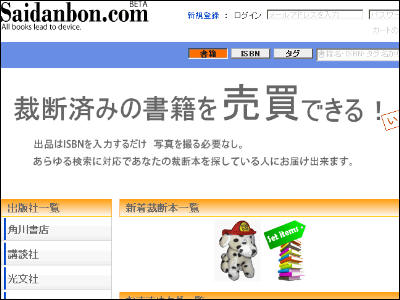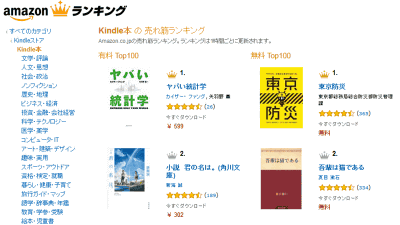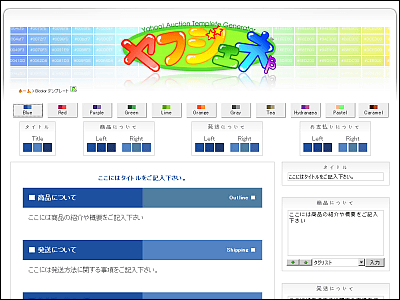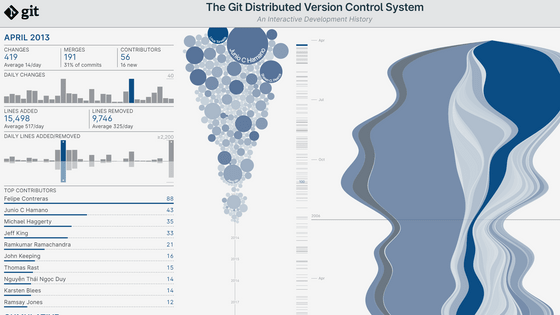'Reading how to match' that you can see the total amount of 'reading' books you bought but not read, and you can check other people's readings

Many people can't stop the “
Reading management service that shows the total amount of books you have loaded |
https://tsundoku.site/
If you open the official page of How to Read Reading ...
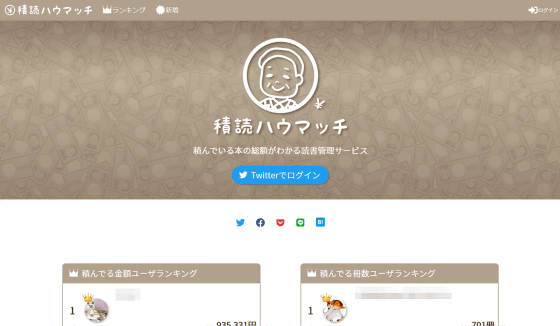
'Price user ranking for loading', 'User ranking for the number of books loaded', 'User ranking for rate of loading', 'User ranking for amount read', etc. are displayed. Looking at the “Money Amount User Ranking”, it seems that the top users are reading books that cost more than 500,000 yen to 900,000 yen. The number of books on the market is well over hundreds, indicating that you are an experienced reader.

If you click on the user you are interested in, you can see what books the user is reading and writing.
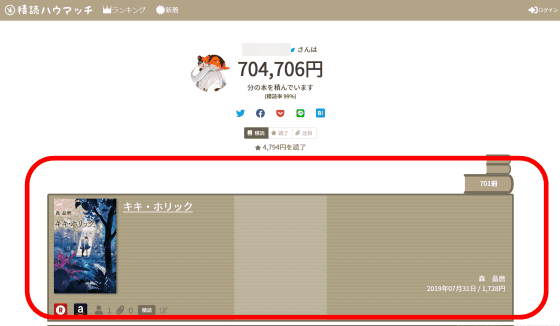
If you look at books that others have, you can see what books they are interested in, so it's fun just to see what books other people have. In the book column, a button to link to Rakuten and Amazon is displayed along with the book name, author name, publication date, and price, so you can purchase the book you care about yourself.
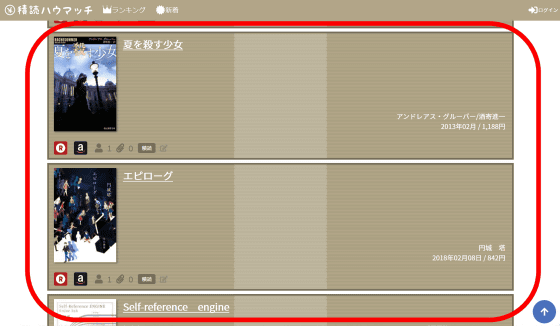
In addition, 'Popular book readers', 'Popular reading books', 'Popular purchase books', 'Popular hot books', etc. are also displayed for users who use Sekihou How Match. It is also possible to enjoy watching the piles. The book for engineers such as “ Leadable Code ”, “ Technology that supports the Web ”, “ How to make systematically safe web applications ” was gaining popularity, partly because it was just released.

Click 'Login with Twitter' if you want to start a loading how-to.

Click “Authenticate linked app”.
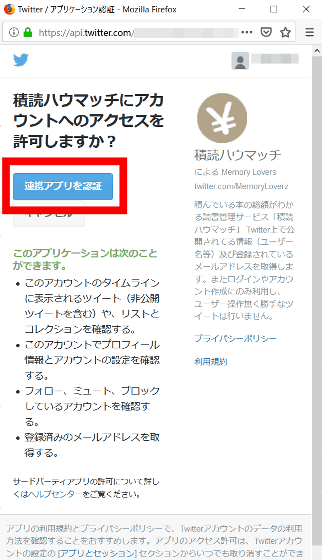
Then, the screen moved automatically and the My Page of the Reading How Match was displayed. Twitter user names and icons are used for loading how-to matches.

First, register your own book reader. Click 'Add Book' ...

Select the item you want to enter from the title, author name, and

This time we will search by title. Enter the title and press the magnifying glass ...
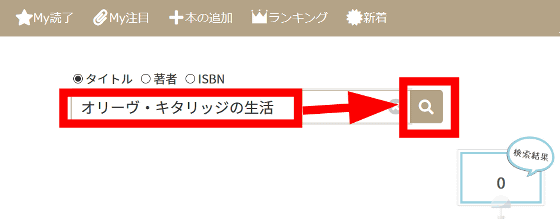
Search results were displayed immediately. Since there are two types of books and paperback versions of “

Click “Load” in the pop-up window to complete registration. If the “Report to everyone!” Item is turned on ...
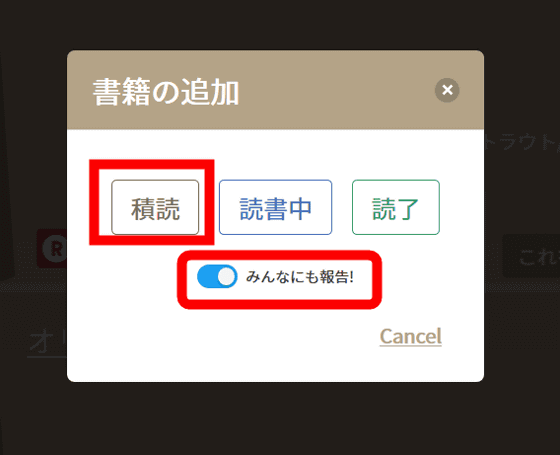
You can report on Twitter that you have registered a book by clicking on “Tweet”.
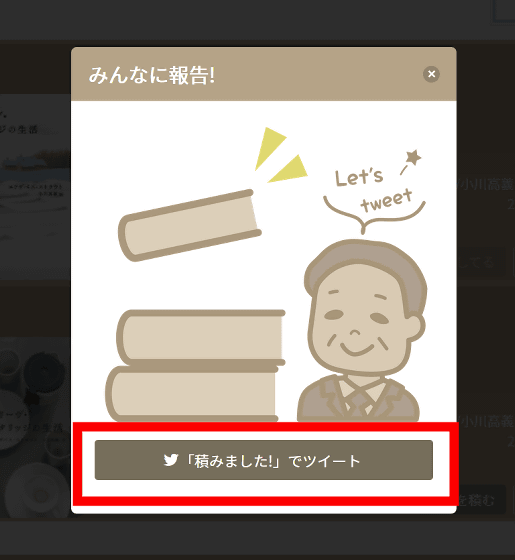
By registering book readers one after another in this way, you can visualize the books you have loaded and the total amount of books you have loaded.
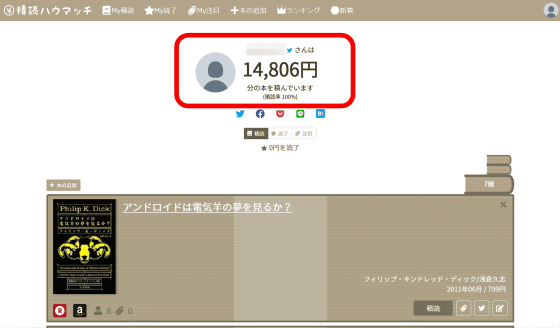
When you have finished reading the book, click the “Read” icon at the bottom right of the book you registered.
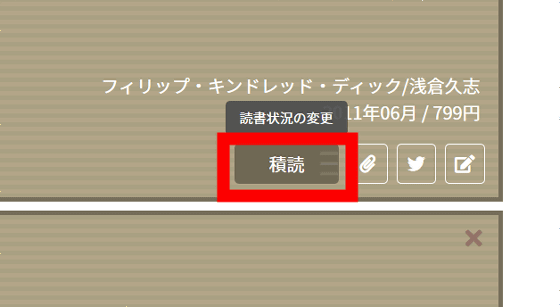
Select “Reading” or “Reading” and change the status.
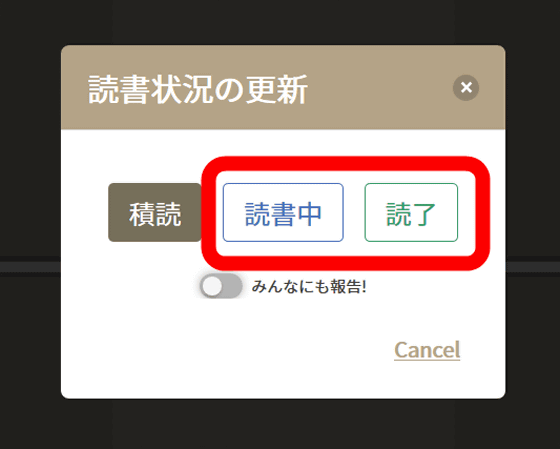
You can also click on the “Reading Memo” icon displayed at the bottom right of the book you registered.
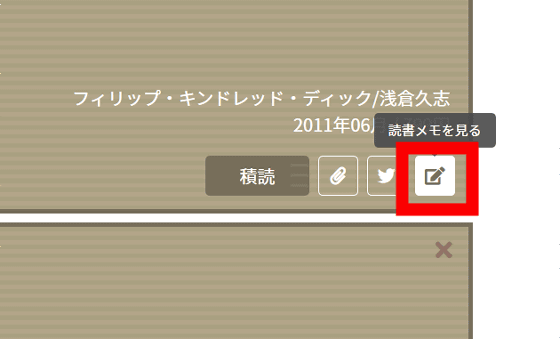
It is possible to open 'Reading Memo'. Writing your thoughts will help you remember “what the book was” and “what you were thinking when you read it”.
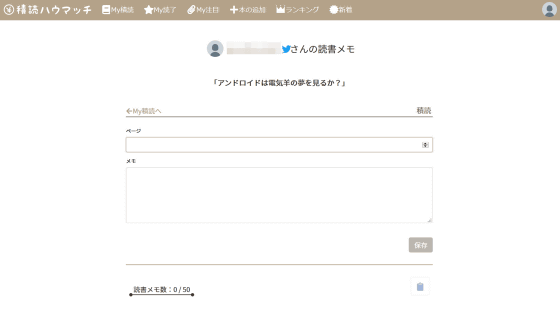
As the name suggests, “How to Read” displays the “Amount” of the book, so you can see at a glance how much money you have spent on the book. If you place them on the bookshelf, you will not be bothered about unread books, but if you display them as money, you will feel like `` It's a waste to read little by little '' and it will be a service that will help you break down the books you read It was.
Related Posts:
in Review, Web Service, Posted by log1h_ik