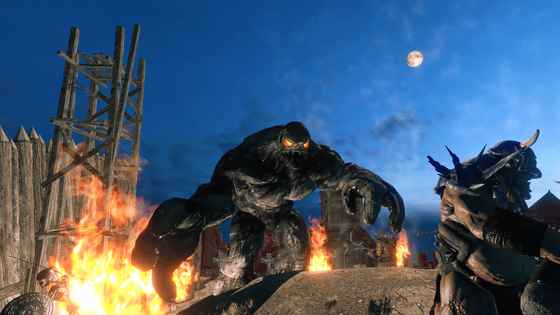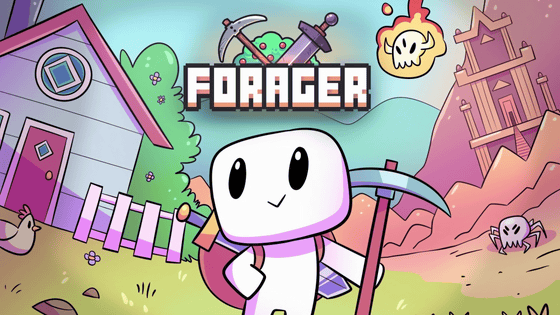I tried to make a fantasy one scene-like landscape with `` FlowScape '' that can create a beautiful 3D world like drawing a picture
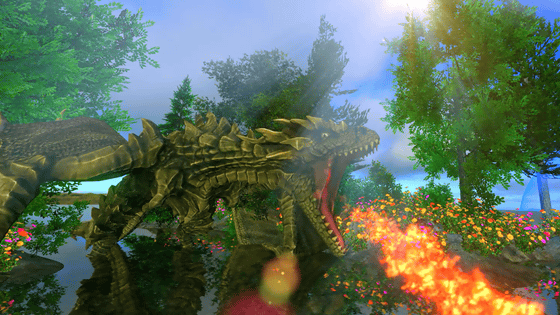
` ` FlowScape '' which can generate 3D world by arranging plants, flowers, animals, houses, etc. can easily create a scene that cuts out the fantasy world view with operations like paint software I can do it. Since it was compatible with Japanese in the update on Wednesday, August 21, 2019 delivered on Steam, I tried playing immediately.
Steam: FlowScape
You can understand the atmosphere of 'FlowScape' by looking at the official trailer movie below.
FlowScape-What fantastic things will you create?-YouTube
The start screen looks like this. The default is English.
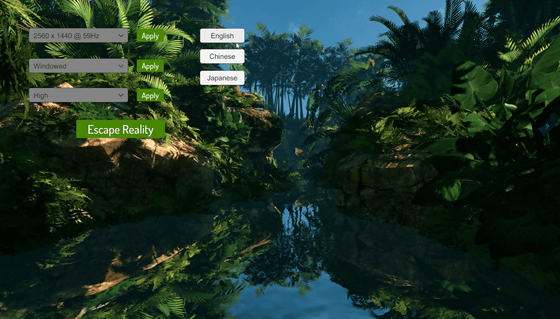
Select 'Japanese' to play in Japanese.
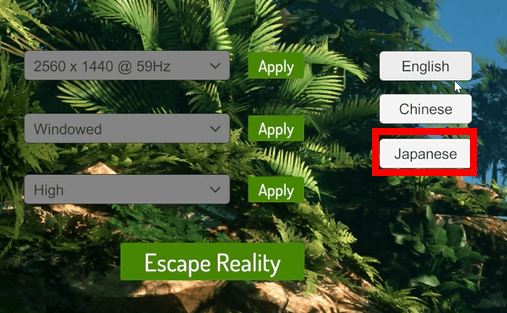
You can select the screen size and refresh rate, so select the appropriate one from the pull-down menu and click “Apply”. This time we chose “2560 × 1440 @ 59Hz”.
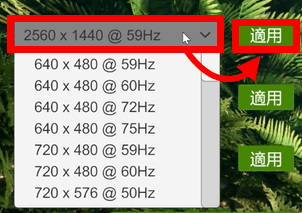
You can select either full-screen display or window display, so select from the pull-down and click “Apply”.
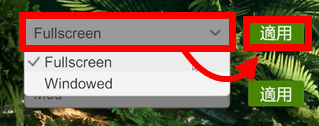
The resolution can be selected from “Low”, “Med”, and “High”. Click “Apply” to confirm.
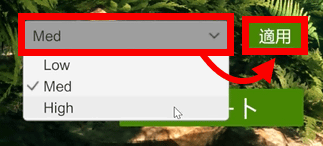
After completing the settings, click “Start” to start.
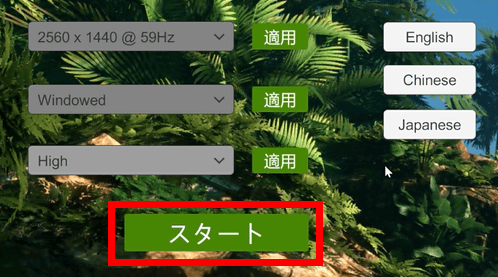
When the game starts, the terrain is created randomly in the center. If you want to create a new terrain, click 'Plant new shoots'.
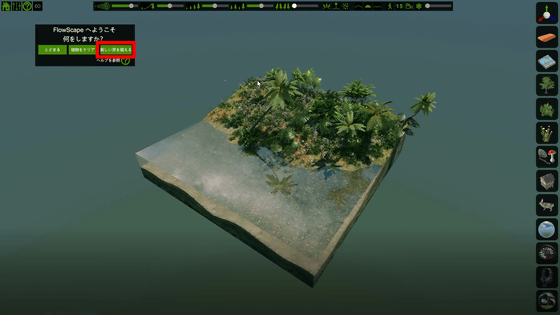
Press 'stay' to close the window.

You can check the operation method by clicking the “?” Icon in the upper left. At the time of article creation, the operation method was not yet available in Japanese.

You can change the camera settings, texture resolution, etc. by clicking the icons to the left of “?”.

You can change the terrain from the menu on the right side or place objects in the world to your liking.
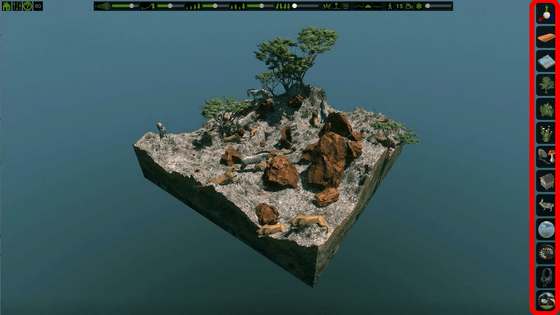
To change the terrain pattern or color, click the third icon from the top. In addition to terrain, you can make water puddles and ponds, or change water to lava to create a hellish sight.
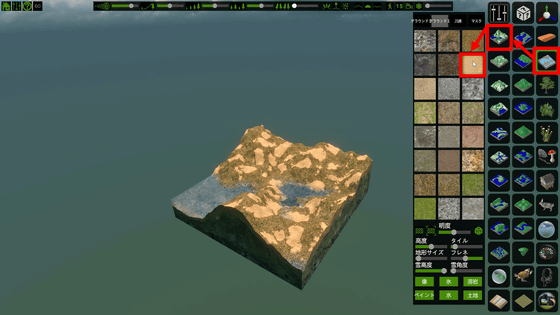
It is also possible to make pointed rocks with a brush.
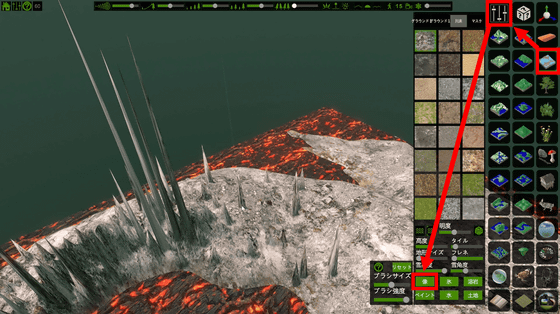
If you click the icon with the illustration of the fourth tree from the top, you can place a leafy tree or a dead tree. To grow a tree, simply select the tree you want and left-click or drag the mouse where you want to grow the tree.

Like trees, bushes, mushrooms and stones can be selected and placed.

You can also place objects such as houses, and use the mouse wheel to select different types, such as large houses, windmills, and warehouse buildings.

By unifying the type of house and placing boats, fences, and dried fish, you can create a village that is likely to appear in the game.

Click the rabbit icon from the menu on the right to place animals. After placing as many cats as you like, you have a cute cat paradise.

You can check the movie that made the cat paradise below.
You can also click on the fourth icon from the bottom of the menu and select your favorite background.

Click the third icon from the bottom to change the position and intensity of ambient light and light source.

If you don't have a sense of creating a beautiful landscape, you can also modify the terrain created at the start. Click on 'Plant new shoots' until the desired terrain appears.

The following movie is a dragon placed on randomly generated terrain.
Once you get used to the operation, you can create a fantasy scene in 10-20 minutes without using the default terrain. For example, the following movie follows the creation of a landscape in the forest at 8x speed. Since the movie is 56 seconds, the actual time is less than 8 minutes.
I made a peaceful forest landscape with `` FlowScape '' (8 times speed)-YouTube
The following is a movie until you can make a scene as if the monster burned the village. If you start to focus on the details, you will be immersed in hours.
I made a sight of the village burned by monsters with `` FlowScape '' (8 times speed)-YouTube
You can also click the icon at the bottom of the menu to take a screenshot of the scene you created.
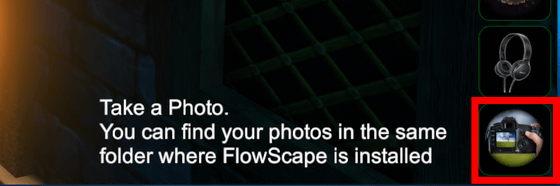
You can save the created scene, so you can create your own 3D world over time. Click the house mark icon in the upper left and select “Save”.
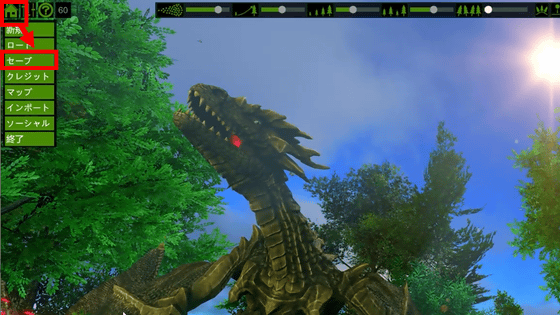
Click on the slot you want to save.
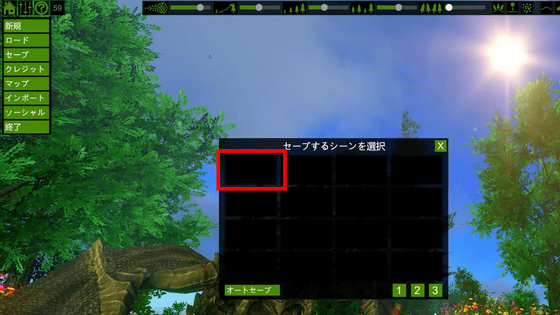
If you want to load, click “Load” and select the slot you want to load.

Although the range that can be created is limited, you can enjoy various combinations because of the highly flexible terrain and abundant objects. Even if you arrange trees and stones properly, it will look like a natural landscape, so I was able to play with excitement as if I became a creator. You won't get tired of watching the lively movements of animals and monsters, and you will be healed just by looking at the cute gestures of cats and rabbits.
“FlowScape” is available for download at Steam and itch.io at the time of article creation, and can be purchased for 1520 yen (tax included) for Steam and $ 10 (about 1060 yen) for itch.io.
Steam: FlowScape
https://store.steampowered.com/app/1043390/FlowScape/
FlowScape by PixelForest
https://pixelforest.itch.io/flowscape
Related Posts: