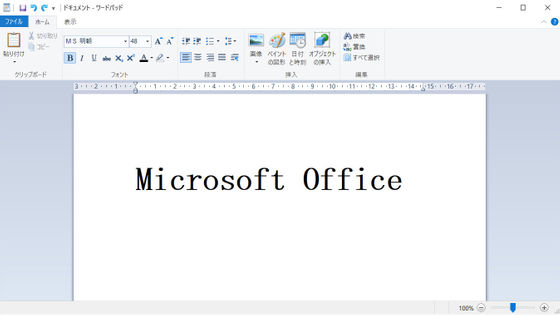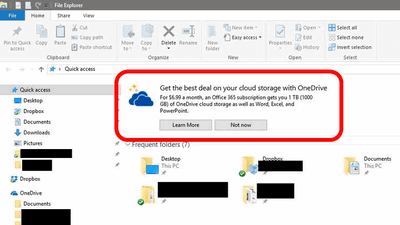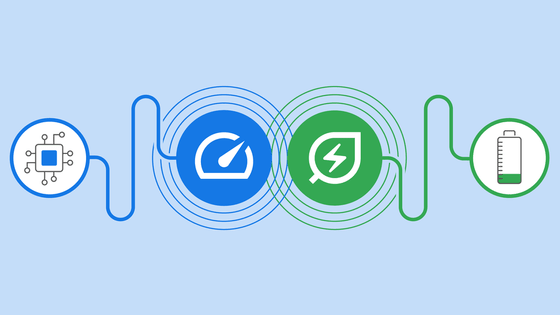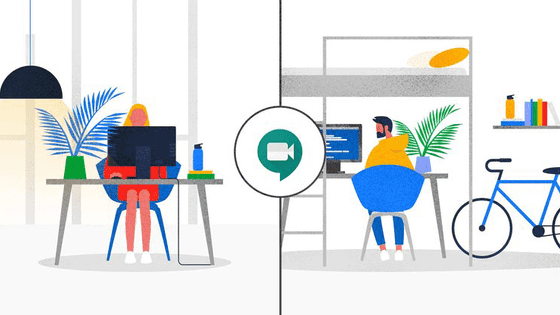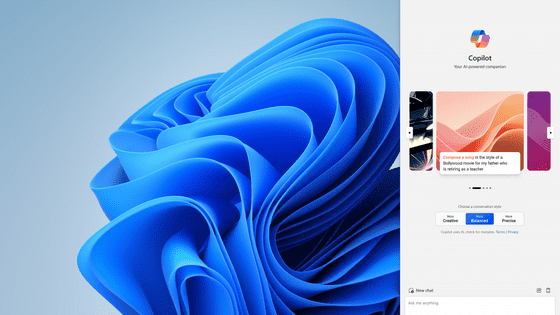Summary of 'useless garbage' functions that should be removed from Windows 10

By
Approximately four years have passed since Windows 10 was released in July 2015, and during that time it has evolved through numerous updates. How-To Geek, a technology news media, has announced a list of ``useless features'' that still remain in Windows 10 despite numerous updates.
All the Useless Windows 10 Features Microsoft Should Remove
https://www.howtogeek.com/437942/all-the-useless-windows-10-features-microsoft-should-remove/
◆“People” function
'People ', which is displayed by default on the Windows 10 taskbar, has a function similar to an address book, and by clicking it, you can easily talk and email with friends, family, and people at work.
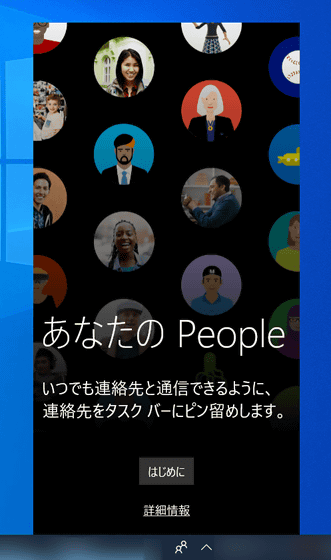
However, How-To Geek points out that People is only compatible with Mail or Skype, saying, ``If you thought it would integrate with Microsoft applications such as
The People icon can also be hidden from the taskbar settings screen.
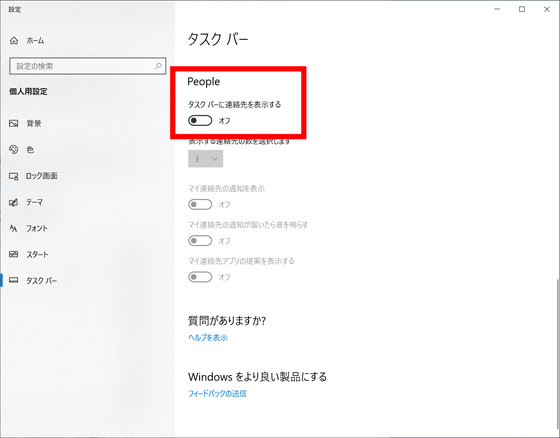
◆ '3D Object' folder
In Windows 10, when you open 'This PC' from File Explorer, a folder called '3D Objects' will be displayed in the folder field. How-To Geek writes, ``How many Windows 10 users actually use this folder? Is it important enough to display it here?''
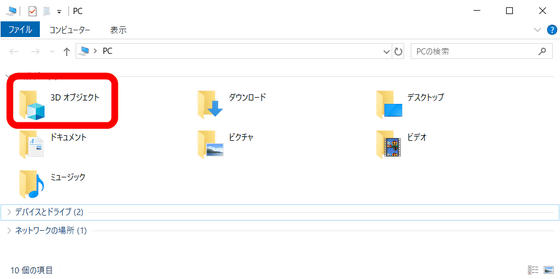
The '3D Object' folder is used when using
◆ Microsoft Edge news feed
When you open a new tab in Microsoft Edge, by default you'll see a News Feed filled with the latest news from global celebrities, credit card and shopping ads, and more.
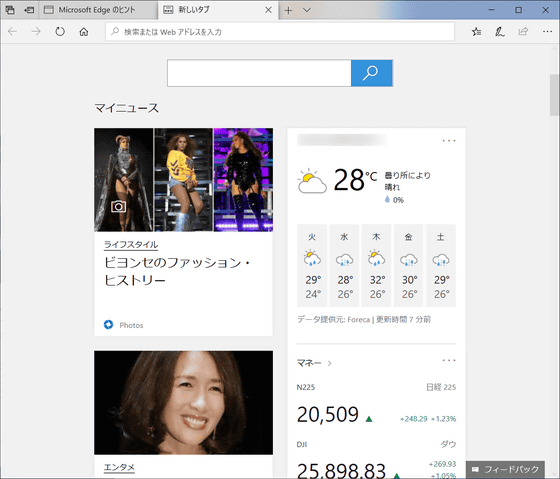
The news feed can be hidden from the settings, but How-To Geek commented, ``I hope Microsoft removes this feature completely.''
◆ Bing search in the start menu
You can search for applications, settings, files, etc. on your system by opening the Start menu and typing characters. However, at the same time as file searches, web searches by Bing are also performed.
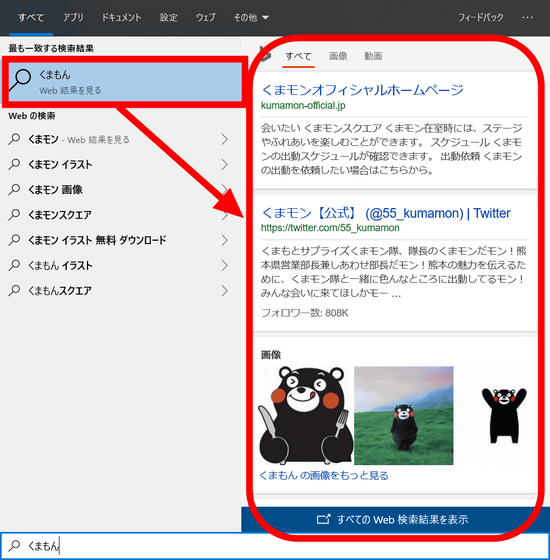
Regarding this specification, How-To Geek commented, ``Is it necessary? In particular
◆Timeline
The timeline function is a function that displays not only the currently open files, applications, and websites when you display the task view, but also the ones that were open in the past. According to How-To Geek, many applications such as Google Chrome do not support timelines, and you cannot check executed activities and files on the timeline.
How-To Geek writes, ``Even if the timeline is useful, there are compatible applications and uncompatible applications, which can be confusing.''
◆S mode
' S mode ' is a mode that 'prohibits' the installation of apps from sources other than the Windows Store, default browsers other than Edge, and search providers other than Bing. S mode may be used in environments where a large number of PCs are managed.
Introducing Windows 10 (S mode) – Performance that lasts

How-To Geek says, ``S mode is a feature inherited from
◆Advertisement
According to How-To Geek, ``Windows 10 has improved in many ways, but there are too many ads.'' There are more advertisements built into Windows 10 than Google's Android and Chrome OS, and advertisements for applications and games are displayed on the lock screen, taskbar, notifications, etc.
Ads in the Windows 10 start menu have doubled - GIGAZINE

Games like

How-To Geek commented, ``When creating a list of useless garbage installed in Windows 10, you can't leave out games like this.''
◆Microsoft Solitaire Collection
Solitaire is such a classic game that it can be said that ``Solitaire is the only game installed on a PC.'' Solitaire was inducted into the World Video Game Hall of Fame in May 2019.

However, the '
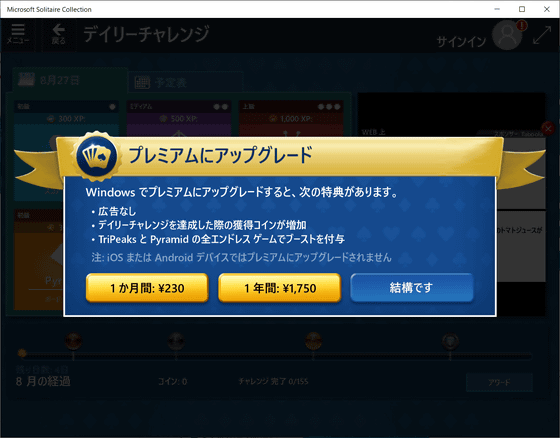
How-To Geek wrote, ``We want the old solitaire without charges or advertisements,'' and ``How-To Geek is not a company that makes $1 trillion a year (about 100 trillion yen) like Microsoft, but... , offering ad-free solitaire and minesweeper on the web.'
In addition, you can play Solitaire and Minesweeper published by How-To Geek from the link below.
Solitaire For Free! (Play In Your Browser with No Ads)
http://solitaireforfree.com/
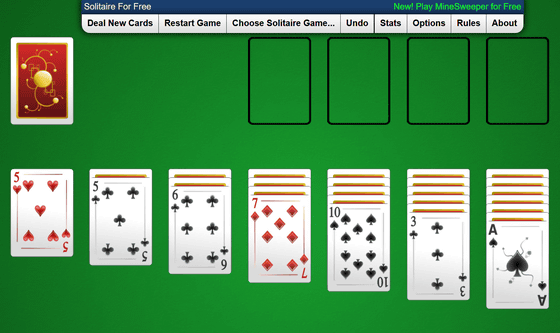
Minesweeper for Free! (Play In Your Browser with No Ads)
http://minesweeperforfree.com/
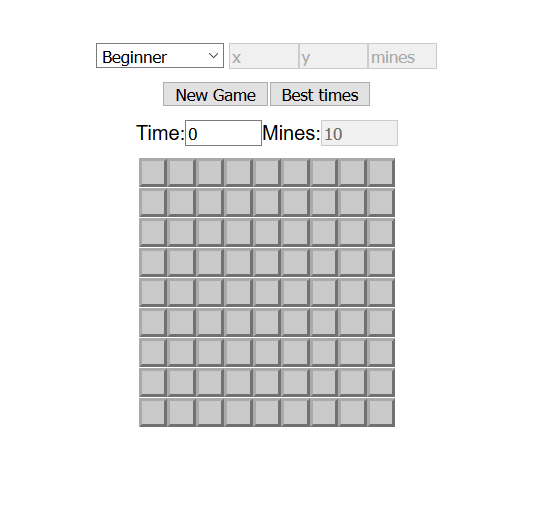
Related Posts:
in Free Member, Software, Posted by darkhorse_log