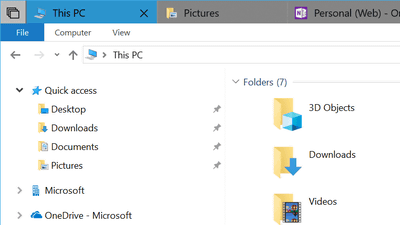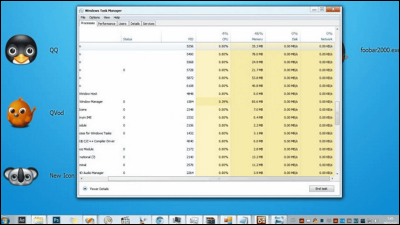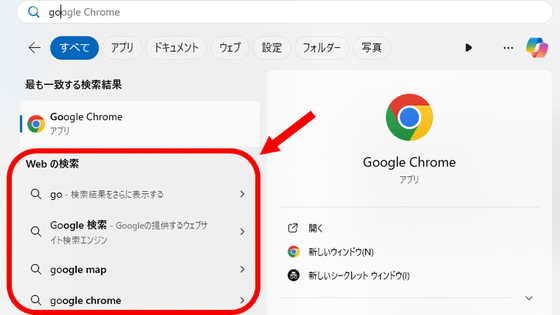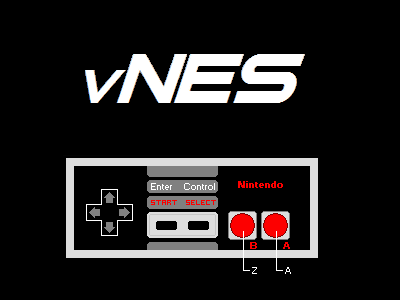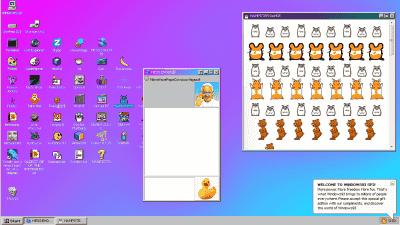In Windows 95, moving the mouse cursor may speed up processing speed

by
Microsoft's Windows 95 , released in 1995, is the first Windows operating system that can operate based on a graphical user interface (GUI) without relying on command prompts, and is said to have helped to popularize PCs in the home. For such Windows 95, a question has been posted on StackExchange , an overseas Q & A site, 'Why is processing speed increased when moving the mouse cursor in Windows 95?'
Why did moving the mouse cursor cause Windows 95 to run more quickly?-Retrocomputing Stack Exchange
https://retrocomputing.stackexchange.com/posts/11533/revisions
A questioner was playing a simulation game ' Hypnospace Outlaw ' that can experience the Internet in the 90's, but notices that ' if the mouse cursor is moved when loading a web page in the game, the page loading will be faster' About. And even with Windows 95, which I used before, I remembered that moving the mouse cursor while installing the program made the installation progress faster. The questioner seems to have searched Google to find out if this is the case, but he posted a question on StackExchange because he did not get any good information.
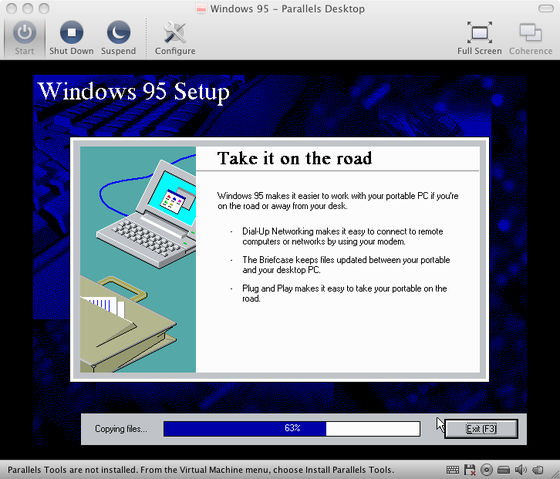
by
In response to this question, 'probably it will cause the screen to refresh when you move the mouse just because you feel it, so it will only make the advance faster than when you don't move it.' 'The sand will fall faster when you move the hourglass icon 'I remember that there was a joke that the processing will be faster,' etc., 'Answers were reported that they were the cause of the questioner's mind.
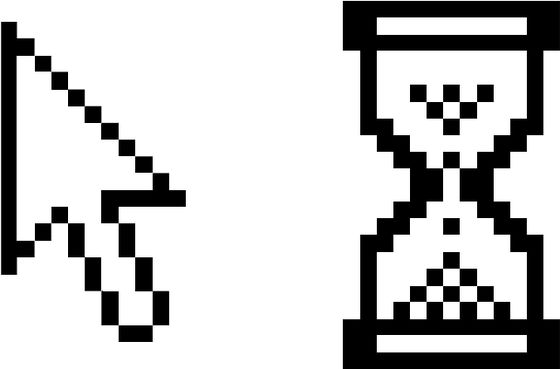
However, among those, 'This is due to the fact that there is a problem with the event generation method of Windows 95, and many applications are designed to be event-driven ,' and an answer was accepted that the processing speed was increased by the mouse cursor. .
According to this answer, the application at the time Windows 95 was introduced adopted asynchronous I / O , and it seems that there is a cause of processing speed up by moving mouse cursor. In a synchronous I / O program, stop the program and wait for processing until data is input and then output. However, in asynchronous I / O, when it is input, the program is in the processing state, and it is possible to execute other processing without stopping the program even while processing is in progress. And when the process is complete, the OS notifies you.
Preemptive multitasking is first available in Windows 95. However, prior to that, Windows 3.1 used non-preemptive multitasking to enable multitasking from the application side. Therefore, many of the early Windows 95 applications adopt asynchronous I / O.
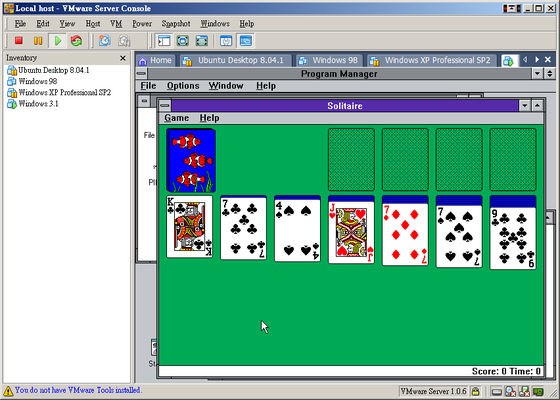
by Abel Cheung
If the PC is not very high performance, due to performance problems, multiple inputs / outputs will not be processed each time, but will be processed together after all inputs / outputs are completed. However, when the user's input is accepted, the pending I / O notifications are processed at that point, and the application in progress is going to proceed. Therefore, by moving the mouse, it seems that the installation will be faster, and it can be reduced to 15 minutes by moving the mouse, which may take about an hour, according to the respondents.
Respondents say that they do not know why it is such a specification, but Raymond Chen, who was involved in the development of Windows 95, referred to the same behavior as a bug in the official Microsoft blog. .
MsgWaitForMultipleObjects and the queue state | The Old New Thing
https://devblogs.microsoft.com/oldnewthing/?p=36423
In addition, the technique that spool processing advances at high speed by moving the mouse wheel at the time of printing with Word has been pointed out before. The cause of this was guessed similar to the answer on StackExchange in the following blog of YOHGAKI.
Speed up by rotating the mouse !?-yohgaki's blog
https://blog.ohgaki.net/a_a_ba_sa_a_a_a_a_a_a_a_a_bel_e_a
Related Posts:
in Software, Posted by log1i_yk