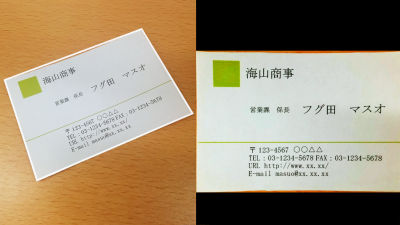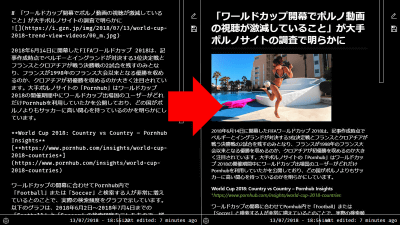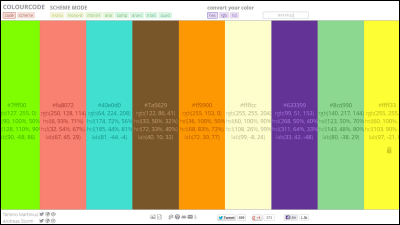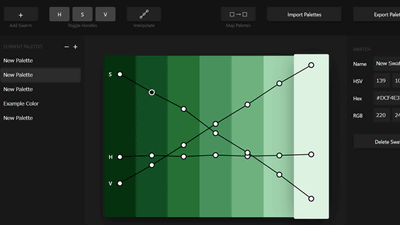A simple notepad site 'Notepad - μθ' review that you can use free of charge as a substitute
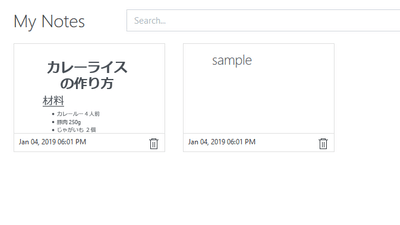
When you want to memorize something or create a ToDo list, there are a lot of people who have troubled to launch the document creation software and access the web service that requires login. " Notepad - μ Θ (micro Theta) " is a web service with a simple function and a stylish design that allows you to begin writing immediately as soon as you do not have to do a cumbersome account registration or login. By registering it as a bookmark in the browser and making it accessible at any time, it is possible to write it as text and write it as it is after attaching it without forgetting what you came up with.
Notepad - μθ
https://notepad.microtheta.com/
This is where I accessed the above URL. Click the "?" Icon in the upper right ... ...
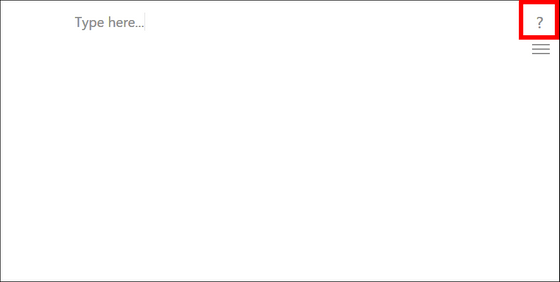
A list of functions and shortcuts appears. This list can be opened and closed with "CTRL + H".
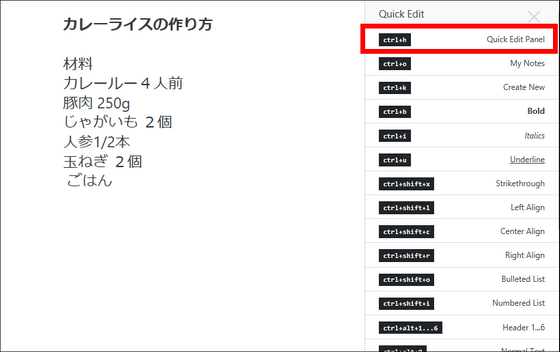
It is also possible to arrange sentences in a certain degree of freedom. For example, "CTRL + B" to make it bold and "CTRL + U" to underline it.
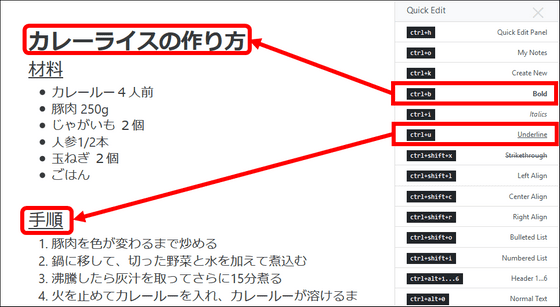
Besides, it corresponds also to "Kao writing" and "Paragraph number", so a small list can be created. In addition, these functions can be applied by selecting a character and clicking the right menu without using a shortcut.
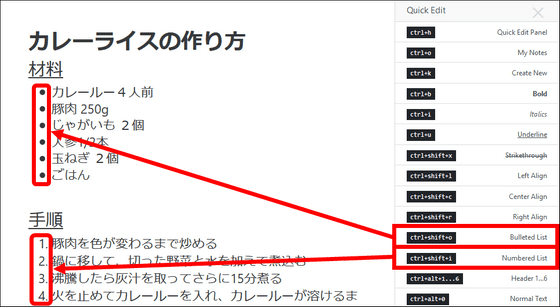
By clicking "Toggle visibility mode" or entering the "CTRL + SHIFT + X" key you can swap the background and text black and white.
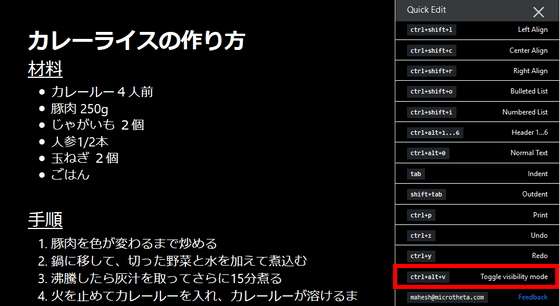
After creating the memo, click "My Notes" in the menu or press "CTRL + O (O)" key ......
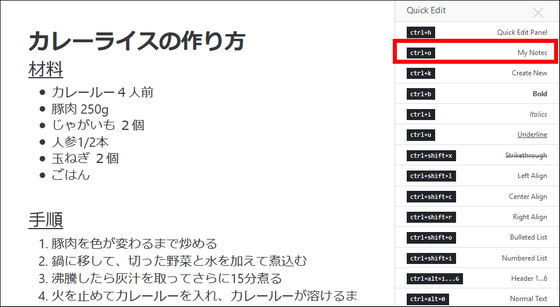
A list of pasted attached items appeared like attached memos appeared. Those that you created or edited last line up on the left. By clicking the thumbnail of the memo, you can edit the memo created once.
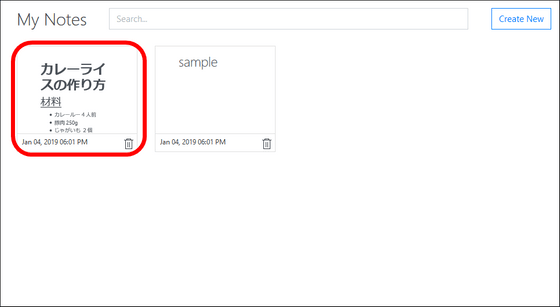
To create a new memo from the created memo list screen, click "Create New" in the upper right corner of the screen.
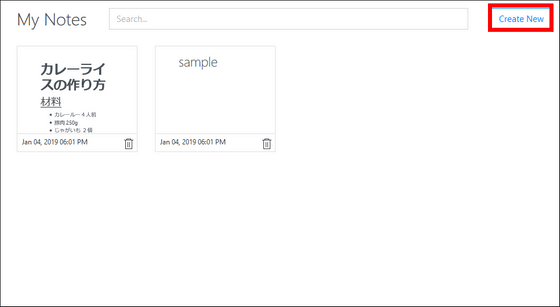
Since the data of the memo is not uploaded to the web service server etc., there is no worry about leakage of personal information. Although you can see the memo if you access the site again even if you close the site, memos will also disappear if you delete the browser cache. Since there is no function to output or save notes in a file, it seems better to use document creation software or use online storage when handling text data to be used for a long term.
Related Posts:
in Web Service, Review, Posted by log1l_ks