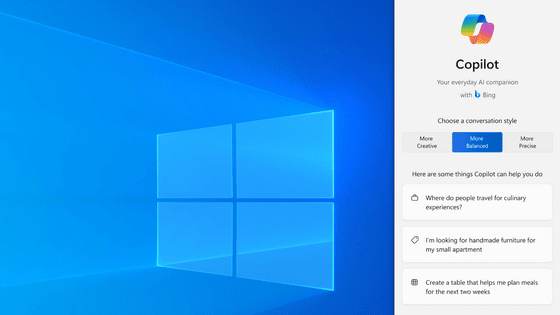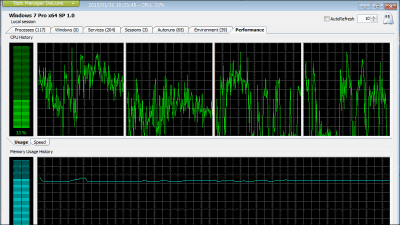'Windows Sandbox' which can reproduce independent desktop environment of Windows and try variously safely appears as a new function of Windows

As a new feature of Windows 10, " Windows Sandbox " which can simulate an independent desktop environment and execute applications can be announced. With this function, you can run an application on the sandbox that does not understand the sources or somehow cause anxiety, and you can discard it as if nothing had happened after the application.
Windows Sandbox - Microsoft Tech Community - 301849
https://techcommunity.microsoft.com/t 5/Windows-Kernel-Internals/Windows-Sandbox/ba-p/301849
Windows Sandbox is a safe new way to run untrusted. Exe files - The Verge
https://www.theverge.com/2018/12/19/18147991/microsoft-windows-sandbox-security-safety-isolation-standalone-apps
Windows Sandbox is a function that enables you to build a temporary desktop environment in an independent space so that it will not cause problems on the underlying PC and execute the application program in it. When you finish trying the program, closing the Windows Sandbox will completely delete all the file status and software on the desktop .
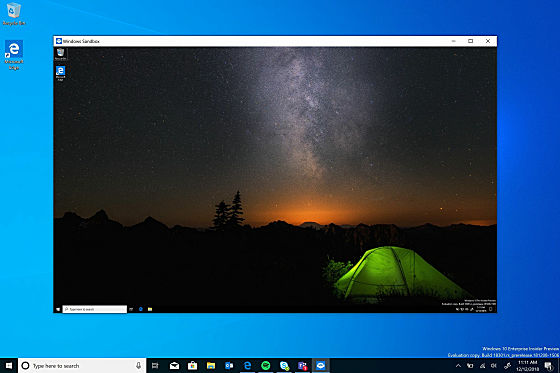
Until now, in order to test applications that are hard to put trust and development stages, methods such as preparing test dedicated machines and virtual environments have been adopted, but by using Windows Sandbox It will be possible to save labor and cost.
In Windows Sandbox, it is possible to safely establish an environment independent from the host PC by using the new technology "Integrated Scheduler" which separates the kernel from the host PC and makes it independent. In addition, the completely independent environment is reproduced in the physical memory and GPU installed in the host PC.
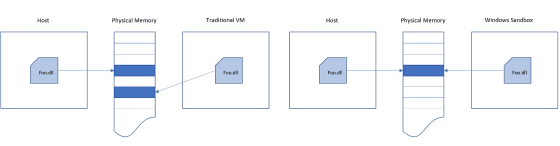
The Windows Sandbox is included in Windows 10 Pro or Enterprise Build 18305 or later, and there is no need to set up a VHD (virtual hard disk file). The environment required for execution is as follows.
· Windows 10 Pro or Enterprise build 18305 or later · AMD 64 architecture · Virtualization function must be enabled on the BIOS · 4 GB or more RAM (8 GB or more recommended)
· 1 GB or more available disk space (SSD recommended)
· 2 cores or more CPU (4 cores or more · Hyperthreading compatible environment recommended)
Related Posts:
in Software, Posted by darkhorse_log