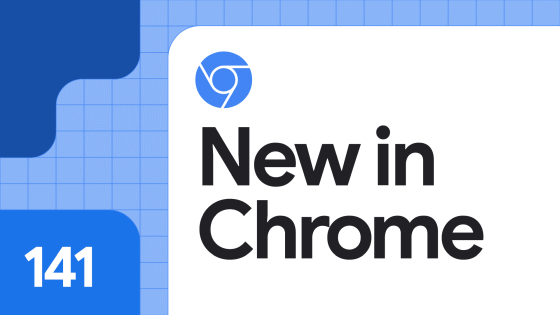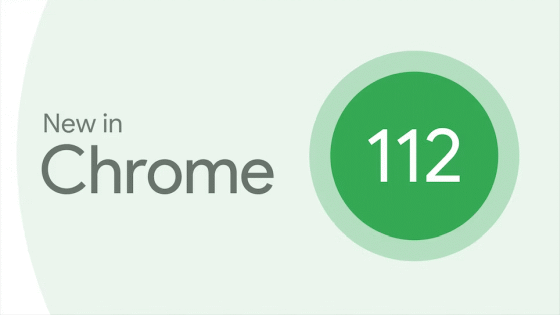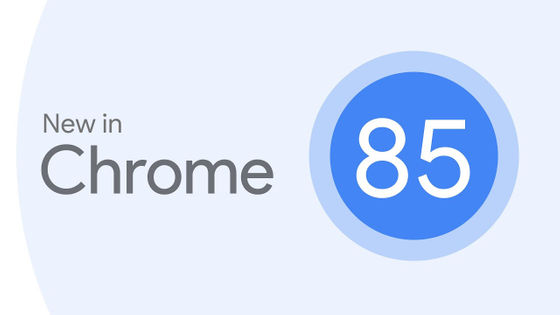Google Chrome 70 stable version including 'Desktop PWA' that can use Web page as application released

Version 70.0.3538.67, the latest stable version of the web browser "Google Chrome", has been released. With Google Chrome 70, "Desktop PWA " which accelerates integration of Web page and application, "Biometric authentication" etc. using face, fingerprint etc. are carried.
New in Chrome 70 | Web | Google Developers
https://developers.google.com/web/updates/2018/10/nic70
· Desktop PWA
The desktop PWA is now available on Windows, so movies of examples of use by Spotify are released. A dialog appears when you click "Install App". When PWA is installed, icons are arranged on the desktop, and you can see that the taskbar icon is also dedicated.
In order to be able to use the desktop PWA on your site, write the following code after designating "short_name" "name" "icon of 192px and 512px" "start_url" in the PWA manifest and at the appropriate timing Call "showA2HSPrompt". The showInstallButton in the following code is a function to switch the display of the button for installation and it is necessary to declare it separately.

As for desktop PWA, Chrome OS has already been handled by Chrome 67. It is scheduled to be supported by Chrome 72 on macOS and Linux.
- biometric authentication
Chrome has previously installed "Credential Management API" to allow the user to log in without entering the password by saving the authentication information in the browser, and "password authentication" using this API and And "federated authentication" to log in with a Google account or OpenID were implemented.

From Chrome 70 "public key authentication" is installed in addition to the above two. In this public key authentication, it becomes possible to perform two-step authentication using the biometrics of the device.

· Enable naming for Worker The main functions of the browser, such as drawing of the page and handling of operations such as button clicks and scrolling, are operating in "main thread". As a result, if heavy JavaScript is run on the main thread, the user experience will be compromised such that the browser will not accept operations.
So, WebWorker came out, leaving the heavy processing to the worker allows the Worker to process it in the background, so that page operations and drawing can be performed more smoothly.
For main thread only

Even basic operations such as scrolling will become unnecessary during heavy JavaScript operation.
When using WebWorkers

Work heavily because it leaves work to the worker.

Even if heavy JavaScript is run, there is no effect on the main thread.
Chrome 70 will be able to name this worker. It will be easier to debug when multiple workers are launched.

In addition, Web Bluetooth for Windows 10 became available, and you can now access Bluetooth from the browser. In addition, we addressed the "auto login" and "zombie cookie" problems that were criticized at Chrome 69 .
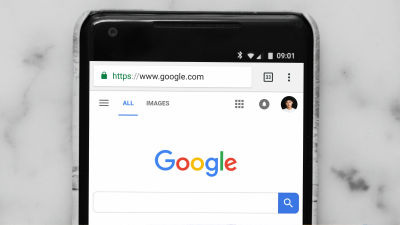
Zombie cookies have been deleted, and automatic login can now be opted out. To disable automatic login to Chrome, you can set it in the "Privacy and security" column from Chrome's advanced settings.

In addition, Chrome 70 contains 23 security bug fixes.
Related Posts:
in Software, Posted by log1d_ts