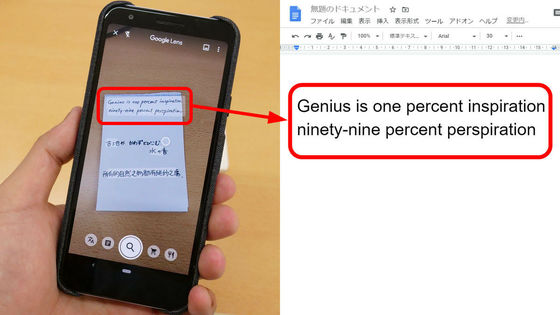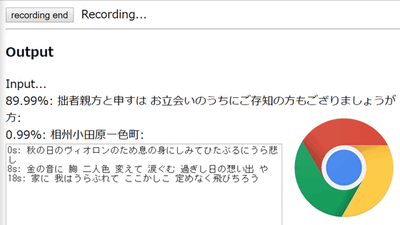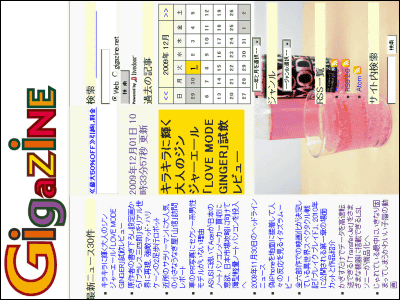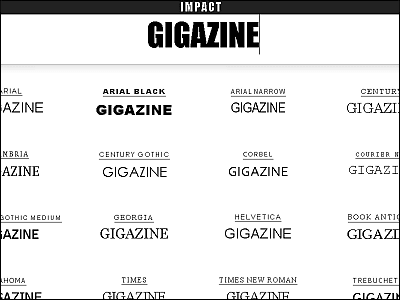'Face Style' that can automatically convert the character style being entered into Google Doc in response to facial expressions
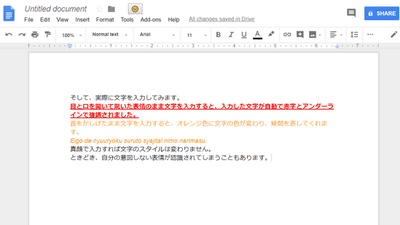
When preparing documents such as minutes, you may change the style of text according to the content of the sentence, as "everything you want to emphasize" and "this part is a question". However, it is troublesome to switch character styles while creating documents. Software engineer Ken Kawamoto created a Chrome extension called " Face Style " that automatically switches the font of characters according to the expression being input by the user.
You can see what "Face Style" is like with the GIF movie embedded in the tweet.
Question points of the minutes · It is difficult to change the character style every time to express emphasis points, so make a fucking Chrome extension to convert the expression as it is to the character style. Let's have a meeting with abundant expressions from tomorrow. pic.twitter.com/5EHpT3zfil
- Ken Kawamoto (Gulli's) (@kenkawakenkenke) August 5, 2018
Create a document with Google Docs opened in Chrome.
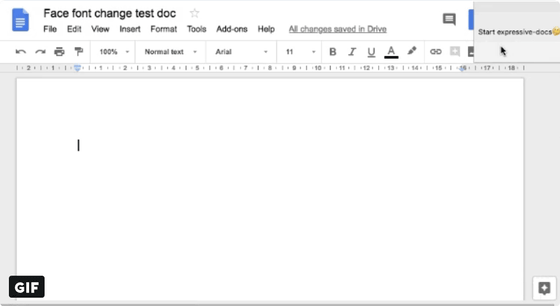
The image displayed at the upper right of the screen is the expression of the person who is typing on the PC's camera.
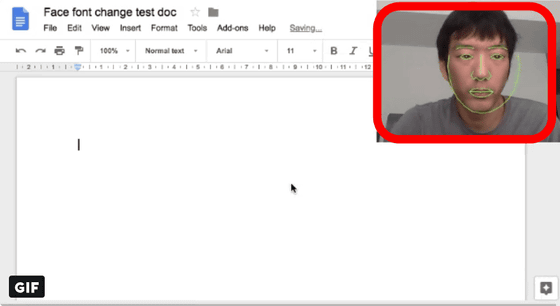
When entering with a face, the input character is a normal style ... ....
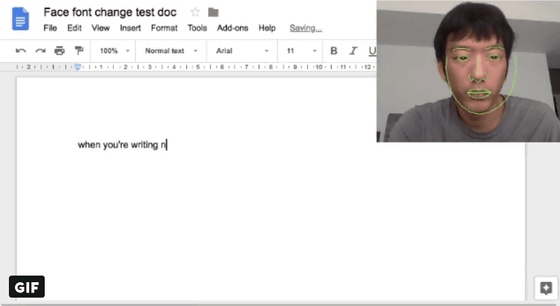
When opening the eyes with "Kwat" open, and entering the letter in the state that the mouth was opened intensely, the letters became bold and red, the underline was also drawn and the text of the style highlighted was entered.
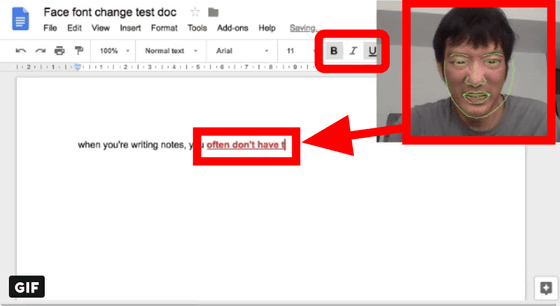
When returning to the real face, letters return to normal style.
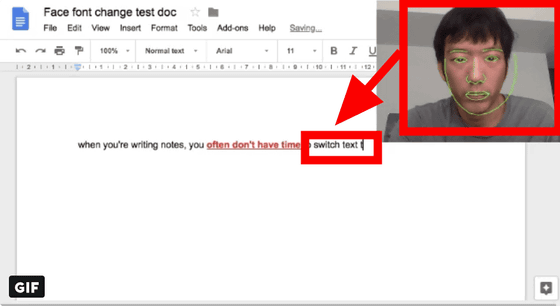
Then, when typing characters while capping the neck, the entered characters are diagonal in orange and sentences are entered in a style that expresses doubts.
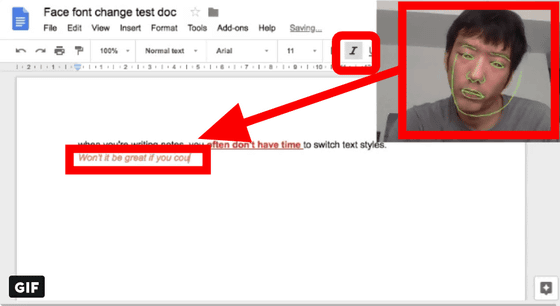
It seems that the font is changed automatically according to the expression of the person who inputs it.
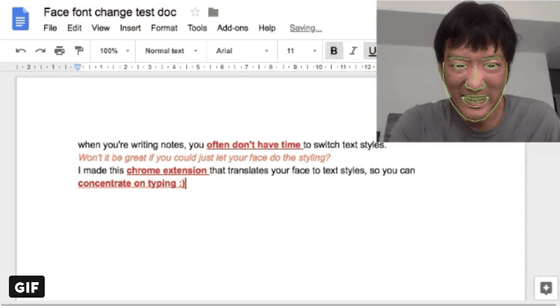
To install "Face Style", click "ADD TO CHROME" from the official page of Chrome Web Store.
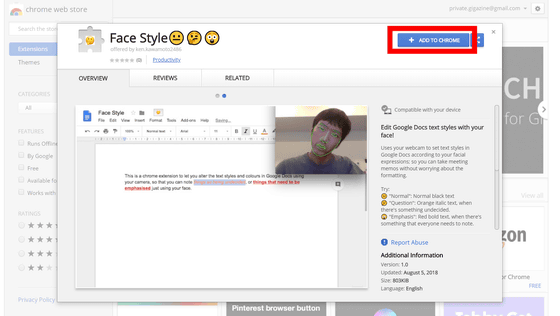
"Face Style" reads the data entered in the software " Google Documents " that runs on the web browser provided by Google and changes the style of the text according to the expression. Click "Add Extension".
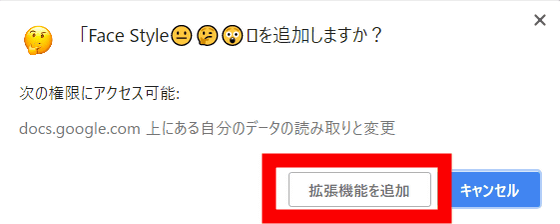
"Face Style" is now added to Chrome.
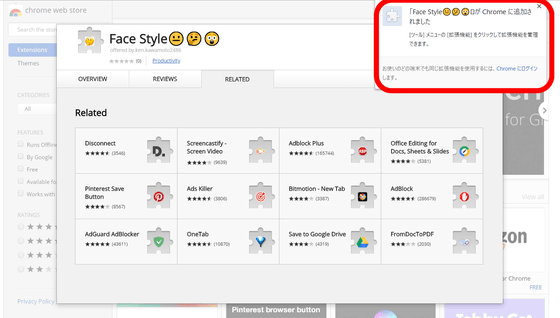
When I tried creating a document with Google Documents immediately, the "Face Style" icon was displayed at the top of the screen. Click on the icon ......
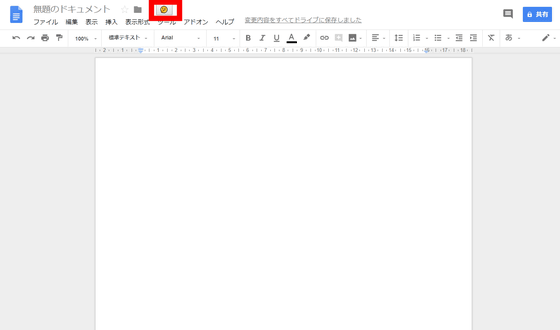
"Face Style" asks for permission to use the PC camera. Click "Allow" if you want to use "Face Style".
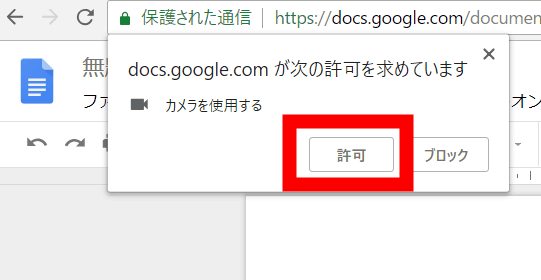
However, when trying to input characters with "Face Style" turned on, somehow the character color setting screen repeatedly opened and closed at high speed, and it was impossible to input characters.
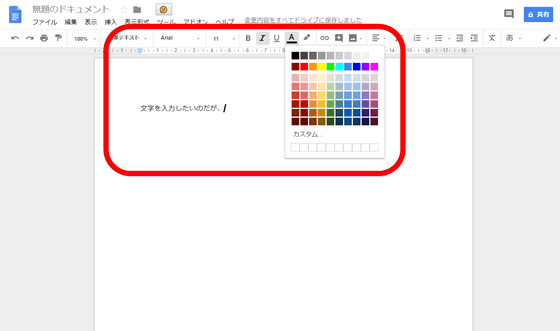
As a result of trial and error, "Face Style" turned out not to work properly if the language of Google Docs is Japanese. Set the language to English and open Google Docs again. Then click the "Face Style" icon at the top of the screen.
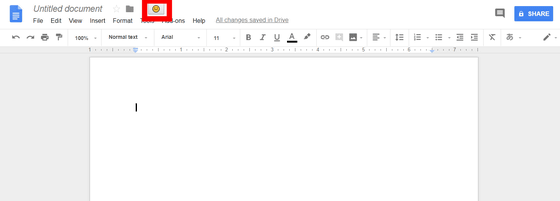
Then, the PC's camera reflects your face and shows that you recognized the expression with a green line.
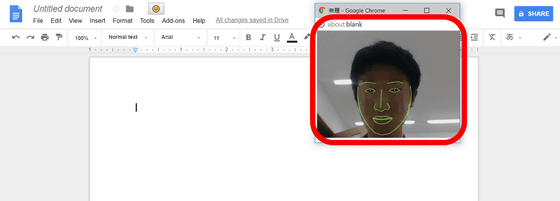
When you enter a character with the face as it is, characters are entered with an ordinary font ......
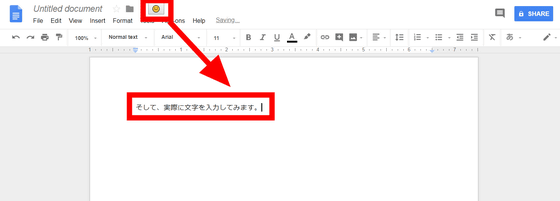
Entering letters as if you were surprised by opening your eyes and mouth will automatically emphasize the letters with red and underline automatically even if you do not mess with the font. The Face Style icon at the top of the screen has changed according to the recognized expression.
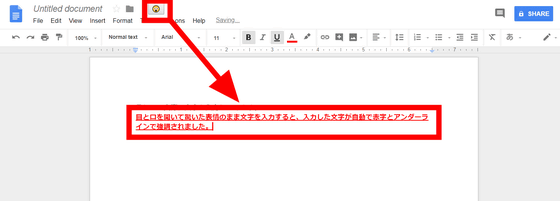
If you enter a character with his neck caught, the font will turn orange to indicate the point of doubt. If you enter a character with half-width alphanumeric characters, the effect of diagonalizing the character is also added. At the time of article creation, there were only two types of character style that can be switched with "Face Style": emphasis and doubt.
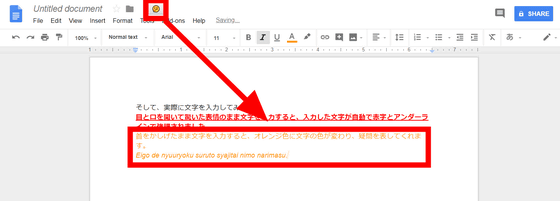
This is a movie that I tried to change the style of characters automatically with "Face Style". Even if you do not change the font every time, you can see that the style of letters automatically entered has changed.
I tried to change the character style according to the expression with "Face Style"
It was quite difficult to enter characters while changing facial expressions to colocoro, sometimes sometimes different facial expressions different from their intended expression were recognized. However, when you want to do something rich in expressions that are boring, you may want to use "Face Style" to distract your feelings.
Related Posts:
in Video, Software, Review, Web Application, Posted by log1h_ik