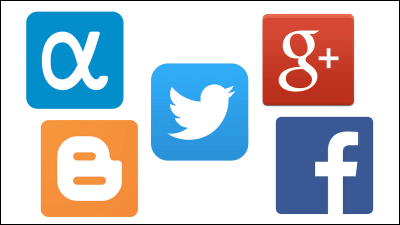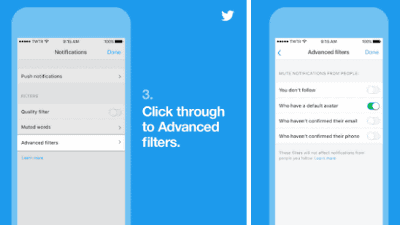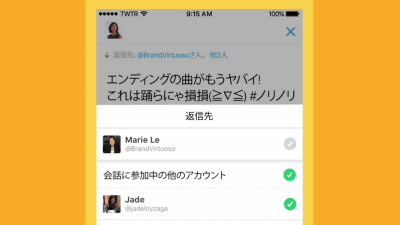Since a new Windows application of Twitter has appeared, I tried using it immediately

On May 1, 2018, it was announced on the Twitter official blog in English that new features were added to Twitter 's Windows application. It was improved so that Twitter use from Windows can be done faster and more comfortably, and I tried it immediately.
A new Twitter experience on Windows
https://blog.twitter.com/official/en_us/topics/product/2018/a-new-twitter-experience-on-windows.html
Along with this Windows version application update, TwitterJapanese version official accountThis is the tweet I posted.
In order to feel the consistency of appearance and operation feeling, we added the following functions in response to the voices many people got from us.
- Twitter Japan (@ TwitterJP)May 1, 2018
✔ 拡大 Extend the limit number of tweets to 280 characters
✔ 「Save the tweet and read it later" Bookmark "
✔ を Improve accessibility of imageshttps://t.co/HZz7nm6I0A
The Windows version of the Twitter application is "Microsoft StoreIt is possible to install from ". People who have used the Windows version of the Twitter application will be able to use the new features if they update. Click "Get".
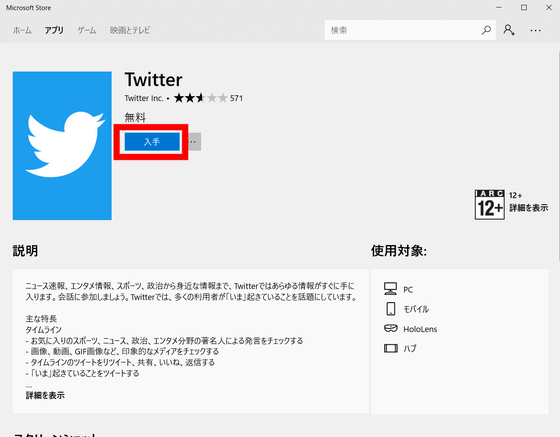
When installation is completed, click "Start".
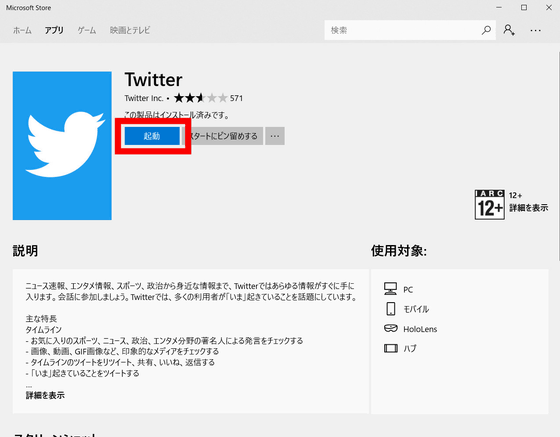
Since the Twitter application opens, enter the email address and password of the Twitter account and click "Login".

Click "Let's get started".
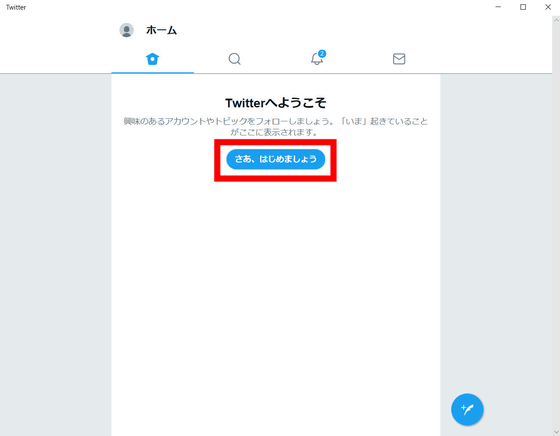
To make a new tweet, click the feather pen icon in the lower right.

Tweet limit character number is enlarged to 280 letters by half-width alphanumeric characters, and you can send more words with one tweeter than before. However, in Japanese it is unfortunately caution, as 140 characters are the same as before.

When I found a tweet who thinks I want to read back slowly when there is time later, I had only to click on "Retweet" or "Like" before marking the new Windows version application " Bookmark "function has been added. When you click the icon in the bottom right corner of the tweet ......

It is possible to send tweets "send by direct message", "add to bookmark" or "share". When you click "Add to bookmark" ... ...

"Tweet has been added to bookmark" is displayed.

To check the bookmark, open your menu by clicking on your icon from the Home screen. Then, there is a term "bookmark" in the menu, so click on ... ...

The tweet you bookmarked was displayed. If you use the "bookmark" function, you can say "tweets that you mind are interested in doing" retweets "or" nice "and flowing on the follower's timeline is unnoticed by other users It is possible to stock it.

Also, when you click "Share" from the icon in the bottom right corner of the tweet ......

It is possible to share tweets with other Windows applications. You can also load tweets into other applications and keep them stocked.

Twitter's Windows version app will continue to make new updates such as "night mode" addition. Please note that the older Twitter Windows application is supposed to end support as of June 1, 2018, and it may be better for people using Twitter 's Windows application to update early.
Related Posts:
in Review, Web Application, Posted by log1h_ik