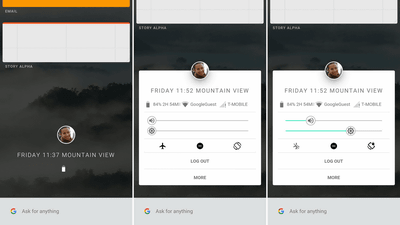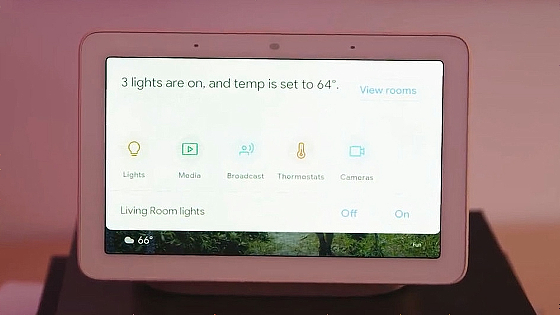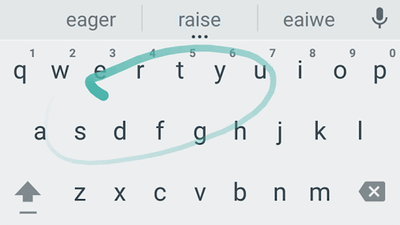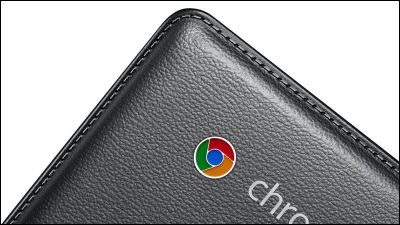Google's new OS "Fuchsia" can be installed on Pixelbook, but still a lot of problems
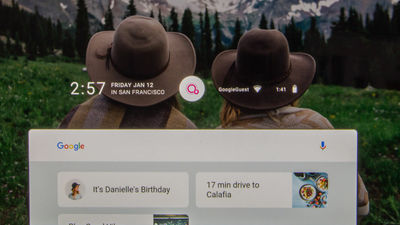
It is said that Google is promoting development as the third OS following "Android" and "Chrome OS"Fuchsia (Fuchsia / Fuchsia)In 2018, it became installable on Pixelbook. Ars Technica of the IT news site actually installed and touched it, it was said that what used to display Fuchsia's UI was properly operated on hardware properly. However, it seems that there are many problems as Google does not express "OS" yet.
Google's Fuchsia OS on the Pixelbook: It works! It actually works! | Ars Technica
https://arstechnica.com/gadgets/2018/01/googles-fuchsia-os-on-the-pixelbook-it-works-it-actually-works/
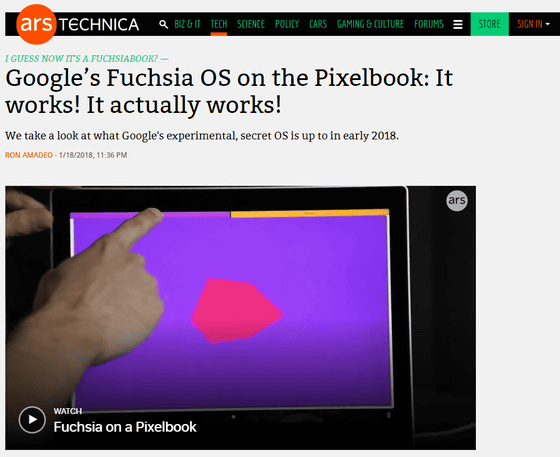
Fuchsia started development from 2016. Up to now, supported hardware will be released after 2015Intel NUCOr Acer ·Switch Alpha 12Although it was limited to Pixelbook, we recently joined for support.
fuchsia_paver.md - Gerrit Code Review
https://fuchsia-review.googlesource.com/c/docs/+/101356/4/fuchsia_paver.md
Installation of Fuchsia is carried out by booting the network loadable boot loader "Zedboot" via USB memory and transferring compiled Fuchsia from the host machine. The file size is 1.1 GB. Fuchsia says that this process is called "paving" (paving).

According to Ars Technica who actually installed it, since Pixelbook does not have a port for wired connection, an adapter that converts the USB Type-C port to an Ethernet port is necessary, and since the adapter that works is limited, It seems that it was quite a hard time. For reasons such as this troublesome procedure, Ars Technica expects that if Fuchsia becomes the product version, the device will be able to download the latest version of Fuchsia directly.
A diagram of starting Fuchsia. Ars Technica praised as "It's a big deal at this point" as it was supposed to start as an OS properly. Touch screen, track pad, keyboard, USB port, and USB connected mouse also worked properly, but only the Wi - Fi did not move.

One of Fuchsia 's features lies in switching modes. This is "laptop mode".

Switch to "phone mode". It is a state with the smartphone facing vertically.

You can also rotate and put the smartphone sideways. It is said that this is not an emulator.

"Google bar" is displayed at the bottom of the unlocked home screen. It is possible to search local files, not Google search. When you enter the URL, search results like "open google.com" are displayed, and when clicked, the website will be displayed in the browser. However, the browser is incomplete, it seems that there are something that is not displayed depending on the site.

In addition, it is said that the player application was not able to play the video yet.
In Ars Technica, when Google developed Android, it was necessary to hurry because iPhone 's iOS rival had been needed, but currently it occupies 80% of the smartphone OS market on Android, so Fuchsia' s He pointed out that there is no need to hurry development. Given that Android's development took five years, we anticipate that there is a possibility that Fuchsia, which has been only two years old, will be useful beforehand.
Related Posts:
in Software, Posted by logc_nt