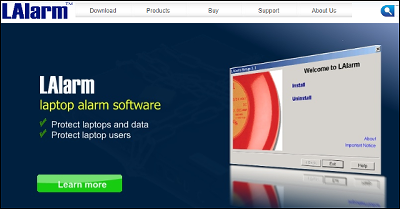I tried using the security alarm "TRENE" for crime prevention that watches the luggage instead

There is a lot of opportunity to leave your seat, such as when you are working in a cafe or co-working space while a single person is out, when you get a phone call, go to the bathroom. Every time I can put away all the bags and leave my seat, even if I leave it and leave my errands away from the worry of my luggage, I will hurry and make a big mistake. Monitoring alarm "TRENEIf there is, if you leave the seat, you will be watching over the luggage instead, so unnecessary worry when you leave is unnecessary. I tried using the real thing which came to the editorial department as to what kind of feeling it is actually usable.
Monitoring alarm "TRENE" | King Jim
http://www.kingjim.co.jp/sp/trene/
Actually attaching "TRENE" to the MacBook Air and seeing the alarm sounded can be checked with the following movie
Instead of trying the ringing function of "TRENE" to watch the luggage - YouTube
◆ Appearance review
The package is based on black design.

On the back side is a description of "TRENE" and a list of the items included.
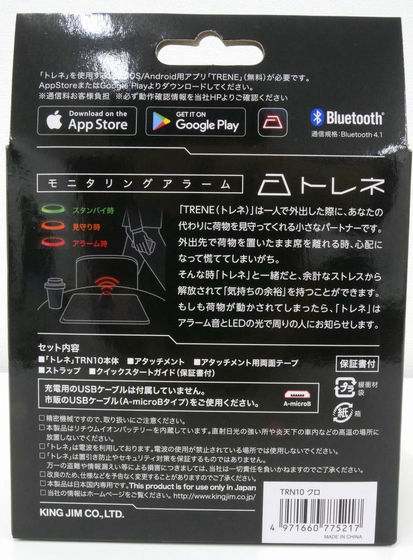
In order to use "TRENE" it is necessary to install the application beforehand.
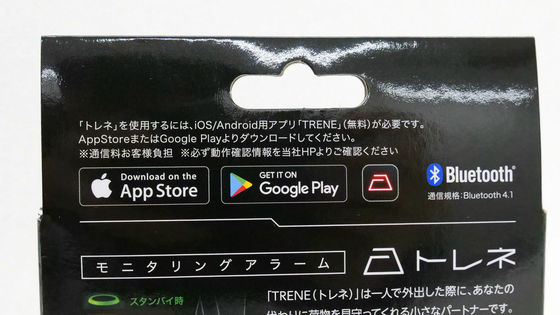
In addition to the main body, it has an attachment, a double-sided tape for attachment, a strap, and a quick start guide when opened.

The main bodyTruncated coneIn the form of a compact size of 4 cm in diameter and 3 cm in height.

You can also fix "TRENE" with a laptop or tablet terminal, etc. with attachment and strap.

◆ Try it
Before using "TRENE", charge first. To enable charging, slide the main power switch on the back of the main unit to the right. It is difficult to slide with fingers and nails, so it is recommended to use the tip of the mechanical pencil and wire.

Next, insert the Micro - USB cable in the main body and charge it.

During charging, the bottom of the Micro - USB port of the main unit lights in red.

Install the application during charging. "TRENE" applicationApp Store,Google PlayYou can download at. Here I use the iOS version for iPhone use.
TRENE on the App Store
https://itunes.apple.com/jp/app/trene/id1322211784
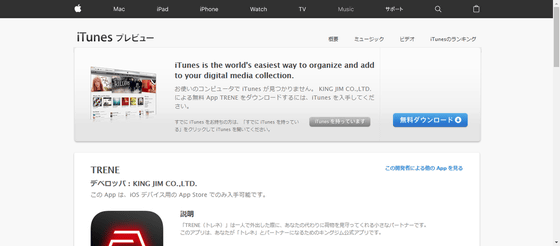
Tap "Get".

Tap "Install".
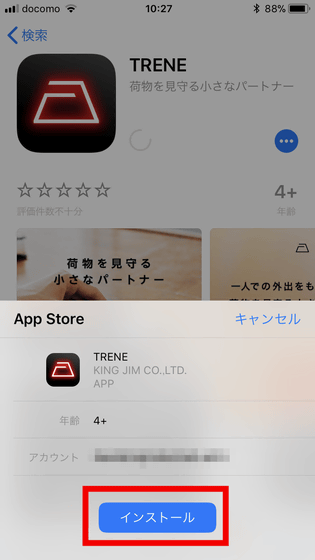
When installation is completed, tap "Open".

Start the "TRENE" app, and then tap the "permission" because the screen notification settings are displayed.
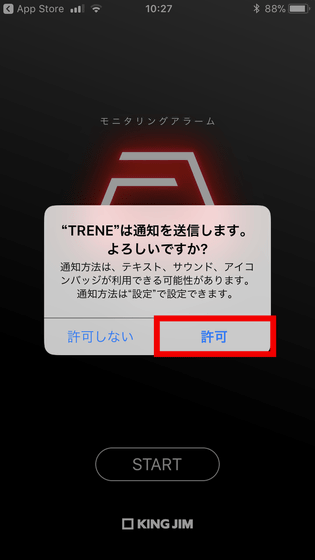
Tap "START".

As the screen of the tutorial opens, scroll three times to the right.
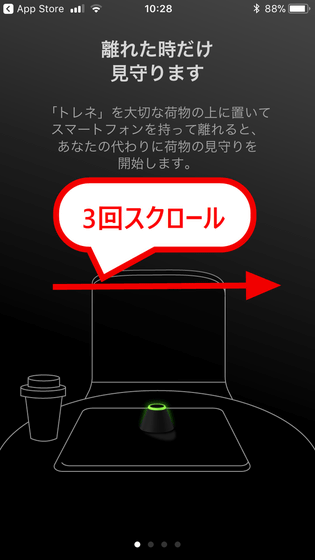
When the screen of "Let's turn on the power and set it up" is displayed, preparation on the application side is completed.

When the charge lamp of "TRENE" main unit goes out ... ....

Press and hold the "Power button" in the middle of the back of the main unit for 2 seconds to turn on the power.

When the power is turned on, the LED on the top of the unit glows green.

Next, tap "Set" in the TRENE application.

When the distance setting screen opens ...
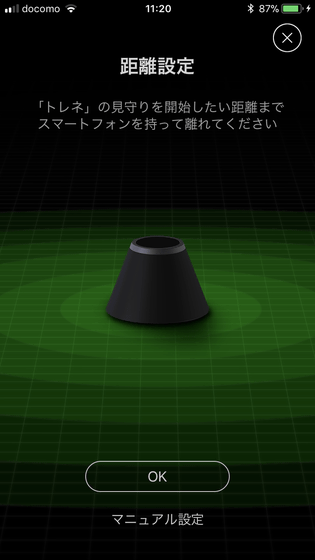
About 1 m from the main body ... ....

Tap the "OK" button of the application.
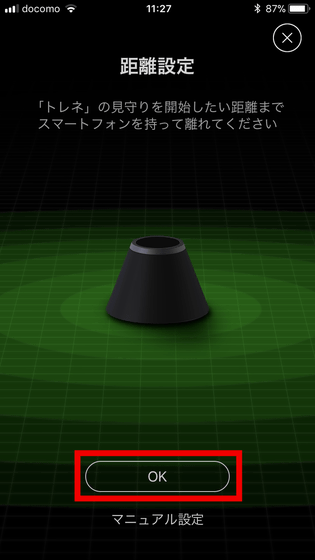
Then the "motion setting" screen is displayed, but also tap "OK" here.
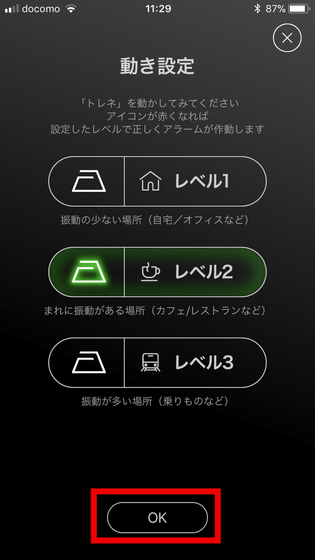
When "Do you want to make detailed settings of" TREENA "?" Is displayed, tap "Advanced setting" ......
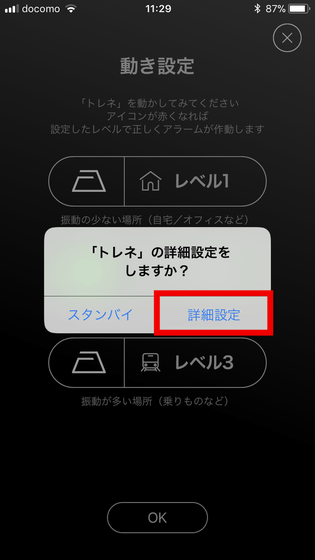
The setting screen of the method of stopping the alarm opens, and you can set the method of stopping when the alarm sounds. Tap "Complete" without setting change especially here.
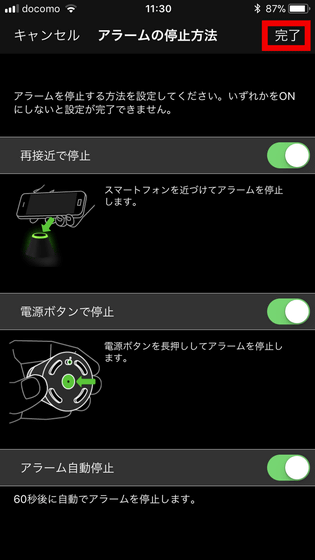
The standby screen is displayed and you are ready to use "TRENE".
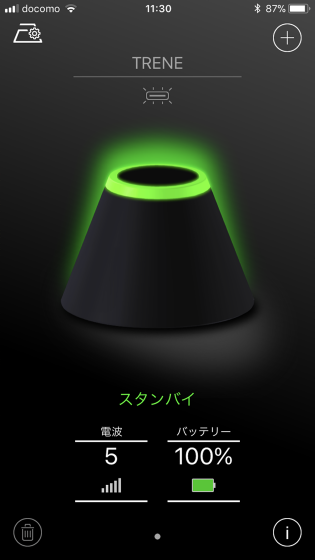
Actually attaching "TRENE" to the MacBook Air using the attached attachment, the following movie that actually ranged from sounding of the alarm to stopping. "TRENE" on the top plate of the MacBook Air detects a slight inclination and you can see that the alarm is ringing with a loud sound.
Instead of trying the ringing function of "TRENE" to watch the luggage - YouTube
"TRENE" alarm sounds when there is no smartphone in the vicinity and vibration is detected.

When bringing the smartphone closer ......

The screen of the smartphone changes to standby and the alarm also stops.

If you use "TRENE", if you try to be taken out by others while you are away you will hear an alarm with loud sounds, so it is likely that people in the vicinity are easily noticed and the possibility of suppressing the damage is high. Furthermore, if you limit the alarm stop method to only "hold the mobile phone", etc., if you try to bring out a third party who knows the operation method of "TRENE" by any chance, you can stop the alarm Because it is gone, I think that it is considerably ant as security goods.
"TRENE" is 6800 yen without tax and is scheduled to be on sale from February 23, 2018.
Related Posts: