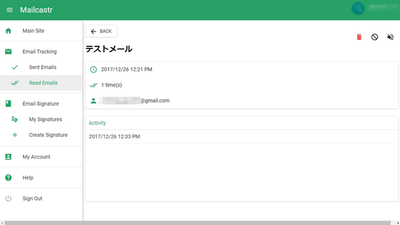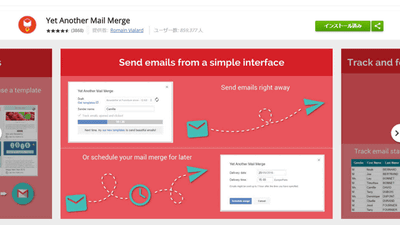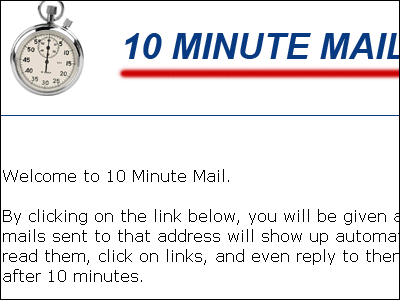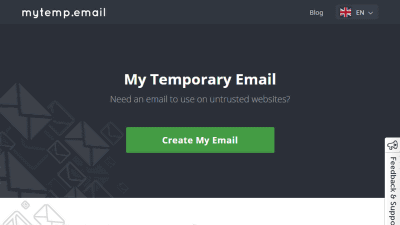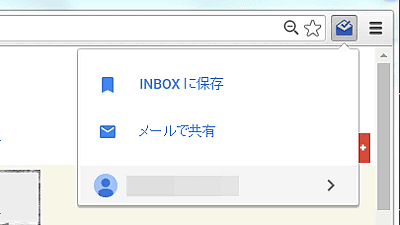I tried using the browser extension "Mailtrack" for Gmail · Inbox which shows at a glance whether send mail has been opened to the other party
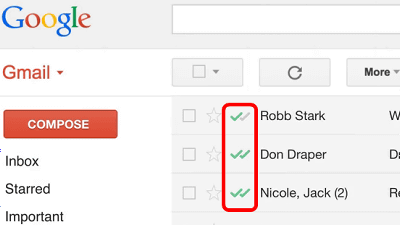
Messenger applications such as LINE have penetrated as a means of switching to e-mails, but e-mails are still active on the front lines, especially in the business scenes that interact with outside parties. On the other hand, however, it is somewhat inconvenient for those who have become accustomed to the messenger application because it is impossible for the other party to open the sent mail. It is "to solve such a problem"Mailtrack"is. You can see in one shot whether the other party has opened the email you sent with PC version of Gmail and Google Inbox. It seems that it can be used widely from work to private, so I actually tried using it.
Email tracking for Gmail & amp; Google Inbox - Mailtrack
https://mailtrack.io/
◆ Installation and Sign In
"Mailtrack"Chrome,Edge,Firefox, AndOperaIt has been released as an extension for browsers.
Chrome Web StoreGo to "Mailtrack" page and click "Add to CHROME" to install.
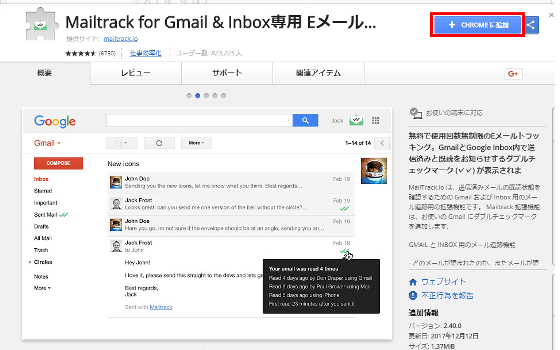
"Would you like to add 'Tracking for Mailtrack for Gmail & amp; Inbox only email'?" Is displayed, click on "Add Extension".

When the installation is completed, I will go to the screen prompting Google to sign in, so click "Sign in with Google"
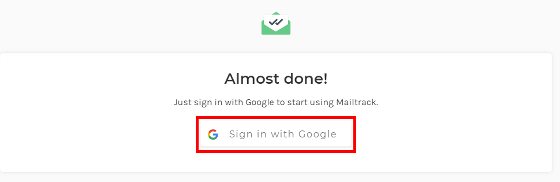
On the screen that says "Go to" Mailtrack "" Please enter your Google Account ID and click "Next".
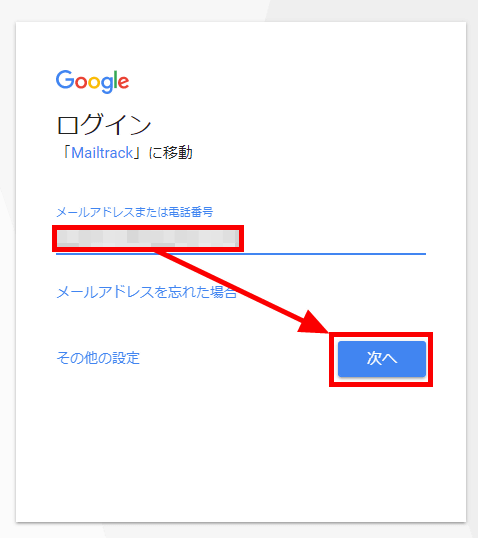
Please enter your Google Account password and click "Next".
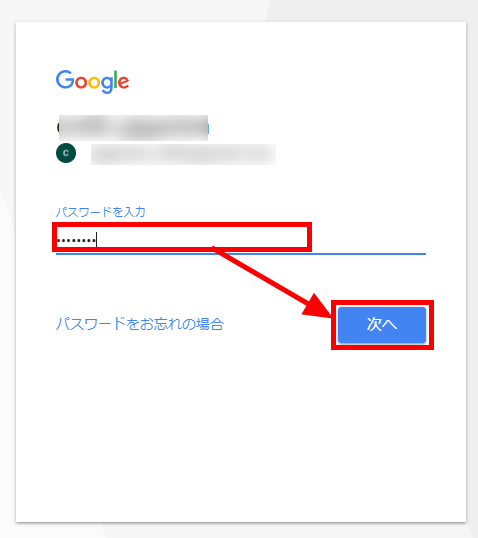
"Mailtrack requests the next scope: viewing, sending, deleting, managing mail" and asking permission, click "permission". From the next screen you will sign in to Mailtrack using your Google Account.
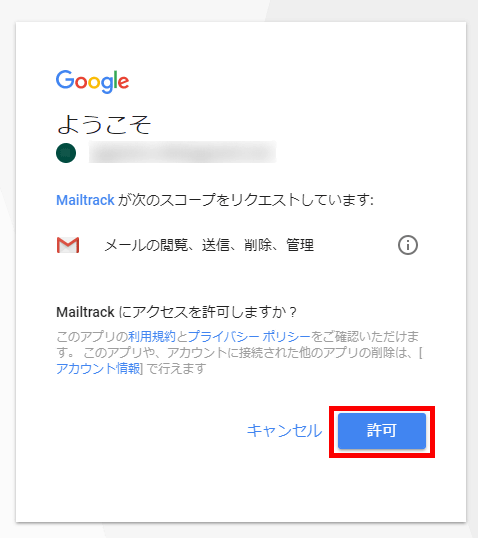
Go to the price list for Mailtrack use. This time I will try using the free version of Free.
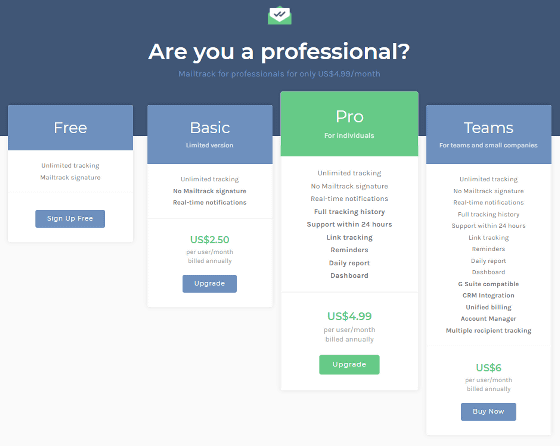
Click "Sign Up Free". If you pay, you can receive services such as support and reflection in e-mail in real time

If you upgrade you will see a window saying that Mailtrack ads will not be displayed, but click "×" to close the popup.
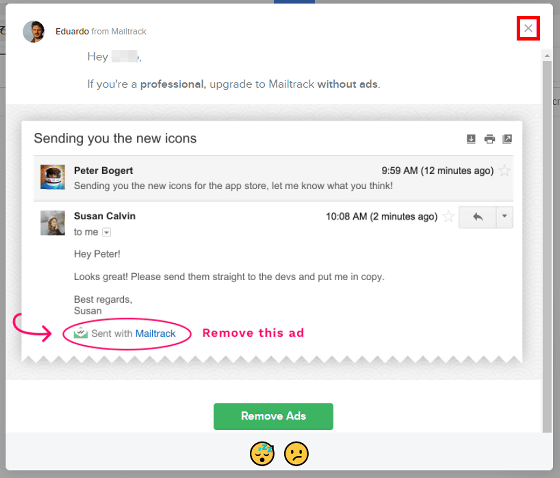
When Mailtrack is installed, a double checkmark is displayed in green on Gmail's "Sent Mail" label ......
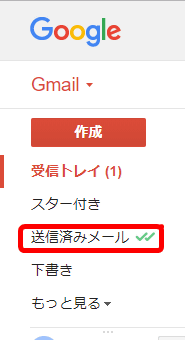
A Mailtrack icon is added to the right of the search bar.
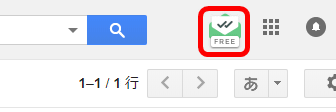
"Sent with Mailtrack (send using Mailtrack)", "double checkmark" and "bell icon" are added when opening the mail compose window. When the recipient who opened the mail reads a sentence of "Sent with Mailtrack (to send using Mailtrack)", it is understood that the sender opened the mail.
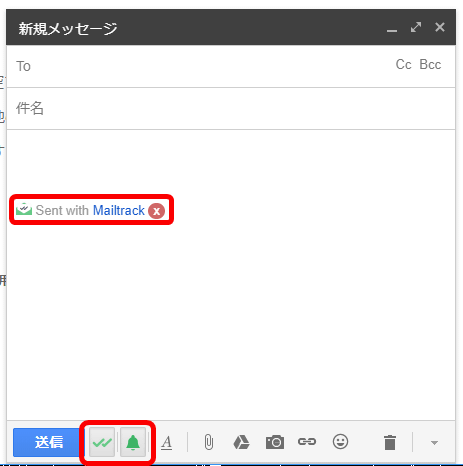
◆ Send mail to check if the receiving side opened
I actually sent a mail and checked if the receiving party will notify me when it opens. When sending a mail, a green checkmark is attached next to the subject of the mail sent to the other party in the outbox.
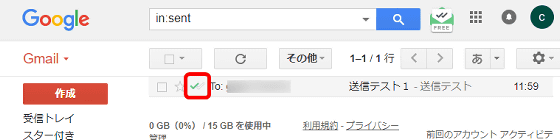
When the mail is opened on the receiving side ......
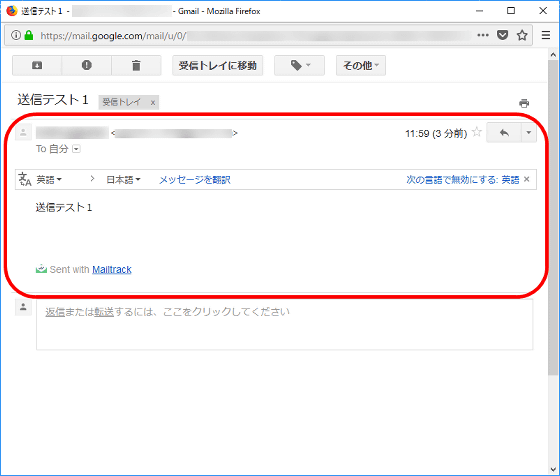
On the sending side, it is notified that the mail was opened with a pop-up with "(recipient's email address) has just read your email using Gmail ... ....
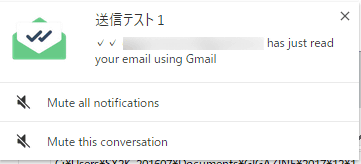
Mailtrack will also send you a notification email. This is an email alert that informs recipients that they have opened.
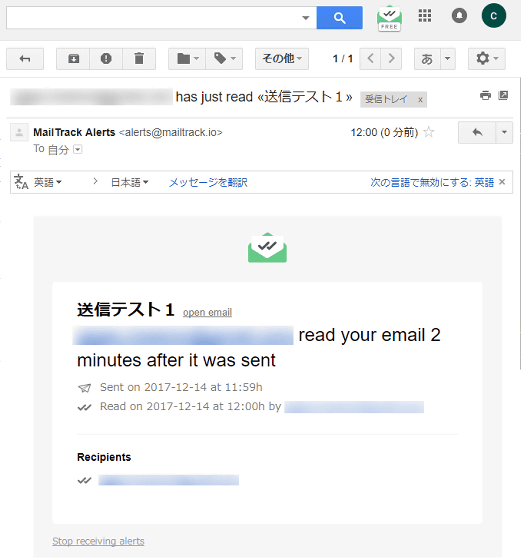
And you can see that there are two checkmarks in the send box. In other words, there are three types of means for informing that the receiving side has opened the mail: "pop-up notification", "email alert", "double check mark". Please be aware that mails that tell you whether they were opened with Mailtrack are mails in rich text format only, and plain text mails are not opened.
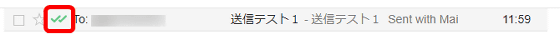
When placing the text format of mail in plain format ......
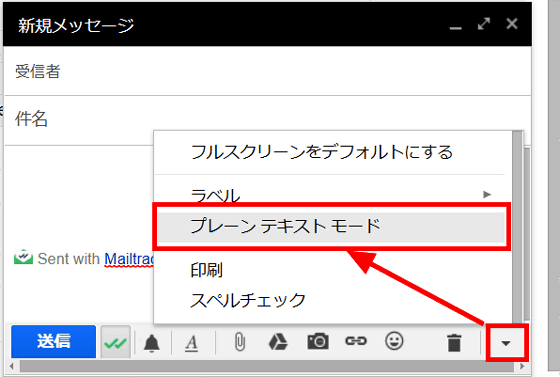
Mailtrack says that it does not support plain mail.
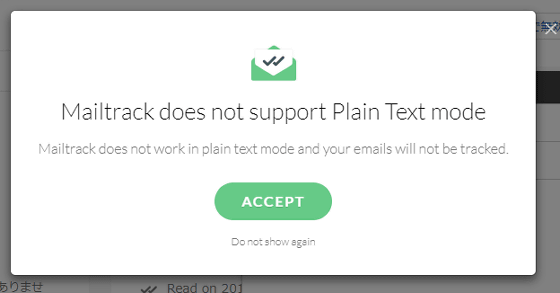
◆ "Turn off email alerts and popup notifications"
To cancel "pop-up notification" "e-mail alert", click "Mailtrack icon" on the right of the search bar, then "Settings".
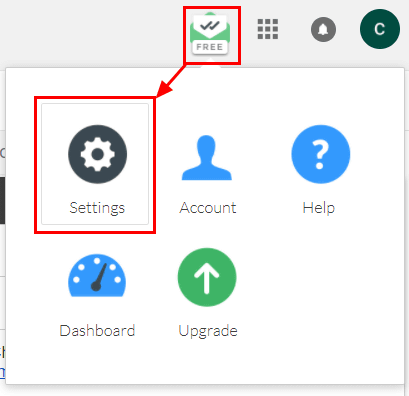
Turn off the "Real-time desktop notifications" and "Email alerts" toggle switches, then click "Save preferences" to save the changed settings and complete.
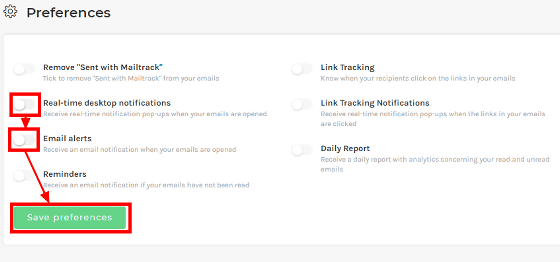
Related Posts:
in Software, Web Service, Web Application, Posted by darkhorse_log