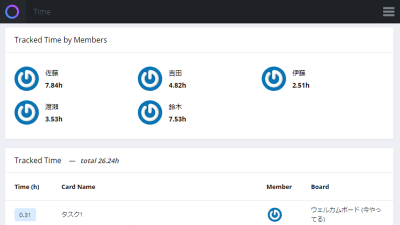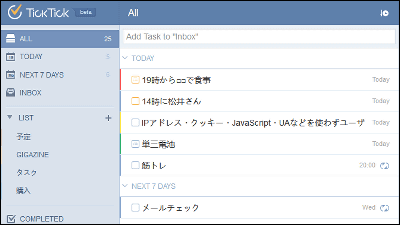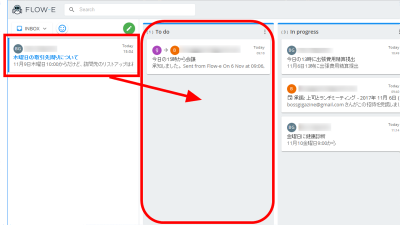A simple task management application that attaches the number of days since the last day such as "telephone to parents", "smoking cessation", "drain ditching cleaning", "when is the last?" Review

"When is the end?Is a tracking application that will record how many days ago the last event was done. Since it displays the numbers directly, you can understand that "It is sunny so much ... ...!" By just looking at it, you can use it as an effective task management, and use it as "you do not do!" Because it seemed to become a reminder that appeals to the feeling of the person who is doing it, I actually tried using it.
Last Time | Track important events in your life
http://sarunw.com/lasttime
When is the end? - Track your important events on the App Store
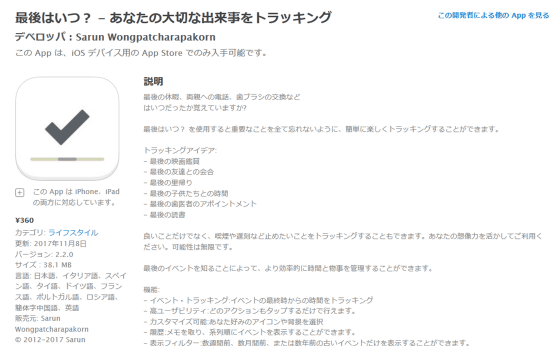
"When is the last?" Is an iOS application of 360 yen. First on the App StoreOpen the application page, Tap "¥ 360".
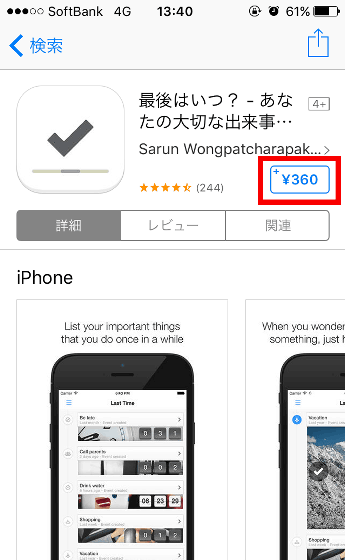
Tap "Purchase" ......

Press "Open".

When you launch the application, you are first asked permission for notification. Reminders are included in the application, so even if you receive a reminder notification etc, those who are OK tap "permission".
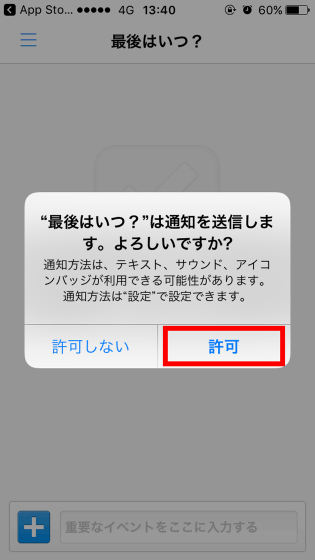
Then the explanation of simple usage started first. Tap the screen and the explanation will proceed.
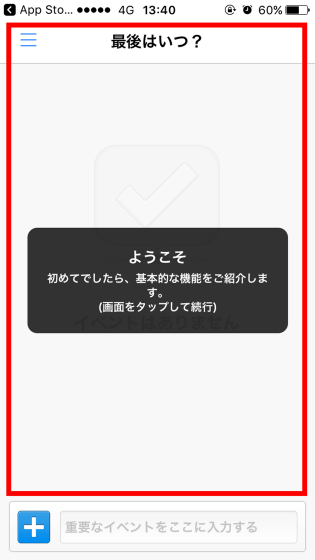
To add an important event, tap the "+" mark next to the text form at the bottom of the screen.
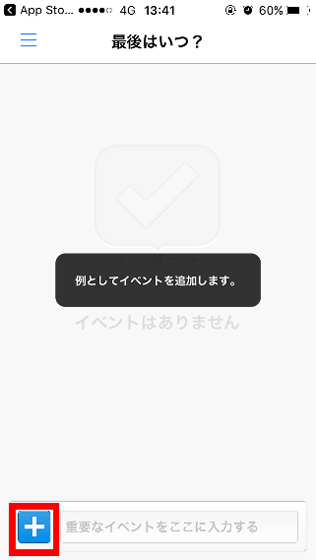
Then, a sample saying that events will be added with this feeling was displayed.
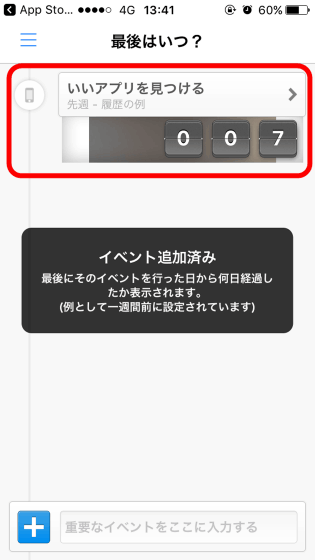
Tap the icon to the left of the event ......
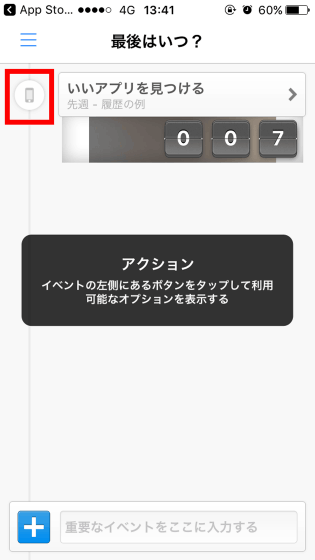
Completion Mark, Completion Mark (with Memo), Sharing Mark Appears.
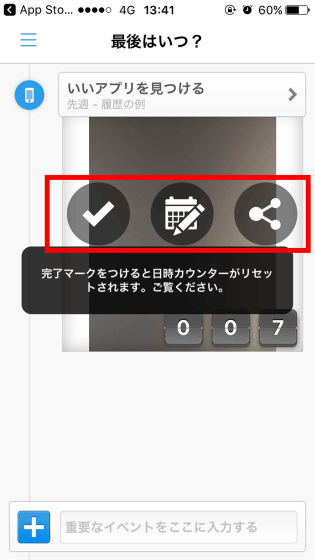
When the task is completed, the counter is reset to "0".
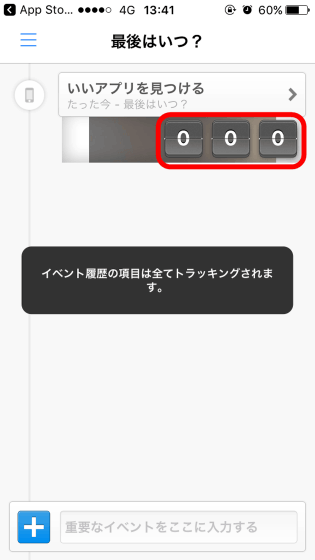
So I will actually add events. First tap the blue '+' mark.
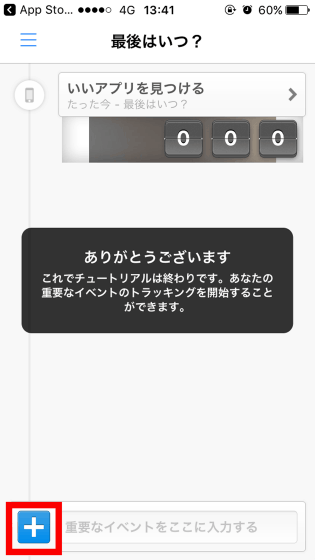
Enter event name, select icon, select date and time ......

Choose the time if necessary. Finally tap "Done".
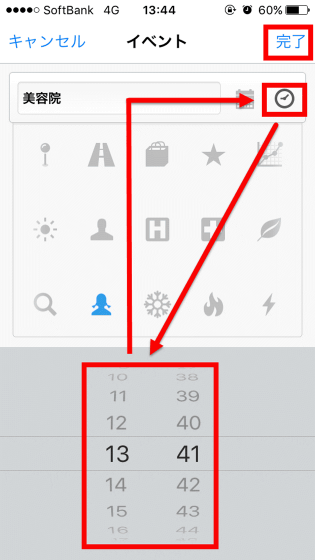
Then, an event called "hairdresser" was registered under the sample event created first. I heard that he went to a hairdressing salon 43 days ago.
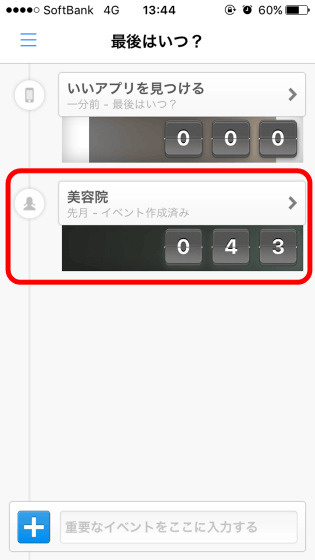
When you add events like this to such extent ......
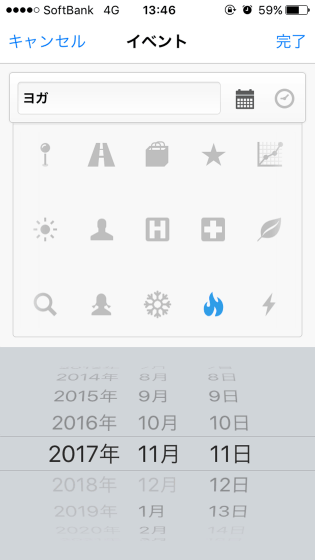
You can grasp what you did when you feel as follows.

There are various kinds of task application and calendar application, but "When is the last?" Directly attaches the "period not performing task" with a figure, so if you look, "Bad, this is ... ..." It seems that it can be said that it is excellent point that impatience comes out jiwiwa.
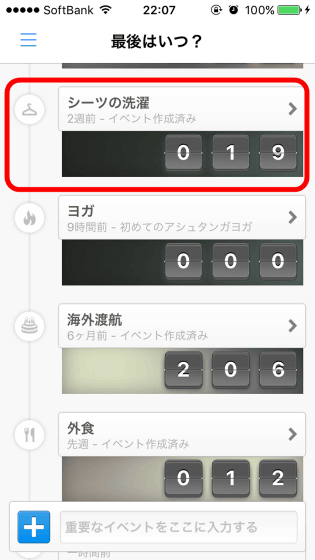
When you do a task, tap the icon beside the event and select the check mark.
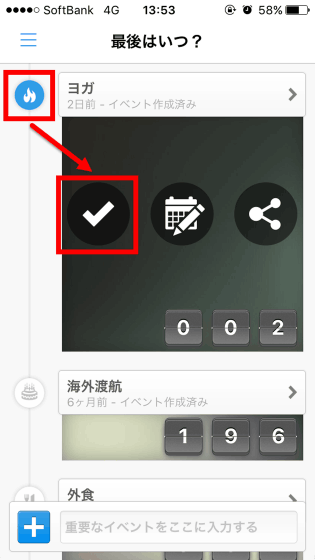
Then, the counter is reset like this.
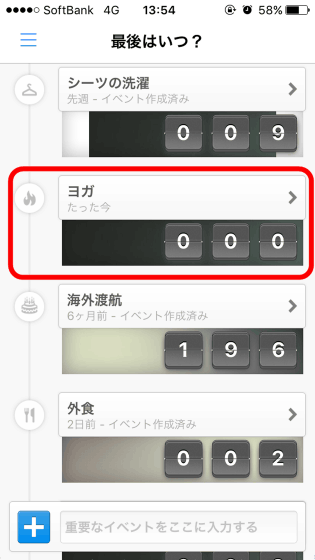
You can also register task completion by selecting the calendar mark.

When you select the calendar mark, you can register completion with memo.
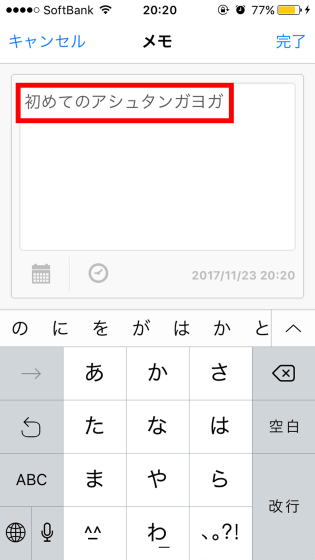
If you also need this, select the time and other date and time and tap "Done".
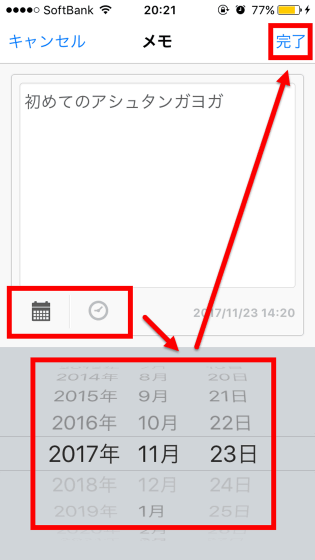
If only the check mark is used, the history card will be blank, but with memo attachment, contents are displayed on the history page in chronological order so that you can see at a glance what kind of task was done. Also, because the average period during which the task is being performed is also displayed, you can grasp that "Next time this task is done on this day ...".
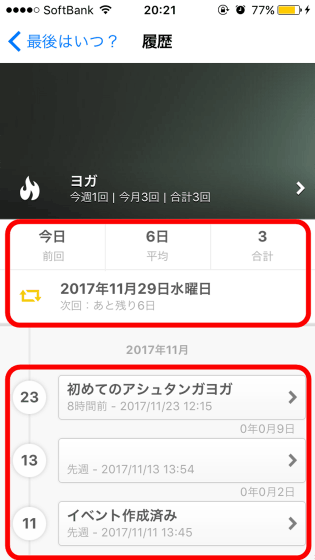
You can also see the history page by tapping the event card next to the icon on the home screen.
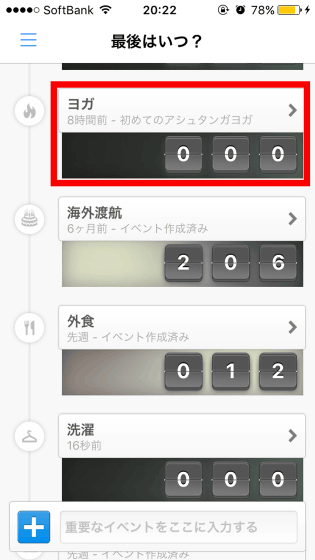
Then, when the event becomes unnecessary, slide the event card to the left and press "delete" OK.

Then tap the menu icon on the top left of the screen.

Here, it is decided whether to set the event displayed on the home screen to "all", "several weeks ago", "months ago", "several years ago" ...
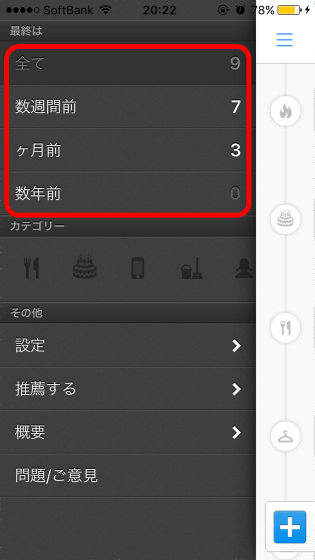
It is possible to select display contents by selecting by category. It seems convenient if the number of registered events increases.

I tried to display only events related to meals. Even when I am saving, I will definitely want to eat out, but if I understand that "I just went there the other day ...", it will be a braking force.
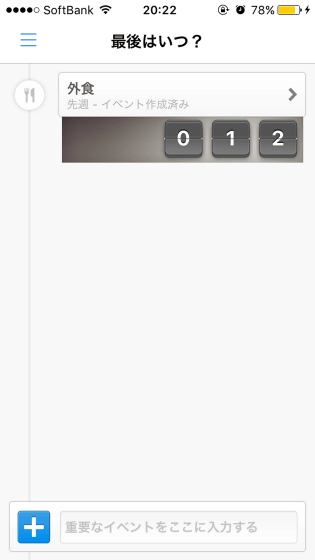
Furthermore, tap Settings.
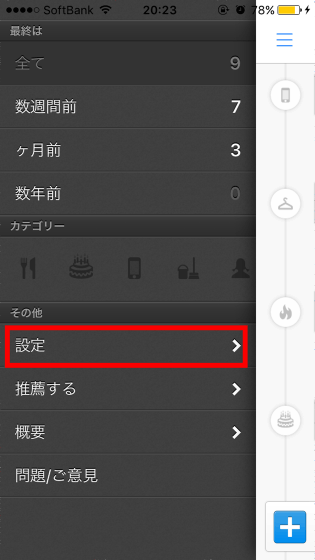
You can change the counter display of the event from two flipper options "time flipper" and "advanced flipper". Try turning on Time Flipper ......
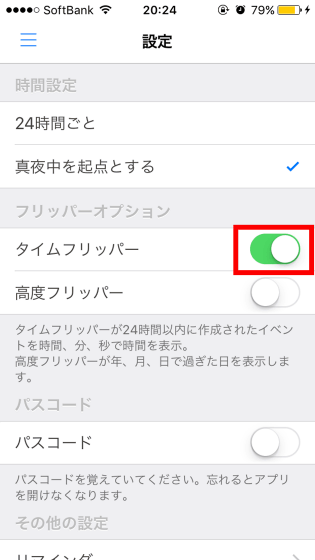
For events created within 24 hours, hours, minutes, seconds are displayed.

Also, if you select "Advanced Flipper", you will see the date on which the counter has passed as year, month, day.
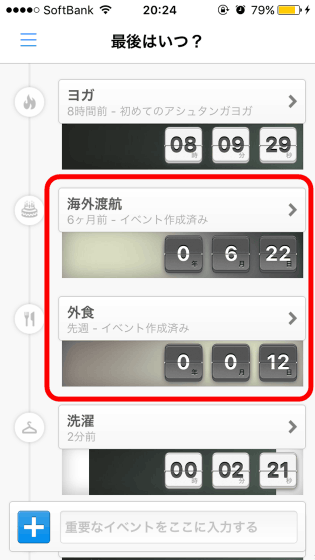
Reminder function is also available.
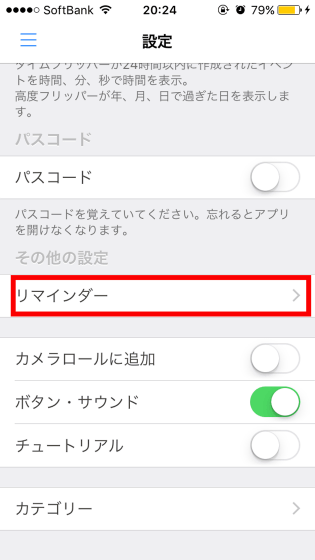
You can choose repeat "off" "every day" "weekly" "every month" ...
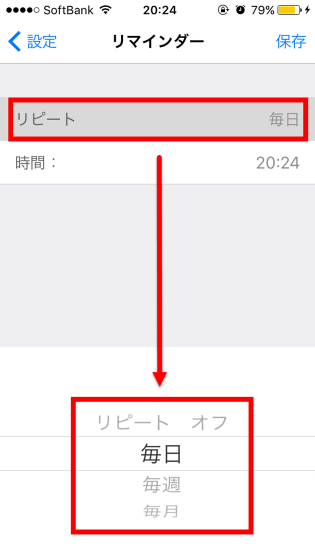
Select time.
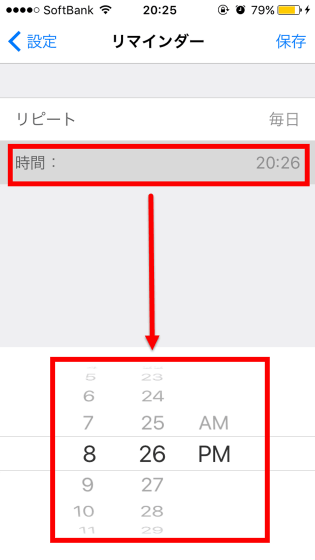
Then, the following notification appeared at the set date and time. It will be a notification about the entire application, not for each notification event.
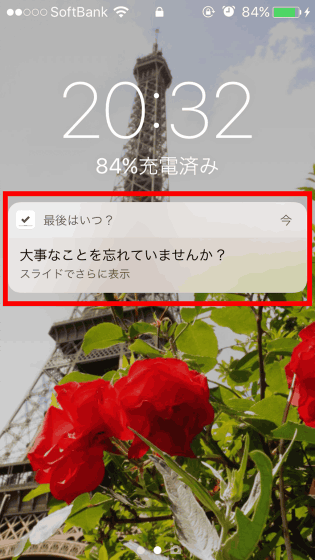
The background image of each event history can be changed. Press and hold the background image and select "Take picture" or "Choose photo" ... ...
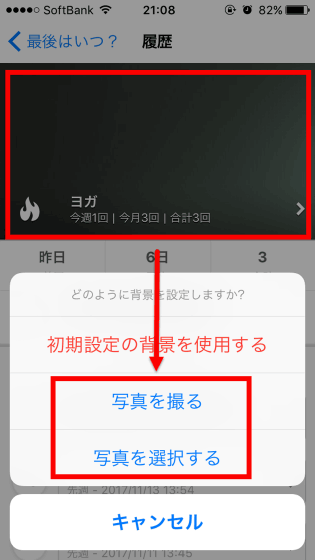
You can set the background image as below.

Setting the background image of each event makes it easier to distinguish the event.

It is a feature of "When is the last?" Not counting "what to do" but also "not doing". If you register "smoking cessation" or "sweets discontinuation", every time you check the task with the application, it will be encouraging to know directly that "This is continued ... ...". Simple, it was an application that could be used in various ways depending on the idea.

Related Posts: