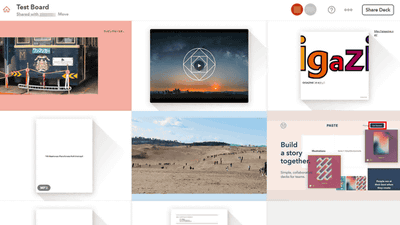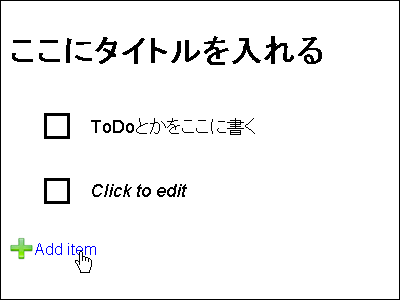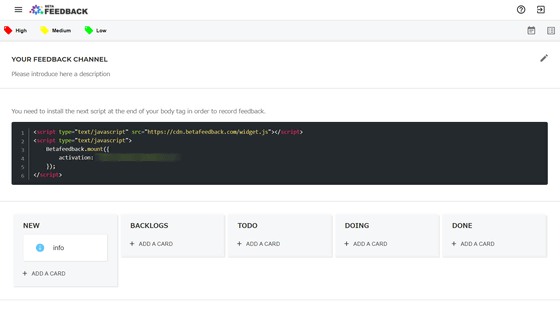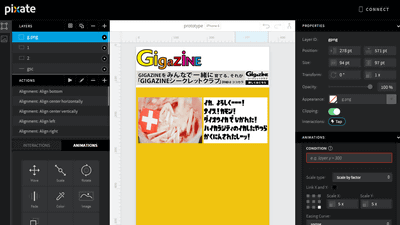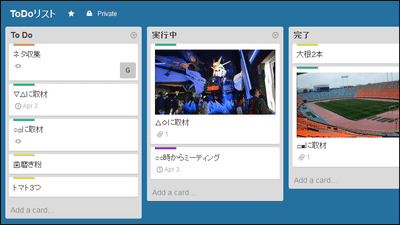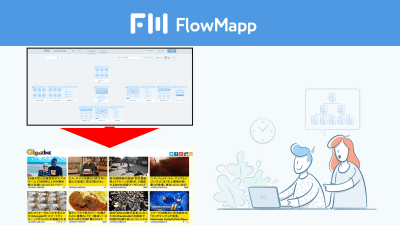"InVision" that you can share and improve website and application prototypes for free at all
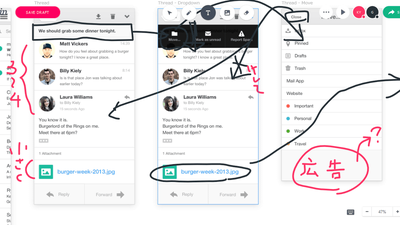
Not only function but UI (user interface) design is of course important. However, often it is difficult to understand unless you create actual usability and ease of viewing. Therefore, it is very important to create a prototype, brush up the product version while confirming and verifying it. "InVision"This service allows all people involved in the project to share and verify prototypes,UberYaAirbnb,NetflixWe also use overseas major web services.
InVision | Digital Product Design, Workflow & Collaboration
https://www.invisionapp.com/
Register first.Official siteClick "GET STARTED - FREE FOREVER!".
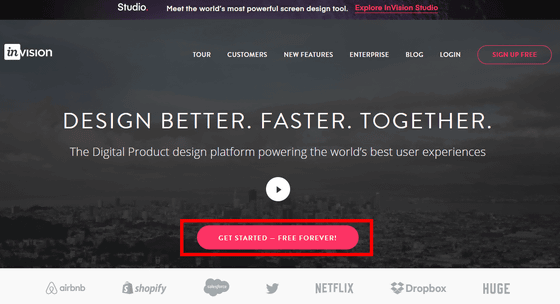
Enter your email address, name and password from the top and click "CONTINUE".

Register & jump to my page when logging in successfully. Click "CREATE A PROJECT" to create a project. Although "InVision" can use all functions free of charge, please note that free members are limited to one project that can be created at one time.
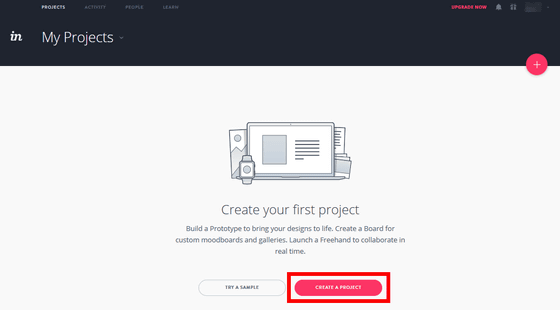
There are three types of projects, "prototype", "board" and "free hand".
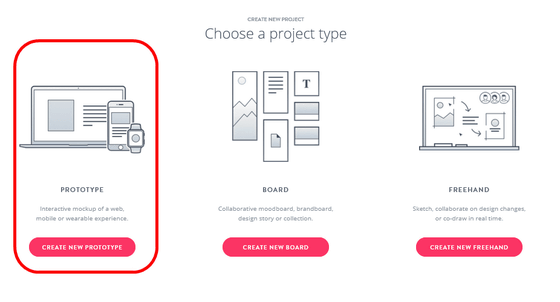
prototypeIs a mode that simulatively reproduces application behavior from Web page, application screen shot, image material. For example click the screenshot "inbox".
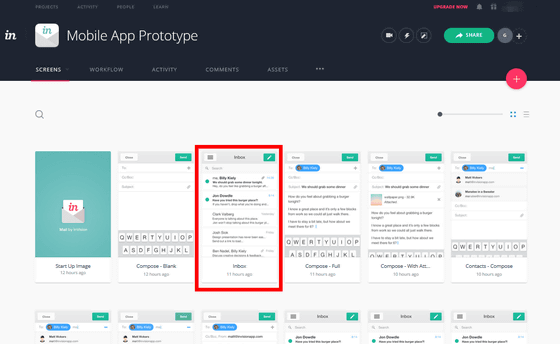
By clicking "BUILD MODE" second from the left of the bottom menu, you can link images and images. Click the blue part to display the setting screen.
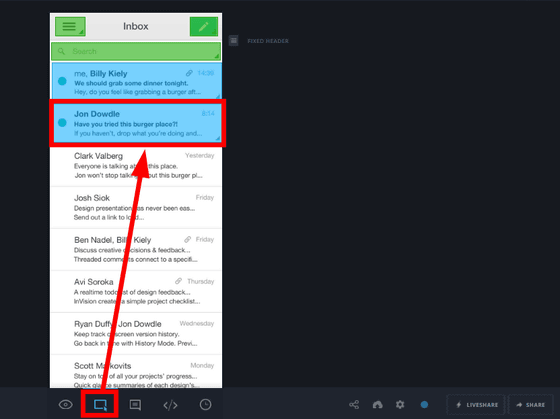
Set actions and simple animation and click "Save". It is possible to make a prototype without the need for troublesome programming and operation.
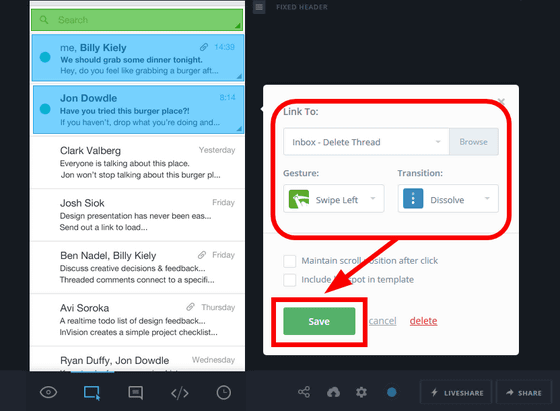
Click the middle of the bottom menu and click on any point on the image to leave a comment. If there are places or questions you would like to fix with the UI, leave comments on every occasion so that you can communicate smoothly without sending mail or making a phone call. Also, in the part with comment, the number is displayed in the color representing the speaker. There are also ingenuity that it becomes easier to report, contact, and consult with "Although it is the matter of ○'s comment ...".
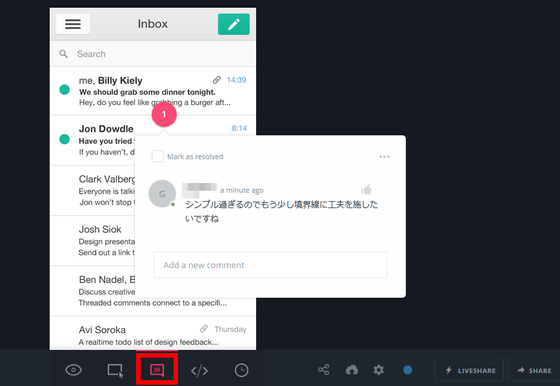
Normally, only the number is clearly displayed in the commented part like the image below.
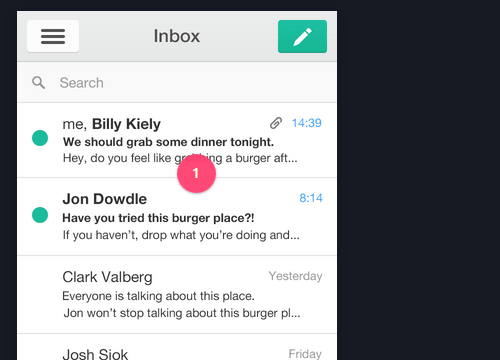
When the point is solved, if you check "Marked resolved" at the top of the comment field, the number changes to a checkmark.
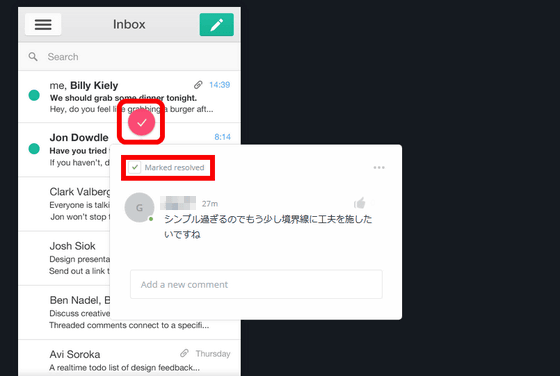
So clicking on the "Show Resoleved" check at the top right ...
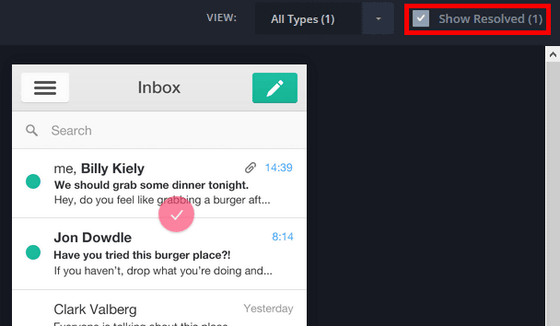
The check mark is no longer displayed. Now you can avoid having resolved old comments and cluttering prototypes.
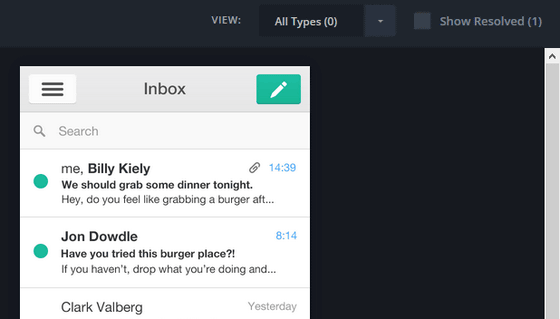
Subsequently, in project formboardcheck.
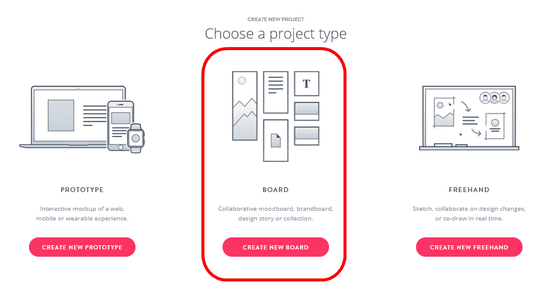
In "Board" you can paste materials and images used for prototyping with text.
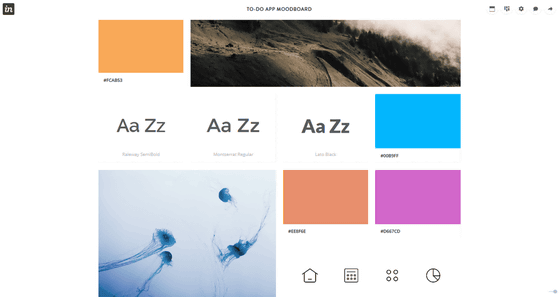
Of course it is also possible to add comments on images. By doing so, you can share a clear image with members of the project before full-scale development begins.

This time, the project formfree-handcheck.
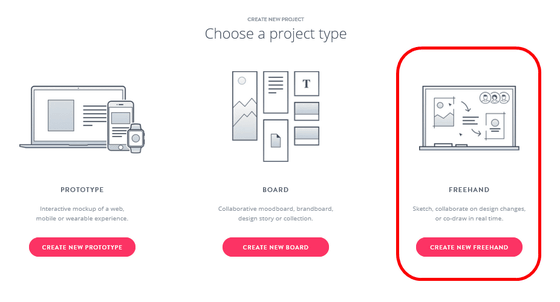
Freehand is a mode in which handwritten notes can be shared based on material. You can freely express instruction contents that can not be conveyed well by sentences or mouths using figures and symbols. For example, even if it says "Please trim the lower right corner of the image", it does not quite well communicate how much you should cut through. However, if you specifically designate a place with a line, it is obvious.
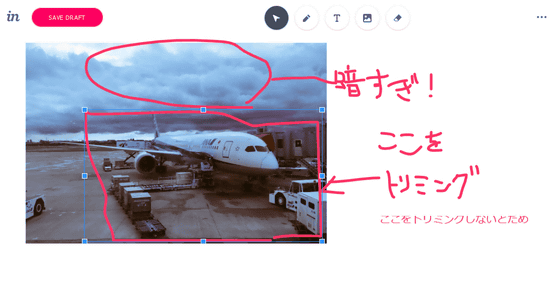
Especially handwritten memo can be said to be quite useful if it is the touch panel operation smartphone application production that requires intuitive operation.
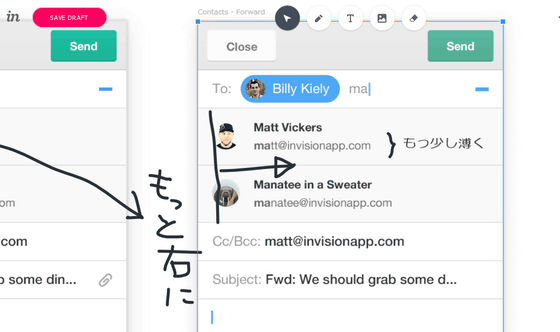
In order to share these projects with multiple people, you need to invite from the menu displayed at the top right of the top screen of the project. Click "SHARE".
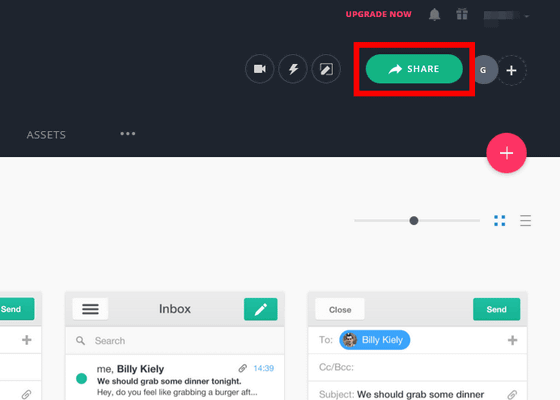
You can invite it by clicking the + button displayed to the right of the member, or by entering a mail address. However, it is important to note that invited parties must also register their account in InVision.
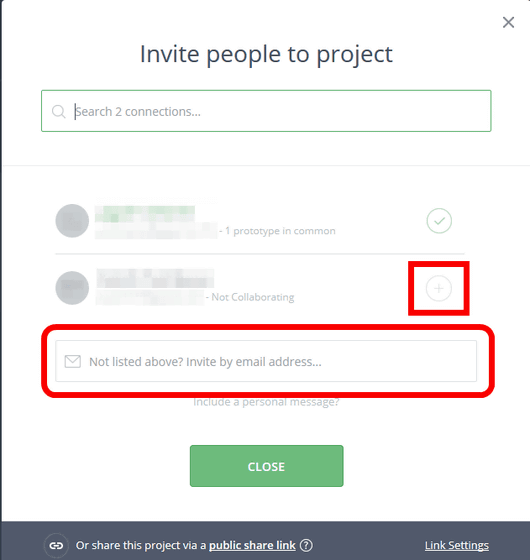
Of the three buttons to the left of the "SHARE" button, click "USER TEST".
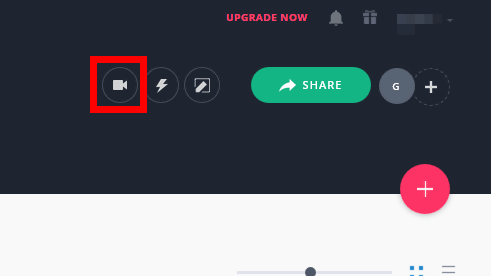
You can create links to projects and access from smartphones as well as from web browsers.
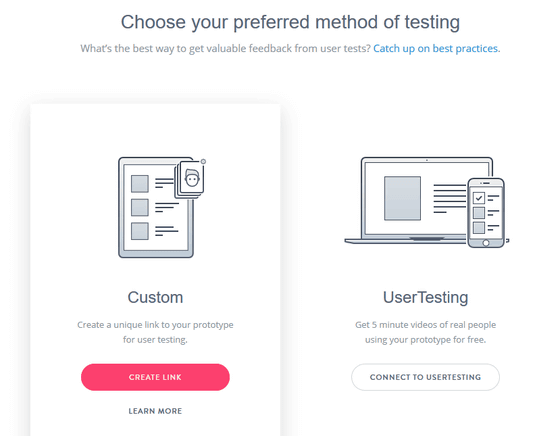
Since you can set the password at the time of access, click "SAVE" when you enter, click "COPY". You can also access from the smartphone if you paste the URL of the project on the email and send it.

If you use SMS, even if you know the phone number you can send it.
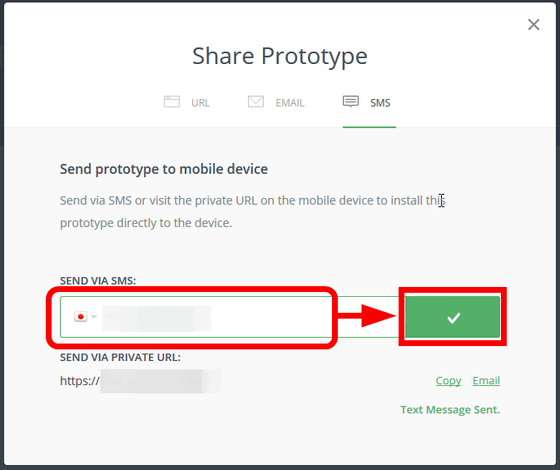
However, in order to access the project on the smartphone, you need to install the InVision application, so actually install and use the special application. The InVision application has iOS version and Android version, but this time I will try using iOS version.
InVision for Android - Android application on Google Play
https://play.google.com/store/apps/details?id=com.invisionapp.ifa&hl=ja
InVision Design Collaboration on the App Store
https://itunes.apple.com/jp/app/invision-design-collaboration/id990700027
Tap "Get" to install the application.
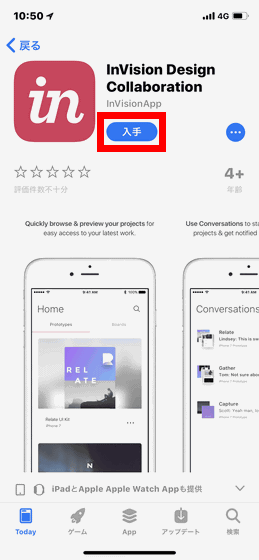
Enter your email address and password to login.
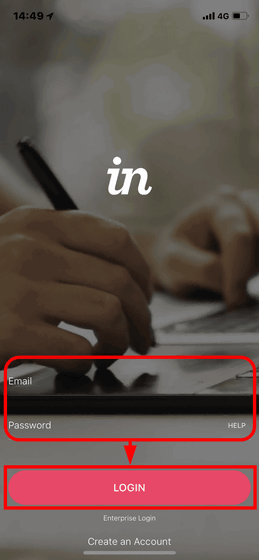
In order to check the InVision project in the application, this time SMS sent a link to the project. Tap the link you've received to access it.
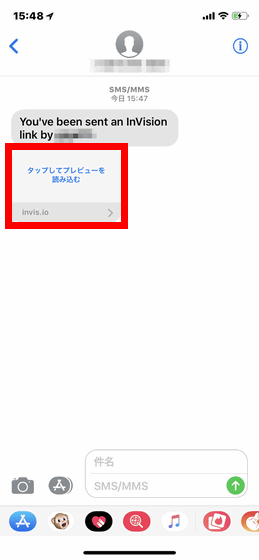
The project was confirmed on iPhone X. It is also possible to attach comments from smartphones depending on project settings.
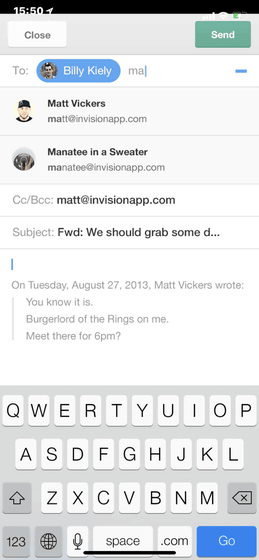
There is also a function called "LIVESHARE". Click the lightning bolt icon next to the "SHARE" button in the upper right.
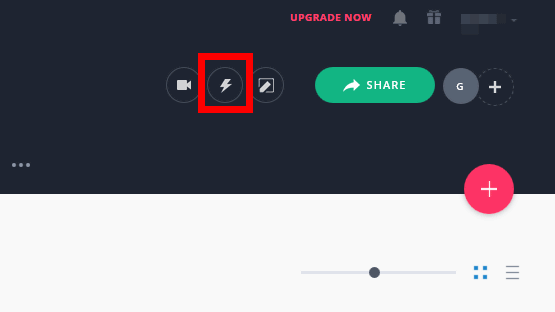
You can also make conferences while using text chatting, voice chatting, and freehand handwriting. Everyone can not get together easily, projects are delayed without advancing the conference ... This can also be solved by this.

By using "InVision", it is not only to create and manage prototypes, but anyone can easily access and leave feedback freely so that you can more efficiently create sites / applications You can proceed. At the time of writing the article is not English-only with the English version, but this ease of use and the high degree of freedom are values to use. Moreover, InVision announced that official release of its own design tool "InVision Studio" will be done in January 2018, and it is expected to develop in the future.
InVision Studio | Screen Design. Redesigned.
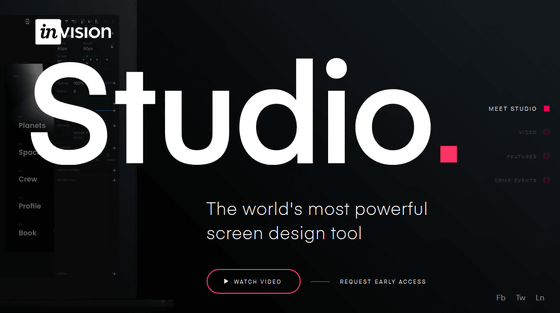
In addition, free members can only create one project at a time, but the boards and prototypes will be up to three at a monthly charge of $ 15 (about 1690 yen), the number of creations will be unlimited at a rate of $ 22 per month (about 2818 yen) A paid membership plan is also available.
Related Posts:
in Review, Web Service, Web Application, Design, Posted by log1i_yk