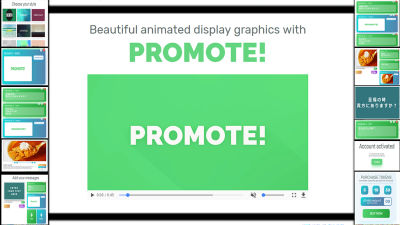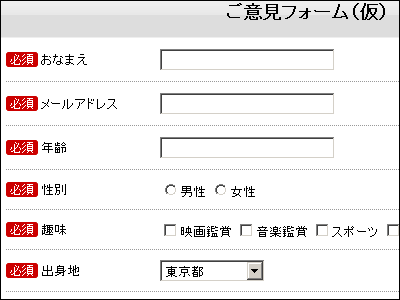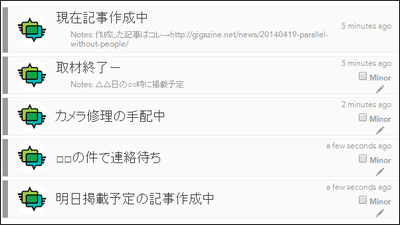I thought about the business model of that secret tool at "CNVS" which makes business model easily
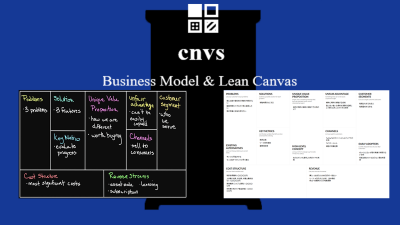
As a tool to verify if its idea is a really good idea when you come up with a new idea or projectLean canvasWe use the framework called. The lean canvas can be made with a piece of paper, which is easy to see visually, but the content to write is often a hypothesis, so if you know that it is different after verification, you need to update the contents immediately. However, as you write it on paper, updating the content may be troublesome. So you can easily create a lean canvas "CNVSSo I tried creating business models for that "secret tool".
CNVS || Lean Canvas & Business Model Canvas Online
https://cnvs.online/
When "CNVS" is opened, plain lean canvas is displayed suddenly. There is no need to register the user, you can start using it immediately. On the lean canvas, the left side shows "activity inside", and the right side shows "activity in outside (market)".

Numbers 1 to 9 are assigned to each item in the lean canvas of "CNVS". This number is the order to write. It seems that the order of writing is slightly different from the general lean canvas, but here we write in the order specified by "CNVS".

Although it is an easy operation method, you can edit that item by clicking the item you want to write. Pressing the "Enter" key after editing allows you to enter the next element and is easy to edit.

First, you specify the name of the lean canvas. Click "Canvas Name" and enter "Secret tool of example".

Next, enter "CUSTOMER SEGMENTS". In "CUTOMER SEGMENT", enter the target customer. Although this secret tool is for everyone, for the customer to make it easy to understand, "entrants who come out every morning" and "students going to school every morning" are entered.
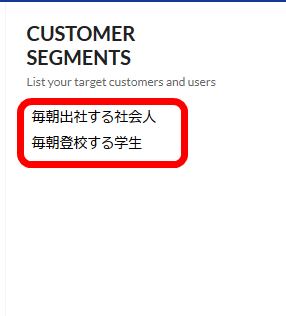
Then enter "EARLY ADOPTERS". "EARLY ADOPTERS" first writes the target to cut as a customer. We will narrow down the target that seems to be troubled by morning commuting and going to school in detail. Here I enter "women who do not have time in the morning preparation" and "lazy addicts that will not cure even if care is taken" which seems to take time to prepare, unlike men.
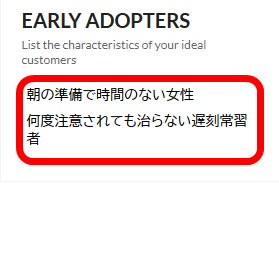
Then enter "PROBLEMS". In "PROBLEMS", fill out the top 3 questions the customer is in trouble. It is speculated from here that it is not actually selling this secret tool, but as the top three "I do not have time to prepare for work or school preparation" "I want to sleep as much as possible" "I want to spare with margin in the morning Three inputs of the desire to enter.
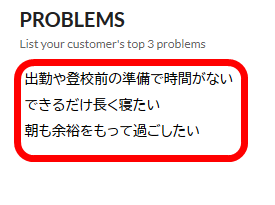
Next, write "EXISTING ALTERNATIVES". I will describe how we are currently dealing with the top three problems here. Enter "get up early" "go to bed early" as easy-to-understand countermeasures.
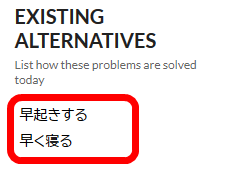
Next, write "SOLUTIONS". For "SOLUTIONS" write individual solutions for the problems mentioned in "PROBLEMS". Here, "Please fill in the leisure time by making a door that can move instantaneously to the place you wanted and set the travel time to 0". Originally I write each solution to three problems, but this time it was complete with this one.
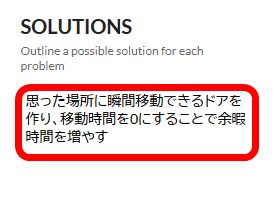
Then enter "REVENUE". I write the flow of income on "REVENUE". If you are going to sell this secret tool by yourself, fill in the two contents "bulk purchase" and "lease contract" because it is like this.
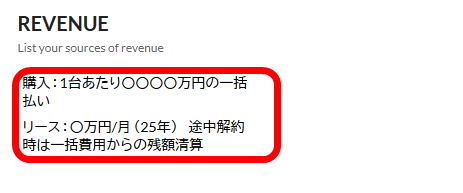
Then fill in "UNIQUE VALUE PROPOSITION". I will write a message that tells customers the solution written in "SOLUTIONS" in an easy-to-understand manner. Here, "Door that can instantly move to the desired place" is input.
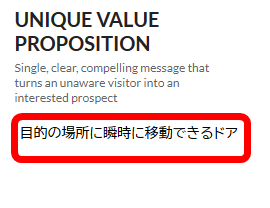
Next, enter "HIGH - LEVEL CONCEPT". Here is the part to write the phrase to convey to customers the most easily. Since it is a door that can be instantaneously moved to the target place, write "Reproduce the example door that the robot also loved".
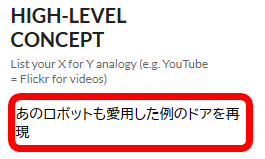
Then enter "CHANNELS". "CHANNELS" describes how to convey this product to customers. Where do modern people gather informationSurvey by Ministry of Internal AffairsAs you can see from the television and the Internet that those who are in school or working from 10 to 50 are mainly from the Internet. So, as a method to inform the product, "Advertisement on TV" and "Advertisement on the Internet" are entered.
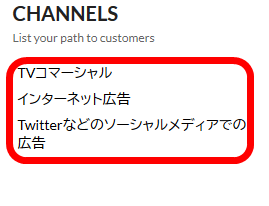
Next, fill in "KEY METRICS". Write down here what to check as an indicator of whether the customer is satisfied with the item. Here, enter "Questionnaire" to ascertain whether people who are using "easy to understand" as "sales volume" and "number of lease contracts" are really satisfied.
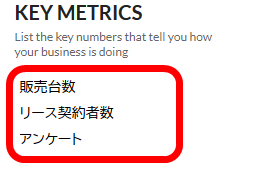
And fill in "UNFAIR ADVANTAGE". This is a place to write elements that are superior to other companies. As this product currently has no competitors, fill in two of "technology to instantaneously move place" and "technology that you can figure out where you imagined as actual coordinates".
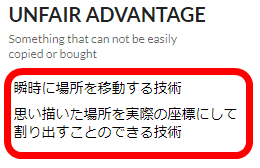
Finally, enter "COST STRUCTURE". This will fill in the cost of providing this service or product. Write "patent acquisition expenses", "personnel expenses", "system development expenses" and "material costs" for instantaneous mobility technology here.
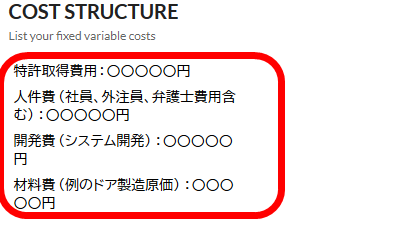
Here is the lean canvas of the completed "secret tool". A business plan to sell lovely doors for men who commute to work in the morning and go to school is serious. Originally it is necessary to brush up the lean canvas by repeating the verification and the review of the contents from here, but since the part related to this secret tool is a black box and the concrete cost is not well understood, once here End. No more frustrating that lean canvas accuracy can not be improved any more.
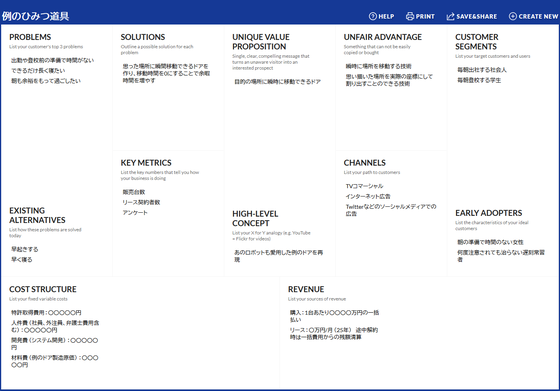
Once the lean canvas is completed, you can also press the "PRINT" button to print on the printer.
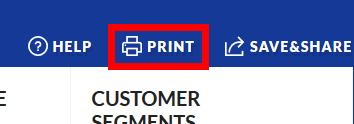
Also, pressing "SAVE & SHARE" button ... ...

The lean canvas save screen will be displayed. Fill out the canvas name in "Your Canvas Name" and your email address in "Your Business Email" and press the "SAVE" button.
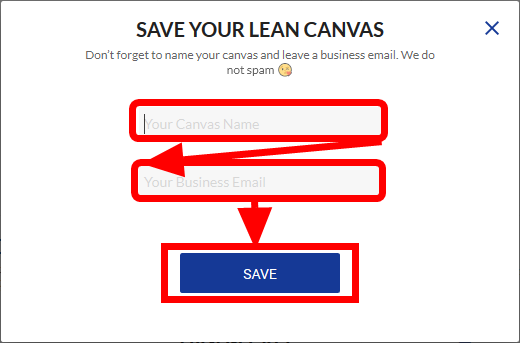
The URL of the lean canvas is displayed. If you enable the toggle button of "Can edit and share others" here, anyone who knows the URL can edit it. If you do not enable it, you may not be able to edit it the next time, so if you only want to edit it, we recommend that you do not publish the URL after enabling it. You can also share this URL to 'Twitter', 'Facebook', 'LinkedIn' and 'Google+'.
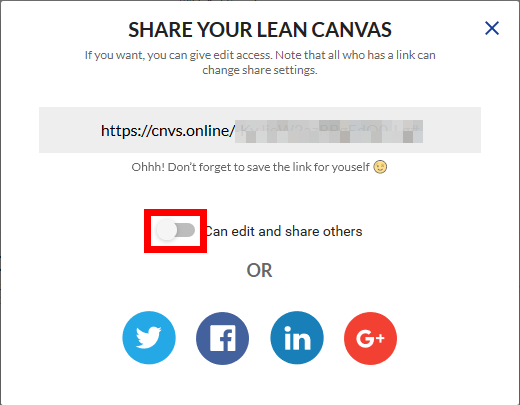
In addition, the URL that you can access the lean canvas you created will be sent to the address you wrote in "Your Business Email" earlier.
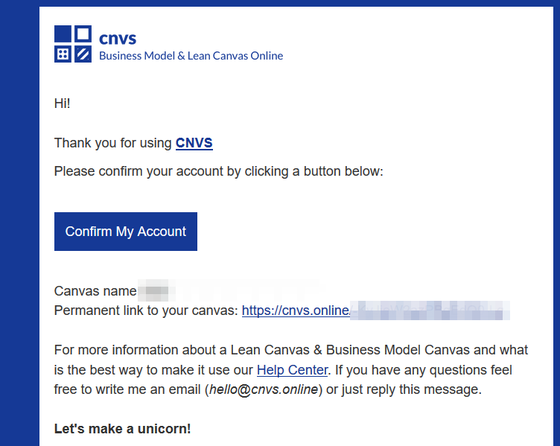
The lean canvas organizes ideas just by filling out the basic nine items and summarizes the essential points on one so that you can easily explain the value of the idea in an easy-to-understand way, collecting a lot of feedback when you share it with many people I can. When thinking of a new idea or thought that it would be interesting to do such a project, it is also ant to try to make a lean canvas with "CNVS" once.
Related Posts:
in Review, Web Service, Posted by darkhorse_log