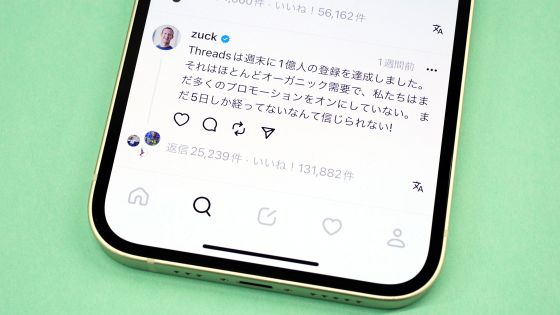Touch a server to get along with FRIENDS official alarm app "Kemono Friends Oh o mu" Review, unimaginably about super multi function

Received a huge popularity unexpectedly, from the 14th of August TV anime TV series that has been rebroadcast from 7:30 in the seriesBeast Friends". Because I am rerunning in the morning hours,Children's popularity is also gainingAs a topic, there is no indication that its popularity will fit even though half a year has passed since the end of the broadcast. Meanwhile, the first of the Kemono Friends official application "Beast Friends Oh"Has appeared, there are more than 200 original versions of Yuzaki Ozaki's fully recorded and unlimited original voice of server role, as well as being able to synthesize a serverle in the contact function with the serverle, Since it is said that it is an application that transcended the alarm clock application, I actually tried it.
Beast Friends
https://kemofure.bushimo.jp/
The applicationIOS versionWhenAndroid versionI have, but this time I will install and use the iOS version. Both prices are 720 yen.
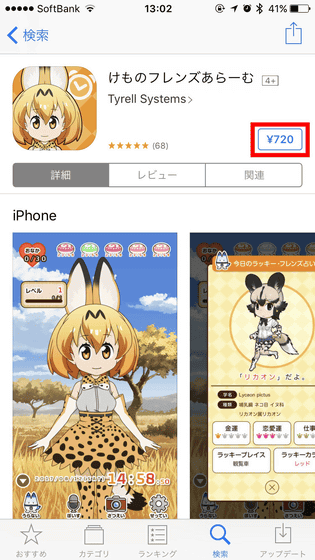
Tap "Open" when the application installation is completed.
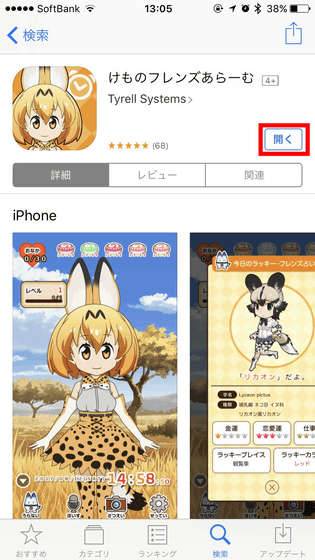
Tap 'Permit' for notification as it is an alarm clock application.
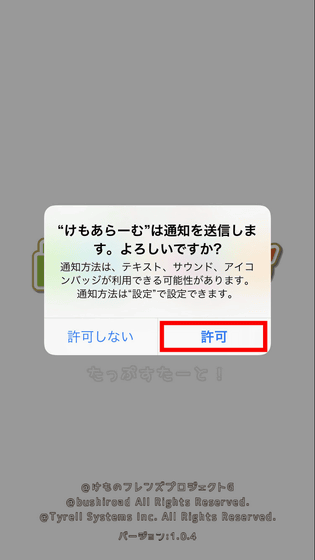
Tap the screen again.
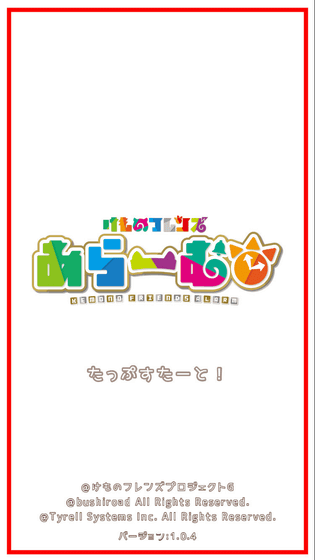
That's why this screen is displayed on the main screen of Kaemon Friends Oh. When you tap the server on the screen, you will hear the original voice that you recorded for the application newly.

The upper part of the screen is a line of Hamamatsurin, and when you tap kore ......

A tummy of serverle will be added like this.

In addition, I got a bamboo gift for the server, I upgraded it. As the serif spoken by the server increases as you level up, you can communicate with the server while raising the balance, and it is OK if new voices gather. In addition, although it is possible to acquire Himaman every time using the time and alarm function, attention is necessary because there is a best-before date.

However, you will be gently admonished if you raise your medicine with your stomach full.
Give a bamboo to the serverle with "Kemono Friends Oh omu" - YouTube
Also, when you tap the icon in the red frame at the bottom left of the screen ......

Date, clock, menu icon etc on the screen are all hidden, so if you want to love the serverle you can use this mode OK.

You can see the situation where you actually interact with the server in the following movie. Since the serverle gazes at the place tapped on the screen, there is realistic feeling that it is really alive.
Contact with serverle at "Kemono Friends Oh Oh" - YouTube
Tap "Do not care" at the bottom left of the screen ... ...

Today's lucky friends can fortune-tell.

Tap "Bokusu" ......

You can see "BOOSE BEAUTY". Serifs are shown on the ban is lifted.

The speech icon has become white as shown below, and it is possible to listen at any time by tapping the speech which I have heard once.

Tap "SAEDEI" ... ...

The following screen will be displayed.

Tap the server on the screen and change the arrangement freely ... ....

Pinch in and pinch out to expand or reduce the size ......

You can tap and til the green arrow icon at the top of the screen.

Tap the icon at the bottom right of the screen.

Tap "OK".

Then choose a favorite photo from within the terminal.

Then, you can freely arrange the server in photos you choose with this feeling. Tap the camera icon ......

You will be asked to post to Twitter · Facebook · LINE as follows.

With or without posting, the pictures I created earlier were saved in the iPhone 's photo folder as follows.

You can also change the size of the photo to a square by tapping the red frame part icon.

Then tap "Send".

Alarm setting is possible from this screen. Tap the red frame part.

From the top, you can select the day of the week to play the dialogue / alarm to tell the server when time / alarm.

When you decide the alarm time, serif, and the day of the week, tap "Decide!"

When actually sounding an alarm it looks like this. The serverle starts talking with an alarm tone called normal pitching.
Alarm sound of "Kemono Friends Oh Oh" looks something like this - YouTube
When an alarm rings while playing with the iPhone, the alarm tone does not sound, and only the speech of the server is played.
"Kemono Friends Oh o mu" Alarm sounds pretty when you start the application - YouTube
"Kezzyuru setting" is a function that displays text entered at a fixed time like a reminder. Tap 'Misayei'.

Then a screen opens where you can set the date, time, serve's dialogue and plain paper.

Characters can be entered freely in this "Mezzeji". Enter Mezzeji and tap "Stop!"

Then you can record what schedule you have on what day and day as follows. Also, although only one alarm can be set, it is also a point that multiple schedules can be set.

You can tell what kind of things will happen when the time actually set in the schedule happens by watching the following movie.
The setting of "Kuomono Friends Oh Omu" is such a feeling - YouTube
You can use it as an alarm as the name of "Kemono Friends Oh o um", but you can use it as an alarm, but you can end up losing a serverle, make a photo with a serverle, use it as a voice of a server, remember Friends And, it is more functional than I imagined. At first, I thought "just 720 yen ... ... if it is an alarm clock application!", But as I actually purchased it and it turned out to be a nice app filled with Friends' appearance, I used to be friends Not to mention fans, it is also recommended for people who want a new stimulus every day in a boring morning.
Related Posts:
in Video, Software, Smartphone, Review, Anime, Posted by logu_ii