The alarm sounds unless you take a picture of yourself Alarm application "Snap Me Up"

To shoot yourself as a subject with smartphones and webcams is called "self-shooting", and since it became popular worldwide, the English dictionary "Oxford Dictionaries"It is sometimes chosen as the representative word of 2013 by. An app that combines self-shooting and an alarm clock with a smartphone set aside in front of youSnap Me UpSo I tried to use it because the alarm sounded to stop ringing unless I took a picture.
Snap Me Up - Android application on Google Play
https://play.google.com/store/apps/details?id=com.dehun.snapmeup
To use Snap Me Up Open the above URL and tap "Install".

Tap "I agree".
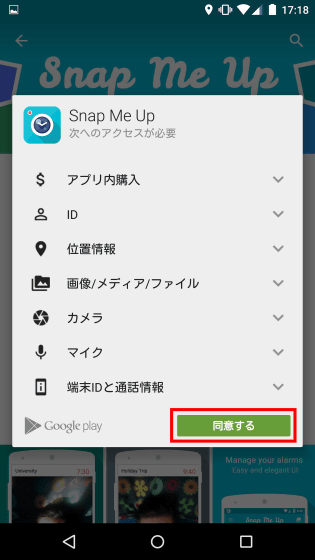
When installation is completed tap and start up because Snap Me Up icon is generated on the home screen.
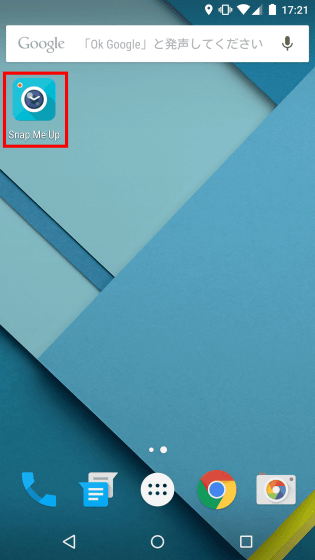
As the tutorial starts, swipe from right to left.

After the tutorial is over, the home screen is displayed. Since no alarm is set, nothing is displayed. To set the alarm Tap the icon with "+" in the red circle on the lower right.
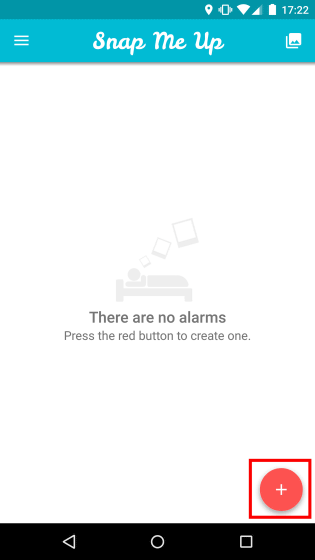
Tap "Create an alarm".
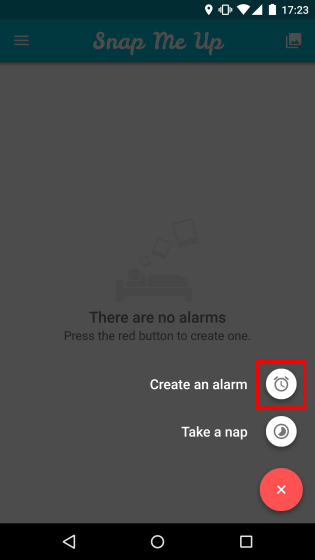
First set the time of the alarm. Tap "Time".
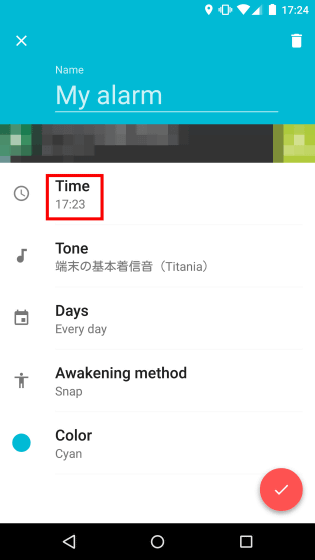
Tap the top and bottom triangle and tap OK when you set the time.
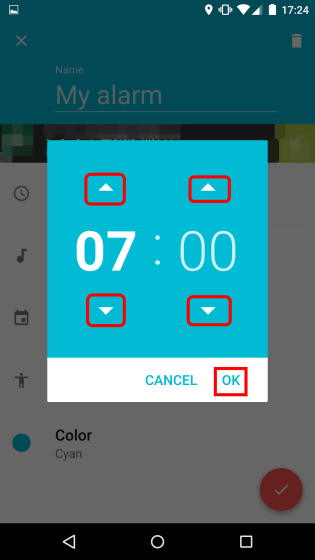
Next, tap "Tone" to decide the alarm tone.
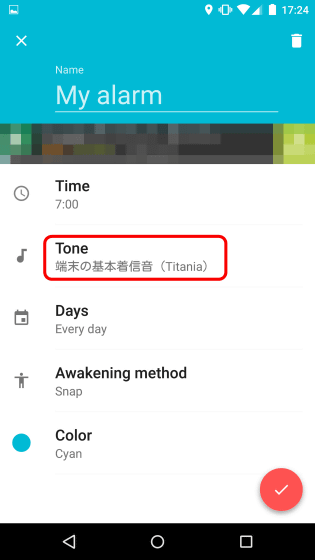
As ringtone is displayed, select what you like and tap "OK". This time I chose "default ringtone".
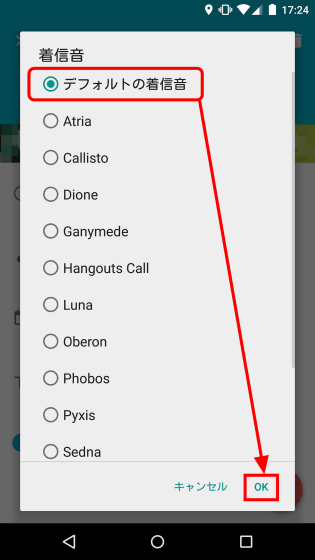
Next, tap "Days" and decide the day of the week to sound the alarm.
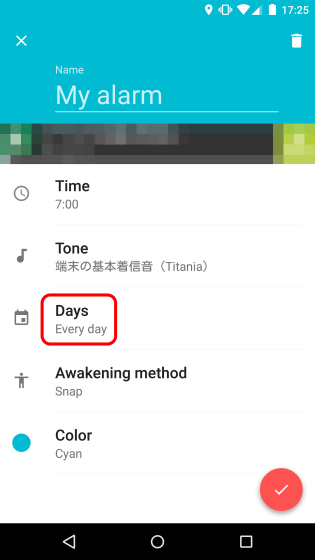
When it is displayed from Monday to Sunday, select the day of the week to sound the alarm and tap "OK".
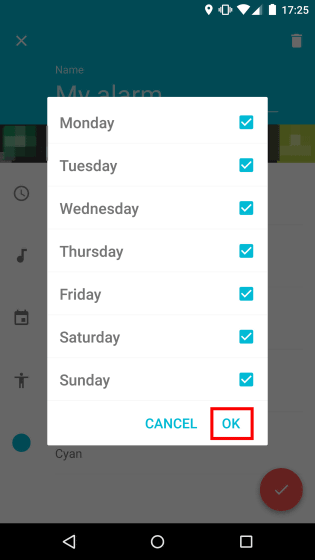
Next, tap "Awakening method".
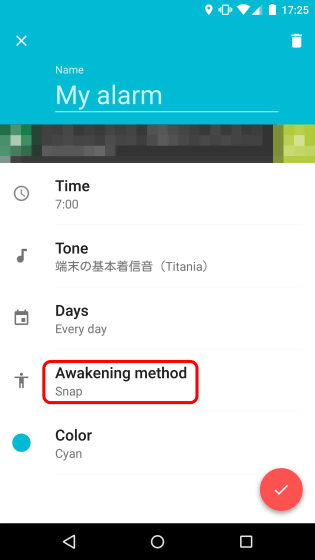
The Awakening method sets a method of wake-up. Tap self-made "Snap" and it is OK. Also, if you tap "Buy Video", you can purchase features that will not stop alarming unless you take a self-recording movie of up to 8 seconds. The price is 1.32 pounds (about 250 yen).
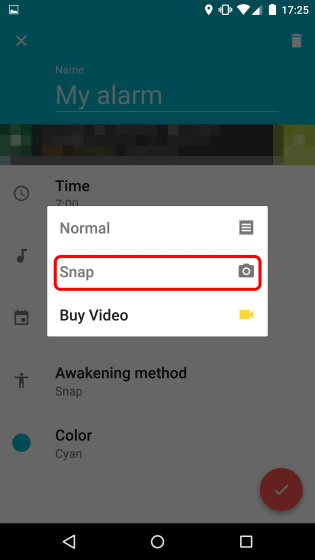
Finally, tap on the icon with a red circle checked and set the self-taken alarm setting.
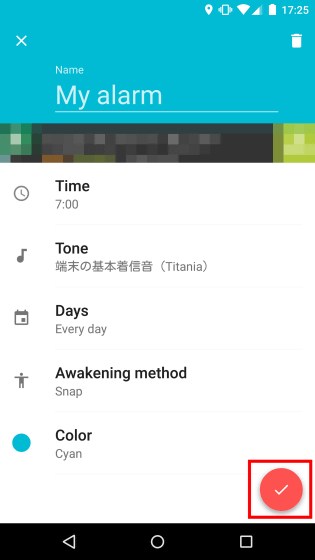
The card of the set alarm is displayed on the home screen. You can also turn off the alarm by tapping the toggle on the right side.
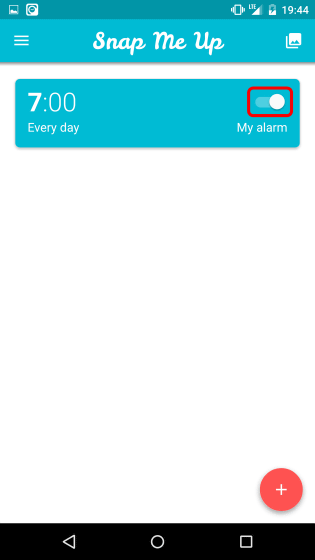
I set an alarm so I will actually try using it. You can check from the movie below how you get up and take a picture with Snap Me Up.
I tried using "Snap Me Up" self-shooting alarm - YouTube
Set self-shooting alarm and go to bed.

When the alarm sounds, the screen of the smartphone switches to the shooting mode, but Snap Me Up introduces a face recognition system, and if there is not a thing that can be recognized as a face, there is no shutter even if you press the shutter button.
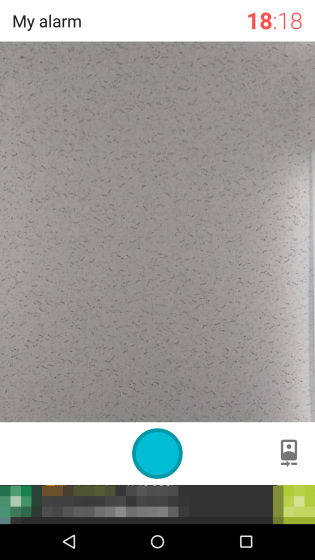
Put the smartphone in front of the face ......

The alarm will not stop unless you take self-taking with yourself. Because I am awake, my facial expressions may be steep, but when I try to take pictures of myself as much as possible, I will be happy to wake up afterwards.

In addition, when wearing a mask and using "Snap Me Up", it was impossible to stop the alarm because face recognition was not done when taking self-shot. You can check the situation from the following movie.
Wearing a mask and taking self-taking alarm "Snap Me Up" tried - YouTube
To check the captured image Tap the icon on the top right of the home screen.
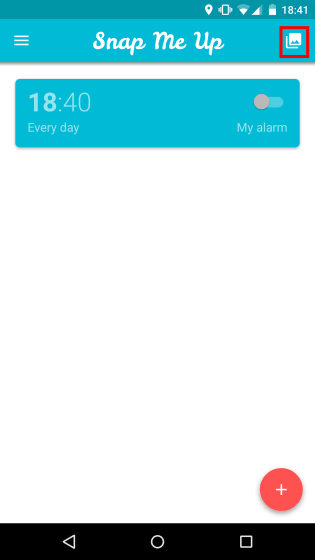
All images taken with Snap Me Up will be saved here. It is possible to share not only with images but also with applications installed on smartphones.
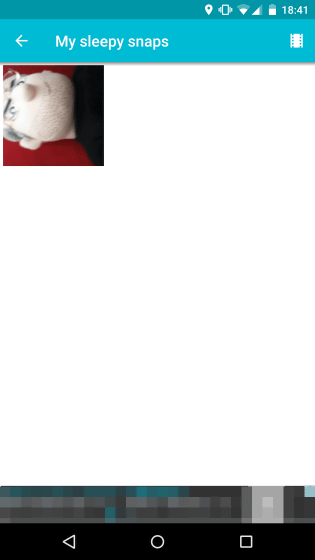
Also, Snap Me Up has a timer function for taking a nap. Tap the red icon in the lower right.
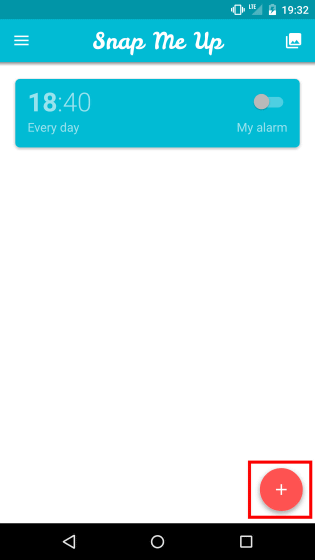
Tap "Take a nap".
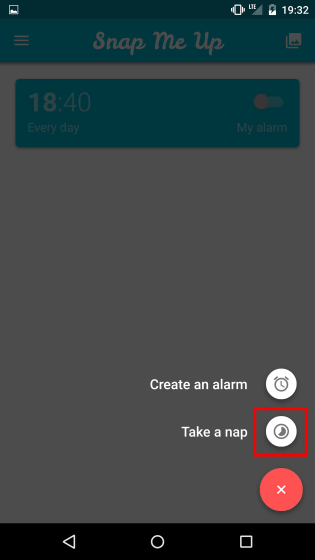
Tap "Duration" and set your nap time.
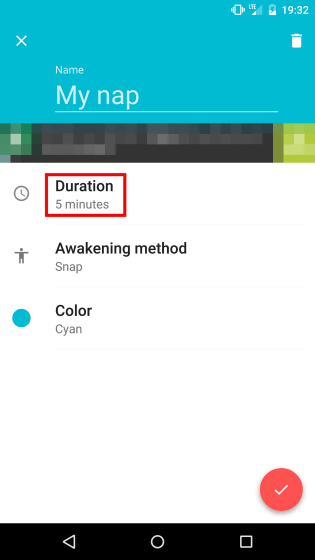
Set it for 45 minutes and tap "OK".
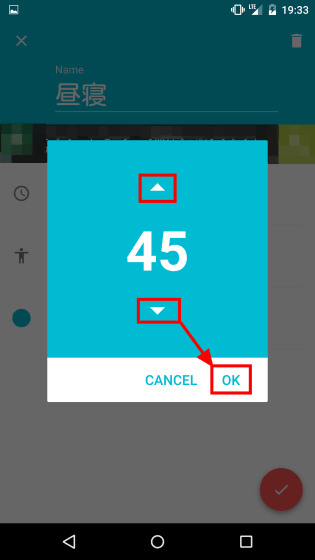
When confirming that "Awakening method" is "Snap", setting is completed by tapping the icon in the lower right.
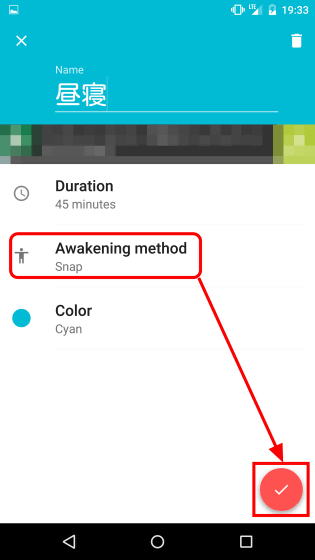
A nap card was displayed on the home screen. Even in the nap mode, if the alarm goes off, the alarm will not stop unless you take self-shot.
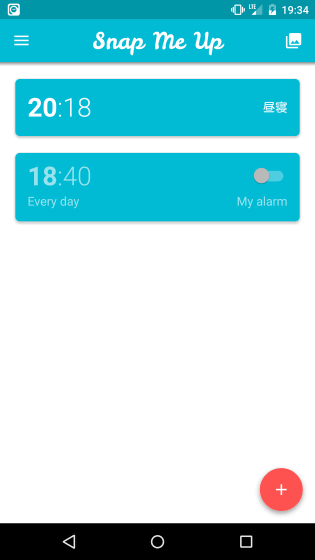
Actually using it every day, it is troublesome to take self-shot immediately after being raised by an alarm. Moreover, even if you copy something other than a face, you can not press the shutter, so you will shoot while smiling in the state of waking up. Because it may wake up while only watching this motion alone, or waking up while checking the self-shot that you took, so it's okay for someone to say "Generally speaking it can not get up with alarms" is.
Related Posts:







