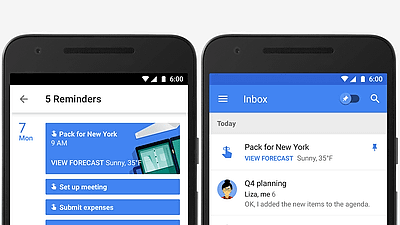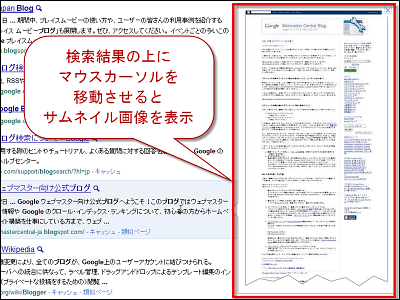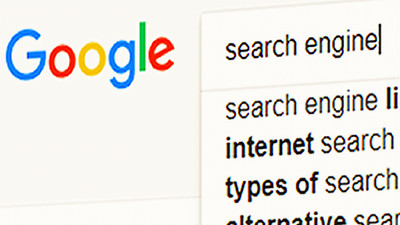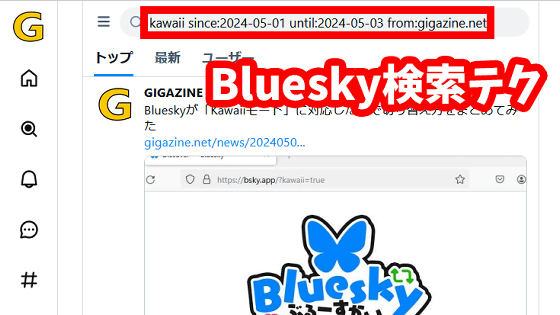Six convenient Google search techniques you never used surprisingly

Although people will think that very often using the first Google search at the time to investigate something in the PC and smart phones, should not too many people who are using a technique that can perform a search among them more efficiently . Several search techniques that are useful when you know when you can not get to the information you want is very useful.
Six Google search tips to find anything faster | Popular Science
http://www.popsci.com/google-search-tips-and-tricks
◆ 1. Use operators to narrow down search results
Even if you know this, there are a lot of people who have never used it unexpectedly, by including operators such as "-" or "+" in the search keyword, to narrow down the results that will be hit in advance . For example, when searching for the speed of Jaguar of an animal and searching with "Jaguar" "Speed" inserted, the page related to the speed of foreign jugger "Jaguar" will hit, but "- car" as search keyword By adding, it is possible to drastically cut pages related to cars. Conversely, by adding "+" to the keyword, it is also possible to specify the keyword that you absolutely want to prioritize when searching.

The way you can use it conveniently is to include this operator when you examine the destination on Google Maps. For example, when you want to drink coffee on the go, "When I think that it is not feeling of Starbucks ... ..." When you search "Coffee - Starbucks" by putting "-" in the search keyword, It is possible to find only the coffee shop. This search is also valid for smartphone applications, so it should be useful if you remember it.

◆ 2. Search from a specific site
This is also one of the well-known operators, but by entering "site: ***" (*** is the URL of the site) in the search keyword, search within a specific site It is possible. Search by entering "drone site: gigazine.net", it is possible to search articles about GIGAZINE's drone.

If you search with "drone site: gigazine.net - DJI" by combining operators, it is also possible to search excluding things related to drone made by DJI in the drone article of GIGAZINE.

Also, if you want to retrieve information from the site of a university or research institution, you can also use "site: .edu" or "site:. Gov" designation method.
◆ 3. Period designation
It is also possible to narrow down search results by date and time. Google adds date information to the index of accumulated web pages and is therefore possible. In an article about gigazine.net's playstation, you can use it to narrow down only the articles posted from June 12th to 13th.

◆ 4. Search files by specifying extensions
In Google search, it is also possible to search not only web pages but also files that are open to the public by putting the operator "filetype: ***". Keywords including Japanese can also be used, such as "report filetype: xlsx" or "report filetype: doc".
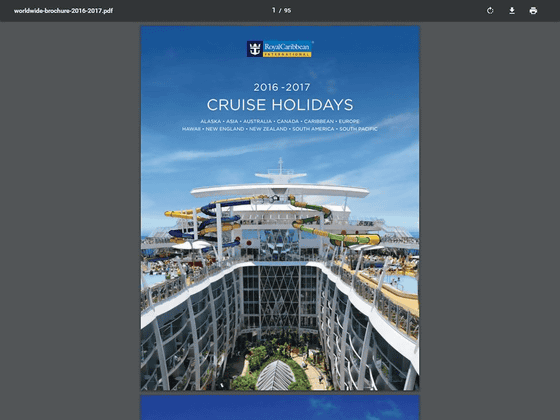
◆ 5. Detailed refinement with "Search options"
Although it is possible to narrow down the search easily by using the operator, it is also possible to find the shortest distance to the target file by specifying detailed in "search option". Include perfect match words and keywords · It is possible to specify details such as languages, regions, last update date etc. to include.
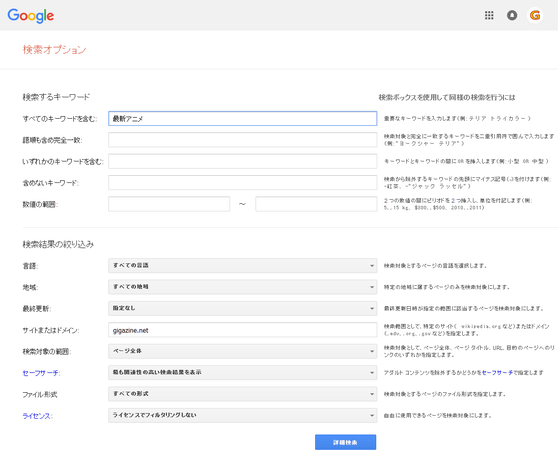
◆ 6. Use "Personal" function
By clicking "Personal" displayed in the search results, you can search from Gmail, Google Calendar, Google Photos, etc. that were drawn to the user's Google Account. By searching with keywords such as "schedule" and "flight", you can find the contents of the mail and the contents registered in the schedule on Google search. This is of course the content that is displayed only by you, so even if someone searches for "Yamada Giga husband schedule" using someone's name, that person's schedule will not be released freely, so it's safe.
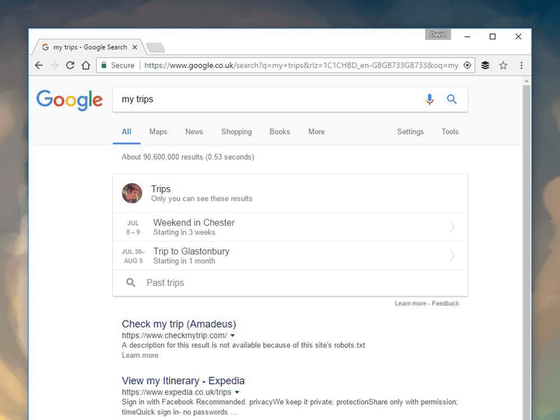
Related Posts:
in Note, Web Service, Posted by darkhorse_log