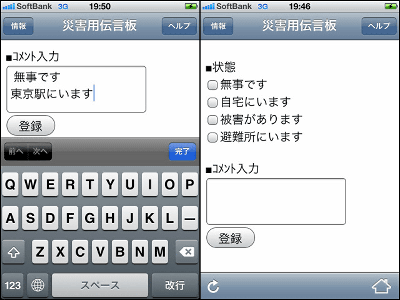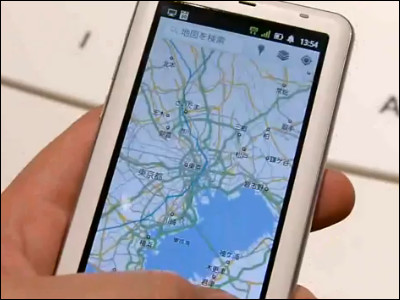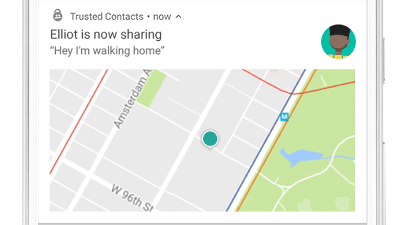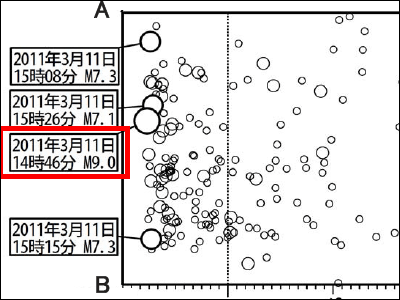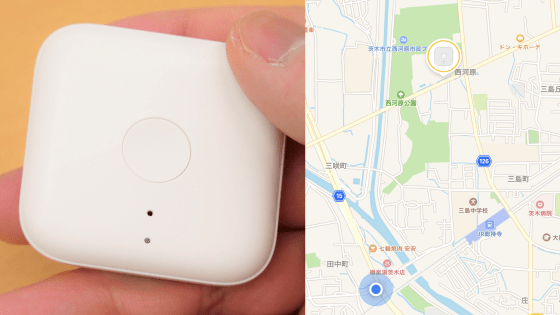Disaster-prevention application "Cocodayo" which can also chat with family members and important people automatically when disasters occur can also be shared
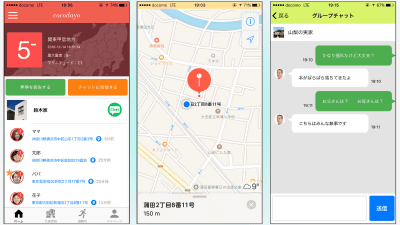
Six years have passed since the Great East Japan Earthquake that occurred in 2011 and even though the reconstruction is progressing gradually, it is seen as aftershocks off Fukushima Prefecture on February 28, 2017Maximum seismic intensity 5 or lessEarthquake, furthermore in the northern part of Ibaraki Prefecture on 28th December 2016Maximum seismic intensity 6 or lessAn earthquake has occurred. Always earthquake preparedness is essential in the earthquake big country · Japan, but the application that supports IT measures with such measures is "Cocodayo"is
Disaster prevention application "Cocodayo" / Protects important families from disasters / Genetech Inc.
http://www.cocodayo.jp/
Cocodayo accumulates location information acquired by each smartphone in the server and shares that information among groups of people who registered in advance when a disaster occurs. When an earthquake with a predicted epicenter seismic intensity of "5 or less" occurs, the top of the application changes to red as soon as the information arrives in the PUSH notification.

And since the button to inform the member is displayed on the screen on the screen, tap the button to let you know that it is ok if possible. Safety at the bottom of the screen, the detailed place name of the place where the group members stayed at the latest timing was displayed. As will be described later, it is possible to set how far informed where to inform in this case.

By tapping on the member's location you can also check the location on the map application.
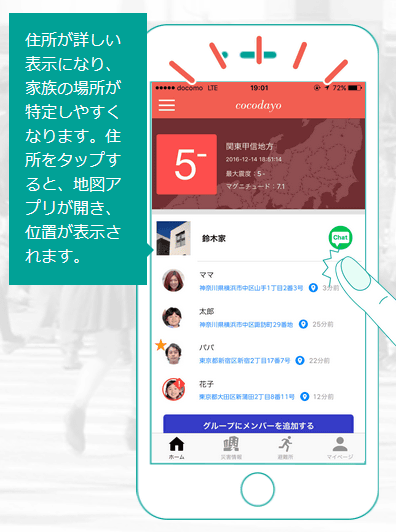
It is also possible to chat with members of the group. Even when a disaster occurs, it is possible to communicate with a small amount of data.
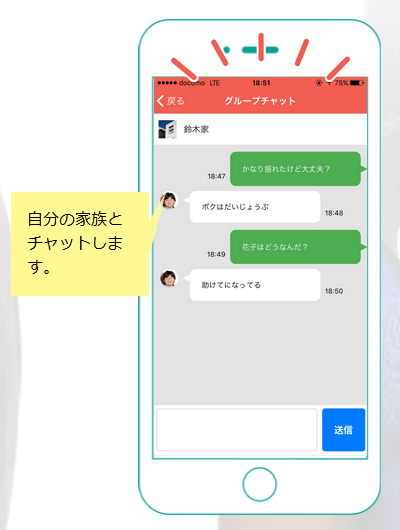
I actually installed Cocodayo on a smartphone. The applicationIOS versionWhenAndroid versionHowever, as some features are restricted in the Android version at the time of article creation, first try installing the application on iPhone.

Launch the application when installation is completed. I will ask for permission of notification, so tap "permission".

The initial startup screen looks something like this. To start cocodayo first create a new group. Tap "Start cocodayo".

First decide the group name and choose whether you are "papa" or "mama" or "others". Finally, tap "Create group" to create a new group.

Clear up and create a new group. On the upper part of the screen, the information of itself occurred at the time of creation was displayed.

By tapping the "Disaster Information" tab at the bottom of the screen, the latest disaster information is displayed in a batch.

On the "Shelter" tab, you can check the neighborhood evacuation centers in a list.

When "My Page" is opened, the place name of the place where you are now is displayed.

It is also possible to check the current position with the map application.

In emergency, it is possible to set how far the current location information is provided at the level of "city, street address", "city, town, village", "prefecture" and "not disclosed". Moreover, it is possible to keep it "completely unpublished" that does not transmit any whereabouts.

You can set your own profile within the group.

If you want to add family members and loved ones to the group, tap "Add members to group" on the home screen.

Then, items to invite members in three ways, "Mail", "LINE", and "Invitation Code" are displayed. Tap on "show invitation code directly to nearby people" ......

A character string was displayed. If you show this character string to your opponent and enter it in Cocodayo appli, it will be possible to register in the same group.

So I will prepare Android terminal with Cocodayo installed this time and add it to the group this time.

When launching Cocodayo on an Android terminal, a startup screen with only the button "Invited people is here" was displayed. As you can see, at the time of writing the articleIt is not possible to create groups with the Android version applicationSo I was only able to join an existing group. However, this point is to be updated in the future.

After entering the invitation code displayed earlier and tapping "Next" ... ...

On your screen to set your profile. Enter a name and tap "Decide" to start group registration. It is also possible to set a picture.

When the addition is completed, a new member is displayed in the group list.

In addition, although Cocodao has a free trial period set for two months from the start of use, monthly charges will be incurred on a group-by-group basis as follows.

As more and more people added, each member was listed as shown below. At the time of article creation, since no major disaster occurred, actual operation screen could not be confirmed, but in fact it is possible to check and chat like the beginning. Anyway, in the event of a disaster that tends to be short of information, being able to confirm the safety and the location of an important person as soon as possible will be encouraging support.

Related Posts:
in Software, Smartphone, Review, Posted by darkhorse_log