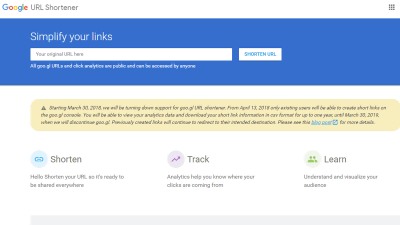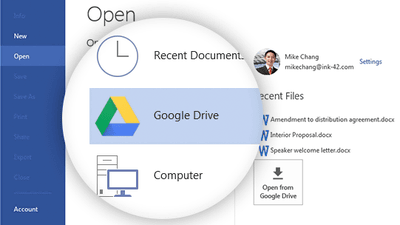JavaScript file attachment in Gmail is disabled, starting from February 13

The "G Suite" team, which develops various applications on Google, announced on January 25, 2017 a policy to exclude JavaScript files from attachments that can be attached to Gmail. This measure will be applied from February 13, 2017.
G Suite Update Alerts: Gmail will block .js file attachments starting February 13, 2017
https://gsuiteupdates.googleblog.com/2017/01/gmail-will-restrict-js-file-attachments.html
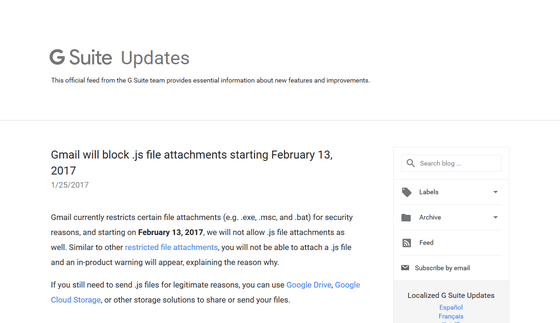
Gmail will not allow JavaScript file attachments starting February 13
http://www.androidpolice.com/2017/01/25/gmail-wont-allow-javascript-file-attachments-starting-february-13/
Gmail restricts exchanging data of some file formats via e-mail. The file formats that are restricted at the time of article creation are ".exe", ".msc" ".bat" etc, but since February 13, 2017 data of extension ".js", ie JavaScript file, You will not be able to communicate directly on. For reasons why you can not attach some file format data on Gmail, Google explains "for security reasons", to protect users against malicious attacks using executable files and JavaScript files It is understood that it is a measure of.
If you try to attach data in the file format restricted in Gmail to the mail, the following warning will be displayed. And the warning also states that the reason "Why can not I attach this data?"
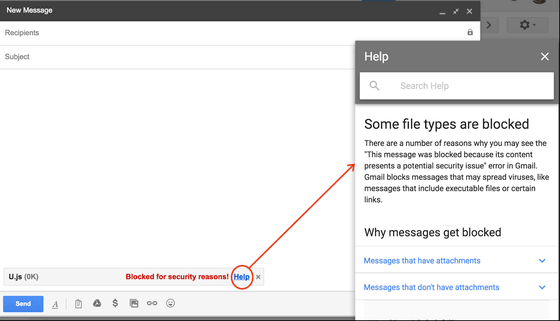
You can check the file format that is restricted in Gmail on the following page.
Some file types are blocked - Gmail Help
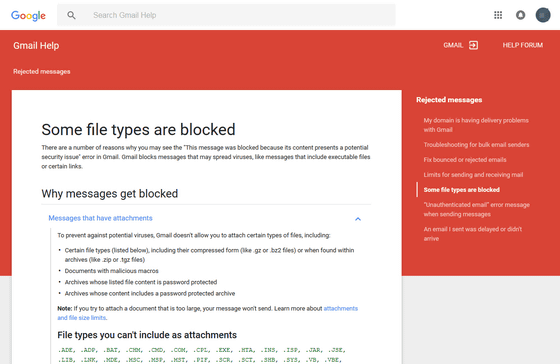
.ADE, .ADP, .BAT, .CHM, .CMD, .COM, .CPL, .EXE, .HTA, .INS, .ISP, .JAR, .JSE, .LIB, .LNK, .MDE, .MSC , .MSP, .MST, .PIF, .SCR, .SCT, .SHB, .SYS, .VB, .VBE, .VBS, .VXD, .WSC, .WSF, .WSH
In addition, Google recommends using "cloud storage" such as Google Drive if "I want to send JavaScript file by all means".
Related Posts:
in Web Service, Security, Posted by logu_ii