Using Microsoft 's new input terminal "Surface Dial" which enables intuitive operation such as turning the dial on the display and such as turning it, it looks like this

PC input tool has evolved with keyboard, mouse, stylus pen, touch screen, but Microsoft has introduced "Surface DialWe announced dial-type input device called. Surface Dial, which also supports haptic (tactile) feedback, is likely to be a new era input device that realizes more intuitive operation.
Microsoft Surface Accessories | Buy Surface Dial
https://www.microsoft.com/en-us/surface/accessories/surface-dial
New Surface Dial "compatible with any Windows 10 PC"; now available to pre-order for $ 99.99
https://www.neowin.net/news/new-surface-dial-compatible-with-any-windows-10-pc-now-available-to-pre-order-for-9999
You can be able to transform your surface Pro into a miniature Surface Studio - The Verge
http://www.theverge.com/2016/10/26/13429356/microsoft-surface-pro-4-surface-book-surface-dial-support-firmware-update
This cylindrical small terminal is "Surface Dial". The size is 59 mm in diameter × 30 mm in height and weighs 145 g. Connect with Windows terminal with Bluetooth 4.0LE.

Surface Dial is standard support in Surface Studio, Surace Book and Surface Pro 4. It also supports PCs that have been updated to Windows 10 Anniversary Update with restrictions.

Surface Dial supports various Windows applications. It corresponds to Microsoft Word, Microsoft Excel and Map application.
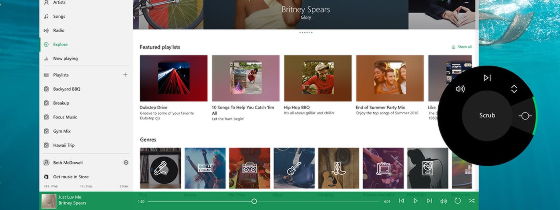
Usage in the map application. Various operations are possible by turning the dial.

The greatest feature of Surface Dial is that it allows you to create intuitive works by using it on a display.
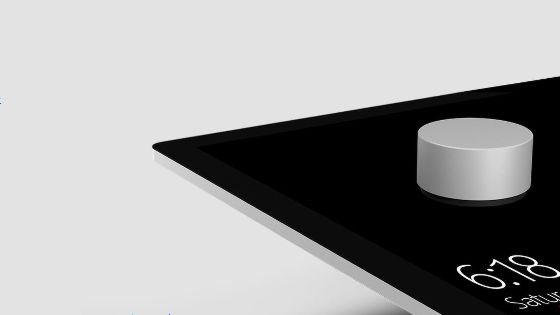
You can check how to use Surface Dial from 1 / 13th of the following movie.
Introducing Microsoft Surface Studio - YouTube
Microsoft's first all-in-one PCSurface Studio"When installed on a 28 inch display, it feels like this. Microsoft is proposing a style of "Pen tool to dominant hand, Surface Studio to opposite hand".

When Surface Studio · Surprise Book · Surface Pro 4 loads on the corresponding PixelSense display, various Windows applications recognize Surface Dial. For example, rotate the dial to rotate the screen, operate the color palette ... ....
/cdn0.vox-cdn.com/uploads/chorus_asset/file/7350333/dial.0.gif)
It is also possible to trace the edge of the Surface Dial and change the color linearly. Since haptic (tactile) feedback is also obtained, more intuitive operation is made possible.
/cdn0.vox-cdn.com/uploads/chorus_asset/file/7350447/dial2.0.gif)
Of course you can also put it on the desk, you can also register various shortcuts ......

It also makes great use in Office suites and CAD tools.
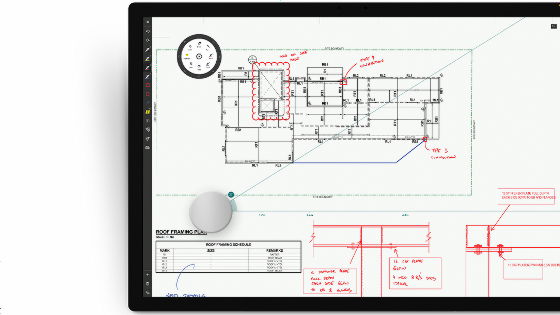
Surface Dial will be released on November 10, 2016 at $ 99.99 (about 10,000 yen). In Microsoft Store, Microsoft's first all-in-one PC "Surface StudioCampaign to present Surface Dial for free is being implemented.
Buy Surface Dial Review - Microsoft Store
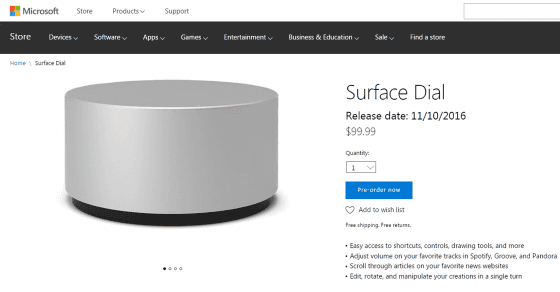
Related Posts:






