The setup & VR game of "PlayStation VR (PSVR)" that appeared full and like this

Oculus Rift, Sony's VR headset that finally appeared following HTC Vive "PlayStationVR(PSVR) "arrived at the editorial department of GIGAZINE. Unlike Oculus which started from the startup and HTC of the mobile maker, it is a VR headset that can be used in cooperation with PlayStation 4 which Sony, who is the biggest game maker, has focused on, until it is actually opened and ready for use I tried to confirm the procedure and the quality of the free playable title.
PlayStation®VR | PlayStation® Official Site
http://www.jp.playstation.com/psvr/
PSVR has arrived.
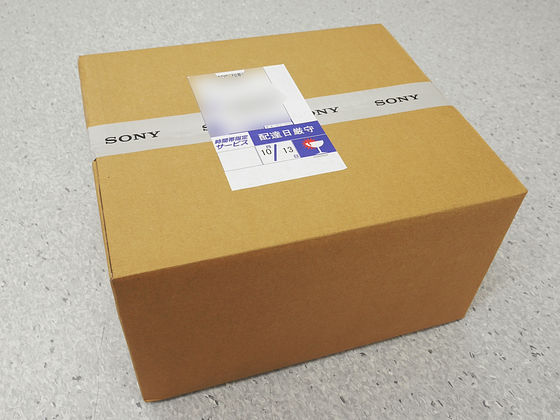
I will break the tape written "SONY" and open it.
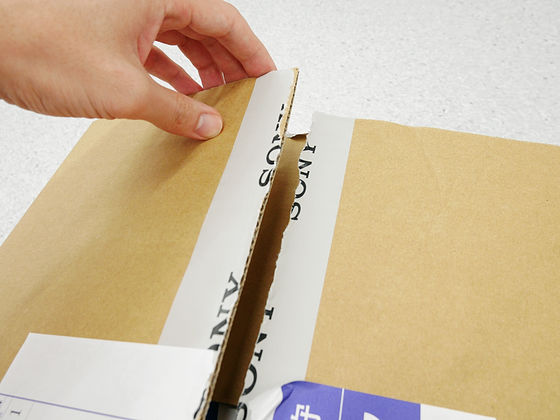
There was a box of PSVR in the cardboard box.

What I bought this time isPlayStation Camera bundled version.

Opening the lid ......

An even more white box emerges from inside.

Instructions, main body and various cables are contained in a white box.

Turning it all out, it was like this, PSVR main unit, processor unit, AC adapter, power cord, HDMI cable, USB cable, VR headset connection cable, PlayStation Camera.

The headset body is kore. Oculus Rift with a sense of luxury and HTC Vive It is a design that is more familiar than black and white, but it is a firm build that does not make you feel cheap.

Turn it over like this, with a button attached to the part that hits the thumb of the right hand attaching the glass part back and forth. There are no dials etc. to adjust the field of vision, so it will automatically focus on if you wear it.

With the lens like this, with a nose pad that can be worn without any sense of strangeness around the nose.

The part where eyes enter is deeply built, and PSVR is the only one that can be worn as glasses. Even people who do not wear eyeglasses have a cover that covers the eyes well, so you can see the surroundings and not impair the immersive feeling.

There is also a button and a dial in the headband fitting the back of the head, adjusting the position before and after pressing the button, turning the dial will tighten the band and will fit the back of the head.

The instructions are quite large paper and procedures are written one by one, so it's pretty easy to understand impression.
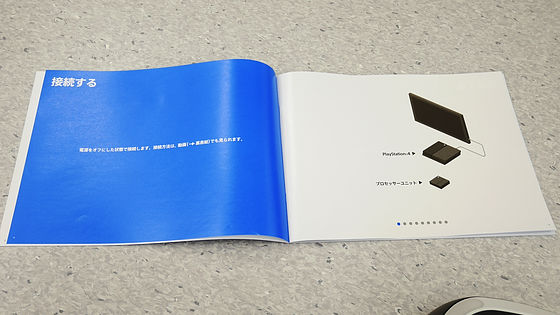
That's why I will set it up quickly. First of all, remove the HDMI cable that connects the monitor to the PS4 main unit and change it between the monitor and the processor unit like a small PS4.

Then connect PlayStation Camera and PS4. PlayStation Camera has been changed from a conventional square design to a cylindrical design.

Attach the included HDMI cable (No. 1) between PS 4 and the processor unit, and connect the enclosed USB cable (No. 2) to PS 4 and processor unit. Furthermore, attach the power cord and the AC adapter (No. 3) to the processor unit and insert it in the outlet, OK. Since each cable is tagged with a number, you can proceed with setup surprisingly easily if you follow the instructions.

Next, slide the right side of the processor unit to expose the terminal on the front ......

Insert the VR headset connection cable (No. 4) into which the two cables are bundled.

Since the opposite side of the VR headset connecting cable is also the same terminal, it is connected to the unit extending from the PSVR main unit.

The following remote control is attached to PSVR, it is possible to insert an earphone.

After that turn on the power of the monitor, turn on the power of the PS 4, and turn on the power of PSVR OK. PSVR's power can be operated with the remote control buttons. This completes the setup on the hardware side and it was completed in less than 10 minutes. Because Oculus Rift and HTC Vive took more time only with hardware settings, this is Sony's strength to work with PSVR, a home game machine.

So when you turn on the power, you will first be asked to update PSVR's device software.
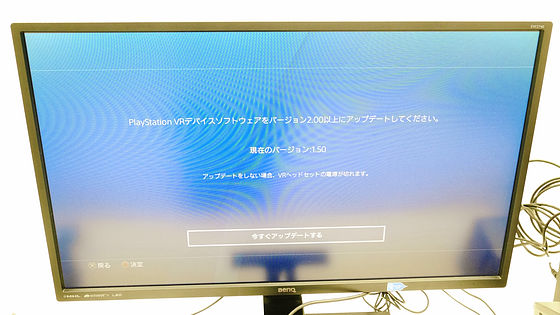
When the update is completed, software setup is started.
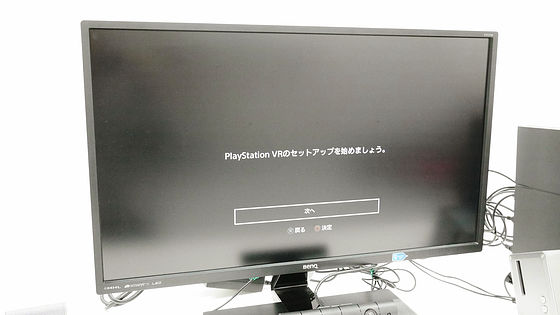
First, install the camera in front of the monitor and make fine adjustments so that your face fits within the frame in the screen.

Next you will be prompted to install PSVR ...

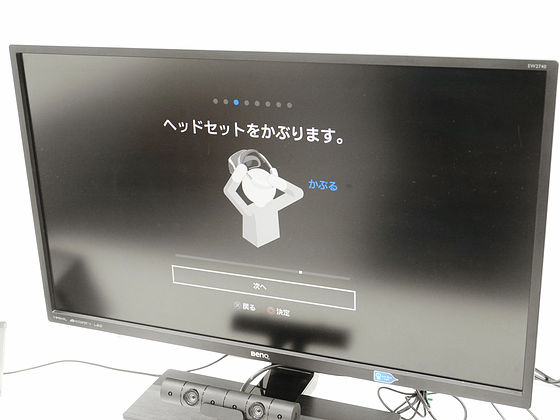
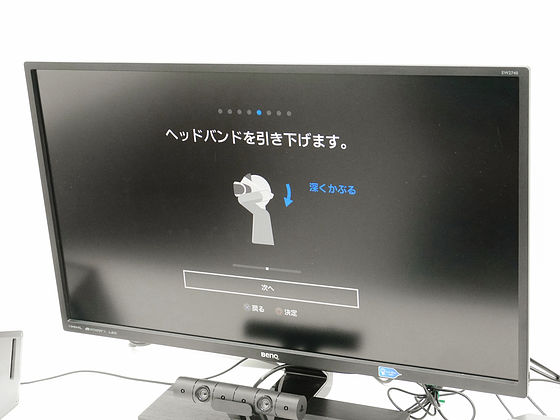
Hold on the head while sliding the scope part ......

Push while pressing the button of the band part.

Pull the band part down and hit the back of the head ... ...

Finally turn the dial and it will be fixed firmly.

Afterwards fine-tuning the position of the headset so that the best focus is ... ...

PSVR is now playable. It is not particularly difficult to set up the software side by aligning the position of the camera and remembering how to wear PSVR. Especially when you do it from the installation of hardware, it will be over in less than 20 minutes. The competing VR headset which requires a high performance PC should be accustomed to the machine by the user himself, so even if the setup is somewhat confusing, PSVR is made so that even users who are not good at machines can play immediately, As expected there is no other than Sony.
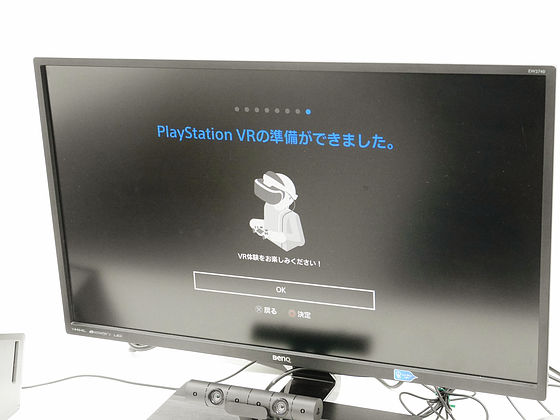
So, after downloading the software you can jump into the virtual reality world and enjoy the game. The title of the VR software that can be played free on the first day of sale is as follows.
·PlayStation VR Demo Disc
·Allumette
·Invasion!
·Cyber Dangan Rompa VR Class Trial (Demo)※ PS Plus subscribers only for free delivery
·JOYSOUND.TV Plus
·"Shin · Godzilla" Special Demo Content for PlayStation VR
·Do not be Afraid-Biohazard × L'Arc-en-Ciel on PlayStation VR-
·THE PLAYROOM VR
·Hatsune Miku VR Future Live DEMO
Most of them are games that experience VR without operation, and "Shin Godzilla Special Demo Content" is one of them. You can see how you actually play Shin Godzilla from the following movie. It is packed with a realistic sense of presence as if you were in a place where Godzilla appeared.
Play PSVR's "Shin Godzilla Special Demo Content" - YouTube
Some of the free games can play sticks, and the official content of PlayStation "THE PLAYROOM VR" is an omnibus game of quality not considered free. Users other than PSVR wearers can also participate in the game with PS controllers and can play with up to five people from one person. When you get PSVR, it is downloaded first and it is content without mistake.
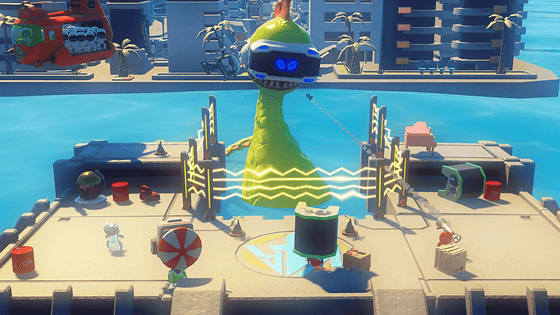
In addition, there are multiple titles for a fee, and you can check what kind of game you have from the following page.
PlayStation® VR Required / Compatible Content | Playstation® Official Site
http://www.jp.playstation.com/psvr/contents/
Related Posts:







