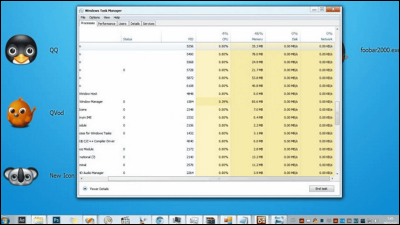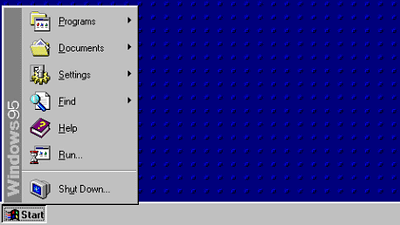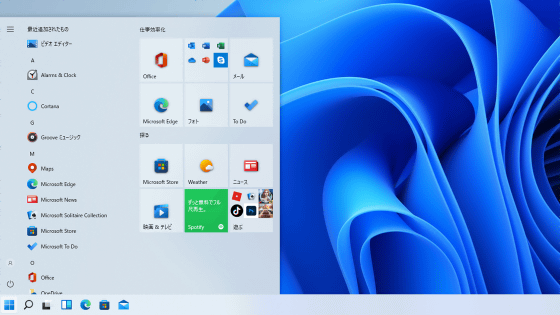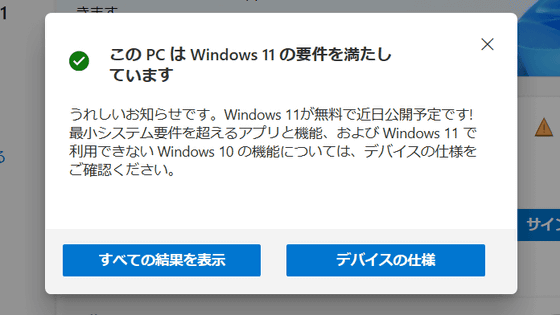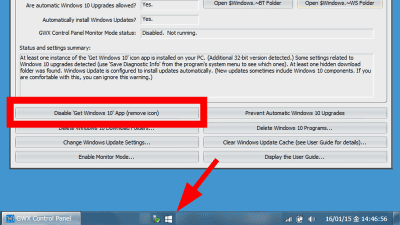On the upper left of the "Windows 7" window there is an invisible hidden secret button
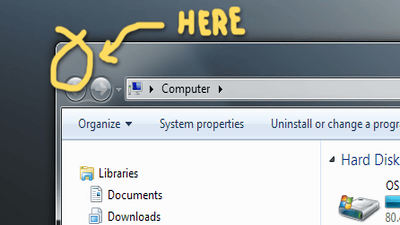
There is a "secret button" that reacts when clicking on something invisible at the top left of Windows 7 window, but British software engineer Richard Mitton is on blog about details of that button. There are many people who feel that it seems like you have seen it ....
The Secret Button
http://www.codersnotes.com/notes/the-secret-button/
Open the window on the Windows 7 machine and pay attention to the upper left part. At first glance there is nothing, but clicking around here ... ...
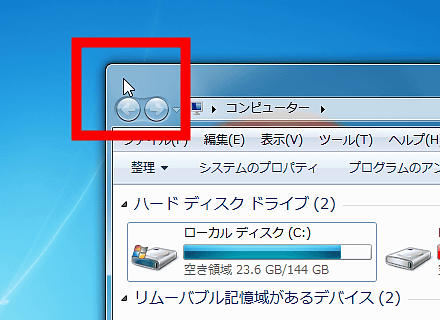
The system menu for changing and closing the size of the window is displayed. For Windows 7 users, there are many people who have seen it several times due to malfunction etc. You can also close the window by double clicking on this secret button.
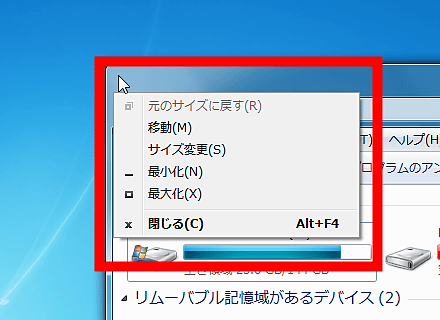
Although windows such as software may have icons etc., make sure that secure secret buttons are hidden.
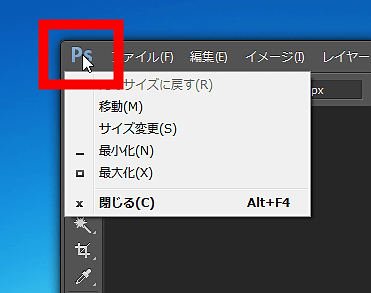
Because Miton refused to upgrade to Windows 10, he said that he did not check whether Windows 10 has the same buttons. When I actually confirmed it, there was a file icon in the upper left corner of the Windows 10 window, and when I clicked it was able to call the same system menu as the secret button of Windows 7.
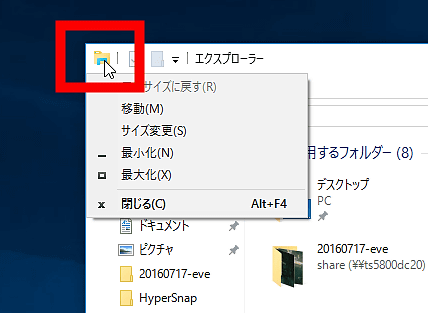
In addition, Mitton says that the Windows 2.0 window was a way to double-click the button in the upper left to close it. In Windows 95, the "Close" button was moved to the same right as Windows 7, but Mitten discovered a secret button and remembered that time, always use a secret button when closing the window It seems he decided on.

Related Posts:
in Software, Posted by darkhorse_log