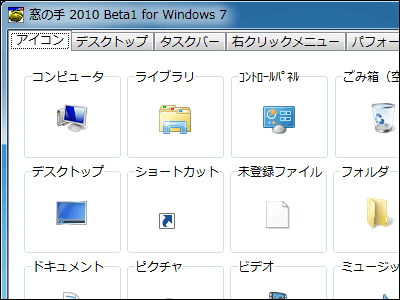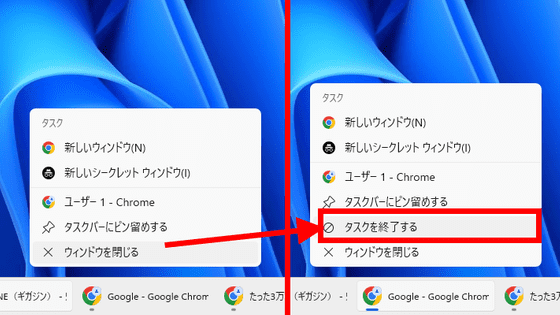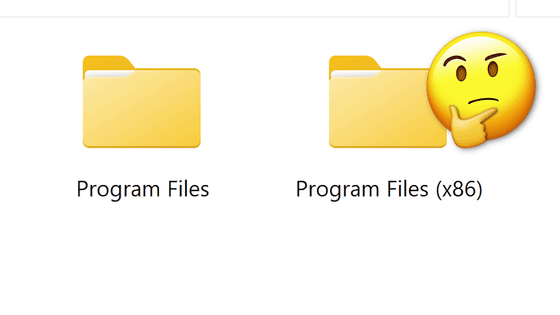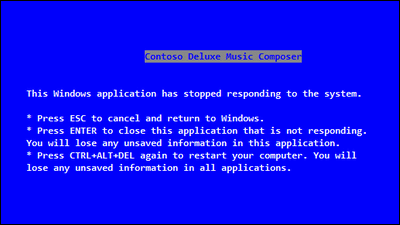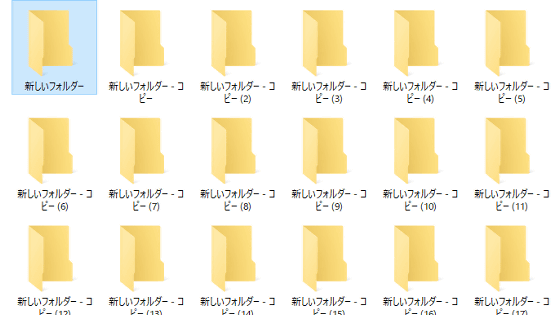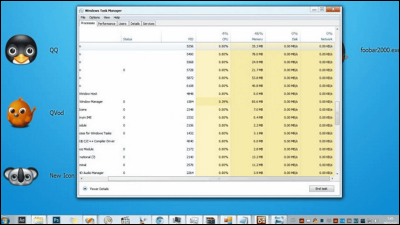The person who developed the 'task manager' of Windows directly teaches how to use and unknown functions
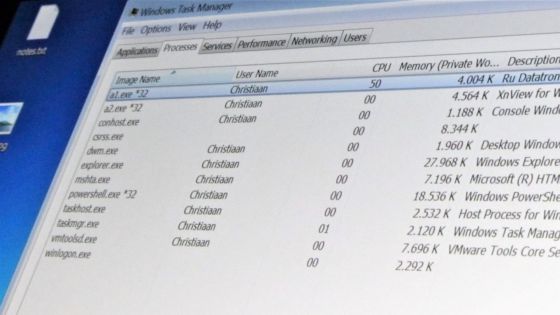
by
When you want to check the programs currently running on Windows and the usage status of the CPU, the first thing that comes to mind is 'Using Task Manager'. David Plummer, a former Microsoft engineer who developed the task manager about 25 years ago, directly explains how to use it and unknown features.
I wrote Task Manager and I just remembered something ...: tech support
https://old.reddit.com/r/techsupport/comments/gqb915/i_wrote_task_manager_and_i_just_remembered/
Mr. Plummer seems to have been working at Microsoft since 1993, and around 1994, he said that he developed 'TaskMgr', a task manager program, at home. At that time, Plummer wasn't very experienced yet, but Microsoft engineers allowed him to integrate Task Manager into Windows NT . The current task manager is based on Windows XP, but the basic part is the same as when Mr. Plummer developed it. At first, a task manager, which was originally developed by one engineer, was built into Windows with the support of others, and has become a staple software used up to now.
Plummer introduces how to use task manager one after another. If Task Manager hangs up or crashes, press 'Ctrl key + Shift key + ESC key'. Windows tries to recover the task manager where the problem occurred, and if it cannot recover within 10 seconds, another task manager will start up. Also, 'Ctrl key + Shift key + ESC key' normally works as a shortcut key to start the task manager, so it is convenient when you cannot start the task manager from the screen due to an abnormality in the shell or explorer. ..

If the computer lacks resources, Task Manager will operate in resource saving mode. If the task manager is broken internally, exit the task manager, restart the task manager while pressing 'Ctrl key + Shift key + Alt key', and the task manager settings will return to the factory default settings. I will. Plummer says that it's one of the few applications that 'doesn't leave it' when problems occur.
If the task manager screen is only a graph, double-click the graph to return to the original screen. It seems that this function was added according to the clock of Windows NT, but it has confused many people.
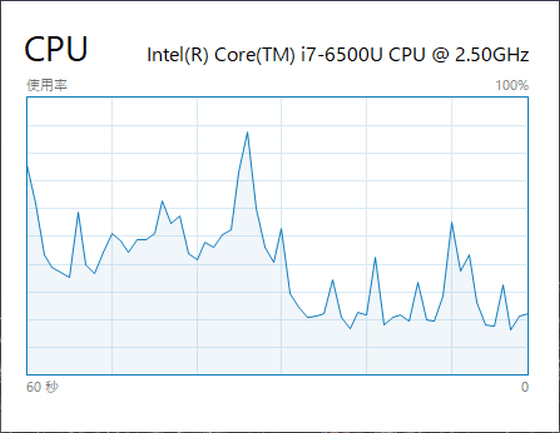
Also, if you have problems with the shell, I want you to try Task Manager. The task manager can be started independent of the shell. Click 'Run New Task' from 'File' ...
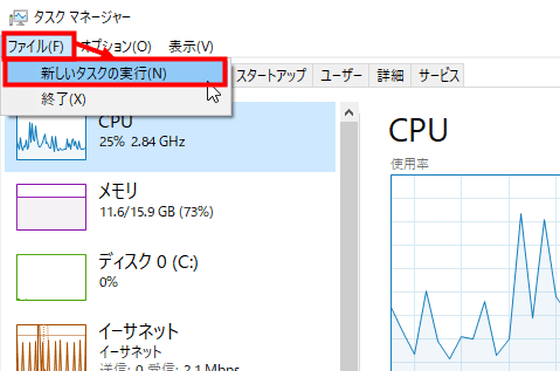
It is possible to directly execute programs such as 'cmd.exe'.
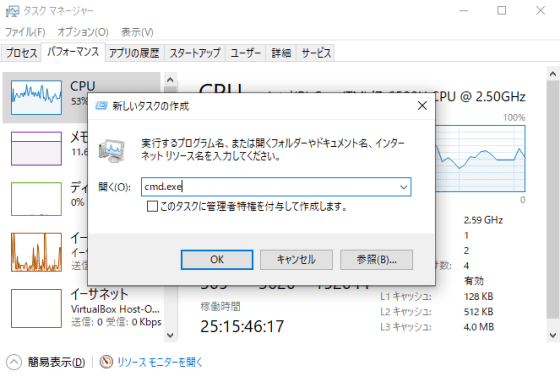
The task manager comes into play when you want to know where the binary files of the process that is currently running are stored. You can open the folder containing the binary file in Explorer by right-clicking the process details and clicking Open File Location.
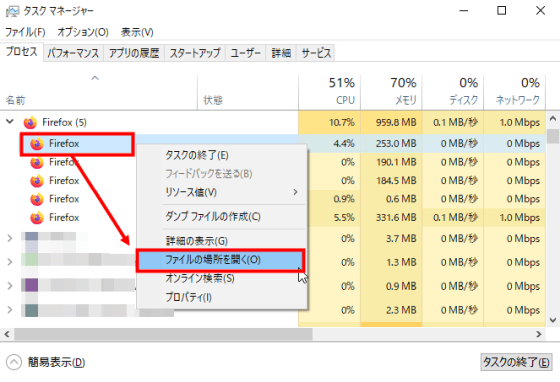
The task manager elevates its own privileges according to the process, so there can be no process that the task manager cannot terminate. If Task Manager shows a process that can't be terminated, there is a problem with the kernel, Plummer said.
'I don't know many people,' Plummer pointed out that many other display items can be added or deleted in Task Manager. Display items can be operated by right-clicking on the item.
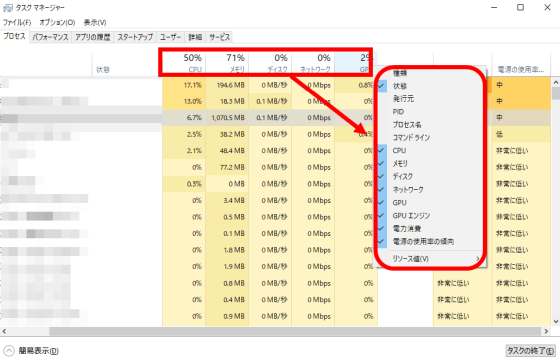
Also, Task Manager 'is supposed to be the first software that can completely resize windows without flicker,' Plummer said and is proud of this. Plummer says he has also developed Windows 3D pinball etc. that was installed in former Windows, and in the comment section of the post there was a praise comment such as 'You are a legend'.
Plummer introduced his YouTube channel ' Dave's Garage ' in the comments section and set up a thread on Reddit asking 'Are there any questions for Windows pinball developers?' The pinball thread has been deleted, and Mr. Plummer commented , 'Why?'
Related Posts:
in Software, Posted by darkhorse_log