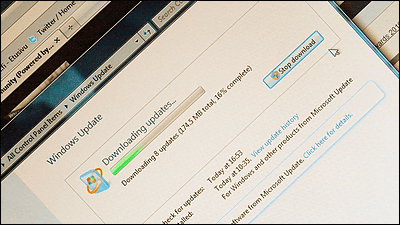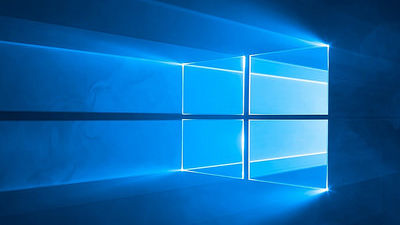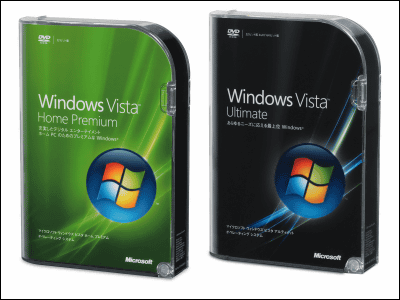Microsoft officially released a workaround to solve the problem of PC freezing with Windows 10 update

Windows 10, which celebrated the first anniversary of official release, will be released on August 2, 2016 as "Windows 10 Anniversary UpdateI delivered it, but on the InternetLine speed dropsOr,PC setting resetThere were problems reported by the user such as being done. Among the reported issues is that Windows 10 freezes when installing Anniversary Update, and we are clarifying that Microsoft is investigating this issue.
Windows 10 may freeze after installing the Anniversary Update - Microsoft Community
http://answers.microsoft.com/en-us/windows/forum/windows_10-performance/windows-10-may-freeze-after-installing-the/5a60d75d-120a-4502-873c-8bfec65c82d0
After installing Anniversary Update, Windows 10 may freeze - Microsoft Community
http://answers.microsoft.com/ja-jp/windows/forum/windows_10-performance/anniversary-update/66e03b07-4845-4a66-be07-0feda12bd34e
Windows 10 Anniversary Update was distributed in commemoration of the 1st anniversary from the release of Windows 10, and distributed in November 2015Threshold 2This is a large update that follows. Anniversary Update included a new function called "Windows Ink" that supports pen and handwriting input, and enhancement of Cortana of voice assistant, etc, but problems that occur after installing updates are reported one after another from users It was done.

Microsoft officially acknowledged the existence of defects about the phenomenon that Windows 10 freezes after installation that was in accordance with the reported defect, put the system in the solid state drive (SSD), save the application and data to another drive Survey revealed that if you are freezing after installing Anniversary Update. In the event of this problem, Microsoft recommends temporarily uninstalling Anniversary Update.
The Anniversary Update has a function to return to the previous build, and it can return to the state before installation if it is within ten days from the installation, there are two methods published by Windows as follows.
Method 1: Using Recovery Environment
1: Restart the PC. On the sign-in screen, hold down the Shift key and choose Power> Restart.
2: When the PC restarts and the option selection screen is displayed, select Troubleshooting> Advanced Options> Revert to previous build. If you do not have this option, do method 2.
Method 2: Using the setting application in safe mode
1: Restart the PC. On the sign-in screen, hold down the Shift key and choose Power> Restart.
2: When the PC restarts and the option selection screen is displayed, select Troubleshooting> Advanced Options> Startup Settings> Restart.
3: When the PC restarts, a list of options is displayed. Select 4 or F4 and start the PC in safe mode.
4: Open the settings application.
Go to 5: Update and Security> Recovery.
6: Click on the button to start under "Revert to previous build" and follow the instructions displayed.
While we are investigating to solve the problem of freezing after installing Anniversary Update, the survey result isCommunity threadIt will be published in.
Related Posts:
in Software, Posted by darkhorse_log