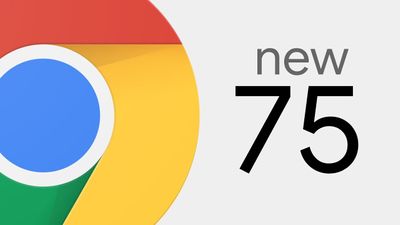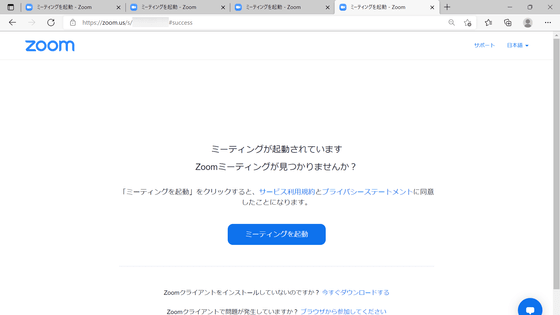Google introduces 'safe mode' to WebView from reflection of 'problem that Android application such as Gmail crashed'

Around March 22, 2021, multiple Android apps, including Gmail and Chrome, crashed after launching, affecting Android users around the world.
GIS_2021-03-22_Gmail_Application --fw6156fs1panucr.pdf
(PDF file) https://static.googleusercontent.com/media/www.google.com/en//appsstatus/ir/fw6156fs1panucr.pdf
Google explains why WebView crashed Android apps --9to5Google
https://9to5google.com/2021/04/20/android-webview-crash-fix/
Google to implement WebView'Safe Mode' after widespread Android app crash event | Android Central
https://www.androidcentral.com/google-explains-webview-crashes-commits-improvements
The Android app crash reported around March 22, 2021 was caused by a bug in WebView, affecting many Google and third-party apps that use WebView to retrieve online content. Online, it was discovered that the problem could be temporarily resolved by 'uninstalling WebView, turning off automatic updates, and rewinding to an older version of WebView', but Google officially updated WebView. The version was distributed and the problem was resolved on the 23rd, one night after the problem occurred.
WebView issue causing Android app crash fixed-PC Watch
https://pc.watch.impress.co.jp/docs/news/1313900.html
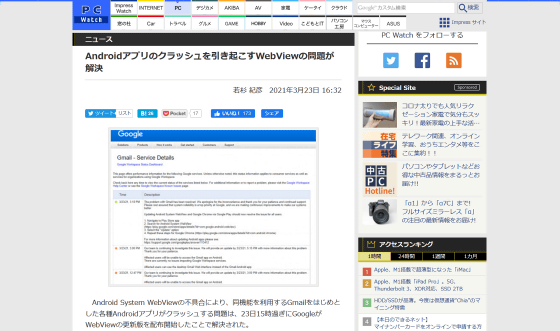
Google, which took a serious look at this case where a number of apps had problems due to a backend bug, posted an incident report on the status dashboard that displays service performance information. He said that this situation was caused by 'there was a bug in the experiment and setting technology of Chrome and WebView', and announced that he would implement the following measures for WebView.
-Audit whether WebView and related dependencies are suitable for the production environment.
-Introduce 'safe mode' of WebView, deal with the setting error like this time, and return to the known good state.
-Improve experimental testability and rollout process.
· Accelerate Chrome and WebView updates through Google Play.
・ Strengthen communication with users when problems occur, and exchange information on impacts and solutions with partners.
By introducing a new 'safe mode', even if a problem occurs in the latest release, you can immediately return to the previous version, and you can quickly block the impact on the application and investigate the problem. At the end of the report, Google expressed its appreciation for the patience of its users, saying, 'Google is focused on improving technology and operations quickly and continuously to prevent service interruptions.'

Related Posts:
in Software, Smartphone, Posted by log1h_ik