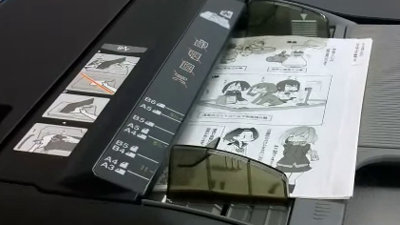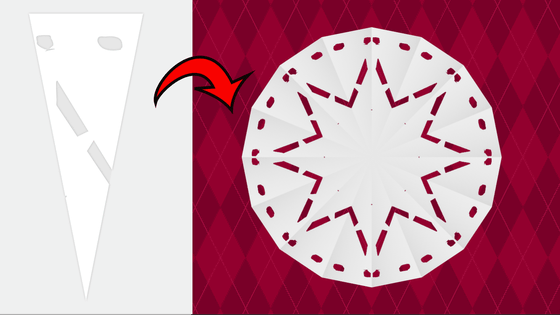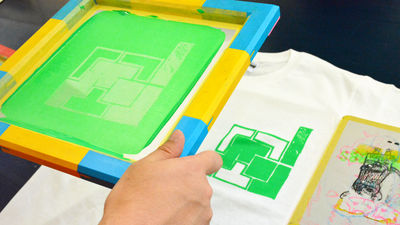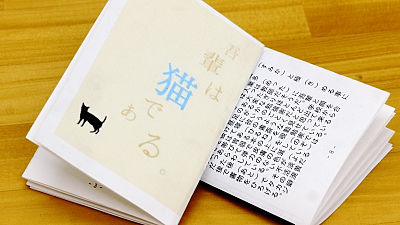A website that allows you to calculate detailed commentary & expenses of doujinshi / copy book print on copier
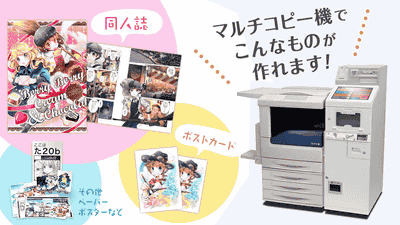
Comic market 90, commonly known as summer comic, is held at Tokyo Big Sight for three days from August 12 th to 14 th August 2016. In such a timing, the site that will explain the print know-how of doujinshi and copy books using Seven-Eleven's multi-copy machine in an easy-to-understand manner "It is easier and more fun to do coterie activities on a Seven - Eleven multi - copy machine!"Is published, and the same-person writer who was struck at the edge of despair such as" There are not enough copies! If you print more ... ... "" I forgot to bring a post card printed ... " I am shining the light of hope.
It is easier and more fun to do coterie activities on a Seven - Eleven multi - copy machine!
http://www.doujinshi-print.com/

It is very easy to print doujinshi / copy books using Seven-Eleven's multi-copy machine. Multi copy machine "Booklet print functionAnyone can easily make a manuscript a book if you use it. This booklet print function automatically performs fine adjustment necessary for printing / binding, automatically enlarging / reducing the original according to the size of the booklet. Also, even if you calculate the page order in advance and do not print it, if you input manuscript data and specify the page order,ImpositionIt is also a point to be done.
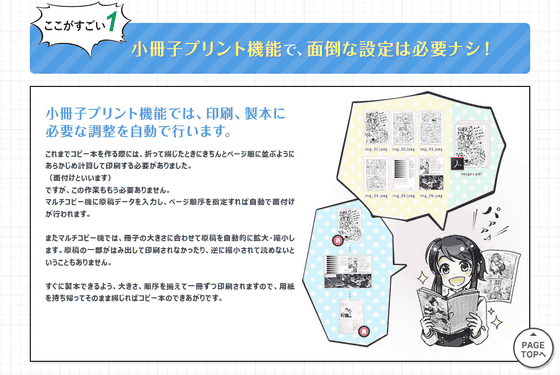
However, there are many people who wish to create doujinshi and copy books, but worried about procedures if they actually do. Even in such a case, there is also a page that summarizes the procedure for making a copy book with a multi-copy machine on the "Seven - Eleven Multi Copy Machine with Doujin Activities Easier and More Fun!" Here, it is summarized from how to save manuscript data, how to operate the multi-copy machine, how to bind after printing, and printing and bookbinding work can be done without problems even by people using multicopy machines for the first time.
Easy 3 steps! Make a copy book | Seven-Eleven's multi copy machine makes coterie activities easier and more fun!
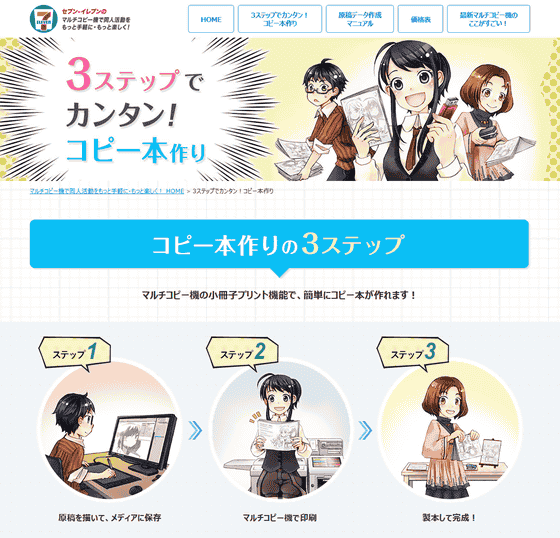
You can see how easy it is until you actually make a copy book by looking at the following movie. After choosing the data to be printed and choosing the setting for printing the copy book, you can simply copy it and you can easily create a copy book with ease.
Copy books can be made with Seven-Eleven's multi-copy machine: Fuji Xerox - YouTube
A copy book that can be made with a multi-copy machine looks like this.
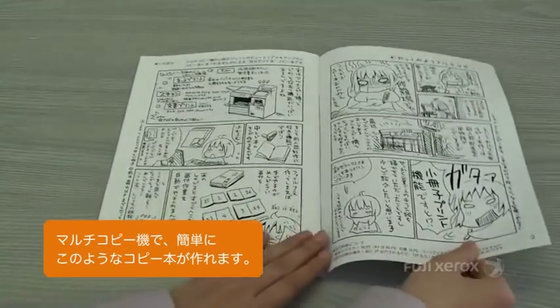
In the movie, the manuscript data is created as a PDF file of multiple pages, saved in a USB memory, and the data is printed on a multi-copy machine at a convenience store.

Select "Print" → "Plain paper print" of the multi-copy machine and select the medium where the data to be printed is saved. In the case of a movie, I saved data in the USB memory, so I tapped the USB memory.

Next, the zone where the external media port of the multi-copy machine is installed opens, so insert the USB memory here.

Next select print type. When manuscript data is created with JPEG image or TIFF image, it is necessary to select "print collectively" in order to print multiple data collectively, but this time we will summarize multiple data into one PDF file Therefore, select "ordinary print".

Select the PDF file to print from the data saved in the USB memory ......

Select the page range to be printed.

Furthermore, choose the color mode at the time of printing and the final paper size (size before binding) ......

Select "booklet".

By selecting this function, you can make a booklet simply by folding the printed paper in half at the center. The point is that the multicopy machine automatically allocates the pages, so you do not have to rearrange the manuscripts so that you will be a saddle stitch book yourself.

Choose the direction you want to bind ... ...

After printing it is OK. Because the multi copy machine automatically imposes it ... ...

Then just take out the printed paper and fold it in the middle.

Finally you can finish the copy book by holding the paper with a stapler etc on your own.

Since the multi-copy machine can print at 2400 dpi, which is much higher resolution than the conventional digital printing machine (600 dpi), you can print on a level not to be defeated by offset printing.

In order to print this high resolution more beautifully, "gradation" and "halftone" for finer printingHQ digital screen technology"Image enhancement technology" which reduces jaggies of edges of lines and characters to output a smooth picture, "image enhancement technology" which eliminates the discoloration of printing machine printingEA-Eco LGK toner"Read image shift information with optical sensor and correct image data as it is digital signal"Digital image position control technology"By discriminating outline parts of lines and letters and doing screen processing only there, it reproduces clear and distinct image with contour"Edge Enhancement Technology"Various image processing technologies are adopted.
In addition, special paper developed for multicopy machines is used for printing, it is pure white and crisp texture when printed, it seems that it is hard to be torn although it is thin.

When roughly dividing what can be made with such a multi-copy machine, there are three, B6 to A4 size middle binding booklet (full color monochrome), postcard (full color monochrome), other goods (paper, poster, photo etc).

Since printing is possible from one copy, you can print immediately even when you print out your work as a brochure, check how it looks like, print only the number of copies that are suddenly short in the event period. Since a simulator that automatically calculates expenses for printing is also released together by entering the book size, the color, the number of pages including the cover, and the number of copies after bookbinding, "a few copies can be printed with on-hand funds Worried such as ... ...? "Is useless.
Automatic calculation simulator | Seiko Eleven's multi copy machine makes coterie activities easier and more fun!

Other than this, it is also possible to set up "image data setting" which is the basis for creating manuscript data, detailed setting to be done on the image editing software side, postcard data creation method, cover book full color · textbook monochrome brochure, Since there are pages that summarize various information, please check it if you are interested in printing doujinshi or copy books on a multi-copy machine.
Manuscript data creation manual | Easy doujin activities with Seven-Eleven's multi-copy machine · More fun!

Related Posts:
in Video, Web Service, Posted by logu_ii