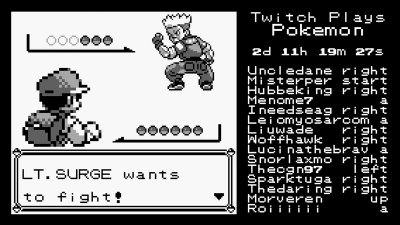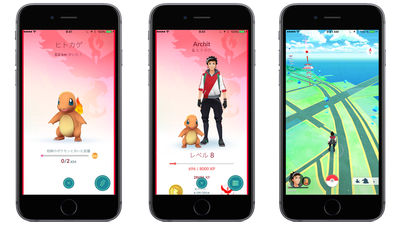Pokemon GO "Poke Assistant" that knows which Pokemon should be fought to defeat multiple enemy Pokemon with Jim Battle
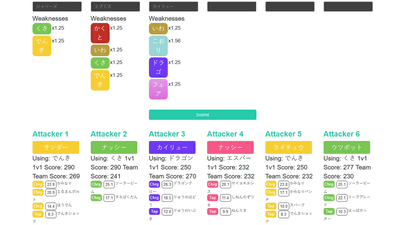
"Pokemon GO" will strengthen and evolve the Pokemon collected by walking around and will compete for Jim with three teams. Helping this gym strategy is "Poke Assistant"is.
Home - Poke Assistant
https://pokeassistant.com/
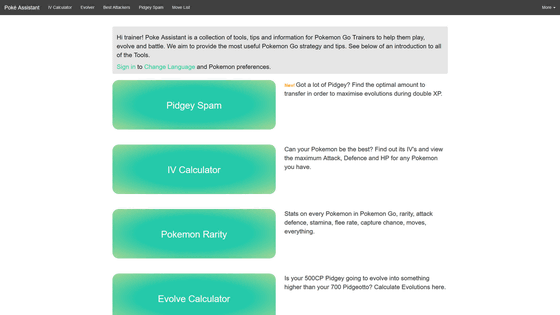
Because "type" is set for Pokemon, there is "compatibility" with the type that is also set for each technique, so even if there is some difference in CP (fighting power) it can be reversed. Basically it is as follows (in the case of Pocket Monsters X · Y).
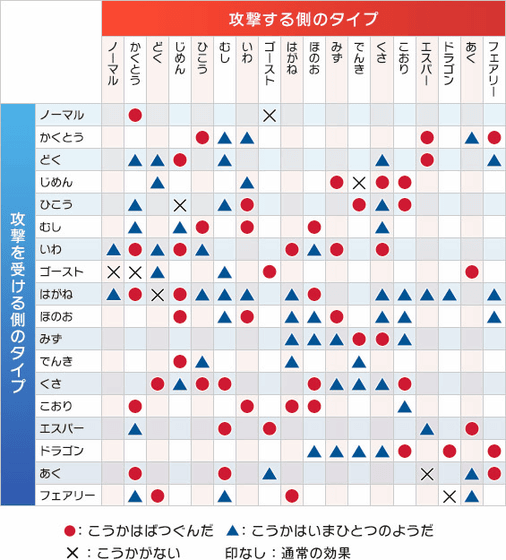
It is this Poke Assistant that will help with that "compatibility" combination.
By the way, the Pokemon name and skill name notation seen on the site are written in English by default. "Foreign language name list of Pokemon"List of foreign languages of workYou can verify by usingOAuthBy using authentication, you can change the setting to Japanese notation, and login is required for team formation function to win against multiple Pokemon, so here we proceed the procedure on the premise that we will sign in to the site first. AuthenticationGoogle's account information pageYou can cancel at any time from.
◆ How to sign in to the site
Click "Sign in" in the description at the top of the site
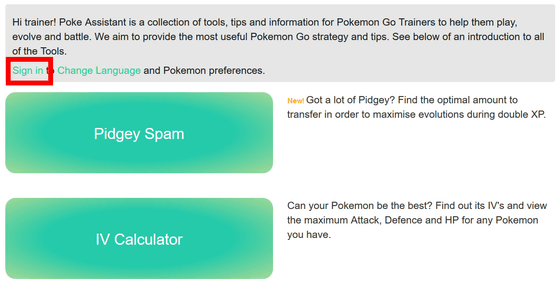
Click "Sign in with Google"
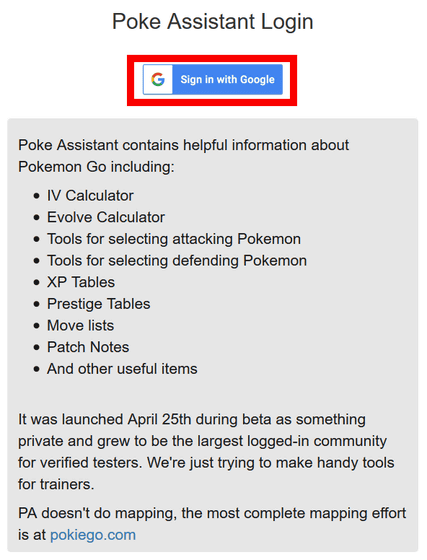
If you are not logged in to your Google Account, you will see a login screen for your Google Account so enter your email address and then enter your password to login. At this time, you do not need to be a Google Account playing Pokemon GO. Also, the other site does not know the password, so I am using OAuth for that.
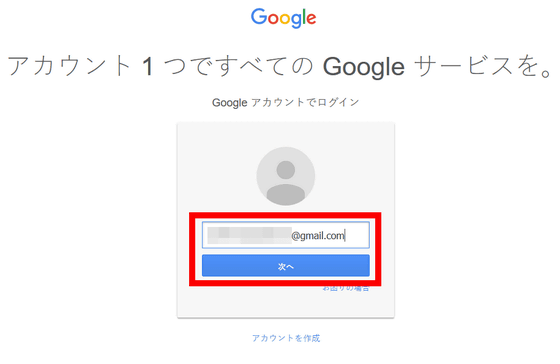
When you log in you will see this screen, so click "Permit". Since the e-mail address is displayed in the upper right corner, please check if you want to use Poke Assistant.
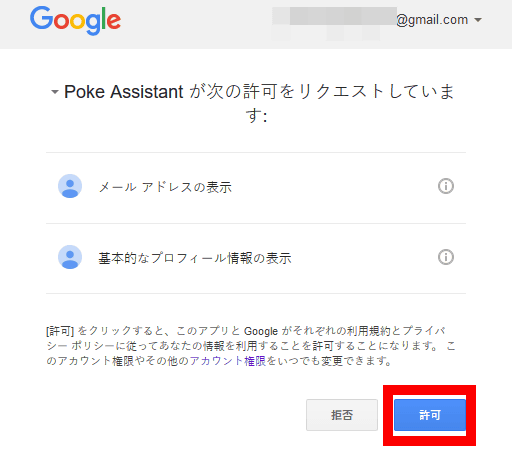
Now that the sign-in to the site has been completed, various settings and functions are now available.
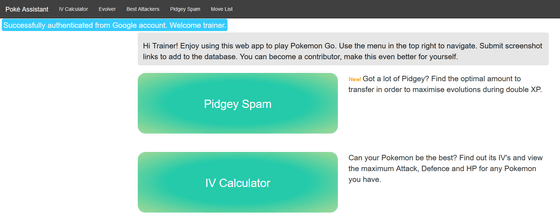
As you scroll downwards, there is a part called "Language Selection", so click "Japanese" from the green button underneath.
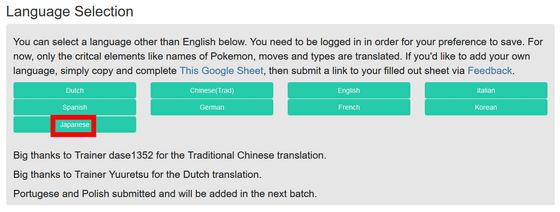
Then "User Preferences updated" is displayed on the upper left of the screen. Although the menu notation etc. of the site remain English, the name etc. of Pokemon was written in Japanese, it became searchable.
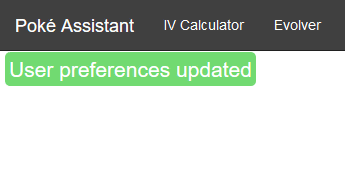
◆ Finding the Best Attacker "Pokemon Go Best Attackers"
If you have 1 opponent, check "Pokemon Go Best Attackers" which is the most damaging target Pokemon and check out Pokemon. Besides the menu in the center of the screen, it is also accessible from the shortcut menu at the top of the screen.
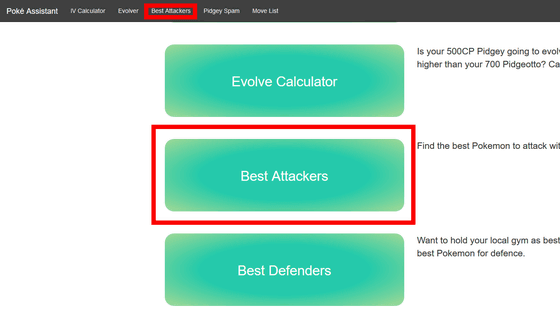
Pokemon Go Best Attackers - Poke Assistant
https://pokeassistant.com/main/index
First, let's take the picture displayed by default as an example. Pijot is a normal / Hiko type Pokemon, and if you attack it with Kokoro · Eki · Iwa type, you can give us a normal 1.25 times damage, but damage, Ku · Ghost · Muscle · Damn type is reduced to 0.8 times . After considering various conditions, it is Thunder who has either "shock shock" and "bamboo" · "10 maneuver" · "huode" that is most suitable for Pijot warfare.
Next to Thunder, it is Mewtwo with "Psycho Cutter" & "Psychokinesis" or "Nenpiri" & "Psychokinesis". However, if individuals have "Hakaishikensen" or "Shadowballs", some rare coils will be more advantageous.
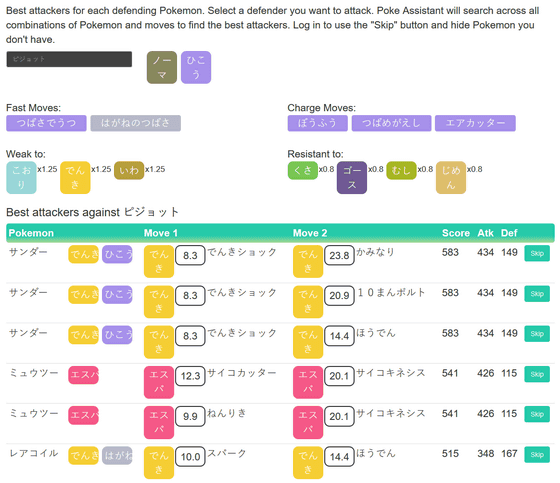
In the case of "Shower" which is popular and often seen, we are poor at "Ekusuki" and "Kusa", so the opponents we face are Thunder, Mewtwo, Kai Liu, Utsubot, Fushigibana etc.
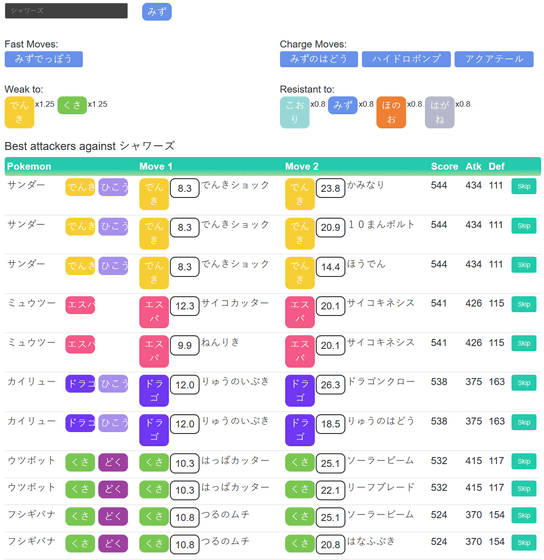
However, like Mewtwo, "Pokemon is strong, but very rare, and the prospect of getting it in the future is quite thin" is not very helpful even if it is displayed on this list. In that case, click "Skip" at the right end of the list ... ...
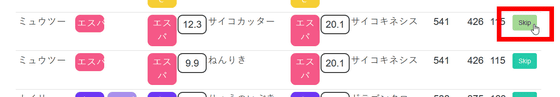
Mewtwo disappeared from the list. With this, it is ok if you make it a list according to your Pokemon.
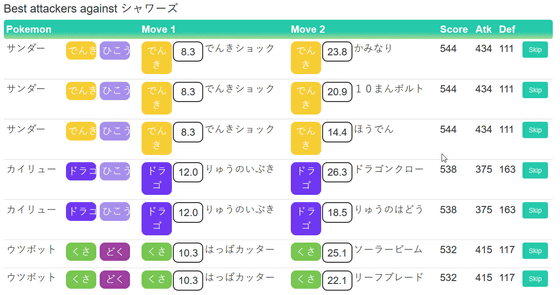
Even if you do not press "Skip" one by one, click "Edit Preferences" at the bottom of this list ... ...
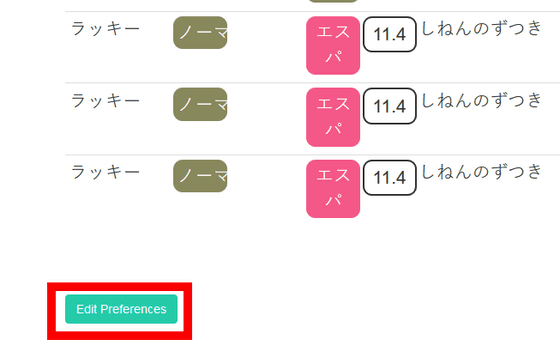
You can switch display / non-display of each Pokemon. When you switch the check here, click "Update Preferences" of the buttons arranged last in the upper direction to update the setting, so you can use it comfortably according to your own Pokemon.
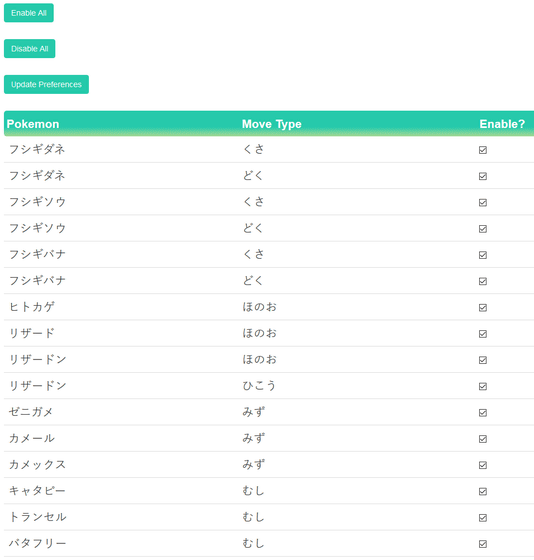
Direct link to the setting screen is in Kore.
Poke Assistant
https://pokeassistant.com/preferences
◆ "Pokemon Go Best Attacking Team" that can make the best attack team
In the gym capture, the opponent 's Pokemon is not limited to one body, and there are also many cases where Pokemon of a different type is abstracting. It also tells us what to do with combinations like that.
Pokemon Go Best Attacking Team - Poke Assistant
https://pokeassistant.com/main/teamsuggest
First, enter the opponent's Pokemon in the order in which you will compete against each other (the order in which CP is lowest) in the column of "Defender" that is lined up at the top, and click "Submit".
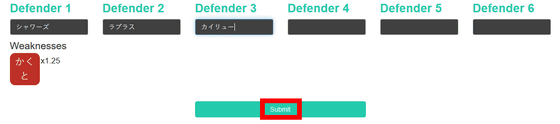
Then, the recommended team was displayed at the bottom of the screen.
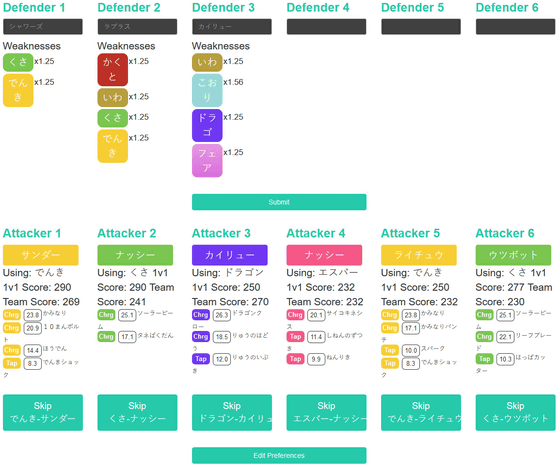
At this time, if you do not own it or you are at hand, but you are not strengthening and you can not put it in a battle very much, click "Skip".
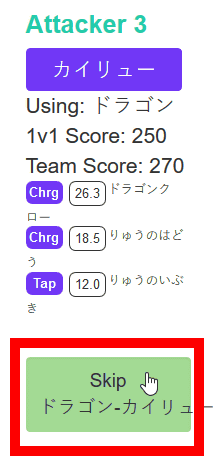
Then another candidate appeared. I am looking at the balance as a team, so when it is said that 3rd Pokemon is absent, it is not "to move forward after 4th position" but "select 3rd new number". By closing the setting exactly, it is possible to assemble a strategy team with hand-held strength Pokemon.
However, we do not consider the differences between CP and HP between the opponent and ourselves, so when you fight against a strong enemy it is more certain that you are going to a strategy at once by several people at once, fighting at the same time and making it full blowjob .
◆ Sign out from the site
By the way, although signing in is possible from the site, there is no menu called "sign out" and you will be disconnecting from the Google Account menu.
First, access the account information while logging in to the Google account you want to sign out.
account information
https://myaccount.google.com/

Click "Connected apps and sites" in the "Login and security" column.
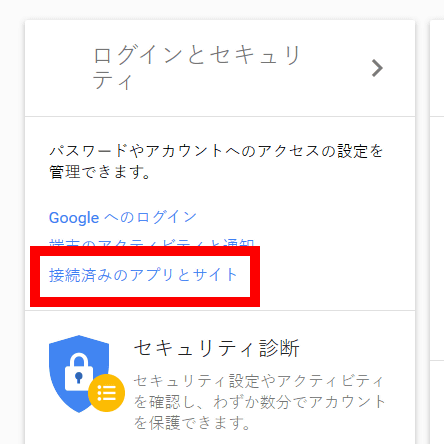
Then, there should be "Poke Assistant" in the "Application connected to account" field. Click "Manage applications" below it.
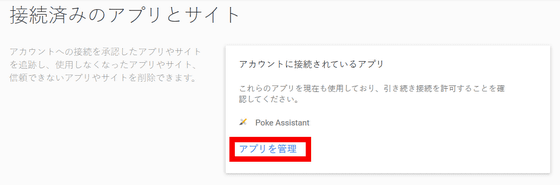
Click "Poke Assistant" ...
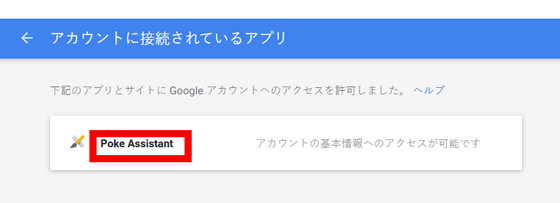
As this field expands and "Delete" button comes out, click "Delete". The connection will be canceled.
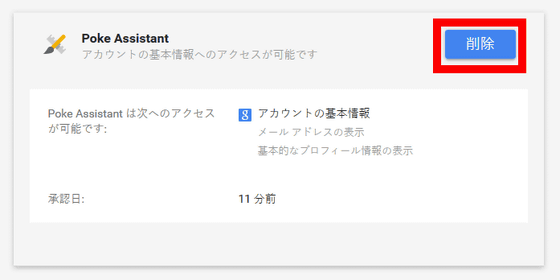
Related Posts:
in Web Service, Review, Game, Posted by logc_nt