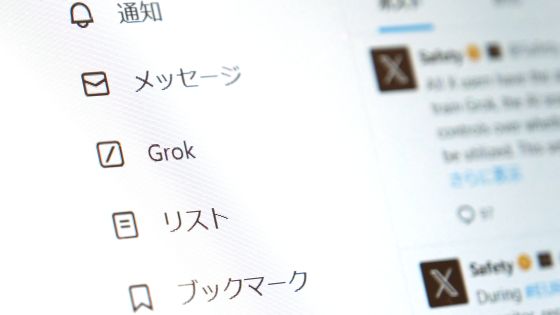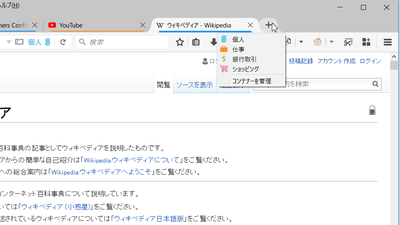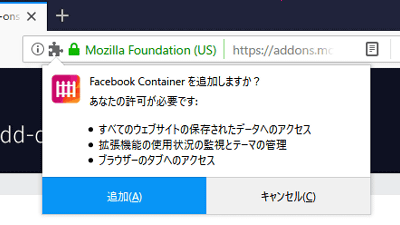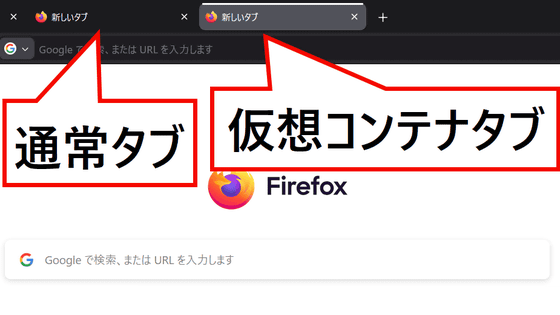What is the "container tab" that makes multiple browsers have a personality in the experimental browser with Firefox developer version?

ByRik Hartley
In the real world, people tend to change personality and identity little by little according to circumstances, such as how to talk to friends and how to talk to parents is different, when shopping and wearing money are different, I am making it. Mozilla, the developer of Firefox, is experimenting and developing "container function" that can change the identity on the browser like the real world, because the change of the identity on the Internet is necessary. .
Contextual Identities on the Web | Tanvi Vyas
https://blog.mozilla.org/tanvi/2016/06/16/contextual-identities-on-the-web/
The container function can open tabs different in browser information according to usage situation such as "private" "work" "banking relation" "shopping". Each container tab saves Cookie, IndexedDB, Cache, LocalStorage, etc. separately. For example, on the "Task" container tab, you can open a work Twitter account because the work Twitter account & password is saved, but even on the same browser you can open the "Private" container tab for private use Your Twitter account is now open. It is no longer necessary to launch several browsers or repeat login / logout each time in order to switch accounts.
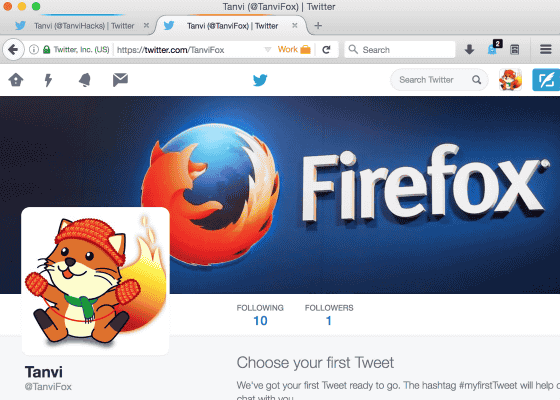
The container function installed in Nightly Firefox for developers makes it possible for users to distinguish their online identities with minimal operation. Usage is as follows.
First, in Nightly Firefox 50, select "New Container Tab (New Container Tab)" from "File" and you will see "Personal", "Work", "Banking", "Shopping" "If you choose tabs according to your situation OK choices will appear.
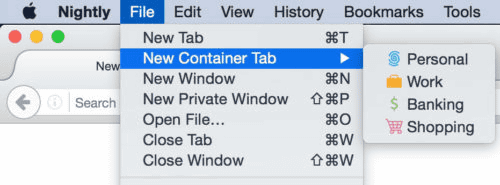
You can determine which Container Tab you are opening from the icon beside the Address bar. Also, the top of the tab is color coded for each situation.
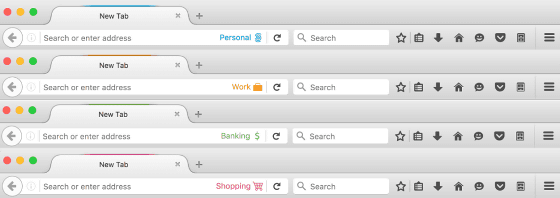
Because it is color-coded, you can see at a glance which tab is the job container or the shopping container, even if you open multiple tabs.
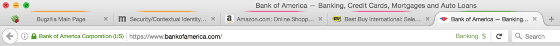
It is also possible to open a container tab from the hamburger menu.

You can also open so-called "regular tab" that does not activate the container function. As the Container Tab function will not affect the tab's data normally, you can still use the Internet on the normal tab.

In each container, Cookie, IndexedDB, Cache, and LocalStorage are saved separately, but since history, bookmarks etc. are in a shared state, open the website opened in the Container tab for work from "History" for shopping It is possible to display it on the container tab. This is because the container function does not interfere with the data stored locally by the user.
Also, the container function has merit in terms of security. For example, those who only do money-related transactions on the container-related tabs of the banks, when using the shopping container tab etc.Cross site request forgeryEven if attacked from a hacker by a method such as, information will not be stolen.
Even with the latest version of Firefox, setting "privacy.userContext.enabled" to true enables you to activate the container function, but it is incomplete and has many bugs, so people who want to use the container function are encouraged to use Nightly Firefox. Of course, you can also disable the container function with Nightly Firefox.
The container function is in the early stages of the experiment and it is undecided whether it will be implemented in the official version of Firefox yet.
Related Posts:
in Software, Posted by darkhorse_log