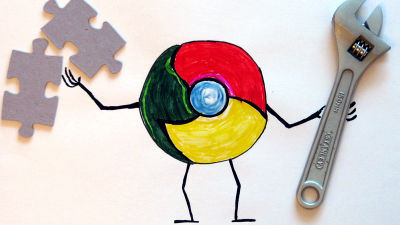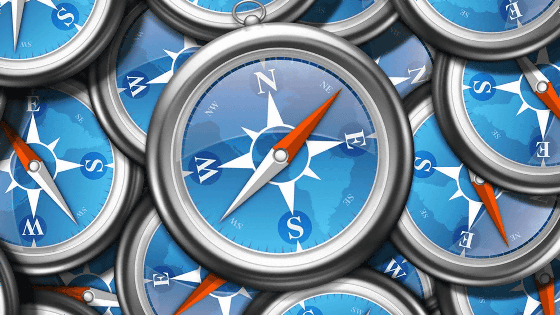Decided that Flash stop finally becomes default default in Chrome and is played back blocked
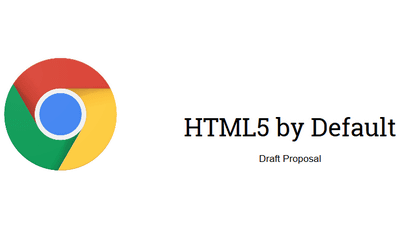
The Adobe Flash Player that can display rich content such as music and video inside the website has been found to be vulnerable enough to hijack a PC by a malicious attacker,AdvertisementYaYouTubeWe are transitioning to HTML 5 instead of Flash. Finally within the fourth quarter of 2016, it was finally announced to stop Flash on Chrome.
HTML5 by Default - Google Slide
https://docs.google.com/presentation/d/106_KLNJfwb9L-1hVVa4i29aw1YXUy9qFX-Ye4kvJj-4/
Intent to implement: HTML5 by Default - Google Group
https://groups.google.com/a/chromium.org/forum/#!topic/chromium-dev/0wWoRRhTA_E
Google targets HTML5 default for Chrome instead of Flash in Q4 2016 | VentureBeat | Dev | by Emil Protalinski
http://venturebeat.com/2016/05/15/google-targets-html5-default-for-chrome-instead-of-flash-in-q4-2016/
Flash is used on many websites, but Flash for iPhone has not been developed on iPhone due to security reasons between applications and reasons such as consuming a large amount of battery.
History of suffering over past Flash "Adobe" vs "Apple" - GIGAZINE

In addition, open source technologies like HTML 5 are replacing Flash, and in December 2015 Adobe created the content creation tool "Flash Professional CC" as "Animate CC"We are renaming it.
Adobe calls "Stop using Flash" Name from Flash Professional to "Adobe Animate CC" - GIGAZINE

Google released in September 2015Google Chrome 45 stableImplemented the function to automatically stop Flash of low importance in the site. In addition, we announced that we will stop the operation of Flash during the fourth quarter of 2016, and change to HTML 5 priority display by default, HTML 5 for vital content such as animation and games as well.
From now on, if you open a site that requires Flash in Chrome, you will need to choose whether or not the user will be allowed to run Flash on first visit. The setting will be saved in Chrome after the second time and the selection screen will not be displayed. In addition, from Chrome's setting screen, Flash display is displayed from four kinds of setting "Always allow Flash" "Asking whether to run Flash every time", "Execute Flash only for the site that permits it", "Do not allow Flash" It is also possible to select about permission.
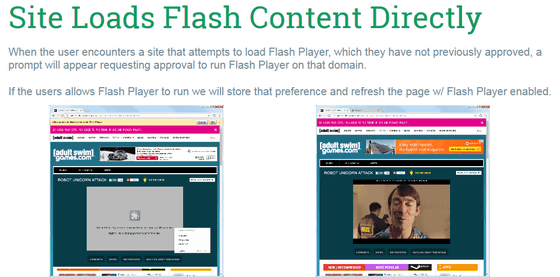
Also, clicking the download link of Flash Player will bring up a screen asking "Whether to allow Flash Player" before download starts.
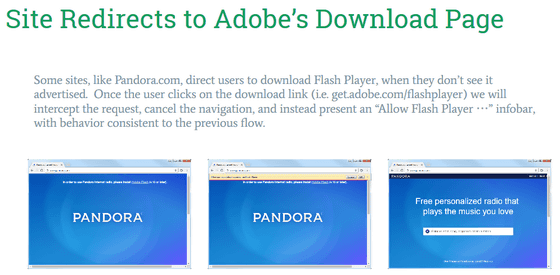
However, only top 10 specific sites such as YouTube, Facebook, Yahoo.com, Amazon.com, etc. will run Flash for 1 year. In Japan, Nico Nico Douga depends on Flash, and we will be waiting for future response.
Related Posts:
in Software, Posted by darkhorse_log