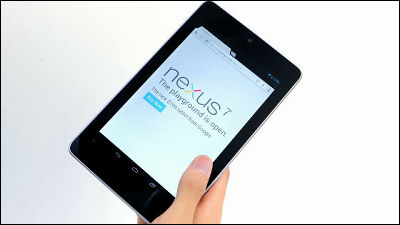I tried using Xiaomi's top tablet 'Mi Pad 2' with Windows 10

The latest tablet ' Mi Pad2 ' of Chinese smartphone maker Xiaomi has a Win tab version equipped with Windows 10 Home in addition to the normal model equipped with Android's custom OS 'MIUI'. I tried using Mi Pad 2, which boasts the highest specifications as a Windows 10 tablet terminal, and examined the usability of the Windows 10 tablet.
Xiaomi Flat Plate 2-Xiaomi Handicraft Network
◆ Opening & appearance check
Mi Pad 2 arrives at the GIGAZINE editorial department. It is a high-class package for iPhone Bali with a high-quality texture based on white.

When I opened the box, the packaged Mi Pad 2 came out.
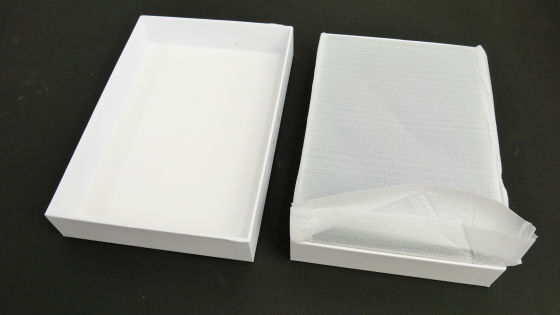
The contents are Mi Pad 2 body, charging adapter, USB cable with Type-C on both ends, brief explanation sheet.
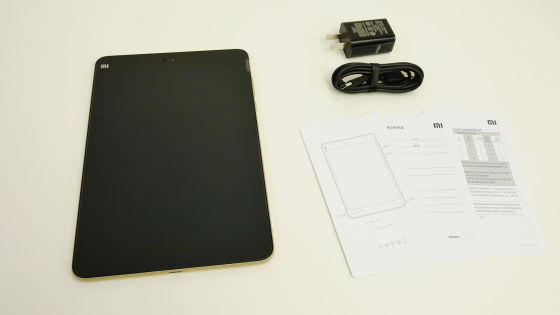
First, peel off the film.

Mi Pad 2 is a 7.9 inch tablet. The 7.9-inch 2048 x 1536 pixels (326ppi) is exactly the same as the iPad mini 4. The size is 200.4 in length x 132.6 in width x 6.95 mm in thickness, and weighs 322 g.

The front camera at the top of the display has an F-number of 2.0 lenses and 5 million pixels. The specs are more than enough for selfies and video chats.

Power button and volume button on the right side.

Nothing on the left side.

Earphone jack on the top.

Type-C USB port on the bottom.

The color is champagne. Various stickers are attached to the back of the transparent film.

The OS is Windows 10 Home. Mi Pad2 has SoC of Intel Atom x5-Z8500 (4 cores 2.2GHz), memory of 2GB, storage of eMMC4.5 and Windows version of 64GB only. The battery capacity is 6190mAh.

A rear camera with 8 million pixels on a lens with an F value of 2.0.

The logo engraved on the back is chrome plated.

Dual speakers at the bottom.

The OS is Windows 10 Home. The Android version is the Android 5.1-based Xiaomi custom OS 'MIUI', but the Windows version uses pure Windows 10.

If you turn it vertically, it will be displayed in tiles.

In addition, Mi Pad2 has a button that lights up with an LED outside the display area.

・ Comparison with iPad mini 4
I compared the size with Apple's 'iPad mini 4' (right) as a rival that Mi Pad 2 will surely be aware of.

The size is almost the same, but the Mi Pad 2 (left) is gold, which is closer to silver, with the difference that it has a hairline finish.

Overlapping, Mi Pad 2 is slightly smaller.

The thickness is almost the same.

In terms of functions, the speaker mounting position is Mi Pad 2 on the back, while the iPad mini 4 is on the side (edge).

The size and weight are almost the same, so there is no difference in ease of holding or portability.

◆ I tried using it
·Localizing into Japanese
Windows 10 Mi Pad 2 home screen. Since the Japanese locale cannot be selected by default, set 'Country or Region' to 'Japan', add a Japanese language pack, and set 'Time Zone' of 'Date and Time' to 'Osaka, Sapporo, Tokyo'. If you restart it, it will support Japanese.

After changing the settings, you can use Mi Pad 2 in the same way as a Windows 10 terminal with a general Japanese locale.

·browsing
When GIGAZINE is displayed sideways on the standard browser 'Microsoft Edge' of Windows 10, it looks like this.

In vertical display, thumbnails of 16 articles can be displayed at once.

You can see how Mi Pad2 can display GIGAZINE crisply and play YouTube movies easily in the following movie.
Looking at GIGAZINE on the Xiaomi tablet 'Mi Pad 2' with Windows 10 looks like this-YouTube
The Intel Atom x5-Z8500 has enough power to run Windows 10 Home comfortably, so if you have a good Wi-Fi connection, internet browsing was reasonably comfortable.
·E-book
When you display the dragon ball

Since the screen is fine, it seems that it can be read sufficiently even in the spread state.

·game
Mi Pad2 mean that Windows 10 is adopted, '

When I measure the benchmark to try 'Dragon Quest X' ...

The score is '1007', which is a 'heavy' rating. It seems difficult to play Dragon Quest X comfortably on Mi Pad 2.

You can see how to play the Windows application '
Play the racing game 'Asphalt 8' on Xiaomi's tablet 'Mi Pad 2'-YouTube
The play itself is comfortable, but the top of the tablet with the SoC's Atom x5-Z8500 gets quite hot. After playing Asphalt 8 for about 30 minutes at room temperature of 20 degrees, when I measured the temperature with a thermo camera, it was a fairly high temperature of about 38 degrees.

·camera
This is a picture taken with the rear camera of Mi Pad 2. The Mi Pad 2 is equipped with an 8MP rear camera, and the camera performance is considerably higher.

Although it is a tablet camera that is often used as a substitute for a small memo, the camera performance of Mi Pad 2 maintains the quality that can be used as a photograph more than a memo.

◆ Summary
Mi Pad2 (Windows version) is also machine-powered and will not be sluggish at all when browsing the net or using apps such as the Office suite. The camera performance is also high, and the only drawback in terms of specifications is that the back becomes hot when used for a long time and is worrisome when holding.
For users who want to use the tablet with Windows OS instead of Android or iOS, such as playing Kantai Collection or using the Office suite a lot, not only the machine power but also the texture of the appearance is quite high, so there is no complaint. It is a recommended Win tab.
However, the OS called Windows 10 is one of the biggest drawbacks, and the first major weakness is the small number of compatible applications. Major SNS apps such as Facebook, LINE, and Twitter are being followed, but there are many apps that are not prepared as Windows 10 apps, such as Pocket, Feedly, and Google related apps, and the lineup of free game apps is particularly small. It is attached to.
In addition, the battery life of Windows 10 Home during sleep is different from that of Android / iOS devices, and I encountered a situation where the battery became empty and I could not use it immediately when I wanted to use it when I put it in my bag. ..
Mi Pad2 (Windows version) has enough power, but it has a lot of heat generation, it has a poor battery life, and there are few compatible applications, so it is a fact that it is not easy to use, but it has the highest texture and performance as a Windows tablet. It can be said that it is an attractive 'Jajama' terminal that is perfect for users who want to use it, and that is easy to use.
'Xiaomi Mi Pad2' of the Windows version, in GearBest also be shipped to Japan and corresponds, in the article time of writing can be purchased at 269.89 US dollars (about 29,000 yen).
XiaoMi Mi Pad 2 Windows 10 Version-269.89 and Free Shipping | GearBest.com

Related Posts: