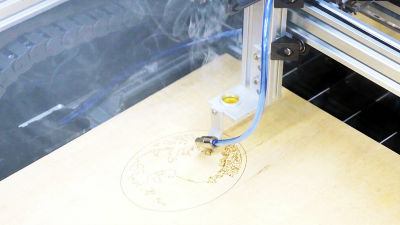"R.A.T. PRO X Ultimate Gaming Mouse" review that can be customized to only one original mouse in the world in 1944 step deformation

Mouse for PC game which can exchange / customize sensor module and various parts from MAD CATZ which develops and sells game peripheral devices "R.A.T. PRO X Ultimate Gaming Mouse"Has appeared. It contains multiple parts such as palm rest, mouse foot, and wheel ring, so that it is possible to change the shape of 1944 streets, so I actually tried to customize it.
MAD CATZ (Mad Cats) R.A.T. PRO X Ultimate Gaming Mouse
http://www.madcatz.co.jp/products/madcatzpc/MC-RPX/detail.html
RAT PRO X has three models equipped with PixArt "ADNS 9800" and "PMW 3310", and Philips "PLN 2037" in the sensor module, but this time I purchased a model with ADNS 9800 .

On the back side of the box you can see various parts of the mouse as chirally.

When opening the box, a special case · R.A.T. PRO X · various parts · ADNS 9800 · instruction manual was included.

Although the instruction manual is not described in Japanese, it explains with the figure, so it does not seem to matter if you do not understand English.
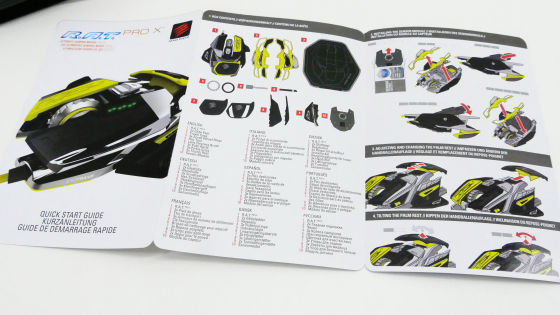
By default, each part is already installed in R.A.T. PRO X. You can attach your sensor module to it or replace parts to create your own original mouse.

That's why I started customizing the original mouse.

When turning over the mouse, since there is no sensor module attached, first install the sensor module.

This is the sensor module "ADNS 9800".
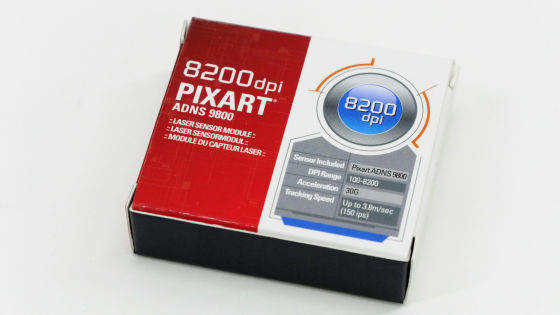
When opening the box, a sensor module with logo of MAD CATZ came out.

To install the sensor module, you need to remove the mouse feet on the bottom of the mouse.

Remove the mouse feet by hand peeling off.

Because it is just being attached with a magnet, it is easily removable without applying force.

When bringing the ADNS 9800 closer to the bottom ... ...

I was able to wear it with the power of the magnet.

There is another one with mouse feet attached by default, two in all.

The white parts are ceramic and the friction is very small.

Black is made of PTFE, which is more frictionable than ceramic. I did not understand the big difference by touching by hand.

When the mouse feet are brought close to the bottom of the mouse ......

Completed with the click. It is a nice point to be able to easily remove and install anyway.

When we tried both ceramic and PTFE, we realized that the ceramic made it worked better and the PTFE made some friction. It seems to be good not only to change your preference but also to change the mouse foot depending on the game you play.

Next we will try replacing the palm rest.

The palm rest which is wearing by default is a high-tie type which is also rising fierce.

When you actually bring it, you can see that it fits tightly into the palm of your hand. I feel like I'm leaning a little while ago because I am excited.

To remove the palm rest, just hold it firmly and push it towards the back of the mouse. Furthermore, when pushing out, three clicks sound, but this is because there is a stopper. The position of the stopper can be adjusted in 3 stages, front, middle and back, to adjust the length of the palm rest.

I heard a click and the palm rest could be removed.

There are 3 types of palm rest in total of high back type, slit type, normal type. There is no big difference except that a hole is opened in the middle slit type ... ....

As you can see from the side, you can see that the tilt is fairly steep only by the high profile type that was installed by default.

I installed a slit type palm rest.

Looking from the side like this.

Taking it, I feel the size of the mouse is small because the slope is loose than the high-back type.

Next time we installed a normal type palm rest without slit.

From the side it looks like this.

When you actually grasp the mouse, there is not much difference, such as fit, compared to the slit type one.

Push the front part of the attached palm rest upwards ... ...

Left and ....

By tilting to the right it is possible to adjust the tilt of the right and left of the palm rest.

Next is the exchange of wheel rings.

Push up the wheel ring and ... ...

Pull the ring alone and ...

It was easy to remove.

Wheel rings are made of aluminum material, aluminum material slant type wide wide, rubber material in all three types.

From the side, you can see that the height of the middle aluminum material is low.

The left is an aluminum material slant type wide and the right is an aluminum material.

This is a rubber material.

When attaching the wheel ring to the mouse, it does not fit properly unless it is attached to the wheel part from the one with a slim line inside the ring.

Just push the ring in and suddenly ......

Installation completed. The wheel ring of aluminum material rotates lightly with small area hitting the finger.

Aluminum material slant type Wide wide, the feeling that the area hitting the finger is large and fitted pitched.

If you only want a fit, it seems that rubber material will be the best.

In addition, a hexagon socket head bolt is used for the wheel ring ... ...

By using the included hex tool, you can adjust the scroll wheel tension. Also, the presence or absence of the click feeling of the wheel tension can be set.

By adjusting the scroll wheel tension, it is easy to see how the wheel rings rotate by looking at the following movie.
I adjusted the scroll wheel tension of the deformable mouse "R.A.T. PRO X Ultimate Gaming Mouse" in 1944 stage - YouTube
Next is exchange of Sumrest.

In the Sumrest there are three buttons, a button with triangles facing left and right and a yellow button.

It is the usual type of thumbrest that we are wearing by default.

Remove it with hex tool.

Removal completed.

The left is usually, the right is the wide type of thumbrest.

From the top, you can see that the right is thicker.

This is the state with the normal type of thumb rest.

When wearing a wide type of thumb rest, like this.

Normal type is compact when grasping by hand.

I feel like I can hold a wide type firmly.

The last thing to change is Pinky Grip.

Also remove the pin key grip with a hex tool.

Pinky grip is usually · 3 kinds of with hook · wide type.

Typical type.

With a hook, a cover is attached at the top.

The wide type is like a little finger at the bottom of the Pinky grip.

When you hold the usual type and grasp it, it feels like this.

With hooks, little fingers slip upwards.

The wide type can be rested when not using the little finger.

That is why I exchanged parts with them and completed only one original mouse in the world.

"R.A.T. PRO X Ultimate Gaming Mouse" can install and use the driver automatically by simply connecting to the PC. In addition, when connecting to the PC, two green lamps lighted up.

Pressing the "DPI" button at the center of the mouse once pressed four green lamps, and when pressed twice, six green lamps lighted up. This indicates DPI, which is the sensitivity of the mouse, as the number of lit lamps increases, the sensitivity is high.

"R.A.T. PRO X Ultimate Gaming Mouse" can be used fun just by exchanging various parts, but if you use dedicated software you can set up to 9 profiles of your choice. To download dedicated software,MAD CATZ product download pageOpen "OS" "Product (R.A.T. PRO X)" from the software download in the middle of the page and click "Download Software".
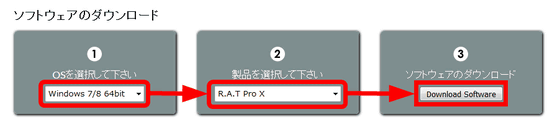
Click "Save file".
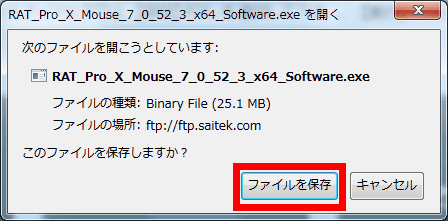
Launch the downloaded installer.
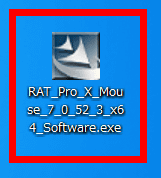
Click "Execute".
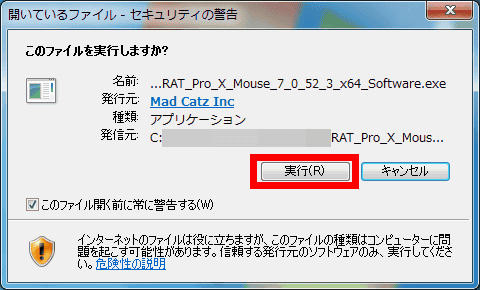
Check "I accept" and click "Next".
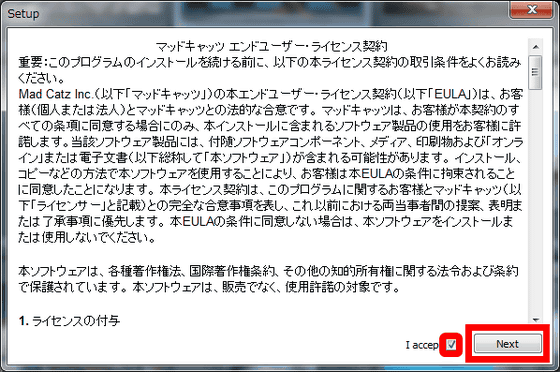
When installation is completed, click "Finish", software will start up.
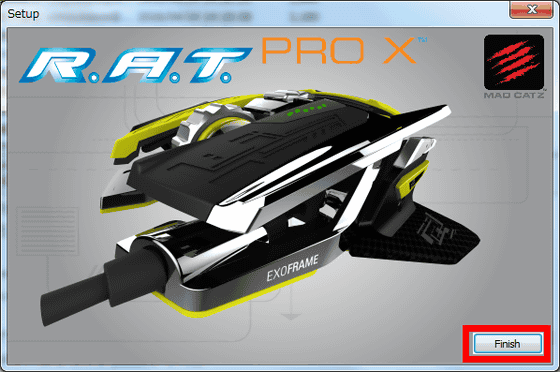
When dedicated software is activated, the R.A.T. PRO X Ultimate Gaming Mouse displays a shortcut on the button to the right of the screen. By choosing a shortcut and dragging and dropping it on the boxes of various buttons displayed on the top and bottom, you can place your favorite shortcut on the button.
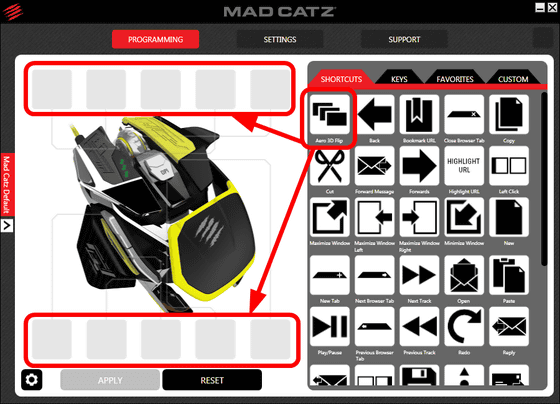
Not only shortcuts but also keys can be placed on the mouse buttons.
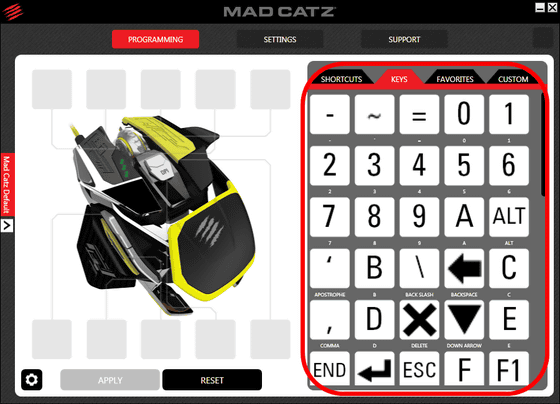
When the button arrangement is decided, click "APPLY" at the bottom of the screen.
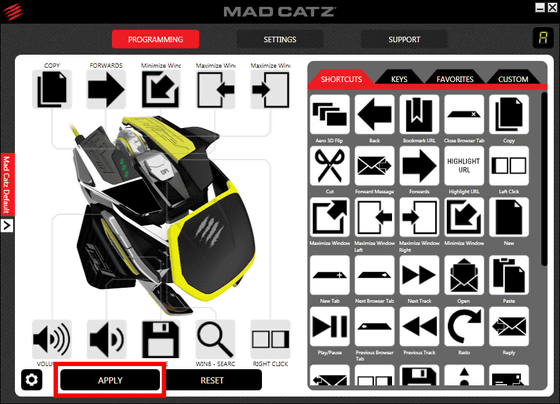
Since numbers from 1 to 9 are displayed, select "3" and click "APPLY". With this, we have set up one profile for the moment.
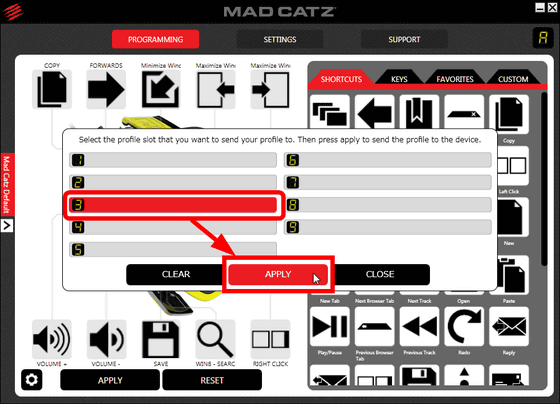
The profile is saved in the sensor module of the mouse, and pressing the yellow button on the bottom displays the number and you can activate the profile. In addition, "R.A.T. PRO X Ultimate Gaming Mouse" has onboard memory, it can be used immediately with the same setting on another PC.

The price at Amazon at the time of writing "R.A.T. PRO X Ultimate Gaming Mouse" is 27,000 yen including tax.
Amazon.co.jp: Mad Catz R.A.T.PRO X Gaming Mouse PIXART 9800 Laser 8200 dpi Sensor Module Onboard Memory Full Customized MC-RPX-PA 9800: Personal Computer · Peripheral Equipment

Related Posts: